Sensor Selection
The "Sensor" key allows in all operating modes of the Weather Station the selection of
the Outdoor Temperature/Humidity Sensors. The selected sensor will in the "Sensor“
display section be displayed with its assigned identification number.
Outdoor
In normal operating mode the outdoor display in the upper right of the LCD displays the
temperature and humidity at the location of the Outdoor Sensor selected by use of the
"Sensor" key.
By once pressing the "Outdoor" key the Dew Point will be displayed. By twice pressing
the "Outdoor" key the temperature display in this section will change to the display of the
Windchill Equivalent Temperature (Perceived Temperature). Windchill display will of
course only be possible if a Remote Wind Sensor is part of the Weather Station System.
One more pressing of the "Outdoor" key will lead back to the normal temperature
display.
The Windchill Equivalent Temperature (Perceived Temperature) is a fictive temperature
which is perceived by man under certain conditions instead of the really measured current
temperature and which can be taken to determine the comfort stage of a person wearing
suitable clothing at a certain temperature and wind strength. These conditions are
represented by a temperature of 91.4ºF (33°C) and a wind strength of 5.816 mph (2.6
m/s). Windchill is defined as the cooling effect on bare human skin at an assumed
constant skin surface temperature of 91.4ºF (33°C).
The "Perceived Temperature“ is approximately comparable to the so called "felt“ or
"sensed“ temperature, which is additionally considering the radiation effect of the sun,
light reflection of the clouds, wave length of light, etc.
This display does only make sense however if the Remote Outdoor Sensor responsible
for this display is placed at an adequate location. It is e.g. possible to place such a sensor
at a roofed terrace which is exposed to outdoor temperature and wind.
Windchill display will of course only be possible if a Remote Wind Sensor is part of the
Weather Station System.
11. Programming Mode
In programming mode all the minimum and maximum value settings for the alarm
functions can be performed.
Please observe that for this mode only the imprints below the functions keys will apply. If
the "Store" key is pressed or no key is pressed for about 60 seconds the device will
automatically switch back to its normal operating mode.
In order to enter the Programming Mode both Arrow keys (←
←←
←) and (→
→→
→) must be pressed
simultaneously. The display will now show the set minimum alarm value. Weather icons,
air pressure tendency display, air pressure history and compass will be switched off.
By once pressing the "Min/Max" key, the maximum alarm value will be displayed. By
again pressing the "Min/Max" key, the system will return to the display of the minimum
alarm value. The alarm values, such as for exceeding or falling below a certain ground
temperature, for a certain wind strength, etc., can now be set in Programming Mode. By
pressing the "Store" key the Programming Mode can be left.
Setting of the Minimum/Maximum Alarm Values
By use of the Arrow keys (←
←←
←) and (→
→→
→) and possibly the "Sensor" key select the desired
measuring point or measuring value respectively. All other displays will stay switched off.
Minimum/Maximum Selection
In this mode the mimimum or maximum values can be arbitrarily set by use of the
"Min/Max" key. The key functions as well as the functional sequences are identical to the
ones in Item Minimum/Maximum Function above. If desired, it is this way possible to
either firstly set all minimum values, followed by all maximum values or immediately set all
assigned minimum and maximum values to each respective measuring point. Only one
maximum value can be set for the wind strength. In order to enter this value a switch from
Min to Max must be performed.
Setting of Values
By use of the "+“ and "–“ keys the desired numerical values can now be set. By holding
the keys down, the device will automatically count up or down.
There is the additional possibility to speed up the counting by a factor of 10 by
simultaneously pressing the "Fast" key and either the "+" or the "–" key.
12. Calibration
All one time settings will be performed in Calibration Mode. This applies to the Altitude
Correction for the Barometric Air Pressure and the Calibration of the Rain Volume Sensor
as well as the setting of the desired Units for Air Pressure and Rain Volume. The time and
date can also be set in Calibration Mode. Further, if desired, the addresses of the Indoor
Sensor to be received, of the Wind Sensor and of the Rain Volume Sensor can be
changed in this mode.
The Calibration Mode can be entered by simultaneously pressing the (←
←←
←), "Calibr." and
(→
→→
→) keys. The respective display section can then be reached by use of the (←
←←
←) and (→
→→
→)
keys.
Setting of the Altitude Correction for the Barometric Air Pressure
After selecting the air pressure display section the altitude of your location with regard to
sea-level (H.a.SL – Height above Sea-Level) can directly be entered in Meters (values
from 0 to 1999 m possible) by use of the "+" and "–" keys and possibly the "Fast" key.
The setting of display units in hPa or inHg is of no significance for the Altitude Correction
for the Barometric Air Pressure.
By pressing the "Store" key the set value is stored and the display will return to the
normal operating mode.
Calibration of the Rain Volume Sensor
Note!
The Rain Volume Sensor by design and manufacturing already offers a very high
accuracy and will for normal operation not require any special calibration.
Calibration may only be necessary for extremely high accuracy demands.
Before starting the calibration of the Rain Volume Sensor any possibly already
accumulated rain volume value has to be erased and reset to 0 in normal display mode
according to Item Rain of this manual (leaving the Programming Mode).
Following this procedure pour exactly one Liter of water during an arbitrary time span very
slowly into the funnel of the Rain Volume Sensor.












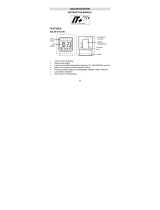



![Habor[2 Pack] Hygrometer Indoor Thermometer](http://vs1.manuzoid.com/store/data/000916902_2-3c87b04807d0857897e7e931f05d834f-160x210.png)




