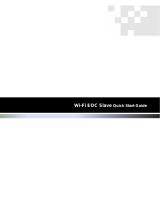2015-01-01 | © AXING AG Schweiz | Konstrukions -, Typenänderung, Irrtümer und Druckfehler vorbehalten 11
4. EoC network with encryption
An EoC network consists of two or several (maximum 64) EoC modems which use the same network key.
In an existing antenna system with several participants, all devices can communicate with each other.
Therefore, you should create a private EoC network.
Securing your EoC network allows you to protect the information sent via the network from unauthorized
access. This is particularly important in multi-family homes, office buildings, schools and other buildings.
There are two ways to secure your EoC network.
Use the security button to generate a random network key automatically.
You can use the Security software to specify a key for your EoC network (free download under
http://www.axing.com | Download).
4.1. Pair or group formation:
Deleting the network key:
To generate an invidual network key, you have to delete the default network key first. Press the security button
on the rear side of the EoC device for 5…8 seconds (until the Power LED flashes). Carry out this step for all
devices.
Pair and group formation:
Press the security button briefly (<1 s) on the rear side of the EoC device. The Power LED starts flashing. Now
also press the security button of the next EoC modem briefly. A new network key between the two EoC
modems is generated and the devices establish a connection. The EoC LED will flash for a short time.
In order to connect the two devices to each other, press the security button on the second device within a time
period of two minutes.
Check the LEDs on both EoC devices. The Power LEDs must flash during the connection establishment of
the devices. Wait for approx. one minute while the EoC devices get connected to each other. As soon as
the procedure has been completed, both Power- and EoC LEDs are again permanently lit.
If the Power LED is not flashing, after you have pressed the security button, then you might have kept it
pressed for too long.
Try it again and press the security button for <1 second.
If the EoC LEDs are not lit on both EoC devices, the EoC devices are not connected. Repeat the steps in
this section.