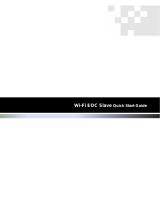Page is loading ...

Install and applications guide
What’s in the box 2
Product overview 3
Connectivity 4
Set up options 5
Wi-Fi & Ethernet extension using existing Cable TV wiring 6
Wi-Fi & Ethernet extension using existing DVB -T (TV aerial) cabling 7
Setup and Configuration procedure Cable TV wiring 8
Wi-Fi SSID and Password Setup 9
How to change the IP address of an EOC-04 11
SUPER USER menu 19
Sections
EOC04 Ethernet over
Coax Wi-Fi extender
Setup and applications guide

Wi-Fi Aerials
Reset button WPS indicator Local Ethernet Connection
Green = Gigabit Connection
Red = 100 Base-T connection
WiFi Status
(Flashing green = active)
WPS connect Power (Red = on) Ethernet over coax Connection
(Yellow = connected)
Product overview
Wi-Fi Aerial
Connector
12 Volt
power
4x Gigabit Ethernet Ports TV / CATV + Ethernet
over Coax Signal INPUT
TV ONLY OUTPUT
to TV or Set top Box
(does not carry Ethernet signal)
3

Set up options
The EOC04 is a multi-purpose Ethernet over coax bridge device. It can be used in
a number of dierent ways to deliver Gigabit Ethernet and 2 Channel Wi-Fi via a
Coax ( TV aerial or Cable TV) connection.
It can be used as either a sender or receiver but will need to be used with at least
one other Ethernet over Coax or MoCA compatible device. This can be either…
A Maximum of 16 EOC devices can be used in any in home network
Each being able to send and receive Gigabit Ethernet via the existing TV aerial or
Cable TV cabling structure that is already installed in the home
The following pages show the most common configurations…
Another EOC04
An EOC03
5

Wi-Fi & Ethernet extension using
existing Cable TV wiring.
Coax Cable
Main CATV feed
into Home
Ethernet
The first EOC adapter needs to be connected to the Cable Modem, Via an
Ethernet patch cord, to get an Ethernet signal into the system.
A connection from a spare OUTPUT on the CATV distribution amplifier to the
CABLE IN connection on the EOC adapter. It is essential that the first EOC adapter
is only connected to an OUTPUT port of the amplifier, as the Ethernet over coax
signal cannot pass through the amplifier.
At the EOC04 Wi-Fi extender, connect the ‘CABLE IN’ socket to the wall outlet.
Use the supplied COAX fly lead to then remake the connection to the TV or set
top box, so that the signal is passing through the EOC04.
Connect any Ethernet devices – Smart TV, IP Set top Box etc. using an Ethernet
patch cord.
Power up the EOC device – the unit will take between 10-15 seconds to boot up
and stabilise.
See section 8 - ‘Set up and configuration’ for more details.
EOC04 WiFi
Extender
SMART TV With Ethernet
Connection from EOC04
EOC04 WiFi
Extender
Set top box with Ethernet
connection from EOC04
First EOC adapter
Gateway Router
Distribution
amplifer
6

Wi-Fi & Ethernet extension using
existing DVB-T ( TV aerial) cabling.
The first EOC adapter needs to be connected to the Modem / Router, Via an Ethernet patch
cord, to get an Ethernet signal into the system.
Make a connection from a spare OUTPUT on the TV aerial distribution amplifier to the
CABLE IN connection on the first EOC adapter.
It is essential that the first EOC adapter is only connected to an OUTPUT port of the
amplifier, as the Ethernet over coax signal cannot pass through the amplifier.
At the EOC04 Wi-Fi extender, connect the ‘CABLE IN’ socket to the wall outlet. Use the
supplied COAX fly lead to then make a connection to the TV or set top box, so that the
signal is passing through the EOC04 to the TV or set top box.
Connect any Ethernet devices – Smart TV, IP Set top Box etc. using an Ethernet patch cord.
Power up the EOC device – the unit will take between 10-15 seconds to boot up and stabilise.
See section 8 - ‘Set up and configuration’ for more details.
Distribution
amplifer
Coax Cable
Ethernet
Gateway
Router
First EOC adapter
Smart TV
Smart TV
7

1. Remove all items from packaging and check o against the parts list on page 2
2. Make a connection from the CATV or TV aerial wall outlet to the ‘CABLE IN’ connector
on the back of the EOC04, using the cable that was originally connecting the wall
outlet to the TV or Set top box
NOTE: depending on the type of connector, it may be necessary to use on of F to IEC
adapters (see parts list Page 2)
3. Make a connection from the ‘ LOOP OUT’ port on the back of the EOC04 to the TV or
Set top box - this enables the TV signal to still pass to the TV or Set top box.
NOTE: There is no Ethernet over Coax signal on the ‘LOOP OUT’ port so units cannot be
daisy chained together.
4. Make any connections to Ethernet devices using the supplied Ethernet patch cord.
5. Insert Power cable into EOC04 and switch on at wall
6. The EOC04 will take 10-15 seconds to power up and stabilise
Red Power light - unit is on and functioning
Yellow Coax Light - connection has been made to another EOC device on the network
and the EOC04 is receiving Ethernet Data
Green Wi-Fi indicators - EOC04 is transmitting Wi-Fi signals
Local Ethernet connection lights
Green – EOC Ethernet port is connected to Gigabit Ethernet device
Red – EOC Ethernet Port is connected to 100 Base T Ethernet device.
NOTE: these lights only indicate local connection status and do not indicate that Gigabit or
100 Base-T Ethernet is being sent over the Coax.
7. Setup Wi-Fi SSID and Password - See next Section
Setup and Configuration procedure
Cable TV wiring
8

It is necessary to setup an SSID ( Wi-Fi service name) and security password (to prevent
unauthorised access to your Wi-Fi network).
This is done by using the simple Web browser interface built into the EOC-04 and a
Laptop or Tablet computer.
1. When EOC04 is connected to coax network - Red power light + Yellow coax data
light. Open a blank we browser on a laptop or tablet that is connected to the main
Wi-Fi Router
2. Enter the Default IP address of the EOC04 into the browser 192.168.1.155
(printed on underside of EOC04)
3. You will then see a Setup menu on screen
Follow the onscreen Wizard to configure your...
SSID – name of the Wi-Fi Service
Password – The password you enter into you laptop or tablet etc.
To access the Wi-Fi service
Note – if you are using Multiple Wi-Fi access points in the same home
It is fine to set them all to the same SSID and Password so that users can ‘roam’, around
the house without having to manually switch Wi-Fi networks
Wi-Fi SSID and Password Setup
9

If the following message appears, Refer to Page 11
How to change the IP address of the EOC-04
This indicates that the default IP address range of your main router (usually supplied by
your ISP) is in a dierent range to the IP address of the EOC-04
For Example
The default IP address of an EOC-04 is 192.168.1.155
But the Router is in a dierent range – 192.168.X.01
So because of this you cannot go via a normal network connection on a Laptop or tablet
to access the Setup screen.
The next section will show you how to connect directly to the EOC-04 from a Laptop or
PC via an Ethernet cable and change the default IP address of the EOC-04 so that it can
be accessed by anyone connected to your home network.
10

Please follow this section if…
You cannot Access the default IP address 192.168.1.155 from your web browser
You are adding more than 1 EOC-04 onto the same home network, as you cannot have the
more than 1 x EOC on the network with the same (default) IP address. You will need to
follow this section to change the IP address of any additional EOC-04 adapters, before you
add them to the network.
1. Make a connection from a Laptop to the EOC04, using the Ethernet cable provided in
the accessory kit.
How to change the IP address of an EOC-04
11

l If you are unsure of the default IP range of your router it is normally on a
sticker on the underside and shown as an IP address e.g. 192.168.0.1
l Or contact your internet service provider for more details – asking them for the
default IP range of your router.
l The IP address you give the EOC-04 must be in the same range as your router
so if the router IP address is 192.168.9.01 you must give the EOC-04 a default IP
in the same range e.g.192.168.9.155
Enter a new default
IP address here
e.g. 192.168.0.155
Click on Apply changes
The EOC04 will save
the changes and
restart
17

l Finally
l Disconnect your laptop from the EOC-04
l Re-connect the EOC-04 to the Coax network
l Ensure it is powered up and the coax connection light is showing (section 3)
l Open a web browser on a laptop or tablet connected to the in home network
l Enter the new Default IP address you gave the EOC-04 into the browser
address bar
l You should now see the EOC-04 setup screen
18
/