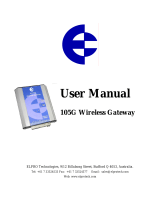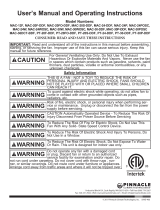Page is loading ...

How to install the channel list
in the Magic Sat Super Digital,
Flat Sat Digital control-box or
TSDR 5000 CI receiver by
means of a computer
GB

How to install the channel list in the Magic Sat Super Digital, Flat Sat Digital control-box
or TSDR 5000 CI receiver by means of a computer
Enter the web site www.telecogroup.com , go to the section “Support” and select “Software Update”, then
download the – Service List – and – DVBEditor -
Install in your computer the software “DVBEditor.exe” and the “ServiceList.exe”. This second software will
generate a file saved as “service_100.DDF” and it is extremely important to write down the destination path to
this file.
Connect the TSDR 5000 CI receiver or the Magic Sat Super Digital, Flat Sat Digital control-box to the
computer by means of a RS-232 9 pin Male/Female serial cable.
Turn the receiver/control-box on and press the Menu button on the remote control.
Select the “Setup Menu” and then the “Factory Default” in order to delete the old channel list.
Please note that the pin code is 1234
At this stage, the receiver/control-box will turn down and then on again automatically and the
message WELCOME will appear on the TV screen. Press the OK button.
Select the language you wish to use and press OK
“TV Configuration” press OK
“LNB Configuration” press OK
“Channels Installation Mode”
and modify it as shown in Figure 1
Press the OK button (Figure 2)
TSDR 5000 CI / MagicSat Super Digital CI
Service List
Name Description
Version and issuing
date
File name
Service
List
Television and radio service archive (list of TV and
RADIO programs, both general and favourite lists),
to use with the DVBEditor software
Vers. 1.0 dated 23.2.2006 Service_100.exe
Tools
Name Description Version and issuing date File name
DVBEditor Communication software for service list loading Ver. 1.1.1 dated 4.4.2006 InstallDVBEditor.exe
Figure 1
Figure 2

In the computer:
Step 1
Start the software DVBEditor:
Step2
By means of the “File” button, select “Apri
database” (Open database) and indicate the
“service_100.DDF” file path
Step 3
Select the used com port, by accessing to “Visualizza”
(View) Æ “Opzioni” (Options)
Step 4
Press on “Trasferimento database” (database Transfer) and then click on Opzioni (Options). In
this section, deselect “trasferisci in due passi” (2-step transfer) and then press “Esegui” (Run).

Step 5
At this stage, press the OK button on the remote control of the TSDR5000CI receiver or SuperDigital control-
box and then ( within 10 seconds maximum) press again “Esegui” (“Run Option” button) on the computer
active window (“Trasferimento database”, database transfer).
When the procedure is over, figure 3 will appear on the TV screen.
Step 6
Press the Ok button on the remote control to store the data.
Figure 3
ITALY
Via E.Majorana 49
48022 LUGO( RA )
Tel. + 39 0545 25037
Fax.+ 39 0545 32064
Tel. Servizio Assistenza
899 899 856
E-mail:
www.telecogroup.com
/