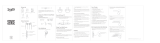DEVICE CONNECT INTRODUCE
1. Speaker and computer connected via USB-C cable
Connect the computer and speaker using the USB-C cable, device
will be power on automatically. Then set the 233621 HIVE as default
audio output device in your computer OS system audio setting.
2. Speaker and mobile phone connect via Bluetooth
Short press the Bluetooth button to Bluetooth LED flash, speaker
will be in pairing mode. Then you could select 233621 HIVE in your
mobile phone Blueooth device list.
©2022 SHENZHEN GRANDSUN ELECTRONIC CO., LTD
USB connection
1. Do not use this device in dusty, humid, dirty environments or
places near magnetic fields.
2. Keep an appropriate volume to avoid hearing damage.
3. Do not use this device while driving.
4. Keep the device away from heat sources like electric heaters,
microwave ovens, stoves, water heaters, candles or any hot place.
5. Do not use a hair dryer or microwave to dry the device.
6. Please use the device and its accessories in 45°F~113°F/
0°~45°C. When the environmental temperature is too high or
too low, it may cause device to stop working.
7. Keep the device and its accessories in a ventilated and cool
place away from direct sunlight.
8. This device is not a toy, and children must use this device
under adult supervision.
9. This device and its accessories are not normal household
garbage. Please deal with them according to the local laws
and regulations.
10. Device is designed to charge using standard Type voltage
(5v +- 0,25v). It is not recommended to charge product using
power supplies/sources with higher voltage.
SAFETY AND HANDLING
WARNING!
To guarantee your personal safety, please ensure that these
earbuds are not worn or kept in the immediate vicinity
(close than 15 cm) of a pacemaker.
· Do not insert jack plug into electric sockets.
· Supervise children when using the device, the
product is not a toy.
· Earbuds listening at high volume levels particularly over
extended periods of time may damage your hearing.
IMPORTANT!
The operation of switches on your hi-fi system may cause clicks
which at high volume settings may affect your hearing. Therefore,
always set the volume control to minimum before switching
between different sources.
233621 WARRANTY
1. The device is guaranteed for 12 months from the date of
purchase. Repair and maintenance service are free during period.
2. The warranty limitation:
a, Man-made damage.
b, Beyond the Warranty period.
c, Accessories damage due to improper use and maintenance.
d, Disassemble the device without manufacturer authority.
3. Service Information
233621 Website: www.thenumberbrand.com
INFORMATIONAL NOTE FOR CUSTOMERS IN U.S.A. ONLY:
This device complies with Part 15 of the FCC Rules. Operation is
subject to the following two conditions:
(1) This device may not cause harmful interference, and
(2) This device must accept any interference received, including
interference that may cause undesired operation.
Warning: Changes or modifications not expressly approved by the
party responsible for compliance could void the user's authority to
operate the equipment.
NOTE: This equipment has been tested and found to comply with
the limits for a Class B digital device, pursuant to Part 15 of the FCC
Rules. These limits are designed to provide reasonable protection
against harmful interference in a residential installation. This
equipment generates uses and can radiate radio frequency energy
and, if not installed and used in accordance with the instructions,
may cause harmful interference to radio communications. However,
there is no guarantee that interference will not occur in a particular
installation. If this equipment does cause harmful interference to
radio or television reception, which can be determined by turning the
equipment off and on, the user is encouraged to try to correct the
interference by one or more of the following
measures:
Reorient or relocate the receiving antenna.
Increase the separation between the equipment and receiver.
Connect the equipment into an outlet on a circuit different from that
to which the receiver is connected.
Consult the dealer or an experienced radio/TV technician for help.
This equipment complies with FCC radiation exposure limits set
forth for an uncontrolled environment.
TRADEMARKS
“233621” word mark and logos are registered trademarks of
SHENZHEN GRANDSUN ELECTRONIC CO., LTD Reproduction in
whole or in part without written permission is prohibited. Other
companies and products mentioned herein are trademarks of their
respective owners.
Made in China.