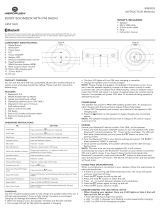Page is loading ...

USER MANUAL
Hive Discovery
BLUETOOTH SPEAKER
+ POWER BANK + TORCH
kitsound.co.uk
JB. 3735 / Made in China. © KitSound™ 2015
Christchurch, Dorset, BH23 4FL, UK

We are craftspeople. We are musicians. We are KitSound
™
And we all commit ourselves to achieving one shared goal: Bringing
people closer to their music. By truly understanding music we stay true
to its craft. Pure, rich, incredible sound. We’ll settle for nothing less.

4 5
Please read this manual carefully before use
Box contents
• KS Hive Discovery
• Micro USB cable
• Lanyard
• User manual
Functions
1. USB output
2. Micro USB charge port
3. Microphone
4. Volume dial
5. Multi-function button (MFB)
6. LED indicator
7. Aux input
8. Torch On/Off
9. LED torch
1
6
7
2
3
4
5
8
9

6 7
Instructions for use
Charging the battery
The Hive Discovery has a built-in rechargeable lithium battery. Make sure the Hive Discovery is switched off. Open
the protective rubber cover and connect one end of the micro USB charge cable to the micro USB charge port (2)
on the Hive Discovery and connect the other end to your PC or USB mains adaptor. The battery will start charging.
• It takes up to 5 hours to fully charge the battery
• Whilst charging, the LED indicator (6) will be solid red
• When fully charged, the LED indicator (6) will turn off
Getting started
• Press and hold the MFB (5) for 2 seconds to turn the Hive Discovery on
• Press and hold the MFB (5) for 2 seconds to turn the Hive Discovery off
Attaching the lanyard
Just above the micro USB charge port is hard plastic hook. You can use this hook to attach the lanyard to the
Hive Discovery.

8 9
Bluetooth Setup
Pairing a Bluetooth device for the first time
With the Hive Discovery turned off:
1. Press and hold the MFB (5) for 2 seconds
2. The LED indicator (6) will be rapidly flashing blue
3. Activate the Bluetooth feature on your device and search for Bluetooth devices (check your device’s manual
if you’re unsure how to do this)
4. Select ‘KS Discovery’ from the list of found devices
5. If asked for a passcode, enter ‘0000’ and the Hive Discovery will then be connected to your device
6. After pairing successfully, the LED indicator (6) will turn solid blue
7. The next time the Hive Discovery is switched on, it will automatically search for and attempt to connect
to the last paired device
Note: If your device is not connecting automatically, it’s because it is not the last paired device. Simply delete
‘KS Discovery’ from the list of Bluetooth devices on your device and re-pair.
Re-pairing or pairing new devices
1. Make sure the Bluetooth is turned off on any previously paired devices
2. Follow ‘Pairing a Bluetooth device’ instructions from step 1
Playing audio wirelessly
1. Follow the instructions in the ‘Pairing a Bluetooth device’ section
2. Use the controls on your device to select content.
3. Audio played through the connected Bluetooth device will now be heard through the speakers

10 11
When playing music
1. To play or pause the selected track, use the controls on your device or press the MFB (5)
2. To skip track, you will need to use the controls on your device
3. The volume can be adjusted on both your device and the Hive Discovery
4. To change the volume on the Hive Discovery, slowly twist the Volume dial (4) clockwise for more volume and
anti-clockwise for less volume
Note: Track control functions from the buttons on the Hive Discovery will require your device to have Bluetooth
profile AVRCP. Please check your device’s manual if unsure.
Aux audio input
1. Pull the protective cover out of the aux port (7)
2. With the Hive Discovery turned on, insert the 3.5 mm audio cable into the aux input (7) on the Hive Discovery
3. Plug the other end of the aux cable into the audio/headphone output on an MP3 player or other audio source
4. The LED indicator (6) will flash blue slowly
5. Any active Bluetooth connection will disconnect and audio will now only play through aux
6. The volume can be adjusted your device only
7. Fit the protective cover back in place when finished
Note: The MFB (5) button does not operate in aux mode.

12 13
PLEASE NOTE: Your device will have an internal amplifier and if it is playing digital files like MP3s it will also have
an integrated DAC (Digital Audio Converter). If you turn up the volume to 100%, your device will be sending distorted
signals to the Hive Discovery. To avoid this and to get the best sound quality from the speaker, we recommend that
you do not run your device any higher than 95% volume.
LED torch
To use the LED torch:
1. Press (don’t hold) the Torch button (8) to turn the torch on
2. Press (don’t hold) the Torch button (8) to turn the torch off whilst it is on
The torch also features an SOS mode. When enabled, the torch will flash ‘SOS’ in Morse code.
To activate this feature:
1. Double press the Torch button (8)
2. Single press the Torch button (8) to deactivate SOS mode
USB output
Using the USB output (1) on the Hive Discovery, you can charge most smartphones, MP3 players and other mobile
devices (excluding tablets). To use the USB output:
1. Pull the protective cover out of the USB output (1) socket
2. Plug the USB cable into the USB output (1) and the other end into your device
3. Your device will automatically begin charging
4. Remove the charging cable and fit the protective cover back in place when finished
Note: Charging a device using the USB output (1) will dramatically reduce the remaining play time of the speaker.
If the battery runs flat whilst charging a device, you will not be able to use the speaker until it has been recharged.

14 15
Call-handling
Answer a call When a call comes through, the Hive Discovery will play a ringtone; press the MFB (5) to answer
End call During a call, press the MFB (5) to end call
Redial Double press the MFB (5) to call the last dialled number
Note: The call handling function will only work when a device is connected via Bluetooth.
IP44 rating
The Hive Discovery is rated IP44. This means that the Hive Discovery can be exposed to splashing water for up to
5 minutes and no harm will come to it. Do not expose the Hive Discovery to jets of water or submerge it entirely as
it is not capable of preventing damage to itself in these circumstances. Please also make sure that the protective
rubber covers are properly shut, otherwise the IP44 rating becomes invalid.
If the Hive Discovery has got damp/wet during use, we recommend drying it off to help prevent any damage
from occurring.
Care for your Hive Discovery
Please DON’T:
• Drop the Hive Discovery as this will invalidate your warranty
• Open up the Hive Discovery as there are no user serviceable parts inside
• Expose the Hive Discovery to extreme temperatures or rapid changes of hot to cold or vice versa
Please DO:
• Clean the Hive Discovery with a soft dry cloth and no detergents
• Dry the Hive Discovery after use if it gets damp or wet

16 17
Bluetooth V4.0
Bluetooth range up to 10 m
Battery Li-Po 3.7 V, 2850 mAh
Output RMS 4 W x 2
Frequency response 50 Hz – 20 kHz
S/N 65 dB
Drivers 45 mm
IP rating IP44 (Allows for light splashes of water only whilst rubber covers are closed)
Aux-in 3.5 mm
USB output 5 V – 1 A
Play time up to 12 hours
Charging time up to 5 hours
Weight 400 g
Specifications Disclaimer
The use and operation of this speaker is beyond our control. Warranty of the Hive Discovery is limited to defects
caused by faulty manufacture or defects in materials only. No warranty whatsoever is given or implied for damage
caused by the user under any circumstances.
This does not affect your statutory rights.
Troubleshooting
We hope you’ve now got all the information you need to get started, but if you’re having problems with anything,
please feel free to contact us at: support
@
kitsound.co.uk

18 19
We apologise for any inconvenience caused by minor inconsistencies in these instructions, which may occur as a result of product
improvement and development.
FCC Notices
The manufacturer is not responsible for any radio or TV interference caused by unauthorized modifications to this
equipment. Such modifications could void the user’s authority to operate the equipment.
This device complies with Part 15 of the FCC Rules.
(1) This device may not cause harmful interference, and
(2) this device must accept any interference received, including interference that may cause undesired operation.
NOTE: This equipment has been tested and found to comply with the limits for a Class B digital device, pursuant
to part 15 of the FCC Rules. These limits are designed to provide reasonable protection against harmful
interference in a residential installation.
This equipment generates uses and can radiate radio frequency energy and, if not installed and used in accordance
with the instructions, may cause harmful interference to radio communications. However, there is no guarantee
that interference will not occur in a particular installation. If this equipment does cause harmful interference to
radio or television reception, which can be determined by turning the equipment off and on, the user is encouraged
to try to correct the interference by one or more of the following measures:
– Reorienting or relocating the receiving antenna
– Increasing the distance between the equipment and receiver
– Connecting the equipment to an outlet on a circuit which is different from the one the receiver is connected to
– Consult a qualified expert for help
/