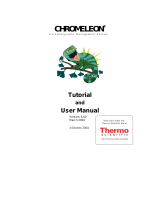Page is loading ...

D970R3
www.lcpackings.com
UltiMate
™
Fully Integrated Micro-, Capillary-
and Nano HPLC System
User’s Manual
P/N 160534

D970R3
Notice: The UltiMate system is covered by a limited warranty. A copy of this
warranty is included with this manual. The customer is required to perform
routine maintenance as described in the User’s Manual on a periodic basis to
keep the warranty in effect.
All information in this manual is subject to change without notice and does not
represent a commitment on the part of LC Packings, BV.
The material included in this manual is provided to assist users in the operation,
maintenance and repair of UltiMate HPLC systems. It is assumed that the
individual using this manual has sufficient training in the use of analytical
instrumentation and is aware of the potential hazards including (but not limited
to) electrical hazards, chemical solvent hazards, exposure to UV radiation and the
exposure to pressurized solvents.
© September 2003, LC Packings, BV - A Dionex Company. All rights reserved.
No part of this manual may be reproduced or transmitted in any form or by any
means without the written permission of LC Packings, BV.
The following are Registered Trademarks of LC Packings - A Dionex Company:
Probot, µCarrier, UltiMate, UltiChrom, FAMOS, Thermos, Switchos , Acurate,
UZ-View, UV-Booster, FluoBoost, Pepmap, µ-Dumper, µ-Fluidics, Fusica, Nano
Series, Pico Series, µ-Guard, µ-Precolumn, Nano-Precolumn.
Dionex™ is a Trademark of Dionex Corporation.
CHROMELEON® is a Registered Trademark of the Dionex Corporation.
Cheminert® is a Registered Trademark of VICI Valco Instrument Co. Inc.
PEEK™ polymer is a Trademark of Victrex plc.
Teflon® is a Registered Trademark of DuPont Dow Elastomers.
Kalrez® is a Registered Trademark of the DuPont Company.
Analyst® is a Registered Trademark of Applied Biosystems/MDS Sciex.
HyStar™ is a Trademark of Bruker-Daltonics Group.
MassLynx®™ is a Trademark of Waters® Corporation.
Xcalibur® is a Registered Trademark of ThermoFinnigan.
Windows® is a Registered Trademark of Microsoft Corporation.
Other product names or company names mentioned herein may be the
trademarks of their respective owners.
Printed in the Netherlands.

Table of Contents
User’s Manual UltiMate D970R3 i
WARRANTY ix
INSTRUCTIONS FOR RETURNING INSTRUMENTS xi
WARNINGS xiii
SAFETY PRECAUTIONS xiii
CE Declaration of Conformity xv
CHAPTER 1 Introduction 1-1
1.1 Overview 1-1
1.2 Fluidics Pathway 1-1
1.3 Software Control of the UltiMate System 1-2
1.4 How is this Manual Structured 1-3
1.5 Conventions Used in this Manual 1-4
1.6 Options 1-5
1.7 For Additional Information 1-5
CHAPTER 2 Installation and Getting Started 2-1
2.1 Overview 2-1
2.2 Location of the UltiMate System in the Laboratory 2-2
2.3 Unpacking the System 2-2
2.4 Installing the UltiMate in Conjunction with CHROMELEON 2-3
2.4.1 Electrical Connections 2-3
2.4.1.A Communication Ports 2-4
2.4.1.B Solvent Organizer Cable 2-4
2.4.1.C Power Cables 2-4
2.4.2 He Connection 2-5
2.4.3 Waste Bottle 2-5
2.4.4 Calibrator Installation 2-5
2.4.5 Flow Cell Installation 2-6
2.4.6 Fluidic Connection 2-7
2.5 Installing the UltiMate with the FAMOS Autosampler 2-8
2.5.1 Electrical Connections 2-8
2.5.2 Fluidic Connections 2-9
2.6 Installing the UltiMate with the Switchos II 2-10
2.6.1 Electrical Connections 2-10
2.6.1.A Communication Ports 2-10
2.6.1.B INPUTS Connector 2-11
2.6.1.C Power Connector 2-11
2.6.2 He Connection 2-11
2.6.3 Fluidic Connections 2-11
2.7 Installing the CHROMELEON® Software 2-13
2.7.1 System Requirements 2-13
2.7.2 Loading the CHROMELEON Software 2-13
Index
CD
Manual Injector
CHROMELEON®
Column
Installation
Optional
Configurations
UV Detector
Micropump
Solvent
Organizer
Installation and
Getting Started
Introduction
Dual Gradient

Table of Contents
ii D970R3 User’s Manual UltiMate
2.7.3 Entering the Software License Number 2-15
2.8 Configuring the UltiMate System 2-17
2.8.1 Adding a new Timebase 2-17
2.8.2 Adding and Configuring the UltiMate System 2-18
2.8.3 Adding and Configuring the FAMOS Well Plate Microautosampler
2-19
2.8.4 Adding and Configuring the Switchos II Unit 2-20
2.8.4.A Switchos II controlled by Events 2-21
2.8.4.B Switchos II controlled by a RS-232 COM port 2-21
2.8.5 Adding and Configuring the Virtual Channel Driver 2-22
2.9 Using CHROMELEON® 2-24
2.9.1 Starting CHROMELEON 2-24
2.9.2 The Control Panel 2-24
2.9.2.A Connecting the Control Panel to a Timebase 2-24
2.9.2.B Starting the Flow Delivery and Baseline Monitoring 2-25
2.9.3 Creating a Program File – Using the Wizard 2-25
2.9.4 Creating a Program File – An Example 2-25
2.9.5 Changing a Program File 2-29
2.9.5 Creating a Sequence File – Using the Wizard 2-30
2.10 Creating a User Defined Program 2-32
2.11 Preparing the System for Operation 2-33
2.11.1 On/Standby Switch 2-33
2.11.2 Installing a Backflushing System 2-33
2.11.3 Purging the Micropump and the Solvent Lines 2-34
2.11.4 Purging the Column Pressure Sensor 2-36
2.12 Installation of the Column 2-37
2.12.1 UltiMate System 2-37
2.12.2 UltiMate System with FAMOS Autosampler 2-38
2.13 The Standard System Test 2-39
2.13.1 Preparing the System for the Standard System Test 2-39
2.13.2 Performing the Standard System Test 2-39
CHAPTER 3 The UltiMate Solvent Organizer 3-1
3.1 Overview 3-1
3.2 Design of the Fluidics System 3-3
3.2.1 Solvent Bottles and Degassing Unit 3-3
3.2.2 Four Channel Low Pressure Mixing System 3-4
3.2.3 Integrated Flowsplitting Unit 3-4
3.2.4 Column Pressure Sensor Assembly 3-6
3.2.5 External Loop Manual Injection Valve 3-6
3.2.6 FAMOS Autosampler 3-6
3.3 Operation of the UltiMate Capillary HPLC System 3-7
3.3.1 Getting Started 3-7
3.3.2 Sample and Mobile Phase Considerations 3-9
3.3.3 System Checkout 3-10
3.4 Maintenance 3-14

Table of Contents
User’s Manual UltiMate D970R3 iii
3.5 Disassembly and Replacement of User Replaceable
Components 3-15
3.5.1 General Information and Hints 3-15
3.5.2 Replacing the Sparging/Filter Frit 3-17
3.5.3 Replacing the High Pressure In-line Filter 3-17
3.5.4 Accessing the Lamp in the Detector 3-18
3.5.5 Removing the Fluidics Access Plate 3-19
3.5.6 Removing the Side Panels 3-21
3.5.7 Removing the Micropump and UV Detector 3-23
3.5.8 Removing the Top Cover 3-23
3.5.9 Removing the Top Front Panel 3-24
3.5.10 Replacing the Proportioning Valves and the Mixing Manifold 3-24
3.5.11 Replacing the Manual Injection Valve 3-24
3.5.12 Replacing the T-Pieces of the Flow Splitter 3-25
3.5.13 Replacing the Waste Restrictor 3-26
3.5.14 Replacing the Connection Capillary between the Calibrator and
the Manual Injection Valve 3-27
3.5.15 Replacing the Main Fuse 3-27
3.6 Checking System Components 3-28
3.6.1 Overview 3-28
3.6.2 Solvent Bottles and Degassing Unit – Basic Test 3-28
3.6.3 Low Pressure Mixing System – Basic Test 3-28
3.6.4 Four Channel Low Pressure Mixing System – Fluid Path Test 3-29
3.6.5 Four Channel Low Pressure Mixing System – Performance Test 3-30
3.6.6 Integrated Flow Splitting Unit – Basic Pressure Test 3-32
3.6.7 Integrated Flow Splitting Unit – Flow Rate Test 3-32
3.7 Troubleshooting 3-33
3.8 List of Spare Parts 3-34
3.8.1 Solvent Bottle Cap Assembly and He-Degassing Unit 3-34
3.8.2 Integrated Flowsplitting Unit 3-34
3.8.3 Four Channel Low Pressure Mixing System 3-35
3.8.4 Replacement Filters 3-35
3.8.5 Manual Injection Valve 3-35
3.8.6 FAMOS Connecting Tubing 3-36
3.8.7 Cables for Interfacing other Instruments 3-36
3.8.8 Cables/Tubing/Housing 3-37
3.8.9 Special Tools 3-37
3.9 Specifications 3-38
3.9.1 Solvent Organizer 3-38
3.9.2 Temperature Stabilized Column Compartment 3-38
3.9.3 Operating Software 3-38
3.9.4 Manual Injector (Option) 3-38
3.9.5 Flow Sensor (Option) 3-39
3.9.5 General 3-39

Table of Contents
iv D970R3 User’s Manual UltiMate
CHAPTER 4 The UltiMate MICROPUMP 4-1
4.1 System Overview 4-1
4.1.1 Description of the UltiMate Micropump 4-1
4.1.2 Features of the UltiMate Micropump 4-2
4.2 Installing the Micropump 4-3
4.2.1 Installation 4-3
4.2.2 Fluidics 4-3
4.2.3 Electrical Connections 4-4
4.3 The User Interface 4-8
4.3.1 Overview 4-8
4.3.2 Powering up the Micropump 4-8
4.3.3 The Front Panel 4-9
4.3.4 The Main Screen 4-10
4.3.5 The SETUP Menu 4-10
4.3.6 The GLP Menu 4-11
4.4 Using the Micropump 4-14
4.4.1 Starting the Pump 4-14
4.4.2 Priming the Pump 4-14
4.4.3 Purging the Pump 4-15
4.4.4 Hints for Successful Operation of the Micropump 4-15
4.5 Maintenance 4-16
4.5.1 Overview 4-16
4.5.2 Replacing the Solvent Filter 4-16
4.5.3 Removing the Pump Head 4-17
4.5.4 Inspecting/Replacing Piston Rods 4-18
4.5.5 Disassembling the Pump Head/Replacing Seals 4-18
4.5.5.A The Stainless Steel Pump Head 4-18
4.5.5.B The Inert Pump Head (Titanium Inlays) 4-21
4.5.6 Check Valve Cartridge 4-23
4.5.6.A Replacing the Check Valve Cartridge - Standard Pump Head 4-23
4.5.6.B Replacing the Check Valve Cartridge - Inert Pump Head 4-23
4.5.6.C Cleaning the Check Valve Cartridge 4-23
4.5.7 Replacing the Main Fuse 4-24
4.6 Troubleshooting 4-25
4.7 Error Messages 4-26
4.8 Service Codes 4-28
4.9 Spare Parts Lists 4-29
4.9.1 Major Items 4-29
4.9.2 Filters 4-29
4.9.3 Pump Head and Tubing 4-29
4.9.3.A Inert Pump Head (Titanium Inlays) 4-29
4.9.3.B Standard Pump Head (Stainless Steel) 4-30
4.9.2 Pressure Sensor Assembly 4-30
4.10 Specifications 4-31
4.10.1 General 4-31
4.10.2 Flow Characteristics 4-31
4.10.3 Instrument Control 4-31
4.10.3 Inputs/Outputs 4-32

Table of Contents
User’s Manual UltiMate D970R3 v
CHAPTER 5 The UltiMate UV Detector 5-1
5.1 System Overview 5-1
5.1.1 Description of the UltiMate UV Detector 5-1
5.1.2 Features and Design of the UltiMate UV Detector 5-2
5.1.3 Design of the UltiMate UV Detector 5-3
5.2 Installation of the UV Detector 5-6
5.2.1 Installation 5-6
5.2.2 Installing the Flow Cell 5-6
5.2.3 Electrical Connections 5-7
5.3 The User Interface 5-11
5.3.1 Overview 5-11
5.3.2 Powering up the UV Detector 5-11
5.3.3 The Front Panel 5-12
5.3.4 The Main Screen 5-13
5.3.5 The SETUP Menu 5-13
5.3.6 The GLP Menu 5-16
5.3.7 Wavelength Scanning 5-17
5.4 Testing the Detector 5-19
5.4.1 Lamp Intensity 5-19
5.4.2 Flow Cell 5-19
5.4.3 Drift and Noise Test 5-19
5.4.4 Adjusting the Integration Time 5-21
5.5 Cleaning and Replacement of Components 5-22
5.5.1 General Information and Hints 5-22
5.5.2 Cleaning the Flow Cell 5-22
5.5.3 D2 Lamp 5-22
5.5.4 Replacing the Tungsten Lamp 5-24
5.5.5 Replacing the Main Fuse 5-24
5.6 Troubleshooting 5-25
5.7 Error Messages 5-27
5.8 Service Codes 5-28
5.9 Spare Parts Lists 5-29
5.9.1 Major Items 5-29
5.9.2 Lamps 5-29
5.9.3 Flow Cells 5-29
5.10 Specifications 5-30
5.10.1 General 5-30
5.10.2 Detection Characteristics 5-30
5.10.3 Instrument Control 5-30
5.10.4 Inputs/Outputs 5-30
5.10.5 Flow Cells, 10 mm UZ-View™ 5-31
5.10.6 Flow Cells, 30 mm UZ-View™ 5-31

Table of Contents
vi D970R3 User’s Manual UltiMate
APPENDIX A Optional Configurations A-1
A.1 Overview A-1
A.2 UltiMate System without UV Detector – Installation A-2
A.2.1 Communications Ports A-2
A.2.2 CHROMELEON Setup A-3
A.3 The Manual Injector A-4
A.3.1 Overview A-4
A.3.2 Electrical Connection A-4
A.3.3 Fluidic Connection A-5
A.3.4 CHROMELEON Setup A-6
A.4 The Flow Sensor A-9
A.4.1 Overview A-9
A.4.2 Electrical Connection A-10
A.4.3 Fluidic Connection A-10
A.4.4 CHROMELEON Setup A-10
A.4.5 Using the Flow Sensor A-11
A.4.6 Bypassing the Flow Sensor A-12
A.4.7 Replacing the Flow Sensor A-13
A.4.8 Replacing the Connecting Tubing of the Flow Sensor A-14
A.4.9 Troubleshooting and Frequently-Asked-Questions A-15
A.4.10 Spare Parts List A-16
APPENDIX B The UltiMate Dual Gradient B-1
B.1 Overview B-1
B.2 General Design B-2
B.3 Installation B-5
B.3.1 PC Requirements B-5
B.3.2 Electrical Connection B-5
B.3.2-A RS-232 Network Connections (Y-Cable, Serial Cable) B-6
B.3.2-B COM Port- to-Com Port Connections B-6
B.3.2-C The Solvent Organizer B-6
B.3.2-D Additional Input/Output Cables B-7
B.3.3 He Connection B-7
B.3.4 Fluidic Connection B-8
B.3.4-A Nano/micro flow Outlets B-8
B.3.4-B Calibrator Installation B-8
B.3.4-C Waste Bottle B-9
B.4 Application Example – Parallel Nano-LC Fluidic Setup B-10
B.4.1 Fluidic Connections – Switchos Valves B-10
B.4.2 Fluidic Connection – 6-port Nano Valve B-11
B.5 CHROMELEON Setup – Parallel Nano-LC B-12
B.5.1 Server Configuration B-12
B.5.1-A Configuring the Gradient Pump 2 B-12
B5.1-B Controlling the Nano Switching Valve B-16
B.5.2 The Control Panel B-17
B.6 CHROMELEON Setup – 2-D Nano-LC B-18
B.7 Spare Parts List B-20

Table of Contents
User’s Manual UltiMate D970R3 vii
APPENDIX C Column Installation Instructions C-1
C.1 Overview C-1
C.2 Installation of the Column C-2
C.3 High Pressure Connection C-6
C.4 PEEK Tubing Cutting Instructions C-7
C.5 Column Removal C-7
C.6 Column Storage C-8
C.7 Backflushing a Clogged Column C-8
C.8 Trap Column Installation C-9
C.8.1 Installing a Micro- Nano-Trap Column in the Holder C-9
C.8.2 Replacing the Micro- or Nano-Trap Column from the Holder C-10
C.9 Troubleshooting C-11
C.9.1 Sample and Mobile Phase Considerations C-11
C.9.2 Trap Cartridge System C-11
C.9.3 General Hints C-13
APPENDIX D Maintenance of the Manual Sample Injector D-1
D.1. Removing the Valve fro the Solvent Organizer D-1
D.2 Maintenance D-2
D.3 Disassembly/Reassembly of the Valve D-2
D.3.1 Disassembly of the Valve D-2
D.3.2 Reassembly of the Valve D-3
D.3.3 Spare Parts List D-3
APPENDIX E CHROMELEON – Additional Program Examples E-1
E.1 Overview E-1
E.2 Example 1 – Standard Full Loop Injection E-2
E.3 Example 2 – Pre-concentration on Switchos II, standard
’Partial Loop Fill’ Injection E-3
E.4 Example 3 – Pre-concentration on Switchos II, modified
’µL-Pickup’ Injection, UDP E-5
E.5 Example 4 – Manual Injection E-7
INDEX I-1

Table of Contents
viii D970R3 User’s Manual UltiMate
[This page intentionally left blank]

User’s Manual UltiMate D970R3 ix
Warranty
LC Packings (Netherlands) BV, warrants that the products manufactured and sold
by it to be free from defects in material and workmanship for normal use and
service from the date of delivery to original purchaser for a period of one (1) year
from the date of shipment. This limited warranty does not cover, and no
warranty is provided, for parts that by their nature are required to be replaced
periodically as a function of use of the normal operation of the system. These
items include, without limitation: HPLC columns, fuses, tubing, detector sources,
pump piston seals, injector rotors, check valves, filters, any software, etc. In
addition, damage due to corrosion, misuse, negligence, accident, alteration of the
system or repair by an unauthorized individual is not covered by the warranty. It
is understood that the performance characteristics of the instrument require that
the mobile phase be degassed with He as described in the User’s Manual.
This warranty covers products sold under the LC Products trademark. If a
different warranty than the above is indicated in the sales literature, the warranty
indicated in the sales literature will prevail. If the system includes equipment
supplied by LC Packings but manufactured by a third party, LC Packings makes
no warranty of any kind, express or implied, including, without limitation, any
warranty of merchantability or fitness for a particular purpose. LC Packings will
make available to you, to the extent permitted, the warranties of the
manufacturer of the relevant equipment following your timely written request.
If any product covered by this warranty becomes defective during the warranty
period, it will be repaired or replaced by LC Packings at no charge to the
customer (the repair/replace decision is solely at the option of LC Packings). All
warranty requests must be received by LC Packings during the warranty period.
LC Packings will pay for surface transportation to the applicable LC Packings
Office (North America – Sunnyvale CA, Europe and Asia - Amsterdam, the
Netherlands), if the instrument proves defective within thirty (30) days from the
date of shipment (this does not include air freight, drayage, labor, crating
charges, customs clearance charges, etc.). The user should carefully follow the
directions indicated on the Return Goods Instruction Sheet in the User’s Manual.
After thirty days, all transportation costs will be at the expense of the customer.
Software Warranty
If, at any time during the period ending ninety (90) days after delivery of any
product to you, you report and document any error in any software provided
with such product and developed by LC Packings or any failure of any such
software substantially to conform to LC Packings software description that limits
or prevents use of the software by you, we will use reasonable efforts to correct
any such error or failure, will replace such software or will terminate your license
to use the software and refund the price of the related product. In connection
with any such termination and refund, you will return the related product to LC
Packings upon request.
The warranty will apply only to those portions of the software that were
developed by LC Packings and that incorporated all program corrections and
modifications, if any, delivered to you. It will not apply to any error or failure due
to machine error or to the misuse by or negligence of any person or entity other
than LC Packings or to any software, which is modified by any person, or entity
other than LC Packings.

Warranty
x D970R3 User’s Manual UltiMate
Liability
Under no circumstances shall LC Packings be liable for damage to persons or
property. This warranty is the only warranty given by LC Packings with respect
to products and software provided with the products and is given in lieu of all
other warranties, express or implied, including, without limitation, any warranty
of merchantability or fitness for a particular purpose.
Your exclusive remedies and LC Packings’s sole liability for any non-conformity
or defect in the products and such software will be those expressed herein.
Under no circumstances will LC Packings’s liability arising from the performance
or failure to perform of any product or software, in contract, in tort (including
negligence), or otherwise, exceed the purchase price of the product and
software. In no event will LC Packings be liable, in contract, in tort (including
negligence), or otherwise for special, incidental, consequential or analogous
damages, including, without limitation, damages resulting from loss of use, loss
of profits, loss of business or loss of goodwill, even if LC Packings has been
advised of the possibility of such damages.
This warranty comprises the entire warranty between LC Packings and the
customer. It overrides any warranty related language that may appear in the
customer purchase order or other documentation provided by the customer.
This warranty shall be governed by, and construed and enforced in accordance
with, the laws of the Netherlands. It is non-transferable and shall run to the
benefit of the original purchaser only. Any change, alteration or amendment to
this warranty is not valid unless it has been approved in writing by an officer of
LC Packings.
North America Europe and Asia
LC Packings / Dionex LC Packings (Netherlands) BV
A Dionex Company
500 Mercury Drive Abberdaan 114
Sunnyvale, CA 94088-3603 1046 AA Amsterdam
USA The Netherlands
Technical Call Center Phone: + 31 20 683 9768
USA/CA: (800) 346-6390 Fax: + 31 20 685 3452

User’s Manual UltiMate D970R3 xi
Instructions for Returning Instruments
Before you return any item for repair, please contact the nearest LC Packings
office or its local distributor for instructions and obtain a return authorization
number.
Pack the equipment carefully, preferably in its original shipping container and
ship it to the LC Packings Service Department, using the appropriate address.
North America Europe and Asia
LC Packings / Dionex LC Packings (Netherlands) BV
A Dionex Company
500 Mercury Drive Abberdaan 114
Sunnyvale, CA 94088-3603 1046 AA Amsterdam
USA The Netherlands
Technical Call Center Phone: + 31 20 683 9768
USA/CA: (800) 346-6390 Fax: + 31 20 685 3452
IMPORTANT:
1) Make certain that the return authorization number together with the HEALTH
AND SAFETY form (if applicable) is attached outside of the package so that
we can properly track and account for your system.
2) Please include the following
a) Company letterhead with the following information.
• Your Name
• Complete Mailing Address
• Telephone Number, fax number and e-mail address
• Return Authorization Number
• A detailed description of the problem.
• The name of the LC Packings personnel to whom you have
spoken to regarding the problem
• Return Shipping Information (if appropriate)
b) Relevant chromatograms
c) A purchase order (if the system is not in warranty)
Note: The completed and signed HEALTH AND SAFETY form must be returned
to LC Packings service department (fax or mail) prior to the return of any
component, or attached outside the shipping package. In addition, the provided
RMA number must be clearly marked on the outside of the shipping package.
Failure to complete and return this form will result in the package returned
without the parts being inspected or credit issued.

Instructions for Returning Instruments
xii D970R3 User’s Manual UltiMate
[This page intentionally left blank]

User’s Manual UltiMate D970R3 xiii
Warnings
The Danger sign, Warning sign and the Caution sign shown below are included in
various locations in this manual. These signs provide the following information:
DANGER Danger: The information in a danger statement relates to a procedure, practice
condition or action that if not done correctly or adhered to could lead to personal
injury or loss of life.
WARNING
Warning: The information in a warning statement relates to a procedure, practice
condition or action that if not done correctly or adhered to could lead to severe
injury and/or damage or destruction to parts or all of the equipment.
CAUTION Caution: The information in a caution statement relates to a condition that could
lead to damage to equipment and/or lead to invalid analytical results.
Note: The information in a note statement relates to important information that
should be read and understood before continuing.
Safety Precautions
Note: The following precautions should be followed to minimize the possibility of
personal injury and/or damage to property.
Note: Make certain that you are familiar with the contents of this manual before
working on the system.
1) The system should be installed in a well-ventilated laboratory. If the mobile
phase includes volatile or flammable solvents, make certain that they are not
allowed to enter the workspace.
2) If the mobile phase includes volatile or flammable solvents, avoid open
flames and sparks.
3) If a leak occurs, turn off power to the instrument and remedy the situation
immediately.
4) All components of the system should be plugged into a common power line
that is directly connected to a true ground.
5) When the panels are removed, dangerous electrical connections will be
exposed. Disconnect the instrument from all power sources before removing
the panels.
6) The D2 lamp in the UV Detector emits radiation from 190 nm to 700 nm.
Radiation below 400 nm is hazardous to the eyes and the user should refrain
from viewing an illuminated lamp.

Warnings and Safety Precautions
xiv D970R3 User’s Manual UltiMate
7) Always replace blown fuses with fuses of the same size and rating indicated
on the fuse holder and panel. Refer to Section 3.5.16 of this manual for more
information on fuses.
8) Repair or replace faulty power cords and all communication cables.
9) Many organic solvents and buffers are toxic. Make certain that you know the
toxicological properties of all mobile phases that you are using.
10) The toxicological properties of many samples may not be well known. If you
have any doubt about a sample, treat it as if it contained a potentially
harmful substance.
11) Wear protective eye goggles when handling mobile phases or operating the
instrument. An eye wash facility and a sink should be close to the unit. If any
mobile phase splash on the eyes or skin, wash the affected area and seek
medical attention.
12) Dispose of all waste mobile phase in an environmentally safe manner that is
consistent with all local regulations. Do not allow flammable and/or toxic
solvents to accumulate. Follow a regulated, approved waste disposal
program. Never dispose flammable and/or toxic solvents through the
municipal sewage system.
13) PEEK tubing is used in a variety of locations. While this polymer has superb
chemical resistance to most organic solvents, it tends to swell when it is
contact with CHCl3, DMSO and THF. In addition, it is attacked by
concentrated acids such as Sulfuric Acid and Nitric Acid (swelling or attack
by acid is not a problem with short flushing procedures).
Do not use PEEK tubing that is stressed, bent or has a kink.
14) Wear protective eye goggles when handling fused silica tubing (i.e.
installation, cutting etc.)
15) If a buffer is used as a part of the mobile phase, flush the system with
several volumes of a methanol/water (50/50) before it is shut down. This will
prevent salt buildup inside the unit.
16) Do not use the instrument in ways other than those indicated in the
instructions given in this manual.

User’s Manual UltiMate D970R3 xv
DECLARATION OF CONFORMITY
We LC Packings Nederland B.V.
A Dionex Company
Abberdaan 114
1046 AA Amsterdam
The Netherlands
declare that our product
UltiMate™ Fully Integrated Micro-, Capillary- and Nano HPLC System
is in confirmation with the following documents:
# EEC directives 89/392, incl. 91/368 and 93/44 (machine safety) and EEC
directives 73/23 and 93/68 (low voltage safety), applied with the following
standard:
EN61010-1 Safety requirements for laboratory equipment
(Class I, Installation cat. II, Pollution degree II)
WARNING
LC Packings will not accept any liability for damages direct or indirect
caused by connecting this instrument to devices which do not meet relevant
safety standards.
# EEC directives 89/336 and 92/31 (EMC requirements), applied with the following
standards:
EN 50081-1 Generic emission standard
EN 50082-1 Generic immunity standard
EN 61000-3-2 Harmonic current emissions
Use shielded cables and connectors for all remote connections.
Amsterdam, December 8, 2000
D962R1 Robert van Ling, QA manager

CE Declaration
xvi D970R3 User’s Manual UltiMate
[This page intentionally left blank]

User’s Manual UltiMate D970R3 1-1
Introduction
1.1 Overview
The LC Packings UltiMate™ is a fully integrated micro-scale high performance
liquid chromatograph. The system is designed to use micro-HPLC columns,
nL/min to µL/min flow rates and a specially designed flow cell to obtain the most
sensitive UV detection. It provides superb sensitivity, reproducibility and
separation efficiency and is designed to be easy to use. The UltiMate system is
fully controlled by the CHROMELEON™ Chromatography Management System.
Typical applications include the analysis of proteins and peptides,
pharmaceuticals and their metabolites and amino acids.
This manual is designed to assist the chromatographer who uses the system to
separate and quantize complex samples and should be used in conjunction with
the user’s manual for the CHROMELEON Software for Windows™.
Note: Individuals using this manual should note the safety issues discussed on
pages xiii-xiv.
1.2 Fluidics Pathway
The fluidics pathway of the UltiMate system is shown in FIGURE 1- 1.
Sample
Injector
Low Pressure
Mixing System
Micropump
Solvent Bottles /
Degassing System
Flow Splitting Unit /
Calibrator Cartridge
Sample Injector
(Option)
UV Detector
(O
p
tion)
Column Oven
Flow Sensor
(Option)
FIGURE 1- 1 Schematic Design - UltiMate System
CHAPTER 1

Introduction
1-2 D970R3 User’s Manual UltiMate
• Solvent Bottles and Degassing System - provides mobile phase to the system.
The Helium degassing system is provided to improve check valve reliability and
diminish baseline noise (the solvent bottles and degassing system are located in
the Solvent Organizer module).
• Low Pressure Mixing System - rapid response solenoid valves that are
controlled by the Micropump are used to generate the desired mobile phase
composition. Either isocratic or gradient mobile phases can be readily generated
via the CHROMELEON software. The low pressure mixing system, which
includes a set of proportioning valves is located in the Solvent Organizer
module.
• Micropump - delivers the mobile phase that is generated by the low pressure
mixing system to the flowsplitting unit. The Micropump is controlled by the
CHROMELEON software via a token-ring network. In most applications, the
flow rate is set to 200 µL/min.
• Flowsplitting Unit - consists of the calibrator cartridge and waste restrictor
(located in the Solvent Organizer). Flow rates from 50 nL/min to 200 µL/min
can be provided. The flow rate through the microcolumn is determined by the
flow rate of the Micropump and the type of the calibrator cartridge.
• Calibrator Cartridge - is located in the Solvent Organizer. A variety of calibrator
cartridges are available and are readily interchanged as described in Chapter 3.
• Flow Sensor (Option) - is located in the Solvent Organizer. Two types of flow
sensor are available (Nanoflow / Capflow) and are readily interchanged as
described in Appendix A.
• Column Oven Compartment - The temperature stabilized column oven
compartment can accommodate microcolumns up to 30 cm long. The oven
temperature can be controlled from a few degrees above ambient temperature
up to 70 °C.
• Sample Injector (Option) - A manual 6 port low dispersion sample injector is
optionally available. As an alternative, the FAMOS™ Microautosampler, which
is controlled by the CHROMELEON software can be used to deliver samples to
the column. This autosampler can be used for automated sample preparation
(e.g. for high throughput screening) as well as with 96 or 384 well plates (Well
Plate version).
• Detector (Option) - The UV detector (if included with the UltiMate) is the most
sensitive and versatile detector for micro-separations. The detector is fitted
with the U-Z View™ flow cell, which is a patented longitudinal Z shaped flow
cell that provides exceptional sensitivity. A variety of cells are available with
volumes from 3 nL to 10 µL. The detector is controlled by the CHROEMLEON
software via a token-ring network.
1.3 Software Control of the UltiMate System
• The CHROMELEON Chromatography Management System, which is a
Windows based program is used to control instrument settings for the low
pressure mixing system (which generates the mobile phase), the flow sensor
(option), the Micropump, the UV-Detector (option), the microautosampler
(when installed) and the column oven. In addition, the application software is
used to analyze the chromatogram and provide quantitative information about
the compounds in the sample. The Micropump and the UV-Detector can be
controlled on a local basis for various diagnostic and testing purposes.
/