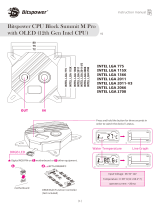Page is loading ...

[ 1 ]
instruction manual
Accessories
Bitspower Cyclops 240 Face Off Edition
All-In-One Liquid CPU Cooler V1
1
2
3
4
5
BP-CYAIO240-FO
Intel Bracket
AMD Bracket
Bracket Screws
Screw
1 SET
2 PCS
2 PCS
4 PCS
8 PCS
6Bracket 1 PC
7Intel 1700 Screw 4 PCS
8
9
AMD Screw
Washer
4 PCS
4 PCS
Screw Nuts + Spring 4 PCS
10
DRGB extension cord 1 PCS
11
Fan extension cord 1 PCS
12

[ 2 ]
step 1
Compatibility for Intel(LGA 1700)
4
2
Tear o the label before installing.
Use an appropriate amount
of Thermal Compound.
CPU
1
1

[ 3 ]
Assembly steps
step 2
Diagonal xed
10
9
7
6
17XX
The water block's
magnetic face panel
offers four installation
options, allowing it
to rotate in 90-degree
increments. Regardless
of how the water block
is installed, the logo on
the panel can always
be oriented to your
preference.

[ 4 ]
step 1
Compatibility for AM4/AM5
4
3
Tear o the label before installing.
Use an appropriate amount
of Thermal Compound.
CPU
1
1

[ 5 ]
step 2
Diagonal xed
10
9
8
The panel employs a
magnetic design and
offers four installation
orientations, allowing
rotation in 90-degree
increments. Regardless
of how the water block
is installed, the logo on
the panel will always be
correctly oriented.

[ 6 ]
step 3
C
D
B
11
12
A
E
F
G
A
11 12
B
+12V
Sense
E
Ground
Any Fan Slot
C
D+5V
D
+12V
Sense
Speed Control
Ground
Any Fan Slot
D+12V
(Do not connect with
4-pin (12v) header
/ connector.)
D+5V
G
F
11
C
G
F
D+5V
5
機殼

[ 7 ]
使用說明書
Bitspower Cyclops 240 Face Off Edition
All-In-One Liquid CPU Cooler V1
配件
1
2
3
4
5
BP-CYAIO240-FO
Intel 支架
AMD 支架
支架螺絲
螺絲
1 組
2 個
2 個
4 支
8支
6背板 1 片
7Intel 1700 螺絲 4 支
8
9
AMD 螺絲
墊片
4 支
4 片
螺母 + 彈簧 4 個
10
DRGB 延長線 1 條
11
風扇延長線 1 條
12

[ 8 ]
步驟 1 4
2
安裝前撕開此膜
適量使用導熱膏
CPU
1
1
相容性 for Intel(LGA 1700)

[ 9 ]
組裝步驟
步驟 2
10
9
7
6
17XX
對角鎖緊
面板採用磁吸式設計,提
供四種安裝方向,可以
90 度為單位來旋轉。不管
冷頭如何安裝,面板上的
LOGO 都能以正確的方向
來呈現。

[ 10 ]
4
3
1
1
相容性 for AM4/AM5
步驟 1
安裝前撕開此膜
適量使用導熱膏
CPU

[ 11 ]
對角鎖緊
步驟 2
10
9
8
面板採用磁吸式設計,提
供四種安裝方向,可以
90 度為單位來旋轉。不管
冷頭如何安裝,面板上的
LOGO 都能以正確的方向
來呈現。

[ 12 ]
5
機殼
步驟 3
E
F
G
A
11 12
B
+12V
Sense
E
Ground
任何風扇插槽
C
D+5V
D
+12V
Sense
Speed Control
Ground
任何風扇插槽
D+12V
( 不可以和 4-pin (12v)
接頭連接 )
D+5V
G
F
11
C
G
F
D+5V
C
D
B
11
12
A

[ 13 ]
配件
1
2
3
4
5
BP-CYAIO240-FO
Intel 支架
AMD 支架
支架螺丝
螺丝
1 组
2 个
2 个
4 支
8支
6背板 1 片
7Intel 1700 螺丝 4 支
Bitspower Cyclops 240 Face Off Edition
All-In-One Liquid CPU Cooler V1
8
9
AMD 螺丝
垫片
4 支
4 片
螺母 + 弹簧 4 个
10
DRGB 延长线 1 条
11
风扇延长线 1 条
12
使用说明书

[ 14 ]
步骤 1 4
2
安装前撕开此膜
适量使用导热膏
CPU
1
1
相容性 for Intel(LGA 1700)

[ 15 ]
步骤 2
对角锁紧
10
9
7
6
17XX
面板采用磁吸式设计,提
供四种安装方向,可以
90 度为单位来旋转。不管
冷头如何安装,面板上的
LOGO 都能以正确的方向
来呈现

[ 16 ]
4
3
1
1
相容性 for AM4/AM5
步骤 1
安装前撕开此膜
适量使用导热膏
CPU

[ 17 ]
对角锁紧
步骤 2
10
9
8
面板采用磁吸式设计,提
供四种安装方向,可以
90 度为单位来旋转。不管
冷头如何安装,面板上的
LOGO 都能以正确的方向
来呈现

[ 18 ]
步骤 3 E
F
G
A
11 12
B
+12V
Sense
E
Ground
任何风扇插槽
C
D+5V
D
+12V
Sense
Speed Control
Ground
任何风扇插槽
D+12V
( 不可以和 4-pin(12v)
接头连接 )
D+5V
G
F
11
C
G
F
D+5V
C
D
B
11
12
A
5
机壳
/