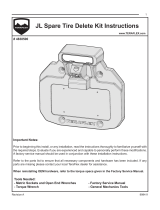Page is loading ...

80718
Backside License Plate Mount For Jeep
JL Wrangler
REQUIRED TOOLS
13mm Socket
12mm Socket
T-40 Torx
T-25 Torx
T-6 Torx
4mm Allen Key
OPTIONAL:
Body Clip Tool
Scissors or Razor
Electrical Tape
Wire Stripper
Flat Head
Friend
KIT CONTAINS
Button Head Bolts
Nylock Nuts
Plastic Delete Plug
Butt Connector
Back Side License Plate Mount
QTY
4
4
2
4
1

80718
Backside License Plate Mount for Jeep
JL Wrangler
2
1) Remove Tire, Tire Carrier and Backup
Camera
Using a T-40 Torx wrench remove your
spare tires retaining clip. Next remove the
three lug nuts and remove the vehicle’s
spare tire.
Using a 13mm Socket remove the eight tire
carrier bolts. Using a T-25 Torx bit remove
the backup camera retaining plate, pull the
camera free from the backside of the tire
carrier.
Using a T-6 Torx bit unscrew the Backup
camera from its mount. And remove the
camera feed cable. Carefully place the
camera aside.
2) Create an access for the Backside wiring.
Remove the inner plastic panel by gently
pulling it out and away.
Using a flat head screw driver open the
drivers side taillight access panel, remove
the plastic bolt using a T-40 Torx Bit.
Remove the taillight and disconnect it from
its power.………………………………………………….
Using a flat head screw driver, pull away the
driver’s side inner panel enough to fit your
arm. *If you choose to hide your wiring, use
a pair of scissors to carefully make a cut into
the tailgate fabric cord wrap and push
wiring through.

80718
Backside License Plate Mount for Jeep
JL Wrangler
3
Make a cut into the rubber conduit seal just
above the driver side taillight. (NOTE: Wires
will be pushed through later)
3) Prepare and install your Backside
Using a T-6 Torx, carefully install your backup
camera into the backside mount and reconnect
its power.
Push the third brake light and backside wires
through the rear vent.
Using a 4mm Allen Wrench and 12mm socket
with the included button head bolts secure your
license plate to the backside.
With the camera facing down place the
Backside to the tailgate and secure it to the
tailgate using the eight 13mm bolts.

80718
Backside License Plate Mount for Jeep
JL Wrangler
4
4) Connect the Backside wires to the vehicle’s
power.
Using a wire stripper, carefully splice and
expose the wiring of the OEM brake light.
With the shortest backside wire connect the
power by connecting red to white and black
to black. Make sure the connection is
insulated with electrical tape. (NOTE: Butt
splice connectors are included for this
operation as well)
With the long Backside wire, run it through
the tailgate wrap, make sure there is an
inch or two of slack so the wires are not
stressed excessively when the Tailgate
opens.
Run the wire over to the driver’s side inner
panel by running it underneath the interior
side of the rubber tailgate seal.
Push the conduit through the rubber seal
illustrated in Step #2 and pull it through to
the driver’s side taillight.
Using a body clip removal tool, pull the
OEM license plate light connector and route
it through the driver’s side light cavity.
Strip the license plate connector wires and
connect to the longer Backside cables: Red
to white and black to black. Make sure
these connections are properly insulated.
Push the wires back into the taillight cavity.
5) Reassemble your Vehicle
Ensure all wires are out of the way and
begin re-attaching the inner panels, re-
attach your taillight using a T-40 Torx bit
and connect its power, ensure the rubber
tailgate seal is flush, and begin to push the
tailgate inner panel back into place.
6) Enjoy Your Kentrol Backside License Plate
Mount with LED’s!
/