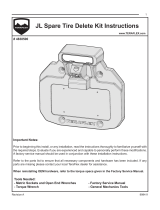Page is loading ...

FB31264
2018-Current JL Wrangler
Piranha Backside Plate
REQUIRED TOOLS
Ratchet
4mm Allen
12mm Socket
13mm Socket
T6 Torx Bit
T25 Torx Bit
KIT CONTAINS
M2 Button Head Bolt
M6 Button Head Bolt
M6 Nyloc Nut
Delete Plug
QTY
3
4
4
2

FB31264
2018-Current JL Wrangler
Piranha Backside Plate
1
1) PREPARE
Using a T-40 Torx wrench remove your spare tires
retaining clip. Next remove the three lug nuts and
remove the vehicle’s spare tire.
Using a 13mm Socket remove the eight tire carrier
bolts. Using a T-25 Torx bit remove the backup
camera retaining plate, pull the camera free from
the backside of the tire carrier.
Using a T-6 Torx bit unscrew the Backup camera
from its mount. And remove the camera feed cable.
Carefully place the camera aside.
Firmly grip and pull at the Spare Tire Bump Stops
and remove them from the vehicle.
2) ASSEMBLE AND INSTALL
Using a T-6 Torx, carefully install your backup
camera into the backside mount and reconnect its
power.

FB31264
2018-Current JL Wrangler
Piranha Backside Plate
2
NOTE: If you wish to paint the included Accent
Plate, do so now.
Using a 4mm Allen Wrench and 12mm socket with
the included button head bolts secure your license
plate and/or Accent Plate to the backside.
With the camera facing down place the Backside to
the tailgate and secure it to the tailgate using the
eight 13mm bolts.
With the included 2 delete plugs, fill in the 2 holes
Bump Stop holes that flank the bottom of the
Backside.
ENJOY YOUR FISHBONE OFFROAD BACKSIDE
PLATE!
/