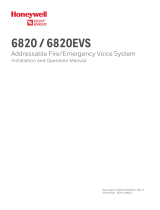P/N 151391
SILENT
KNIGHT
By Honeywell
®
5815RMK Remote Mounting
Kit Installation Instructions
The 5815RMK is a remote mounting kit that lets
you install up to two 5815XL SLC expanders in
a single cabinet.
Note: Installation and wiring of this device must be done in
accordance with NFPA 72 and local ordinances.
Specifications
Dimensions: 10-3/8”W x 10-3/16”H x 3”D
26.4 cm W x 25.9 cm H x 7.6 cm D
Compatibility
The 5815RMK is compatible with Silent Knight
5815XL SLC expanders.
Mounting
It is important to protect the 5815RMK and its
contents from water. To prevent water damage,
follow the mounting requirements listed below:
• Do not mount directly on exterior walls,
especially masonry walls (condensation)
• Do not mount directly on exterior walls
below grade (condensation)
• Protect from plumbing leaks
• Protect from splash caused by sprinkler
inspection ports
• Do not mount in areas with humidity-gener-
ating equipment (such as dryers, production
machinery)
• Mount in an area that always remains within
the following temperature and humidity
range: 0°C-49°C (32°F-120°F) and 10%-
93% at 30°C (86°F) noncondensing.
• Mount in an indoor, dry location.
Warning!
The electronic components on the 5815XL and
the FACP are sensitive to electrostatic discharge.
Wear a grounding strap when handling any of the
boards.
To mount the 5815RMK cabinet:
1. Remove the 5815RMK from its packing
container.
2. Unlock the 5815RMK cabinet and lift up on
the cabinet door to remove it.
3. Unscrewing the two mounting plate screws
as shown in Figure 1 to remove the mounting
plate.
Figure 1. Remove the Two Mounting Plate Screws to
Expose the Cabinet Mounting Holes