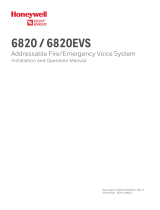Page is loading ...

P/N LS10004-001SK-E Rev A
ECN: 12-0089
SK-F485C Fiber to SBUS
Converter Installation Instructions
The SK-F485C offers a seamless
conversion from panel SBUS connection to
fiber and back again.
Note: Product is not to be used to network FACP’s.
Note: Primary power, SBUS, and SLC circuits are supervised
and power limited. Fiber optic circuits are supervised.
Compatibility
The SK-F485C is compatible with the
following Silent Knight FACPs and power
supplies:
• IFP-50 / 5700
• IFP-100 / 5808
• IFP-1000 / 5820XL
• IFP-2000 / RPS-2000
• IFP-2000VIP
Mounting
You can mount the SK-F485C in a
compatible FACP cabinet.
To mount the SK-F485C:
1. Remove AC power and disconnect the
backup batteries from the main control
2. Mount the SK-F485C in an FACP or
power supply using the 1/4” standoff
provided and secure with screws
provided. See Figure 1 and Figure 2.
Note: When the SK-F485C is used with IFP-100/5808 or IFP-
50/5700, you must use the 5815RMK cabinet.
Figure 1: 1/4” Standoff and Screw
Figure 2: SK-F485C Mounting in FACP Cabinet
Mounting using 5815RMK
The 5815RMK is a remote mounting kit that
lets you install up to two SK-F485C
converter modules in a single cabinet.
Note: When using a 5815RMK, you must mount it within 20’ of
the control panel or power supply in conduit.
Figure 3: SK-F485C mounting using 5815RMK
• IFP-100ECS
• IFP-1000ECS
• 5895XL
• RPS-1000
• 5496

SK-F485C Fiber to SBUS Converter Installation Instructions
2 PN LS10004-001SK-E Rev A
Wiring
See Table 1 and Figure 4 to wire a SK-
F485C to a compatible FACP.
Figure 4: SK-F485C connection to the panel
SK-F485C to SK-F485C Connection
See Table 2 for terminal connections for SK-
F485C to the SK-F485C.
SK-F485C to Power Supply
Connection
See Table 3 and Figure 5 for terminal
connections for SK-F485C to the 5895XL or
RPS-1000.
Figure 5: SK-F485C to power supply terminal
connection
Table 1: SK-F485C to FACP Connections
SK-F485C Terminals FACP SBUS Out Terminals
++
––
AA
BB
Table 2: SK-F485C to SK-F485C Connection
SK-F485C
Terminals
SK-F485C
Terminals
RX TX
TX RX
Table 3: SK-F485C to Power Supply Connection
SK-F485C
Terminals
Power Supply
Terminal Number
+32
–33
A31
B30
22 32
23 33

SK-F485C Fiber to SBUS Converter Installation Instructions
3 PN LS10004-001SK-E Rev A
Panel to Power Supply Fiber
Connection
Figure 6: Connecting fiber from panel to power supply
Specifications
• External Power Supply: 9-35VDC @ 125
mA max
• Fiber Connection Duplex ST connectors
for Tx and Rx Data Fiber Cable Duplex
62.5 micron Multimode Fiber Data Rate
115.2K bits/second
• Fiber Distance Up to 1.0 Mile (1.6Km)
SK-F485C Connection (two-wire) or Ter-
minal strip, and jumper selectable bias /
termination
Note: There are several jumpers on the board. These jumpers
need to remain in place.
• Maximum attenuation 5.5db
• SK-F485C Cable, single twisted pair,
24AWG, Helix 21011.
• SK-F485C Data Direction Control Auto-
matic half duplex transmitter enable con-
trol, for any baud rate / data bits
• Operating Temp: 32° - 120°F (0-49°C)
• Humidity: 10%-93% (non-condensing)
• Dimensions: 4.75” x 4.25” x 1.0”
/