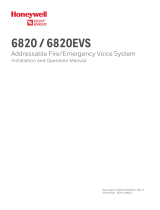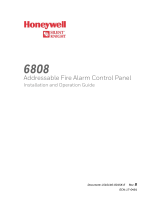Page is loading ...

SK-NIC
Network Interface Card
Product Installation Document
Document: LS10172-001SK-E:B 06/20/2018 ECN 18-0229
1 SK-NIC Network Interface Card
The SK-NIC Network Interface card is used when networking a group of FACP’s. The SK-NIC is used to link the panels together.
Installation and wiring of this device must be done in accordance with NFPA 72 and local ordinances.
2 Compatibility
The SK-NIC is compatible with the following Honeywell Silent Knight and Farenhyt Series FACPs:
• IFP-2100/ECS • 6820/6820EVS
• IFP-300/ECS • 6808
• IFP-75 • 6700
For programming and addressing, refer to Networking / Common Communication link section of the FACP Installation manual.
3 Specifications
Standby Current: 21mA
Alarm Current: 21mA
Operating Voltage: 24VDC
Operating Temperature: 32°F to 120°F (0°C to 49°C)
4 Layout & Mounting
The SK-NIC can be mounted within the FACP cabinet (except with IFP-75 or 6700) or in accessory cabinet 5815RMK. Up to two SK-NIC cards
can fit inside the 5815RMK.
The SK-NIC-KIT is an accessory cabinet kit containing an SK-NIC card, a small cabinet with door, a 6-pin cable and mounting hardware. Refer
to installation sheet P/N LS10171-001SK-E for more information. Up to two SK-NIC cards can fit inside the SK-NIC-KIT.
Figure 1.1 View of SK-NIC
NOTE: The SK-NIC provides a common communications link for 6700, 6808, and 6820/6820EVS. These panels cannot be linked together
for peer-to-peer networking.
Connection to FACP
Port 2 Port 1
Copper Wire Terminals

Honeywell Security & Fire
12 Clintonville Road
Northford, CT 06472-1610
203.484.7161
www.honeywell.com
LS10172-001SK-E | B | 06/18
©Wednesday, June 20, 2018 Honeywell
International Inc.
5 SK-NIC Installation
Refer to the following steps to properly connect the SK-NIC to the FACP port using the
supplied 6-pin cable.
1. Place the SK-NIC on one of the SLC expander standoff sets.
2. Using 6-pin cable, connect one end to the FACP pin connector labeled “Data
Network” and the other end to the SK-NIC card P3 connector. See Figure 1.2.
6 To Mount the SK-NIC Remotely
Follow the steps above except the 6-pin cable that runs from the SK-NIC to the FACP must be run in conduit.
Refer to Figure 1.3 when using the SK-NIC-KIT or 5815RMK.
7 Fiber Loop Modules
The SK-NIC connects to other networked units using unshielded, twisted-pair
wiring or fiber optic cable.
The SK-FML (Fiber-Optic Multi-Mode) and SK-FSL (Fiber-Optic Single-
Mode) are plug-in fiber loop modules. The two types of fiber optic modules are
used as one channel to transmit or receive communications with the SK-NIC,
ARCNET communication circuit.
The following two types of fiber optic modules are available:
• The SK-FML is a fiber module that allows the multi-mode fiber to network
between nodes.
• The SK-FSL is a fiber module that allows the single-mode fiber to network
between nodes.
For more information on SK-FML and SK-FSL, see installation sheet P/N
LS10178-001SK-E.
NOTE: For more information, see the FACP installation manual.
Data
Network
Connection
Figure 1.2 Panel to SK-NIC Connection
mounting plate
Figure 1.3 Mounting the SK-NIC in the SK-NIC-KIT or 5815RMK
Standoffs
Mounting Plate
SK-NIC
Copper Wire
Terminals
Fiber Modules
Figure 1.4 SK-NIC Fiber Loop Modules or Wire
Terminals
/