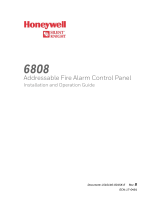•Allows connection of standard computer printers
• Quick and easy to install
•DIP switches for setting ID codes
• Housed in a sturdy, wall-mountable, plastic enclosure
• Out of paper/system trouble annunciated at fire panel
• Parallel and RS-232 serial output
• Reports event with date/time stamp in user-friendly report
format.
• UL listed, complies with NFPA 72 and 101
• UL listed with the Okidata Microline 320 parallel printer
• FM approved
• Gateway interface can be used to display system events on
a PC monitor and interface with building control systems
• Interfaces with the CadGraphics PC-based graphics
annunciator software
Adds one parallel, one RS-232 port
and Gateway protocol
to the Farenhyt Fire Alarm Control Panel
P/N 350209, Rev B 7/07
©2007 Honeywell International Inc.
Features
Specifications
Operating Voltage: 24 VDC
Current: 45mA (alarm and
standby)
Max. per system: 8
Operating Temperature: 32ºF to 120ºF (0ºC to
49ºC)
Mounting: Surface
Wiring Distance: Up to 6,000 feet from
control panel (depending
on wiring method)
Dimensions: 7-3/4”W x 6”H x 1-7/16”
Color: Gray
5824
Serial / Parallel Gateway Module
With one parallel and one RS-232 serial port, the 5824
Serial/Parallel Interface allows you to connect virtually any
standard PC-compatible printer to the Farenhyt FACPs and to
generate reports on-site. You can print a log of real-time events
and generate user-friendly reports of event history and detector
status. And, because a system can have multiple 5824s, you
can locate printers strategically throughout the installation.
The 5824 also provides the Gateway interface for
communicating to other systems, such as a building control
system. The Gateway protocol is a data stream produced by
the FACP that can be used to display system events on a PC
monitor. The protocol allows a building control system to handle
events and to silence or reset the FACP. The Gateway protocol
can be used to interface with CadGraphics, the PC-based
graphics annunciator software (available from Silent Knight).
MEA
429-92-E
Vol. 9
Model 5824
7550 Meridian Circle, Ste 100
Maple Grove, Mn 55369-4927
763-493-6455 or 800-328-0103
Fax: 763-493-6475
www.farenhyt.com