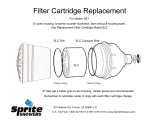Page is loading ...

Installation and
Operations Manual
INTELLIKNIGHT
5820XL
Part Number 151209 Rev R
ECN 09- 570 08/27/09
Addressable Fire System
®


Installation Procedure
Adherence to the following will aid in problem-free installation with long-term reliability:
Installation Precautions - Adherence to the following will aid in problem-free installation
with long-term reliability: WARNING - Several different sources of power can be connected
to the fire alarm control panel. Disconnect all sources of power before servicing. Control unit
and associated equipment may be damaged by removing and/or inserting cards, modules, or
interconnecting cables while the unit is energized. Do not attempt to install, service, or operate
this unit until manuals are read and understood. CAUTION - System Re-acceptance Test after
Software Changes: To ensure proper system operation, this product must be tested in
accordance with NFPA 72 after any programming operation or change in site-specific
software. Re-acceptance testing is required after any change, addition or deletion of system
components, or after any modification, repair or adjustment to system hardware or wiring. All
components, circuits, system operations, or software functions known to be affected by a
change must be 100% tested. In addition, to ensure that other operations are not inadvertently
affected, at least 10% of initiating devices that are not directly affected by the change, up to a
maximum of 50 devices, must also be tested and proper system operation verified. This
system meets NFPA requirements for operation within the range of 0°C-49°C (32°F-120°F) or
humidity within the range of 10%-93% at 30°C (86°F) noncondensing. However, the useful
life of the system's standby batteries and the electronic components may be adversely affected
by extreme temperature ranges and humidity. Therefore, it is recommended that this system
and its peripherals be installed in an environment with a normal room temperature of 15-27º
C/60-80º F. Verify that wire sizes are adequate for all initiating and indicating device loops.
Most devices cannot tolerate more than a 10% I.R. drop from the specified device voltage.
Like all solid state electronic devices, this system may operate erratically or can be damaged
when subjected to lightning induced transients. Although no system is completely immune
from lightning transients and interference, proper grounding will reduce susceptibility.
Overhead or outside aerial wiring is not recommended, due to an increased susceptibility to
nearby lightning strikes. Consult with the Technical Services Department if any problems are
anticipated or encountered. Disconnect AC power and batteries prior to removing or
inserting circuit boards. Failure to do so can damage circuits. Remove all electronic
assemblies prior to any drilling, filing, reaming, or punching of the enclosure. When possible,
make all cable entries from the sides or rear. Before making modifications, verify that they
will not interfere with battery, transformer, or printed circuit board location. Do not tighten
screw terminals more than 9 in-lbs. Over-tightening may damage threads, resulting in
reduced terminal contact pressure and difficulty with screw terminal removal. Silent Knight
fire alarm control panels contain static-sensitive components. Always ground yourself with a
proper wrist strap before handling any circuits so that static charges are removed from the
body. Use static suppressive packaging to protect electronic assemblies removed from the
unit.
Follow the instructions in the installation, operating, and programming manuals. These
instructions must be followed to avoid damage to the control panel and associated equipment.

Installation Manual
FACP operation and reliability depend upon proper installation.
While installing a fire alarm system may make lower insurance rates possible, it is not a
substitute for fire insurance! An automatic fire alarm system - typically made up of smoke
detectors, heat detectors, manual pull stations, audible warning devices, and a fire alarm
control with remote notification capability - can provide early warning of a developing fire.
Such a system, however, does not assure protection against property damage or loss of life
resulting from a fire. Any fire alarm system may fail for a variety of reasons: Smoke
detectors may not sense fire where smoke cannot reach the detectors such as in chimneys, in
walls, or roofs, or on the other side of closed doors. Smoke detectors also may not sense a fire
on another level or floor of a building. A second floor detector, for example, may not sense a
first floor or basement fire. Furthermore, all types of smoke detectors, including ionization
and photoelectric types, have sensing limitations. No type of smoke detector can sense every
kind of fire caused by carelessness and safety hazards like smoking in bed, violent explosions,
escaping gas, improper storage of flammable materials, overloaded electrical circuits, children
playing with matches, or arson.
IMPORTANT! Smoke detectors must be installed in the same room as the control panel and
in rooms used by the system for the connection of alarm transmission wiring,
communications, signaling, and/or power. If detectors are not so located, a developing fire
may damage the alarm system, crippling its ability to report a fire. Audible warning devices
such as bells may not alert people if these devices are located on the other side of closed or
partly open doors or are located on another floor of a building. A fire alarm system will not
operate without any electrical power. If AC power fails, the system will operate from standby
batteries only for a specified time. Rate-of-Rise heat detectors may be subject to reduced
sensitivity over time. For this reason, the rate-of-rise feature of each detector should be tested
at least once per year by a qualified fire protection specialist. Equipment used in the system
may not be technically compatible with the control. It is essential to use only equipment listed
for service with your control panel. Telephone lines needed to transmit alarm signals from a
premise to a central monitoring station may be out of service or temporarily disabled. The
most common cause of fire alarm malfunctions, however, is inadequate maintenance. All
devices and system wiring should be tested and maintained by professional fire alarm
installers following written procedures supplied with each device. System inspection and
testing should be scheduled monthly or as required by National and/or local fire codes.
Adequate written records of all inspections should be kept.

151209 1
Contents
Section 1
Introduction .............................................................................................................................................. 1-1
1.1 Overview of Basic System .......................................................................................................................1-1
1.1.1 Hardware Features ............................................................................................................................1-1
1.1.2 Software Features ............................................................................................................................. 1-2
1.2 About this Manual .................................................................................................................................... 1-2
1.2.1 Terms Used in this Manual ............................................................................................................... 1-2
1.3 Compatible Products ................................................................................................................................ 1-3
1.4 How to Contact Silent Knight .................................................................................................................. 1-4
Limitations of Fire Alarm Systems ........................................................................................1-5
Requirements and recommendations for proper use of fire alarm systems including smoke
detectors and other fire alarm devices: .................................................................................. 1-7
Section 2
Agency Listings, Approvals, and Requirements ................................... 2-1
2.1 Federal Communications Commission (FCC) ......................................................................................... 2-1
2.2 Underwriters Laboratories (UL) .............................................................................................................. 2-2
2.2.1 Requirements for All Installations ....................................................................................................2-2
2.2.2 Requirements for Central Station Fire Alarm Systems .................................................................... 2-3
2.2.3 Requirements for Local Protected Fire Alarm Systems ................................................................... 2-3
2.2.4 Requirements for Remote Station Protected Fire Alarm Systems - Digital Alarm Communicator
Transmitter (DACT) 2-3
Section 3
Before You Begin Installing ............................................................................................... 3-1
3.1 What’s in the Box? ................................................................................................................................... 3-1
3.2 Environmental Specifications .................................................................................................................. 3-1
3.3 Electrical Specifications ...........................................................................................................................3-2
3.4 Wiring Specifications ...............................................................................................................................3-3
3.5 Board Assembly Diagram ........................................................................................................................ 3-5
3.6 Calculating Current Draw and Standby Battery ...................................................................................... 3-6
3.6.1 Current Draw Worksheet Requirements ...........................................................................................3-6
3.6.2 Current Draw Worksheet for SK SLC Devices ................................................................................3-7
3.6.3 Current Draw Worksheet for Hochiki SLC Devices ...................................................................... 3-10
3.6.4 Maximum Battery Standby Load .................................................................................................... 3-12
3.7 Installation Tasks Overview ................................................................................................................... 3-12

IntelliKnight 5820XL Installation Manual
2 151209
Section 4
Control Panel Installation ...................................................................................................... 4-1
4.1 Mounting the Control Panel Cabinet ....................................................................................................... 4-1
4.1.1 Preventing Water Damage ................................................................................................................ 4-1
4.1.2 Removing the 5820XL Assembly from the Housing ....................................................................... 4-1
4.2 AC Connection ......................................................................................................................................... 4-2
4.3 Battery Connection .................................................................................................................................. 4-3
4.3.1 RBB Accessory Cabinet ...................................................................................................................4-4
4.3.1.1 Installing the RBB Accessory Cabinet and Batteries ............................................................. 4-4
4.4 SBUS Wiring ........................................................................................................................................... 4-6
4.4.1 Calculating Wiring distance for SBUS modules ..............................................................................4-6
Wiring Distance calculation example: ................................................................................... 4-8
4.4.2 Wiring Configurations ......................................................................................................................4-9
4.5 Remote Annunciator 5860 Installation .................................................................................................. 4-10
4.5.1 Mounting the 5860 .......................................................................................................................... 4-11
4.5.1.1 Flush Mounting .................................................................................................................... 4-12
Flush Mounting with an Electrical Box ............................................................................... 4-13
Flush Mounting Steps ..........................................................................................................4-13
4.5.1.2 Surface Mounting ................................................................................................................. 4-14
4.5.2 Model 5860 Connection to the Panel .............................................................................................. 4-15
4.6 5815XL Installation ............................................................................................................................... 4-16
4.6.1 5815XL Connection to the Panel .................................................................................................... 4-17
4.7 5824 Serial/Parallel Interface Module Installation ................................................................................ 4-18
4.7.1 Selecting 5824 Options ................................................................................................................... 4-19
Printer and Output Port Options ........................................................................................... 4-20
4.8 5880 LED I/O Module ........................................................................................................................... 4-21
4.8.1 5880 Board Layout ......................................................................................................................... 4-21
4.8.2 FACP Connection ...........................................................................................................................4-22
4.8.3 LED Wiring .................................................................................................................................... 4-23
4.8.4 Dry Contact Wiring ........................................................................................................................ 4-24
4.9 5865-3 / 5865-4 LED Annunciator Installation .....................................................................................4-25
4.9.1 FACP Connection ...........................................................................................................................4-26
4.9.2 5865 Mounting ................................................................................................................................4-27
4.10 Configuring Modules ............................................................................................................................. 4-28
4.10.1 Assigning Module IDs .................................................................................................................... 4-28
4.11 Telephone Connection ........................................................................................................................... 4-29
4.12 5211 Ground Start Relay ........................................................................................................................ 4-29
4.13 Flexputs
™
I/O Circuits ........................................................................................................................... 4-30
4.13.1 Conventional Notification Appliance ............................................................................................. 4-30
4.13.1.1 Regulated Class B Notification Wiring ...............................................................................4-30
4.13.1.2 Class A Notification Wiring ................................................................................................4-32
4.13.2 Conventional Input Switch Circuits ................................................................................................4-33
4.13.2.1 Class B Inputs ...................................................................................................................... 4-33
4.13.2.2 Class A Inputs ...................................................................................................................... 4-34
4.13.3 Installing 2-Wire Smoke Detectors ................................................................................................. 4-35
4.13.3.1 Installing 2-Wire Class B Smoke Detectors ........................................................................ 4-35
4.13.3.2 Installing 2-Wire Class A Smoke Detector .......................................................................... 4-36
4.13.4 Installing 4-Wire Smoke Detectors ................................................................................................. 4-37
4.13.4.1 Installing a Class B 4-Wire Smoke Detector ....................................................................... 4-37
4.13.4.2 Installing 4-Wire Class A Smoke Detectors ........................................................................ 4-38

Contents
151209 3
4.13.5 Auxiliary Power Installation ........................................................................................................... 4-39
4.13.5.1 Door Holder Power ..............................................................................................................4-39
4.13.5.2 Constant Power .................................................................................................................... 4-39
4.13.5.3 Resettable Power ..................................................................................................................4-40
4.14 On-Board Relays (Conventional) ........................................................................................................... 4-40
4.14.1 Trouble Relay ................................................................................................................................. 4-40
4.14.2 Programmable Relays ..................................................................................................................... 4-40
4.15 Remote Station Applications .................................................................................................................4-41
4.15.1 Keltron Model 3158 Installation ..................................................................................................... 4-41
4.15.2 City Box Connection Using the 5220 Module ................................................................................4-42
4.15.3 NFPA 72 Polarity Reversal ............................................................................................................. 4-43
4.15.3.1 Using the 5220 Module ........................................................................................................4-43
4.15.3.2 Using the 7644 Module ........................................................................................................4-44
4.15.4 Using the SD500-ARM Addressable Relay Module ......................................................................4-45
4.15.5 Using a MR-201/T Control Relay From Air Products ................................................................... 4-46
4.15.6 Transmitter Activated by Dry Contacts .......................................................................................... 4-47
Section 5
Hochiki and SK SLC Device Installation ........................................................... 5-1
5.1 List of SK SLC Devices ........................................................................................................................... 5-1
5.2 List of Hochiki SLC Devices ................................................................................................................... 5-2
5.3 Maximum Number of Devices ................................................................................................................. 5-3
5.4 Wiring Requirements for SLC Devices ................................................................................................... 5-3
5.4.1 Wiring 5815XL in Style 4 (Class B) Configuration .........................................................................5-3
5.4.2 Wiring 5815XL in Style 6 & 7 (Class A) Configuration .................................................................. 5-5
5.5 Wiring SK SLC Detectors ........................................................................................................................ 5-6
5.6 Addressing SK SLC Devices ................................................................................................................... 5-7
5.7 Hochiki Detector Installation ................................................................................................................... 5-8
5.7.1 Wiring Hochiki Detectors .................................................................................................................5-8
5.8 Addressing Hochiki Devices .................................................................................................................... 5-9
5.8.1 SD505-APS, SD505-AHS, & SD505-AIS .......................................................................................5-9
5.8.2 SLC Devices with Dip Switches .....................................................................................................5-10
Section 6
Programming Overview ........................................................................................................... 6-1
6.1 JumpStart Autoprogramming ................................................................................................................... 6-1
6.1.1 Input Points ....................................................................................................................................... 6-2
6.1.2 Output Points .................................................................................................................................... 6-2
6.1.3 Running JumpStart ...........................................................................................................................6-2
6.2 Mapping Overview .................................................................................................................................. 6-4
6.2.1 Input Point Mapping .........................................................................................................................6-5
6.2.2 Output Circuit Mapping .................................................................................................................... 6-6
6.2.3 Zone Event Mapping ........................................................................................................................ 6-7
6.2.4 Mapping LED Points ........................................................................................................................ 6-9
6.3 Programming Using the 5660 Silent Knight Software Suite ................................................................. 6-10
6.4 Programming Using an Annunciator ..................................................................................................... 6-10

IntelliKnight 5820XL Installation Manual
4 151209
6.4.1 Entering & Exiting the Program Menu ........................................................................................... 6-11
6.4.1.1 Moving through the Menus .................................................................................................. 6-11
6.4.1.2 Selecting Options and Entering Data ................................................................................... 6-12
6.4.1.3 Editing Keys ......................................................................................................................... 6-12
6.5 Programming Menu Quick Reference ................................................................................................... 6-13
Section 7
Programming ......................................................................................................................................... 7-1
7.1 UL 864 Programming Requirements ....................................................................................................... 7-1
7.2 SLC Family ..............................................................................................................................................7-2
7.3 Modules .................................................................................................................................................... 7-2
7.3.1 Edit Modules ..................................................................................................................................... 7-3
7.3.1.1 Naming Modules .................................................................................................................... 7-3
7.3.1.2 Setting the 5815XL Wiring Class .......................................................................................... 7-4
7.3.2 Adding a Module .............................................................................................................................. 7-4
7.3.3 Deleting a Module ............................................................................................................................7-5
7.4 Zone ......................................................................................................................................................... 7-5
7.4.1 Edit Zone ........................................................................................................................................... 7-5
7.4.1.1 Edit Zone Name ..................................................................................................................... 7-6
7.4.1.2 Edit Zone Properties ............................................................................................................... 7-6
Alarm Delay Characteristics ..................................................................................................7-7
Heat Temperature Setting ......................................................................................................7-7
7.4.1.3 Zone Outputs ..........................................................................................................................7-8
Mapping to Zone Events ........................................................................................................7-8
Zone Mapping Example ......................................................................................................... 7-9
7.4.1.4 Cadence Patterns .................................................................................................................. 7-11
7.4.1.5 Zone Accessory Options ...................................................................................................... 7-11
7.4.2 Add Zone ........................................................................................................................................ 7-12
7.4.3 Delete Zone ..................................................................................................................................... 7-12
7.4.4 View Zone Points ............................................................................................................................ 7-13
7.5 Group ..................................................................................................................................................... 7-14
7.5.1 Edit Group .......................................................................................................................................7-14
7.5.1.1 Edit Group Name ................................................................................................................. 7-14
7.5.1.2 Edit Group Properties ........................................................................................................... 7-15
Latching / Non-latching Outputs .......................................................................................... 7-15
Silencing Options ................................................................................................................. 7-15
Response with System-Wide Conditions .............................................................................7-16
7.5.2 Add Group ...................................................................................................................................... 7-17
7.5.3 Delete Group ................................................................................................................................... 7-17
7.5.4 View Group Points ..........................................................................................................................7-18
7.5.5 Edit Output Group Templates ......................................................................................................... 7-18
7.6 Point ....................................................................................................................................................... 7-19
7.6.1 Point Programming For 5815XL Module .......................................................................................7-19
7.6.2 Point Programming For Internal or External Power Module (5895XL) ........................................ 7-24
7.6.3 Point Programming For 5880 and 5865 Modules ........................................................................... 7-26

Contents
151209 5
7.6.3.1 Assigning a Name to Points .................................................................................................7-27
7.7 System Options ...................................................................................................................................... 7-27
7.7.1 Reporting Account .......................................................................................................................... 7-28
7.7.1.1 Edit Accounts .......................................................................................................................7-29
Select Account (ID) ............................................................................................................. 7-29
Edit Account Number ..........................................................................................................7-29
Select Reporting Format ...................................................................................................... 7-29
Events to Report ................................................................................................................... 7-30
Switch Attempts ................................................................................................................... 7-30
Fail Attempts ........................................................................................................................7-30
Selecting Primary and Secondary Phone Lines ................................................................... 7-30
Telephone Number ...............................................................................................................7-31
7.7.1.2 Auto Test Time ....................................................................................................................7-32
7.7.2 Phone Lines ..................................................................................................................................... 7-32
7.7.2.1 Dialing Prefix ....................................................................................................................... 7-33
7.7.2.2 Number of Answer Rings .................................................................................................... 7-34
7.7.2.3 Dial Option (TouchTone or Pulse) ....................................................................................... 7-34
7.7.2.4 Rotary Format ...................................................................................................................... 7-34
7.7.2.5 Line Monitor ........................................................................................................................ 7-34
7.7.2.6 Ground Start Relay ............................................................................................................... 7-34
7.7.2.7 Answering Machine Bypass ................................................................................................. 7-35
7.7.3 Sys. Event Outputs .......................................................................................................................... 7-35
7.7.3.1 Trouble Events ..................................................................................................................... 7-36
7.7.3.2 System Alarm Cadence ........................................................................................................ 7-37
7.7.4 Miscellaneous Options 1 ................................................................................................................. 7-38
7.7.4.1 Water Flow Delay ................................................................................................................ 7-38
7.7.4.2 Low AC Report Delay ......................................................................................................... 7-40
7.7.4.3 Automatic Daylight Savings Adjustment ............................................................................ 7-40
7.7.4.4 Clock Display Format (AM/PM or Military) ....................................................................... 7-40
7.7.4.5 Change AC Line Frequency ................................................................................................. 7-40
7.7.5 Miscellaneous Options 2 ................................................................................................................. 7-41
7.7.5.1 Synchronize Strobes Active During Silence ........................................................................ 7-41
7.7.5.2 Auto Display Oldest Event .................................................................................................. 7-41
7.7.5.3 Report by Zone or by Point .................................................................................................. 7-41
7.7.6 Miscellaneous Options 3 ................................................................................................................. 7-42
7.7.6.1 Alarm Verification Time ......................................................................................................7-42
7.7.6.2 Plex Door Option ................................................................................................................. 7-42
7.7.6.3 Daylight Saving Time Start and End ................................................................................... 7-43
7.7.7 Edit Banner Message ......................................................................................................................7-44
7.8 JumpStart Autoprogramming ................................................................................................................. 7-45
7.9 Computer Account ................................................................................................................................. 7-46

IntelliKnight 5820XL Installation Manual
6 151209
7.10 Access Codes ......................................................................................................................................... 7-47
7.10.1 Profile Edit Menu ............................................................................................................................ 7-48
7.10.1.1 Edit Name ............................................................................................................................ 7-48
7.10.1.2 Edit Access Code .................................................................................................................7-48
7.10.1.3 Panel Functions .................................................................................................................... 7-48
Section 8
System Operation ............................................................................................................................ 8-1
8.1 User and Installer Default Codes .............................................................................................................8-1
8.2 Annunciator Description ..........................................................................................................................8-1
8.2.1 LCD Displays ................................................................................................................................... 8-2
8.2.2 Banner ...............................................................................................................................................8-2
8.3 Key Operation .......................................................................................................................................... 8-2
8.4 Menu System ............................................................................................................................................ 8-3
8.4.1 Main Menu Overview ....................................................................................................................... 8-3
8.4.2 Using the Menus ...............................................................................................................................8-4
8.5 Basic Operation ........................................................................................................................................ 8-4
8.5.1 Setting Time and Date ...................................................................................................................... 8-4
8.5.2 Disable / Enable a Point ....................................................................................................................8-4
8.5.3 Disable / Enable NACs by Group .....................................................................................................8-4
8.5.4 View Event History .......................................................................................................................... 8-5
8.5.4.1 To clear the event history ....................................................................................................... 8-5
8.5.5 Conduct a Fire Drill ..........................................................................................................................8-5
8.5.6 Conduct an Indicator Test ................................................................................................................. 8-5
8.5.7 Conduct a Walk Test ......................................................................................................................... 8-6
8.5.8 Conduct a Dialer Test .......................................................................................................................8-6
8.5.9 Silence alarms or troubles ................................................................................................................. 8-7
8.5.10 Reset alarms ......................................................................................................................................8-7
8.5.11 Check Detector Through Point Status .............................................................................................. 8-7
8.5.12 View Status of a Point ...................................................................................................................... 8-8
8.5.13 View Alarms or Troubles ................................................................................................................. 8-8
8.5.14 View System Information ................................................................................................................. 8-8
8.5.15 Reset dialer .......................................................................................................................................8-8
8.5.16 Communicating with a Remote Computer .......................................................................................8-9
8.5.17 Working with a Printer ...................................................................................................................8-10
8.6 Operation Mode Behavior ...................................................................................................................... 8-11
8.7 Releasing Operations ............................................................................................................................. 8-14
8.7.1 Single Interlock Zone Releasing ..................................................................................................... 8-15
Conditions Required for an Pre-Alert Output Activation .................................................... 8-15
Conditions required for an General Alarm and Release Output Activation ........................ 8-15

Contents
151209 7
8.7.2 Double Interlock Zone Releasing ................................................................................................... 8-16
Conditions Required for a Pre-Alert Output Activation ...................................................... 8-16
Conditions Required for a General Alarm Output Activation .............................................8-16
Conditions Required for a Release Output Activation ......................................................... 8-16
8.8 Smoke Alarm Verification ..................................................................................................................... 8-17
Section 9
Reporting ..................................................................................................................................................... 9-1
9.1 Receivers Compatible with the Control Panel ......................................................................................... 9-1
9.2 Reporting Formats Dialer Outputs ......................................................................................................... 9-1
Section 10
Testing and Troubleshooting ......................................................................................... 10-1
10.1 Troubleshooting ..................................................................................................................................... 10-1
10.2 Common Problems ................................................................................................................................. 10-1
10.2.1
10.2.2 Event History .................................................................................................................................. 10-3
10.3 Built-in Troubleshooting and Testing Tools .......................................................................................... 10-4
10.3.1 SLC Device Locator ....................................................................................................................... 10-4
10.3.2 SLC Multi Locator .......................................................................................................................... 10-5
10.3.3 I/O Point Control ............................................................................................................................ 10-6
10.3.4 Earth Fault Resistance .................................................................................................................... 10-7
Section 11
Installation Records .................................................................................................................... 11-1
11.1 SLC Point Record .................................................................................................................................. 11-1
11.2 Conventional Output Point Record ........................................................................................................ 11-8
Appendix A
Compatible Devices ..................................................................................................................... A-1
A.1 Notification Appliances .......................................................................................................................... A-1
A.2 Two-Wire Smoke Detectors .................................................................................................................. A-12
Appendix B
Special Characters Lists .........................................................................................................B-1
B.1 Characters used for Naming .....................................................................................................................B-1
Silent Knight Fire Product Warranty and Return Policy

IntelliKnight 5820XL Installation Manual
8 151209

151209 1-1
Section 1
Introduction
The IntelliKnight 5820XL Fire Alarm Control/Communicator is an addressable fire control
system that meets the requirements of UL 864.
1.1 Overview of Basic System
The IntelliKnight 5820XL base system is packaged as an assembled stack of 3 circuit boards
mounted to an aluminum housing.
1.1.1 Hardware Features
• The IntelliKnight 5820XL panel has one signaling line circuit (SLC). Up to three
additional SLC loops can be added using the 5815XL SLC expander. The SLC(s) support
the SK series addressable detectors and modules or Hochiki protocol detectors and
modules.
• Each SLC supports up to 99 detectors and 99 modules for a total of 396 detectors and 396
modules per 5820XL panel when using SK series devices. Alternatively, each SLC
supports up to 127 Hochiki devices for a total of 508 devices per 5820XL panel.
• 6.0A of output power is available through 6 sets of terminals for notification and auxiliary
applications. Each circuit is power limited per UL 864 and can source up to 3.0A (total
output power for all 6 circuits must not exceed 6.0A).
• Built-in dual phone line, digital alarm communicator/transmitter (DACT).
• Reports events to central station by point or by zone.
• UL Listed for pre-action and deluge releasing systems.
• Dedicated Form C trouble relay and two general purpose Form C programmable relays.
• Basic system operation can be performed using a key or a user code.
• Can be used with up to 8 Model 5860 Remote Annunciators (sold separately).
• Supports the 5865-3, 5865-4, and 5880 in any combination for a total of eight devices on
one control panel. See sections 4.8 and 4.9 for additional information on these models.
• Printing of detector status, event history, and real time event log available through the
Model 5824 Serial/Parallel Printer Interface Module (sold separately).
• Supports conventional 2-wire & 4-wire detectors using the 6 Flexput™ circuits.
• Add 6 Flexput™ circuits with each 5895XL Intelligent Power Module (up to 8 5895XLs
per system). See note below.
• Add 4 notification/auxiliary power circuits with each 5496 Intelligent Power Module. See
note below.
Note: The system can support a maximum of eight Intelligent Power modules, either the 5895XL or 5496, in any
combination.

IntelliKnight 5820XL Installation Manual
1-2 151209
1.1.2 Software Features
• 125 software zones, 250 output groups.
• Advanced smoke detector features:
Automatic drift compensation
Maintenance alert region
Point status eliminates calibrated smoke test requirements for NFPA 72
• “JumpStart” feature for easy programming
• Non-volatile event history stores 1000 events
• A choice of output patterns available for notification outputs, including ANSI 3.41
temporal signal
• Built-in synchronization appliance support for AMSECO, Faraday, Gentex
®
, System
Sensor
®
, and Wheelock
®
.
1.2 About this Manual
This manual is intended to be a complete reference for all installation and operation tasks for
the 5820XL. Please let us know if the manual does not meet your needs in any way. We value
your feedback!
1.2.1 Terms Used in this Manual
The following terminology is used with the IntelliKnight 5820XL system:
Table 1-1 Manual Terminology
Term Description
SLC Signaling line circuit
Module The term module is used for all hardware devices except for SLC
addressable devices and notification appliances. This includes the 5820XL
panel itself and the built-in 5897 power supply. It also refers to any
(optional) 5815XL SLC expansion modules.
Input Point An addressable sensing device, such as a smoke or heat detector or a contact
monitor device.
Input Zone A protected area made up of input points.
Output Point
(or Output Circuit)
A notification point or circuit for notification appliances. Relay circuits and
auxiliary power circuits are also considered output points.
Group (or “Output Group”) A group of output points. Operating characteristics are common to all
output points in the group.
Output (or “Cadence”) Pattern The pattern that the output will use, for example, Constant, March Code,
ANSI 3.41. Applies to zones and special system events. See Section 7.7.3.2
for additional information.
Mapping Mapping is the process of specifying which outputs are activated when
certain events occur in the system. Section 6.2 explains mapping in detail.

Introduction
151209 1-3
1.3 Compatible Products
Table 1-2 lists the products available from Silent Knight for use with the IntelliKnight
5820XL.
Note: Models SD500-FRCM, and SD500-FRCM-4 are no longer manufactured, but they are still compatible with
the IntelliKnight system. Contact Silent Knight if you need information about these modules.
Table 1-2: 5820XL Compatible Products
Type of
Device
Model Description
Addressable
SLC Devices
See Section 5.2 for a list of compatible devices.
Other
Modules
5815XL SLC Expander Allows an additional 127 Hochiki SLC devices, or 99 SK detectors and 99 SK modules
to be added to the system. Up to three 5815XLs per system.
5211 Ground Start Relay For use with ground start telephone network. (Do not use in UL installations.)
5824 Serial/Parallel Printer
Interface Module
Allows a printer to be attached for the system for on-site event logging, detector status
and event history reports. Two maximum per system.
5895XL Intelligent Power
Module
Provides additional power, six Flexput™ circuits, and two
Form C relays. Max. 8 per system see Model 5895
Installation Instructions P/N 151024.
5895XLs and 5496s can be
used in any combination,
up to a total of eight
devices on one system.
5496 Intelligent Power
Module
Provides 4 additional Notification Appliance Circuits/
Auxiliary power. (Up to 8 per system.)
5860 and 5860R Remote Fire
Alarm Annunciator
Same operation, similar appearance as on-board
annunciator. Up to 8 5860s per system. 5860 is gray; 5860R
is red.
5860TG and 5860TR Trim
Ring Kit
Trim ring kits for surface mounting the 5860 annunciator. 5860TG is gray; 5860TR is
red.
5865-3 and 5865-4 LED
Annunciator
LED annunciator can display up to 30 LEDs (15 red and 15
yellow). 5865-4 has key switches for silence and reset, and
a system trouble LED.
5865-3, 5865-4, and 5880
can be used in any
combination, up to a total
of eight devices on one
panel.
5880 LED I/O Module Driver for up to 40 LEDs. Interfaces with customized
annunciator boards. In addition the 5880 has eight generic
switch input points.
5883 General Purpose Relay
Module
Provides 10 Form C relays. Designed to be driven by the 5880. Up to four, 5883s can be
used with each 5880 module.
Misc. 7860 Telephone Cord RJ31X cord for connecting phone line to the 5820XL.
5660 Silent Knight Software
Suite (SKSS)
For communication and panel programming with a Windows-based computer and
*modem (not sold by Silent Knight, see Table 1-3 for compatible modems). Enables
remote viewing of detector status and event history.
5670 Silent Knight Software
Suite (SKSS)
Facility management software. For remote viewing of detector status and event history.
Requires a modem (not sold by Silent Knight).
RBB Remote Battery Box for mounting backup batteries that are too large to fit into the main
control panel cabinet.
Dimensions: 16" W x 10" H x 6" D (40.64 cm W x 25.4 cm H x 15.24 cm D)

IntelliKnight 5820XL Installation Manual
1-4 151209
The following modems have been tested by Silent Knight for compatibility with the 5820XL
and the Silent Knight Software Suite software packages:
1.4 How to Contact Silent Knight
If you have a question or encounter a problem not covered in this manual, contact Silent
Knight Technical Support at 800-446-6444.
To order parts, contact Silent Knight Customer Service at 800-328-0103 or in Connecticut
203-484-7161.
IntelliKnight
®
is a registered trademarks of Silent Knight. Flexput™ is a trademark of Silent
Knight.
Table 1-3: Compatible Modems
Manufacturer Model
US Robotics 28.8
Motorola
LifeStyle
28.8, 3400 series
Premier 33.6
MultiTech MT19321ZDX

Introduction
151209 1-5
Limitations of Fire Alarm Systems
Manufacturer recommends that smoke and/or heat detectors be located throughout a protected
premise following the recommendations of the current edition of the National Fire Protection
Association Standard 72 (NFPA 72), manufacturer’s recommendations, State and local codes,
and the recommendations contained in Guide for the Proper Use of System Smoke Detectors,
which is made available at no charge to all installing dealers. A study by the Federal
Emergency Management Agency (an agency of the United States government) indicated that
smoke detectors may not go off or give early warning in as many as 35% of all fires. While
fire alarm systems are designed to provide warning against fire, they do not guarantee warning
or protection against fire. A fire alarm system may not provide timely or adequate warning, or
simply may not function, for a variety of reasons. For example:
• Particles of combustion or smoke from a developing fire may not reach the sensing
chambers of smoke detectors because:
Barriers such as closed or partially closed doors, walls, or chimneys may inhibit particle or
smoke flow.
Smoke particles may become cold, stratify, and not reach the ceiling or upper walls where
detectors are located.
Smoke particles may be blown away from detectors by air outlets
Smoke particles may be drawn into air returns before reaching the detector.
In general, smoke detectors on one level of a structure cannot be expected to sense fires
developing on another level.
• The amount of smoke present may be insufficient to alarm smoke detectors. Smoke
detectors are designed to alarm at various levels of smoke density. If such density levels
are not created by a developing fire at the location of detectors, the detectors will not go
into alarm.
• Smoke detectors, even when working properly, have sensing limitations. Detectors that
have photoelectronic sensing chambers tend to detect smoldering fires better than flaming
fires, which have little visible smoke. Detectors that have ionizing-type sensing chambers
tend to detect fast flaming fires better than smoldering fires. Because fires develop in
different ways and are often unpredictable in their growth, neither type of detector is
necessarily best and a given type of detector may not provide adequate warning of a fire.
• Smoke detectors are subject to false alarms and nuisance alarms and may have been
disconnected by users. For example, a smoke detector located in or near a kitchen may go
into nuisance alarm during normal operation of kitchen appliances. In addition, dusty or
steamy environments may cause a smoke detector to falsely alarm. If the location of a
smoke detector causes an abundance of false alarms or nuisance alarms, do not disconnect
the smoke detector; call a professional to analyze the situation and recommend a solution.
• Smoke detectors cannot be expected to provide adequate warning of fires caused by arson,
children playing with matches (especially within bedrooms), smoking in bed, violent
explosions (caused by escaping gas, improper storage of flammable materials, etc.).

IntelliKnight 5820XL Installation Manual
1-6 151209
• Heat detectors do not sense particles of combustion and are designed to alarm only when
heat on their sensors increases at a predetermined rate or reaches a predetermined level.
Heat detectors are designed to protect property, not life.
• Warning devices (including horns, sirens, and bells) may not alert people or wake up
sleepers who are located on the other side of closed or partially open doors. A warning
device that activates on a different floor or level of a dwelling or structure is less likely to
awaken or alert people. Even persons who are awake may not notice the warning if the
alarm is muffled by noise from a stereo, radio, air conditioner or other appliance, or by
passing traffic. Audible warning devices may not alert the hearing-impaired (strobes or
other devices should be provided to warn these people). Any warning device may fail to
alert people with a disability, deep sleepers, people who have recently used alcohol or
drugs, or people on medication or sleeping pills.
Please note that:
i) Strobes can, under certain circumstances, cause seizures in people with conditions
such as epilepsy.
ii) Studies have shown that certain people, even when they hear a fire alarm signal, do not
respond or comprehend the meaning of the signal. It is the property owner’s responsi-
bility to conduct fire drills and other training exercises to make people aware of fire
alarm signals and instruct on the proper reaction to alarm signals.
iii) In rare instances, the sounding of a warning device can cause temporary or permanent
hearing loss.
• Telephone lines needed to transmit alarm signals from a premises to a central station may
be out of service or temporarily out of service. For added protection against telephone line
failure, backup radio transmission systems are recommended.
• System components, though designed to last many years, can fail at any time. As a
precautionary measure, it is recommended that smoke detectors be checked, maintained,
and replaced per manufacturer’s recommendations.
• System components will not work without electrical power. If system batteries are not
serviced or replaced regularly, they may not provide battery backup when AC power fails.
• Environments with high air velocity or that are dusty or dirty require more frequent
maintenance.
In general, fire alarm systems and devices will not work without power and will not function
properly unless they are maintained and tested regularly.
While installing a fire alarm system may make the owner eligible for a lower insurance rate,
an alarm system is not a substitute for insurance.
Property owners should continue to act
prudently in protecting the premises and the people in their premises and should properly
insure life and property and buy sufficient amounts of liability insurance to meet their needs.

Introduction
151209 1-7
Requirements and recommendations for proper use of fire alarm systems in-
cluding smoke detectors and other fire alarm devices:
Early fire detection is best achieved by the installation and maintenance of fire detection
equipment in all rooms and areas of the house or building in accordance with the requirements
and recommendations of the current edition of the National Fire Protection Association
Standard 72, National Fire Alarm Code (NFPA 72), the manufacturer’s recommendations,
State and local codes and the recommendations contained in Guide for the Proper Use of
System Smoke Detectors, which is made available at no charge to all installing dealers. For
specific requirements, check with the local Authority Having Jurisdiction (ex. Fire Chief) for
fire protection systems.
Requirements and Recommendations include:
• Smoke Detectors shall be installed in sleeping rooms in new construction and it is
recommended that they shall also be installed in sleeping rooms in existing construction.
• It is recommended that more than one smoke detector shall be installed in a hallway if it is
more than 30 feet long.
• It is recommended that there shall never be less then two smoke detectors per apartment or
residence.
• It is recommended that smoke detectors be located in any room where an alarm control is
located, or in any room where alarm control connections to an AC source or phone lines
are made. If detectors are not so located, a fire within the room could prevent the control
from reporting a fire.
• All fire alarm systems require notification devices, including sirens, bells, horns, and/or
strobes. In residential applications, each automatic alarm initiating device when activated
shall cause the operation of an alarm notification device that shall be clearly audible in all
bedrooms over ambient or background noise levels (at least 15dB above noise) with all
intervening doors closed.
• It is recommended that a smoke detector with an integral sounder (smoke alarm) be
located in every bedroom and an additional notification device be located on each level of
a residence.
• To keep your fire alarm system in excellent working order, ongoing maintenance is
required per the manufacturer’s recommendations and UL and NFPA standards. At a
minimum the requirements of Chapter 7 of NFPA 72 shall be followed. A maintenance
agreement should be arranged through the local manufacturer’s representative.
Maintenance should be performed annually by authorized personnel only.
• The most common cause of an alarm system not functioning when a fire occurs is
inadequate maintenance. As such, the alarm system should be tested weekly to make sure
all sensors and transmitters are working properly.

IntelliKnight 5820XL Installation Manual
1-8 151209
/