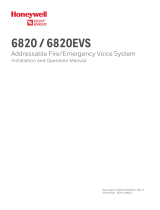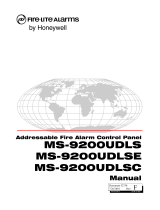Page is loading ...

P/N 151403
SILENT
KNIGHT
By Honeywell
®
5815XL SLC Expander
Installation Instructions
The 5815XL SLC expander lets you add
additional addressable devices to a compatible
Silent Knight fire alarm control panel (FACP).
Note: Installation and wiring of this device must be done in
accordance with NFPA 72 and local ordinances.
Mounting
You can mount the 5815XL in a compatible
FACP cabinet, in a 5895XL intelligent power
module cabinet, or in a 5815RMK remote
mounting kit.
Warning!
The electronic components on the 5815XL and
the panel are sensitive to electrostatic discharge.
Wear a grounding strap when handling any of the
boards.
To mount the 5815XL:
1. Remove power from the panel.
2. If mounting the 5815XL in an FACP or
5895XL, use the standoffs located under the
panel assembly and secure with screws
provided with the 5815XL.
–OR–
If mounting the 5815XL in a 5815RMK,
orientate the 5815XL board(s) as shown in
Figure 1 and snap into place on the plastic
standoffs.
Figure 1: Standoff Installation and 5815XL Board
Mounting
Wiring
See Table 1 and Figure 2 to wire a 5815XL to a
compatible FACP or the 5895XL.
Table 1: 5815XL to FACP Connections
5815XL Terminals FACP SBUS Out Terminals
++
––
AA
BB

5815XL SLC Expander Installation Instructions
2 151403 Rev B
Figure 2. 5815XL Connection to the Control Panel
Setting DIP Switches
Use the onboard DIP switches to select an ID
number for the 5815. Refer to Figure 3 to see
how to set the DIP switches for the desired ID
number.
Figure 3. Set DIP Switches on the 5815XL
Once the ID number is set, you must add the
5815XL to the system through programming
using JumpStart or by adding it manually.
/