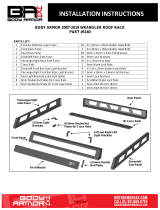www
.
T
r
a
il
F
X
.
c
om
Page 1 of 11 Rev R01; 112620
REMOVE CONTENTS FROM BOX. VERIFY ALL PARTS ARE PRESENT.
READ INSTRUCTIONS CAREFULLY BEFORE STARTING INSTALLATION.
DO NOT OVER TORQUE. STANDARD OPERATING LOAD FOR TIGHTEN
BODY MOUNT NUTS & BOLTS VARIES FROM 7 TO 8.5 FOOT POUND
FOR M6, 18 TO 20 FOOT POUND FOR M8 AND 35 TO 40 FOOT POUND
FOR M10
60-180 min
support@trailfx.com
1 866 638 4870
POLISHED STAINLESS STEEL – LIMITED LIFETIME
POWDER COATED BLACK – 3 YEARS
Cutting is not
Required
PARTS LIST:
Qty
Part Description
Qty
Part Description
1
Driver/Left Rattler Running Board 32inch
1
8mm Threaded Insert Tool
1
Passenger/Right Rattler Running Board 96inch
1
8mm Threaded Insert
6
Mounting Brackets
26
8mm x 24mm OD x 2mm Flat Washers
1
Driver/Left Rear Mounting Bracket
15
8mm Lock Washers
2
10mm x 35mm Bolt Plates
1
8mm Hex Nut
4
10mm x 30mm OD x 2.5mm Flat Washers
10
8mm Nylon Lock Nuts
2
10mm Nylon Lock Nuts
14
8mm Clip Nuts
2
10mm Plastic Retainers
7
6mm Double Bolt Plates
4
8mm U-Bolts
14
6mm x 22mm OD x 2mm Flat Washers
1
8mm x 35mm Hex Bolts
14
6mm Lock Washers
15
8mm x 25mm Hex Bolts
14
6mm Hex Nuts
Running Board
Part No.
RBV09B
Fits:
2015-Current Ford Transit Van (Full Size)
(6) Mounting Brackets (use
for all passenger side and
driver side front only)
(2) 10mm Plastic Washers (use with Bolt Plates)
Driver/Left
Rear Bracket
(2) 10mm x 35mm Bolt Plates
(use for passenger side front
and rear brackets only)
(7) 6mm Double
Bolt Plates
(4) 8mm U-Bolts (use for driver
side rear and passenger side #2
and #3 brackets only)
(1) 8mm Threaded Insert
Tool and Insert (use with
driver side front only)
Drilling is
Required

www
.
T
r
a
il
F
X
.
c
om
Page 2 of 11 Rev R01; 112620
PROCEDURE:
REMOVE CONTENTS FROM BOX. VERIFY ALL PARTS ARE PRESENT. READ INSTRUCTIONS CAREFULLY
BEFORE STARTING INSTALLATION. DRILLING IS REQUIRED. ASSISTANCE IS RECOMMENDED.
1. Start the installation under the passenger side of the vehicle. Release the lower clips from the plastic trim
along the bottom of the body, (Figure 1). NOTE: From below, insert a small or medium sized flat blade
screwdriver into the rectangular hole in the center of the clip. Carefully release each side (inside to outside,
not front to back) of the plastic clip and pull the rectangular center pin down from the clip, (Figure 2). Do not
twist the clip, gently pull it straight down once it is released. It is not necessary to completely remove the trim,
only release the clips attaching the bottom of the trim to the vehicle.
2. Remove excess undercoating from all mounting locations so that Brackets will install flat against body panel
and pinch weld.
3. For models with factory studs:
a. Select (1) Mounting Bracket.
b. Hold the Bracket firmly in position against the bottom and side of the body panel and mark the top left
hole location onto the inner body panel. Mark the (2) lower slots in the Mounting Bracket in the pinch
trim.
c. Using a 3/8inch drill bit, drill out the (2) marked areas.
d. Attach the Bracket to the studs (2) 8mm Flat Washers and (2) 8mm Nylon Lock Nuts, (Figures 3 &
15). Do not tighten hardware.
e. Attach the Bracket to the pinch weld with (2) 8mm x 25mm Hex Bolts, (2) 8mm Lock Washers and (2)
8mm Flat Washers.
4. For models without factory studs:
a. Select (1) Mounting Bracket
b. Measure approx. 8inches to the front of the vehicle of the hole in the rocker panel, (Figure 4). Select
(1) Mounting Bracket. Hold the Bracket firmly in position against the bottom and side of the body
panel and mark the top left hole location onto the inner body panel. Mark the (2) upper slots and
lower slots in the Mounting Bracket on the body panel and the pinch trim.
c. Using a 3/8inch drill bit, drill out the (4) marked areas. NOTE: Do not drill through the outer body
panel for the upper locations or damage to the body will result.
d. Select (1) 8mm U-Bolt. Insert the U-Bolt into (1) of the drilled holes and out of the other hole.
e. Select (2) 8mm Clip Nuts. Side the Clip Nuts over the pinch trim with the nut toward the outside.
f. Attach the Mounting Bracket to the U-Bolt with (2) 8mm Flat Washers and (2) 8mm Nylon Lock Nuts.
Do not tighten hardware.
g. Attach the Bracket to the pinch weld with (2) 8mm x 25mm Hex Bolts, (2) 8mm Lock Washers and (2)
8mm Flat Washers.
5. Locate the factory hole approximately 24inches back from the front of the body, (Figure 4).
6. Select (1) 10mm Bolt Plate, (1) 10mm Flat Washer and (1) 10mm Plastic Retainer, (Figure 5). Thread the
Retainer part way onto the Bolt Plate. Insert the Bolt Plate into the hole and tighten the Retainer against the
body panel. Slide the 10mm Flat Washer onto the end of the Bolt Plate, (Figure 6). IMPORTANT: The Plastic
Retainer is designed to prevent the Bolt Plate from falling into the body panel and to aid in Bracket
installation.
7. Select (1) Mounting Bracket. Line up the long slot in the center of the Bracket with the Bolt Plate and Flat
Washer. Attach the Bracket to the Bolt Plate with (1) 10mm Flat Washer, (1) 10mm Lock Washer and (1)
10mm Hex Nut, (Figure 7). Push the Bracket up tight against the bottom of the body and temporarily tighten
the Hex Nut.
8. Mark the location of the (2) bottom slots in the Bracket onto the pinch weld, (Figure 7). Remove the Bracket.
Use a 3/8inch drill bit to drill (2) holes through the pinch weld only. NOTE: Drill the holes as far away from the
bottom edge of the pinch weld as possible. IMPORTANT: Do not drill through the welds in the pinch weld.
Slide the Bracket forward or back to move the slots away from the factory spot welds. Do not drill into or
through the outer plastic rocker panel cover.
9. Select (2) 8mm Clip Nuts. Side the Clip Nuts over the pinch weld with the nut toward the outside, (Figure 8).
Reattach the Bracket to the Bolt Plate, (Step 7). Attach the Bracket to the pinch weld with (2) 8mm x 25mm
Hex Bolts, (2) 8mm Lock Washers and (2) 8mm Flat Washers, (Figure 9). Leave hardware loose at this time.
10. Move along the body to the 3rd mounting location. Determine if the vehicle is equipped with factory mounting
studs along the body panel.
Models without factory studs:
a. Locate the (2) factory holes in the side of the body panel, (Figure 10). Insert (1) 8mm Long U-Bolt into and
through the (2) holes, (Figure 11). Thread 8mm Plastic Retainers onto the ends of the U-Bolt to hold it in
place. Select (1) Passenger side Bracket.
IMPORTANT! Any cutting or drilling tool may break or shatter. Government regulations require
safety glasses & equipment at all times when cutting or drilling.

www
.
T
r
a
il
F
X
.
c
om
Page 3 of 11 Rev R01; 112620
b. Attach the Bracket to the U-Bolt with (2) 8mm Flat Washers, (2) 8mm Lock Washers and (2) 8mm Hex
Nuts, (Figure 12).
c. Repeat Steps 7—9 to drill and attach the bottom of the Bracket to the back of the pinch weld, (Figure 13).
d. Repeat to install (1) Bracket in the 4th mounting location, (Figure 14).
Models with factory studs:
a. Attach (1) Mounting Bracket to the factory studs with (2) 8mm Flat Washers, (2) 8mm Lock Washers and
(2) 8mm Hex Nuts.
b. Repeat Steps 7—9 to drill and attach the bottom of the Bracket to the back of the pinch weld, (Figures 15
& 16).
c. Repeat to install (1) Mounting Bracket in the 4th mounting location.
11. Continue along the side of the vehicle to the rear mounting location, (Figure 17). Repeat Steps 2—9 to
install (1) Mounting Bracket in the rear mounting location, (Figures 17 & 18).
12. Select the long Passenger/Right Running Board. Place the Running Board on top of the (5) Mounting
Brackets. Select (5) 6mm Double Bolt Plates. Locate the channels in the bottom of the Running Board. Insert
the Bolt Plates into the channels in the bottom of the Running Board closest to the Brackets, (Figure 19). Lift
the Running Board up and guide the studs through the Brackets.
13. Attach the Running Board to the Brackets with (10) 6mm Flat Washers, (10) 6mm Lock Washers and (10)
6mm Hex Nuts, (Figure 20). NOTE: The Running Board is designed to fit close to the vehicle. It may be
necessary to loosen the Bracket hardware and tilt the Brackets downward to insert the Running Board
between the Brackets and the body. Do not tighten hardware at this time.
14. Level and adjust the Running Board and fully tighten all hardware. Reinstall the plastic trim along the bottom
of the body. IMPORTANT: Minor trimming may be required around 8mm Clip Nuts. Temporarily remove the
Running Board. Use a sharp knife or hacksaw blade to trim plastic as required.
15. Move to the driver side of the vehicle. Repeat Step 1, (Figures 1 & 2), to release the clips attaching the
plastic trim to the bottom of the driver side.
16. Determine if the vehicle is equipped with factory mounting studs at the front of the body panel.
Models without factory studs:
a. Identify the front Bracket mounting location approx. 10inches back from the front of the body, (Figure 21).
b. Select (1) passenger/driver side front Bracket. Hold the Bracket firmly in position against the bottom and
side of the body panel and mark the top left hole location onto the inner body panel. Also mark the (2)
lower mounting locations onto the back of the pinch weld, (Figure 21). IMPORTANT: Do not drill through
the welds in the pinch weld. Slide the Bracket forward or back to move the slots away from the factory spot
welds. Do not drill into or through the outer plastic rocker panel cover.
c. Move the Bracket out of the way and drill a 7/16” hole through the body panel for the top of the Bracket,
(Figures 21 & 24B). Select (1) 8mm Threaded Insert, (1) 8mm x 35mm Hex Bolt, (1) 8mm Hex Nut, (1)
8mm Flat Washer and (1) 8mm Insert Tool. Thread the Hex Nut onto the Hex Bolt. Assemble the Tool as
pictured in Figure 22. Use a 13mm wrench to hold the Hex Bolt to prevent it from spinning. Turn the Hex
Nut clockwise to pull/expand the insert in the hole, (Figure 23). Tighten the Hex Nut until the Insert is fully
installed, (Figures 24A & 24B). Do not overtighten the Hex Nut.
d. Next, repeat Steps 5 & 6 to drill the pinch weld and attach the bottom of the Bracket to the pinch weld,
(Figures 24B & 25). Attach the top of the Bracket to the previously installed Threaded Insert with (1) 8mm
x 25mm Hex Bolt, (1) 8mm Lock Washer and (1) 8mm Flat Washer, (Figure 25). Leave hardware loose at
this time.
e. Models with factory studs:
Models with factory studs:
a. Repeat Step 3 to attach (1) Mounting Bracket to the front location, (Figures 26 & 27).
b. Repeat Steps 8 & 9 to drill and attach the bottom of the Bracket to the the pinch weld, (Figure 27).
17. Continue along the side of the body to the driver side rear mounting location approximately 24inches back
from the front corner of the body, (Figures 21 & 26). Select the unique Driver/left Rear Mounting Bracket.
Hold the Bracket firmly against the bottom and back of the body panel. Slide the Bracket forward or back as
necessary to avoid drilling through any welds on the pinch weld. Mark all (4) locations to drill, (Figure 28).
18. Drill (2) 7/16” holes through the bottom of the body panel as marked, (Figure 28). Next, repeat Step 8 to drill
through the pinch weld to attach the bottom of the Bracket. Insert (1) 8mm Long U-Bolt into and through the
(2) drilled 7/16” holes, (Figure 29). Select the Driver/Left Rear Mounitng Bracket. Attach the top slots on the
Bracket to the U-Bolt with (2) 8mm Flat Washers, (2) 8mm Lock Washers and (2) 8mm Hex Nuts, (Figure
30). Repeat Step 6 to attach the bottom of the Bracket to the back of the pinch weld. Leave all hardware
loose at this time.
19. Select the Driver/Left Running Board. Place the Running Board on top of the (2) Brackets. Select (2) 6mm
Double Bolt Plates. Repeat Steps 12 & 13 to attach the Running Board to the (2) Brackets.
20. Level and adjust the Running Board and fully tighten all hardware. Reinstall the plastic trim along the bottom
of the body. IMPORTANT: Minor trimming may be required around 8mm Clip Nuts. Use a sharp knife or
hacksaw blade to trim plastic as required.

www
.
T
r
a
il
F
X
.
c
om
Page 4 of 11 Rev R01; 112620
21. Do periodic inspections to the installation to make sure that all hardware is secure and tight.
To protect your investment, Do not use any type of polish or wax that may contain abrasives that could damage the finish. Mild soap
may be used also to clean the Running Board.
Passenger/right Side Installation Pictured
Front
(Fig 1) Insert flat blade screwdriver into square
opening in center of plastic clip to release
(Fig 2) Release both sides of clip and pull
insert to release. Do not try to pull the clip
out of the trim, only release clip as pictured
(Fig 4) For models without factory studs
drilling is required. Hold up (1) Mounting
Bracket 8inches in front of the hole and mark
the upper slots for drilling. Insert (1) U-Bolt
into the drilled holes. (See Figures 11 & 12)
(Fig 5) Bolt Plate with Plastic Retainer
(Fig 3) For models with front
factory studs shown
8in

www
.
T
r
a
il
F
X
.
c
om
Page 5 of 11 Rev R01; 112620
Passenger/right Side Installation Pictured
(Fig 7) Push Bracket up tight against body panel.
Mark location of bottom slots onto pinch weld
(Fig 8) Drill 3/8” holes through pinch weld. Slide
8mm Clip Nuts onto pinch weld over holes
(Fig 9) Passenger side front Bracket installed
(Fig 6) Tighten Plastic Retainer to hold Bolt Plate
Front
Front
Front
Front
(2) 8mm x 25mm Hex Bolts
(2) 8mm Lock Washers
(2) 8mm Flat Washers
(2) 10mm Flat Washers
10mm Lock Washer
10mm Hex Nut
10mm Flat Washer
installed as a spacer
between Bracket and body
(2) 10mm Flat Washers
10mm Lock Washer
10mm Hex Nut

www
.
T
r
a
il
F
X
.
c
om
Page 6 of 11 Rev R01; 112620
Passenger/right Side Installation Pictured
8mm U-Bolt
(2) 8mm Flat Washers
(2) 8mm Nylon Lock Nuts
(Fig 10) Locate the #2 mounting location
for Bracket. Insert 8mm U-Bolt into and
out factory holes in body panel
(Fig 13) Hold Bracket up against the
pinch weld and mark slots for drilling
(Fig 12) Passenger/right side Bracket
attached to body panel with U-Bolt
Front
Front
Front
(Fig 11) Insert 8mm U-Bolt into and
out factory holes in body panel
Mark and drill 3/8” holes
through pinch weld
Front

www
.
T
r
a
il
F
X
.
c
om
Page 7 of 11 Rev R01; 112620
Passenger/right Side Installation Pictured
(Fig 16) #2 Bracket installed
(Fig 15) #2 mounting location
with factory mounting studs
(Fig 14) #4 and rear mounting locations pictured
(Fig 17) Rear mounting location pictured
Front
Front
Front
Rear
(2) 8mm Flat Washers
(2) 8mm Nylon Lock Nuts
(2) 8mm x 25mm Hex Bolts
(2) 8mm Lock Washers
(2) 8mm Flat Washers
Factory mounting studs

www
.
T
r
a
il
F
X
.
c
om
Page 8 of 11 Rev R01; 112620
Passenger/right Side Installation Pictured
(Fig 21) Driver side front and rear mounting locations
(Fig 18) Rear mounting location pictured
(Fig 19) Insert 6mm Double Bolt Plates into
tracks on the bottom of the Running Board
Rear
Front
10mm Flat Washer
installed as a spacer
between Bracket and body
(Fig 22) Assemble 8mm Insert Tool
Tool
Handle
8mm
Hex Nut
8mm x 35mm
Hex Bolt
8mm Flat
Washer
8mm Threaded Insert
Mark and drill 7/16”
hole for 8mm Insert
Mark and drill 3/8” holes
through pinch weld
(2) 6mm Flat Washers
(2) 6mm Lock Washers
(2) 6mm Hex Nuts
(Fig 20) Attach the Passenger/Right Running
Board to the Mounting Brackets

www
.
T
r
a
il
F
X
.
c
om
Page 9 of 11 Rev R01; 112620
Driver/left Side Installation Pictured
(Fig 24B) Driver side front mounting location
(Fig 25) Driver side front Bracket installed
(Fig 24A) Fully installed
Threaded Insert
Front
Front
Fully installed 8mm
Threaded Insert
(3) 8mm x 25mm Hex Bolts
(3) 8mm Lock Washers
(3) 8mm Flat Washers
(Fig 23) Assemble 8mm Insert Tool
Hold 8mm Hex Bolt in position with wrench.
Turn 8mm Hex Nut clockwise to “pull” insert
(Fig 26) On some models, the driver/left side front
mounting location is equipped with (2) front studs
Front

www
.
T
r
a
il
F
X
.
c
om
Page 10 of 11 Rev R01; 112620
Driver/left Side Installation Pictured
(Fig 28) Hold the Bracket up tight against
the bottom of the body panel. Mark the (4)
mounting location onto the body panel
Fig 29
(Fig 30) Passenger/right side rear Bracket installed
Front
Front
Mark and drill 3/8” holes
through pinch weld
Mark and drill 7/16”
holes for 8mm U-Bolt
Insert 8mm U-Bolt into and
out of the drilled holes
(2) 8mm Flat Washers
(2) 8mm Nylon Lock Nuts
Front
(Fig 27) Driver/left side front
Mounting Bracket installed
Front
(2) 8mm x 25mm Hex Bolts
(2) 8mm Lock Washers
(2) 8mm Flat Washers
(2) 8mm Flat Washers
(2) 8mm Nylon Lock Nuts
(2) 8mm x 25mm Hex Bolts
(2) 8mm Lock Washers
(2) 8mm Flat Washers

www
.
T
r
a
il
F
X
.
c
om
Page 11 of 11 Rev R01; 112620
FAQ’s
1. Hardware’s are not of correct size.
In GMC / Chevrolet truck model 2006 & up, customer needs to reuse the factory body bolts to install the bracket. If your vehicle is not
GMC / Chevrolet 2006 & up, ensure that holes are not partially covered with any plastic grommet or rust? If it is, remove the plastic
grommet & rust from the thread holes & re-try the installation.
2. Mounting Bracket are not getting Installed properly.
In some cases Illustration images shown in Installation manual may not be the exactly same as per actual vehicle images ,also if Driver /
Passenger side mounting brackets are very identical in the design, suggest referring Parts Identification guide to avoid fitment issue.
3. Products are thumping / rattling after installation.
Ensure that all required mounting brackets / hardware’s are installed & tighten correctly. Suggest using white lithium / regular grease
between the metal to metal contact surfaces.
4. Side Bar is not aligning with vehicle / Step Pads are not aligning with vehicle doors.
Side bar may be interchanged or mounting brackets are not installed at the correct position in the vehicle. Refer Parts identification guide.
5. Missing / Excess Hardware.
Recheck hardware count as per the part list.
6. Product not installing properly.
Ensure make model year, cab length and bed size of your vehicle is listed in the application. All installation steps are followed correctly.
No.
Parts Identification
1
Passenger / Right ‘Rear’ Bracket marked “PR”
2
Driver / Left ‘Rear’ Bracket marked “DR”
3
Passenger / Right ‘Center’ Bracket marked “PC”
4
Driver / Left ‘Center’ Bracket marked “DC”
5
Passenger / Right ‘Front’ Bracket marked “PF”
6
Driver / Left ‘Front’ Bracket marked “DF”
Note:
This guide is to identify the parts and not a reference for part count.
For part count, refer Parts List.
Product / Bracket image is representative and actual design may vary.
Check out these other TrailFX Products!!
www.TrailFX.com
PRODUCT CARE
Periodically check the product to ensure all fasteners are tight and components are intact.
Regular waxing is recommended to protect the finish of the product.
Use ONLY Non-Abrasive automotive wax. Use of any soap, polish or wax that contains an abrasive is detrimental and can scratch the
finish leading to corrosion.
Aluminum polish may be used to polish small scratches and scuffs for Stainless Steel finish.
Mild soap may be used to clean the product for both Stainless Steel and Black finish.
Keystone Automotive Operations Inc. (KAO) warrants this product to be free of defects in material and workmanship at the time of purchase by the
original retail consumer. KAO disclaims any other warranties, express or implied, including the warranty of fitness for a particular purpose or an
intended use. If the product is found to be defective, KAO may replace or repair the product at our option, when the product is returned prepaid,
with proof of purchase. Alteration to, improper installation, or misuse of this product voids the warranty. KAO’s liability is limited to repair or
replacement of products found to be defective, and specifically excludes liability for any incidental or consequential loss or damage.
/