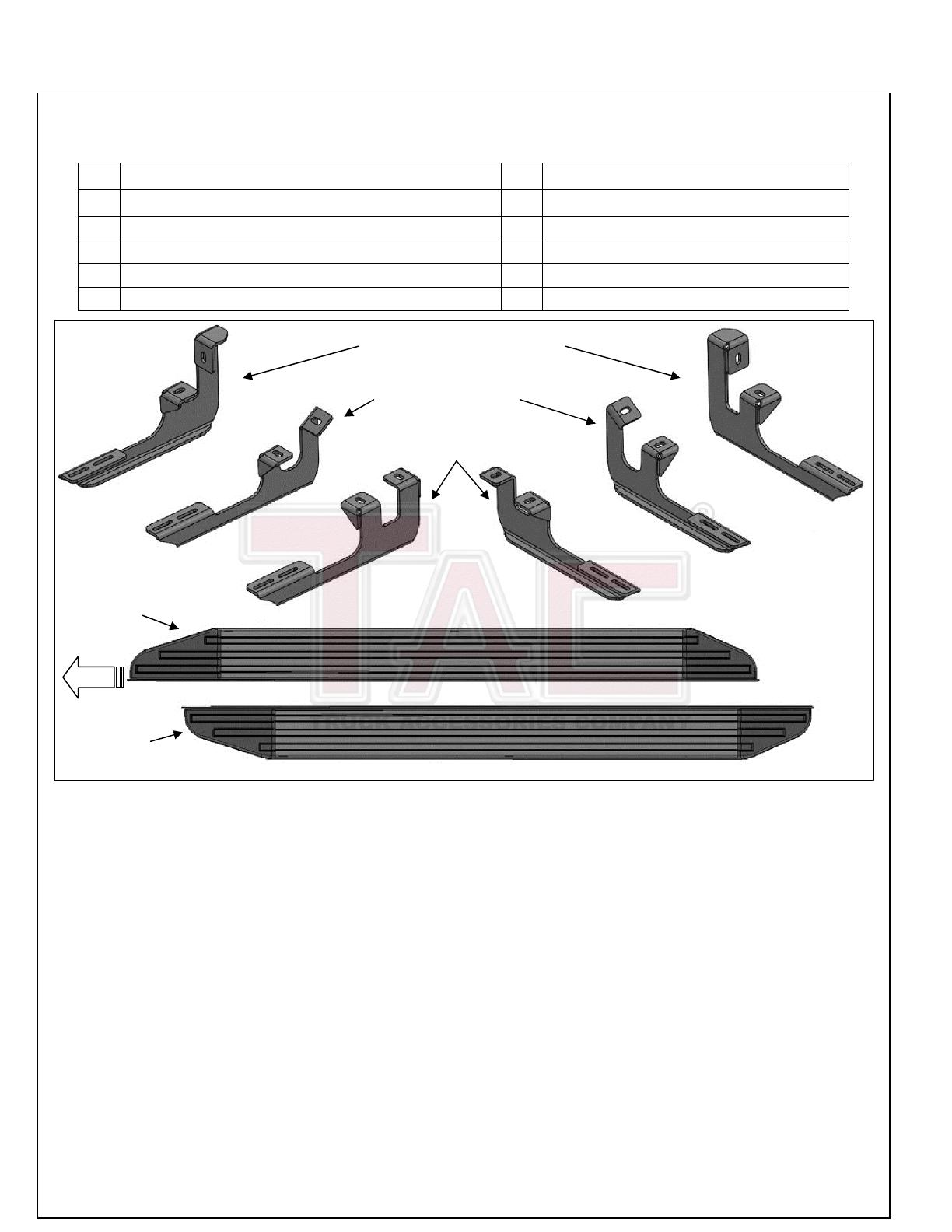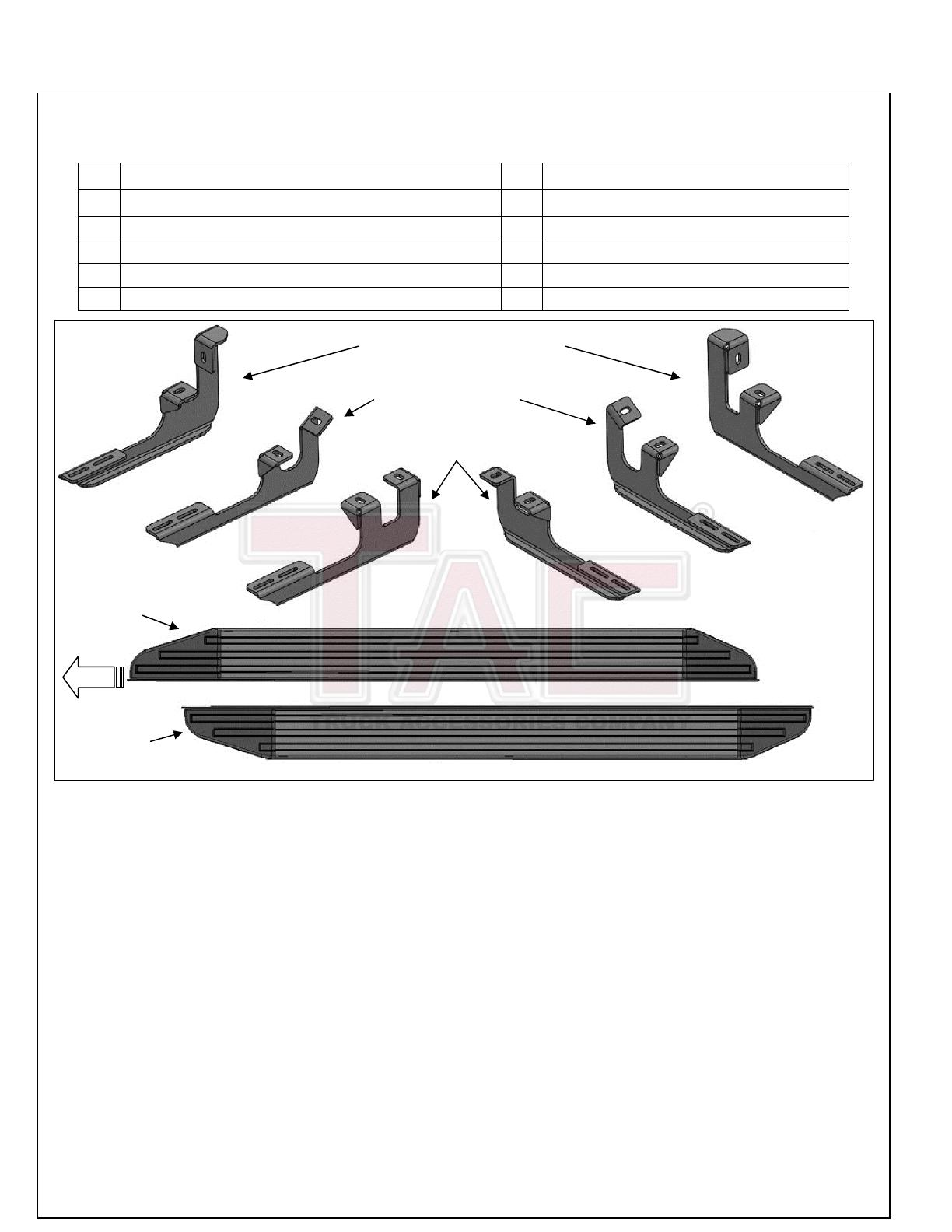
VIEWPOINT RUNNING BOARDS
2016-2022 HONDA PILOT
www.tacautoparts.com Page 1 of 4 11/13/17 (RA)
PARTS LIST:
1 Driver side running board 12 8mm Lock Washer
1 Passenger side running board 12 8mm x 24mm x 2mm Flat Washers
2 Front Mounting Brackets (use for left or right) 12 6-1.0 x 20mm T-Bolts
2 Center Mounting Brackets (use for left or right) 12 6mm x 22mm OD x 2mm Flat Washer
2 Rear Mounting Brackets (use for left or right) 12 6mm Lock Washer
12 8-1.25mm x 25mm Hex Bolt 12 6-1.0mm Hex Nuts
PROCEDURE:
1. REMOVE CONTENTS FROM BOX. VERIFY ALL PARTS ARE PRESENT. READ
INSTRUCTIONS CAREFULLY BEFORE STARTING INSTALLATION.
2. Starting on the driver/left side front of the vehicle, locate the two factory 8mm threaded
holes located in the bottom of the floor panel, (Figure 1). NOTE: Brackets install in the
factory running board mounting locations. Threaded holes may be covered with insulation.
Clean mounting locations as required for proper Bracket installation.
3. Select (1) Front Mounting Bracket, (Figure 2). NOTE: Brackets will fit left or right side.
Attach the Bracket to the two threaded holes with (2) 8mm x 25mm Hex Bolts, (2) 8mm Lock
Washers and (2) 8mm Flat Washers, (Figure 3). Do not tighten hardware at this time.
4. Move to the center of the vehicle. Locate the two threaded holes in the bottom of the floor
panel and body support panel, (Figure 4). Repeat Steps 2 & 3 to attach (1) Center Bracket,
(Figures 5 & 6).
5. Next, move to the driver/left rear of the vehicle. Locate the holes in the bottom and inner
side of the floor panel, (Figure 7). Repeat Steps 2 & 3 to install (1) Rear Bracket, (Figures
8 & 9).
6. Select the driver/left side Running Board. Locate the openings cut at the end of the slots on
the bottom of the Running Board, (Figure 10). Insert (3) 6mm T-Bolts into each channel
(2) Center Mounting Brackets
(use left or right)
(2) Front Mounting Brackets
(use left or right)
Front
Driver/Left
Running Board
Passenger/Right
Running Board
(2) Rear Mounting Brackets
(use left or right)