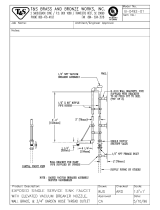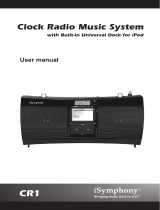FOR USE BY MIDMARK TRAINED TECHNICIANS ONLY
Table Of Contents
GENERAL INFORMATION
Symbols .................................... iii
Ordering Parts ......................... iii
Serial Number Location .......... iii
Specifications ........................... iv
Model Identification /
Compliance Charts: ................. v
Warranty Information............... vi
TROUBLESHOOTING
Vacuum System ....................... A-2
Electrical System Operation
Power to System .................................
A-3
Wall Switch On ................................... A-4
Bottom Float contact Closed .............. A-5
Middle Float Contact Closed ............. A-6
Top Float Contact Closed ................... A-7
Liquid Evacuation Pump
(Accessory) ..............................
A-11
TESTING & REPAIR
Belt ............................................ B-2
Check Valve .............................. B-6
Vacuum Relief Valve................. B-9
Exhaust ..................................... B-12
Float .......................................... B-15
Low Voltage .............................. B-18
Door Limit Switch &
Circuit Breaker (On/Off Switch)
.............................................. B-21
Contactor .................................. B-26
Fuse ........................................... B-28
Relay.......................................... B-31
Transformer .............................. B-34
TESTING & REPAIR - continued
Fan ..........................................B-37
Gauge .....................................B-41
Motor ......................................B-43
Capacitor ................................B-44
Pump ......................................B-50
Liquid Evacuation Pump
(Accessory) ............................
B-53
Separator Tank .......................B-58
ACCESS PROCEDURES
Front Cover ............................ C-2
Top Cover ............................... C-3
Electrical Cover ...................... C-4
Back Cover (Previous Tank)... C-5
Back Cover (Large Tank) ........ C-6
WIRING DIAGRAMS
PowerVac
®
.................................................. D-2*
Liquid Evacuation Pump
(Accessory) ............................
D-4
EXPLODED VIEWS / PARTS LISTS
PowerVac
®
Single Models
(P3, P5, P7) .............................
E-2*
PowerVac
®
Twin Models
(P6, P10, P14) .........................
E-3*
Liquid Evacuation Pump
(Accessory) ...........................
E-4*
Section E
Section A
General Information
Section E
Section B -
cont.
Section D
Section C
Section B
* Indicates multiple pages due to model / serial number break(s)