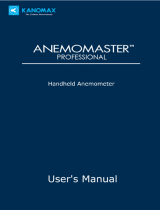Handheld Laser Particle Counter
Model 3886 GEO –
Operation Manual
Please read this manual carefully and understand the warnings
described in this manual before operation.
Kanomax Japan Inc.
.
Please keep this manual handy for future reference.
02001
06.08

Thank you for purchasing a product of Kanomax, Inc.
Please read this operation manual carefully and operate the instrument properly
by following the instructions given in this manual.

i
Important safety Information
Danger: For prevention of accidents resulting in injury or death
Items under this heading show measures to prevent serious injury or death, which may result if the instructions in this
manual are not observed and the instrument is operated inappropriately.
Caution: For prevention of the damage of product
Items under this heading show measures to prevent damage to the product and conditions that affect our product
warranty.
[Definition of Signs]
This symbol indicates a condition (including danger) that requires caution.
The subject of each caution is illustrated inside the triangle (e.g., high temperature caution symbol
shown on the left).
This symbol indicates prohibition. Do not take a prohibited action shown inside or near this symbol
(e.g., disassembly prohibition symbol shown on the left).
This symbol indicates a mandatory action. A specific action is given near the symbol.
Danger
Do not disassemble or heat the batteries
There is danger of explosion.
For AC power supply, do not use the AC adapter other than the one
supplied with the instrument.
An inappropriate adapter may damage the instrument.
It may generate heat and cause fire.
Explosive Handle Properly
Forbidden

i
i
Never disassemble, modify or repair the instrument and its accessories.
This instrument uses a Class 3B laser diode as the light source.
Exposure to the laser may cause loss of eyesight and other injury.
Disassembly may cause short circuit and/or other failure.
Never bring the probe close to a
flammable gas atmosphere.
The heated sensor may cause fire or
explosion.
Never touch the sensor
The sensor is heated during operation.
Touching the heated sensor may cause
burns, and may also damage the sensor
itself.
Do not use or leave the instrument in a high
temperature/ humidity environment, or in a
dusty environment.
Do not leave the instrument under direct
sunlight for a prolonged period.
This instrument may not function properly
outside of the operating temperature range.
Do not apply strong shock or place/drop
anything heavy on the instrument.
Failure to observe the above may cause
damage or malfunction to the instrument
Do not use near
Flammable gas
Hot surface Don’t touch
Forbidden Use
Forbidden
Danger
Caution

ii
i
Set the batteries in the correct direction
Setting the batteries in the wrong direction may cause
leakage, leading to contamination of the instrument and
surroundings.
Do not wipe the body with solvent
The body may deform or deteriorate. Use soft dry cloth to remove stains.
If stains persist, soak the cloth in a neutral detergent and wipe the
instrument with a soft cloth.
Do not use volatile solvents such as thinner and benzine.
Do not use the instrument near equipment emitting high radiation noise.
The instrument may malfunction due to the noise. The Air velocity sensor is
especially sensitive to radiation noise.
Connect the AC adapter to a power source with minimum noise.
The noise may cause malfunctioning.
Do not pull the probe cable strongly, or suspend the unit by
holding the cable.
It may cause malfunctioning and breaking of the wire.
Do not use the instrument in a water vapor atmosphere.
The heat dissipation rate will change, preventing
correct measurement.
It may also damage the sensor.
Do not apply strong force to the sensor
Deformation of the sensor will prevent accurate
measurement. It may also break the wire of the
sensor.
Air Velocity probe and Temp.& Humidity probe are options (sold separately)
Handle Properly
Insert correctly
Forbidden
Forbidden
Forbidden
Forbidden
Water Drops
Force
Caution

i
v
SAFTY OF LASER PRODUCTS
Model 3886 GEO-α is Class 1 LASER PRODUCT.
CLASS 1 LASER PRODUCT
INVISIBLE LASER RADIATION WHEN
OPEN DO NOT STRATE INTO BEAM OR
VIEW DIRECTLY WITH OPTICAL
INSTRUMENTS
This instrument is classified into the class 1 laser product as defined by safety of the laser product
JIS C 6802(IEC 60825-1).
Never, decompose this instrument to preventive exposed you to the laser radiation.

Table of Contents
1. Check of Components .................................................................................................................... 1
1.1 Standard accessories .................................................................................................................................... 1
1.2 Options ............................................................................................................................................................ 1
2. Description of Components........................................................................................................... 2
2.1 Front.............................................................................................................................................................. 2
2.2 Rear .............................................................................................................................................................. 2
2.3 Side............................................................................................................................................................... 3
2.4 Top ................................................................................................................................................................ 3
3. Handling & Cautions....................................................................................................................... 4
3.1 Power supply................................................................................................................................................ 4
3.2 Turning the power on................................................................................................................................... 5
3.3 Cautions before starting the measurements .............................................................................................. 6
3.4 After the measurement................................................................................................................................ 7
3.5 Measurements using optional probes (Temperature & Humidity, Air velocity)......................................... 8
4. Setting before Measurement ......................................................................................................... 9
4.1 Selection of measuring mode ..................................................................................................................... 9
4.2 Setting the measuring condition................................................................................................................ 11
4.3 Setting of Alarm level ................................................................................................................................. 13
4.4 Selection of option and units ..................................................................................................................... 14
4.5 Calendar and computer communication setting...................................................................................... 14
5. Measurement Method ................................................................................................................... 15
5.1 Explanation of measurement screen........................................................................................................ 15
5.2 REPEAT Mode ......................................................................................................................................... 16
5.3 SINGLE mode ........................................................................................................................................... 17
5.4 CONTINUOUS mode ............................................................................................................................... 18
5.5 CALCULATION mode............................................................................................................................... 19
5.6 REMOTE mode......................................................................................................................................... 20
6. Data Processing............................................................................................................................. 21
6.1 Request for stored data in built-in memory… .......................................................................................... 21
6.2 Display of stored data on the screen… .................................................................................................... 21
6.3 Dump of stored data….............................................................................................................................. 22
6.4 Printout of stored data…............................................................................................................................ 25
6.5 Deletion of stored data…........................................................................................................................... 28
7. How to Use Option Probes........................................................................................................... 29
7.1 Option probes............................................................................................................................................. 29
7.2 Installation of probes.................................................................................................................................. 29
7.3 Setting of display........................................................................................................................................ 30
7.4 Extension rod for air velocity probe........................................................................................................... 30
8. Error Message................................................................................................................................ 31
9. Battery Check................................................................................................................................. 32
10. Specification................................................................................................................................. 33
11. Troubleshooting........................................................................................................................... 34
12. Warranty and After Service ........................................................................................................ 35
13. Contact Information .................................................................................................................... 36

1
1. Check of Components
When unpacking, check the contents in the box using the list below
1.1 Standard accessories
Name Model No. Functions
Filter Model 3886-03 Used to clean the air flow route inside the instrument with clean air.
AC Adapter Model 3886-01 Used for AC powered operation. To be used especially for
continuous measurements.
Ni-MH (Nickel
Metal Hydride)
Batteries
FNH HR AA 4BF
(Fuji Film Battery)
Used for battery powered operation.
*The dedicated battery charger listed below must be used for
charging the batteries. The AC adapter cannot be used for
charging the batteries.
Quick Charger FNW 1 BX D
(Fuji Film Battery)
For charging the Ni-MH batteries. Charging time is approx. 260
minutes.
1.2 Options
Name Model No. Functions
Tem p. &
Humidity probe Model 0842 For measuring temperature and humidity.
Air Velocity probe Model 0843 For measuring air velocity.
Extension rod for
air velocity probe Model 0843-01 For measuring air velocity at high locations.
Printer DPU-201GS For direct printing of measured data.
Printer cable Model 3886-07 For connecting the instrument and the printer.
Application soft Model S388-61 For transferring data stored in the instrument to a PC, and remote
control of the instrument from the PC.
RS-232C cable Model 3886-08 For connecting the instrument and the PC
Carrying Case Model 3886-02 For storing and carrying the instrument.
Tripod For fixing the instrument for a measurement.

2
2. Description of Components
Name and functions of each component are explained in this chapter.
2.1 Front
Name of component Functions
Inlet Inlet for sampling air.
Graphic LCD Displays measured data and status of operation.
SET Key To execute a specified item.
PREV Key To return to the previous screen
POWER Switch To turn on/off the power
(Up) Key
(Down) Key
To set parameters and values.
START/STOP Key To start/end a measurement.
2.2 Rear
Inlet
START/STOP Key
(Up) Key
(Down) Key
Graphic LCD
SET Key
PREV Key
POWER Switch
Battery Box

3
2.3 Side
Component Functions
Modular Port Communication port to transfer data to a printer or PC.
Power Inlet Connection for the AC adapter.
2.4 Top
Inlet
Component Functions
Inlet Inlet for sampling air.
Temperature/Humidity (T/H) Probe Terminal Connection for Temperature/Humidity probe.
Air Velocity Probe Terminal Connection for air velocity probe.
Power Inlet
Modular Port
Air Velocity
Probe Terminal
Temperature/Humidity (T/H)
Probe Terminal

4
3. Handling & Cautions
3.1 Power supply
Please use the supplied AC adapter and refrain from the battery operation for the long consecutive
measurements (more than 2 hours)
This instrument has the monitoring function of operating voltage, and battery alarm will be indicated
when the voltage goes down below the specified value.
If you leave the instrument in such a conditions for a few minutes, the power automatically goes off. In
some of measuring mode, the data of measurement in process will not be stored. (Please refer to
Chapter 8 for details)
If the alarm sign is shown, please stop the measurement and charge the batteries, or replace with the
charged batteries.
Use of AC Adapter
Insert the plug of the supplied AC adapter into the power inlet at the side of instrument.
The AC power should be in the range of 86-264V 50/60Hz. Do not use the AC power outside of this
range.
Use of Ni-MH Batteries
Prepare 4 pieces of Ni-MH batteries (1.2V, 2500mAh) and fully charge them. Charging time is approx.
260 minutes.
When charging is completed, put the batteries into the instrument in the correct directions.
Battery life is about 3 hours, but it will vary by the type and capacity of battery, or status of
charging. When optional Temp.&Humidity probe and Air velocity probe are used at the same
time, there will be the cases that operating hours will become less than 2 hours.
Figure: Direction of Inserting Batteries
Though alkaline batteries can also be used, please note that the battery life for alkaline batteries will be
approx. 1.5 hours which is shorter than the Ni-MH batteries.

5
3.2 Turning the power on
(1) Make sure to remove the cap of air inlet
at the top of the instrument.
(2) Push POWER switch in the function
key. Initial display shows the mode and
setup data of previous measurement in
WAIT status (Set at SINGLE mode at
the time of delivery).
Please refer to Chapter 4 for the
customizing of measuring mode or
method.
(3) WAIT sign will change to READY after
10 seconds. Then, measurement can be
started by pushing the START key.
At the time of delivery, sampling time
is set at 1 minute, so the measurement
will be automatically stopped after 1 minute.
[ Explanation of initial screen ] Power on
After 10 sec.
[ ]
[Measuring finish]
SINGLE 15:25
WAIT 0.3 0.00E+0 cf
0.5 0.00E+0 cf
Status
Measurin
g
mod
e
Number of counts or
concentration
Current time
Particle size (SMALL)
Particle size (LARGE)
SINGLE 003BP 15:25
READY
0.3 0.00E+0 cf
0.5 0.00E+0 cf
SINGLE 003BP 15:25
:00 0.3 0.00E+0 cf
0.5 0.00E+0 cf
SINGLE 003BP 15:30
STOP 0.3 0.00E+0 cf
0.5 0.00E+0 cf
START/STOP key
(1) Remove the cap!
(2) Push POWER switch.
(3) START/STOP key

6
3.3 Cautions before starting the measurements
3.3.1 Location
This product is designed and produced for the operations in clean room environment. Please refrain
from using in the dressing room of clean suits, or in the ordinary environment (e.g. offices, turnery,
outdoors, smoking rooms etc.)
It will contaminate the internal components and increase the maintenance frequency.
3.3.2 Connection of sampling tube
Connect the sampling tube to air inlet for the collection of the air at distant place.
Requirement for sampling tube
Material
Material of tube should be metal (stainless, copper, alloy steel), glass or synthetic resin
which will not generate the plastic deposit.
Length, Inner Diameter
Long or narrow sampling tube may be bent or pinched, causing pressure loss or clogging,
which will damage the vacuum pump and increase the maintenance frequency.
It also causes the deposit loss of particles and lowers the accuracy of measurements.
Length of sampling tube must be less than 1m and the inner diameter must be over 1/4 inch
(6.4mm).
Pressure Loss
Large pressure loss will prevent the instrument to maintain the 0.1cfm (+/-10%) flow rate.
Pressure loss at sampling tube must be less than 1kPa (approx. 100mmH2O).

7
3.4 After the measurement
[Cleaning of internals]
Internals of the instrument may be contaminated after measurement.
Please carry out the following cleaning procedure after finishing the measurement.
The method of cleaning and storage
Caution
If cleaning is continued in a high concentration environment, the dust will accumulate on the filter and clog
the filter. In such case, the error indication (F) may be displayed indicating an insufficient flow volume.
In addition, this may lead to abnormal count with unstable readings as the particles accumulated on the
filter will flow in the instrument by vibrations.
Stop the measurement before cleaning
Connect the filter to the air inlet at the top of the instrument, using the supplied tube.
There is a possibility that the tube will be folded and inlet will be blocked when connecting
the tube to the inlet. Operation of the instrument in such a condition will overload the
vacuum pump and shorten the operating life.
Change UNIT to counts (CNT) and start the measurement
Finish the operation only after the confirmation that the count value gets stable and doesn’t
increase or decrease for more than 10 seconds.
Turn the power off and put the cap over the inlet
To prevent the contamination during storage, do not fail to cover the inlet by cap.

8
3.5 Measurements using optional probes (Temperature & Humidity, Air velocity)
Air velocity probe
When measuring, set wind direction mark against the wind direction.
Check the tip of probe periodically to confirm that it is kept clean.
Dust attached to the sensor will affect the accuracy of the measurement.
Cleaning of the air velocity probe
Temperature & Humidity probe
As for measurements of air temperature, accurate value will not be given in the still air.
(Exempt from performance-guarantee range.)
You can get correct value in velocity of 0.1m/s or over. (Move probe slowly.)
Response time in the air temperature measurement becomes quicker when the velocity is high.
For example, when air velocity is 1m/s the response time is 20 seconds. Please keep the data when
indications become stabile.
The humidity measurement value might rise abnormally by the condensation of the humidity sensor.
In case of the measurement in rapid temperature change or long use in high humidity, keep probe for 24 hrs
in 40%RH or less and dry probe when wet.
Humidity measurement … Comparison with ASSUMANN type psychrometer
Wind
Wind direction mark
Rinse tip of probe in alcohol if sensor is oily, dry it in low wind.
When you get rid of dust, blow them off by blow blush for camera or rinse in water and dry them
completely.
Turn off power when you wash sensor.
Do not dry probe with heat.
Heat damages sensor and became impossible to restore. )
Because the humidity measurement function is strictly proofread using a standard humidity generation
device (two temperature difference method), you will find it is handy.
And, because a steady measurement can be done as an electronic hygrometer, this unit can take the place
of ASSUMANN type psychrometer.
When the comparison measurement is done between T/H probe and the ASSUMANN type psychrometer,
the ASSUMANN type psychrometer occasionally display high humidity.
Since handling conditions like dust, dew, or how to lap gaze can in flvence the result of ASSUMANN.
Therefore, it is necessary to be careful when you handle the ASSUMANN type psychrometer.
Please refer to Japan Industrial Standards concerning notice in the measurement with the ASSUMANN type
psychrometer etc. (JIS-Z8806 "Method of measuring humidity") etc.

9
4. Setting before Measurement
4.1 Selection of measuring mode
Power on
Push POWER key to input the power supply.
Then PREV key.
(2) Push PREV key again to proceed to the setup screen
(3) Use key to move the cursor, and push SET key to select
the mode you need.
[1.REPEAT] [2.SINGLE]
(4) Push PREV key to go back to
the MODE screen.
[3.CONT] [4. CALC] [5. REMOTE]
SINGLE 0.3/0.5µm
STR NBEEP NPR:N
SAMPLE 01 00
NO
CONT 0.3/0.5µm
STR NBEEP NPR:N
REPEAT 0.3/0.5µm
STR NBEEP NPR:N
SAMPLE 01 00 2TIMES
INT 00 05 00 NO
REMOTE 0.3/0.5µm
BEEP N
NO
V
SINGLE 0.3/0.5µm
STR:N BEEP NPR N
SAMPLE 01:00
NO
V
V
<MODE>
REPEAT 4CALC
2SINGLE 5REMOTE
3CON
T
SET
CALC 0.3/0.5µm
STR NBEEP NPR:N
SAMPLE 01 00 2TIMES
NO

10
Measuring
mode Content of measurement
SAMPLE
(Time
Setting)
TIME
(Frequency
Setting)
INT
(Interval
Setting)
Repeat [5.2] Measurement repeatedly
Single [5.3] Measurement once Once
Continuous
[5.4]
Continuous measurement The measurement ends if
STOP is pushed.
Calculation
[5.5]
It measures repeatedly, and mean value, a standard
deviation, the maximum value are calculated from data.
Only result is done and the store is not done in the data
store as for the store doing and each measurement
result.
Remote
[5.6]
Measurement by remote control from computer.
(The application software of the option is necessary)

11
4.2 Setting the measuring condition
In the case of REPEAT mode (other mode even same
Use the key to move the cursor, and push the SET key to
select the mode you require.
Name Explanation
Measuring mode Five kinds of REPEAT, SINGLE, CONT, CALC,
REMOTE
Particle size Two kinds selection from 0.3, 0.5, 1.0, 3.0, 5.0µm
Data storage Ydata stored Ndata not stored
Warning beep
sound Ybeep sounded N beep not sounded
Data printing Ydata printed after the measurement
Ndata not printed (refer to 6.4)
Sampling time 1 second 99 minites59 seconds
Frequency 199 times and continuous (CNT)
Interval second 24 hours
Confirmation of
setup
NO not confirmed
OK confirmed. Press SET key to shift measurement screen.
(1) For change setting, push SET key to move the cursor.
REPEAT 0.3 0.5µm
STR:Y BEEP:N PR:N
SAMPLE 10:00 30TIMES
INT 00:30:00 NO
Measuring mode Particle size
Data storage Data printing
Sampling time Frequency
Interval Confirmation of setup
Warning beep sound
<MODE>
REPEAT 4 CALC
2SINGLE 5 REMOTE
3CONT
V
SET
REPEAT 0.3/0.5µm
STR NBEEP NPR:N
SAMPLE 01 00 2TIMES
INT 00 05 00 NO
REPEAT 0.3/0.5µm
STR NBEEP NPR:N
SAMPLE 01 00 2TIMES
INT 00 05 00 NO

12
(2) Push SET key to the item you need to change.
(3) Use key to change the setting condition.
(4) If you finished your set up , push SET key to move the cursor to
the position of NO .
.
(5) Change NO to OK using key.
(6) Push SET key.
(7) Push SET key to proceed to the measuring screen.
REPEAT 0.3/0.5µm
STR NBEEP NPR:N
SAMPLE 01 00 2TIMES
INT 00 05 00 NO
REPEAT 0.3/0.5µm
STR NBEEP YPR N
SAMPLE 01 00 2TIMES
INT 00 05 00 NO
REPEAT 0.3/0.5µm
STR NBEEP YPR N
SAMPLE 01 00 2TIMES
INT 00 05 00 NO
REPEAT 0.3/0.5µm
STR NBEEP YPR N
SAMPLE 01 00 2TIMES
INT 00 05 00 OK
MEASURING
SAMPLE TIME 0:02:00
TOTAL TIME 0:06:00
OK
REPEAT 29B 20:32
WAIT 0.3 0.00E+0/m3
00/02 0.5 0.00E+0/m3
SET
SET
SET

13
4.3 Setting of Alarm level
When PREV key is pushed at <MODE> screen, the screen will switch to
the <menu> screen.
In case the particle concentration exceed the acceptable level, or
temperature,
Relative humidity or air velocity go out of the specified range, this unit
can notify the occurrence of these alarm situation.
This menu is to preset the alarm level.
If SET key is pushed when the cursor is here, it moves to the following
page.
key Adjust the value
SET key Move the cursor
PREV key Go back to MENU after the setup
Lower bound Upper bound unit Setting range
1 SMALL Small particle 07.00E+7
2 LARGE Large particle 07.00E+7
3 TEMP Temperature 0122.0
4 HUMI Humidity %RH 0100.0
5 VEL Air velocity 0200.0
Selected unit (refer to 4.4
To activate the alarm buzzer, change the “BEEP: N” to “BEEP: Y” on the setup screen of the measurement mode.
When the sampling time has expired, the measured value will be compared with the setting range, and the
measured value will blink if it is out of the setting range.
Once you have an alarm condition, the alarm will not be reset unit the data of the following measurement falls in
the setting range.
When the unit of particle data is set to “COUNT”, the reading will blink at the time the measured value exceeds the
setting range.
To stop the buzzer, push any key except the POWER key.
<ALARM>
1. SMALL 0.00E+0
2. LARGE 0.00E+0
3. TEMP 12.5-30.0
ALARM>
4. HUMI 30.0-60.0
5. VEL 0.10-0.85
MENU>
1. MODE 4.DATA
2. ALARM 5.UTILITY
3. UNIT
<MODE>
REPEAT 4CALC
2SINGLE 5 REMOTE
3
CONT
MODE PREV
1MODE Selection of measurement mode and setup of
parameter
2ALARM Setup of alarm level
3. UNIT Selection of optional probe and unit
4. DATA Request for stored data in built-in memory
5. UTILITY Calendar and computer communication setting
Page is loading ...
Page is loading ...
Page is loading ...
Page is loading ...
Page is loading ...
Page is loading ...
Page is loading ...
Page is loading ...
Page is loading ...
Page is loading ...
Page is loading ...
Page is loading ...
Page is loading ...
Page is loading ...
Page is loading ...
Page is loading ...
Page is loading ...
Page is loading ...
Page is loading ...
Page is loading ...
Page is loading ...
Page is loading ...
Page is loading ...
/