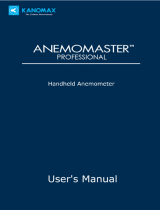Page is loading ...

219 Route 206 Phone: 1-800-247-8887
PO Box 372 Fax: (973) 786-7586
Andover, NJ 07821 USA info@kanomax-usa.com
6815™ User Manual, PN 10284 Kanomax USA, Inc
Rev 3.0, 20-May-2016 www.kanomax-usa.com
Copyright © 2016, Kanomax USA, Inc. Page 1 of 28
TM
Model 6815™
HYGRO-THERMOMETER
ANEMOMETER
User Manual
TM

219 Route 206 Phone: 1-800-247-8887
PO Box 372 Fax: (973) 786-7586
Andover, NJ 07821 USA info@kanomax-usa.com
6815™ User Manual, PN 10284 Kanomax USA, Inc
Rev 3.0, 20-May-2016 www.kanomax-usa.com
Copyright © 2016, Kanomax USA, Inc. Page 2 of 28
TM
INTRODUCTION
Congratulations on your purchase of a 6815 Digital Hygro-Thermometer
Anemometer! You now own one of the most accurate, reliable, and highly
regarded airflow, temperature, and humidity measurement instruments
available today.
Kanomax’ s model 6815 digital hygro-thermometer anemometer is a versatile
instrument for measuring air velocity, temperature, and humidity in various
applications such as HVAC, aerospace development, industrial process airflow,
and fluids research.
The rugged yet precise air probe can be used in airstreams that have a wide
range of humidity, temperature and contaminants without compromising air
velocity measurement accuracy. The combination humidity and temperature
probe gives accurate readings across a wide range of temperatures and
humidity’s.
Features include custom cable lengths, service temperatures up to 212˚F (100˚C)
at the air probe, high reliability, and long life.

219 Route 206 Phone: 1-800-247-8887
PO Box 372 Fax: (973) 786-7586
Andover, NJ 07821 USA info@kanomax-usa.com
6815™ User Manual, PN 10284 Kanomax USA, Inc
Rev 3.0, 20-May-2016 www.kanomax-usa.com
Copyright © 2016, Kanomax USA, Inc. Page 3 of 28
TM
Warranty
This product is fully warranted against defective materials and/or
workmanship for a period of one year after purchase, provided it was not
improperly used. For your protection, please use this product as soon as
possible. If returned, it must be securely wrapped, sent prepaid and insured
to:
Kanomax USA Inc.
219 Route 206
PO Box 372
Andover, New Jersey 07821
USA
Please include a note with name, address, telephone number and description
of the problem. Although we provide assistance on Kanomax products both
personally and through our literature, it is still the total responsibility of the
customer to determine the suitability of the product for use in their
application.
This manual is provided by Kanomax Instruments without any kind of
warranty. Precautions have been taken in accurately preparing this manual;
however, we neither assume responsibility for any omissions or errors that
may appear nor assume liability for any damages that result from the use of
the products in accordance with the information contained in the manual.

219 Route 206 Phone: 1-800-247-8887
PO Box 372 Fax: (973) 786-7586
Andover, NJ 07821 USA info@kanomax-usa.com
6815™ User Manual, PN 10284 Kanomax USA, Inc
Rev 3.0, 20-May-2016 www.kanomax-usa.com
Copyright © 2016, Kanomax USA, Inc. Page 4 of 28
TM
IMPORTANT SAFETY INFORMATION
Classifications
Danger: To Prevent Serious Injury or Death
Warnings in this classification indicate danger that may result in serious injury or death if
not observed.
Caution: To Prevent Damage to the Product
Warnings in this classification indicate risks of damage to the product that may void the
product warranty and/or calibration.
Description of Symbols
ESD Caution: To Prevent Damage to the Product
Warnings in this classification indicate risks of damage to the product that may void the
product warranty and/or calibration. Internal components are static sensitive and are not
user serviceable. Opening the cases by a non-authorized service center and/or in a non-
ESD safe environment may cause damage not covered by the manufacturer’s warranty.
Important: Mandatory Action Required
The specific action is given near this symbol.
FCC Compliance Statement
This equipment has been tested and found to comply with the limits for a Class
B digital device, pursuant to part 15 of the FCC rules. These limits are designed
to provide reasonable protection against harmful interference. This equipment
generates, uses and can radiate radio frequency energy and, if not installed and
used in accordance with the instructions, may cause harmful interference to
radio communications. However, there is no guarantee that interference will not
occur in a particular situation.

219 Route 206 Phone: 1-800-247-8887
PO Box 372 Fax: (973) 786-7586
Andover, NJ 07821 USA info@kanomax-usa.com
6815™ User Manual, PN 10284 Kanomax USA, Inc
Rev 3.0, 20-May-2016 www.kanomax-usa.com
Copyright © 2016, Kanomax USA, Inc. Page 5 of 28
TM
IMPORTANT SAFETY INFORMATION (continued)
EU – Declaration of Conformity
Kanomax declares that the product for this manual complies with the essential
requirements and other relevant provisions of Directive 1999/5/EC. A copy of
the Declaration of conformity is available on request.
RoHS Statement
Concerning EU-Directive 2011/65/EU (RoHS 2), to the best of our knowledge,
based on supplier provided information, all Kanomax brand products, are not
intentionally manufactured or formulated with the following substances: Lead,
mercury, cadmium, hexavalent chromium, polybrominated biphenyls (PBB),
polybrominated diphenyl ethers (PBDE). Minimal levels established in the 2005
RoHS Directive still apply under Article 4(2), Annex II: 0.1% by weight in
homogenous materials for lead, mercury, hexavalent chromium, polybrominated
biphenyls and polybrominated diphenyl ethers; 0.01% by weight in homogenous
materials for cadmium. Please be advised that we do not analyze for these
substances.
WEEE – Waste Electrical and Electronic Equipment - 2002/96/EC
Kanomax asks that all our products to be recycled at the end of their current use,
to comply with local waste requirements. Kanomax supports local Waste
Electrical and Electronic Equipment (WEEE) directives where they are in
operation. That means that WEEE may not be disposed as unsorted municipal
waste but is to be collected separately. Kanomax consumer products are
therefore labeled with a crossed-out “wheelie-bin” symbol which you can see
above. Further, all our products bear any other appropriate symbols for their
respective region. WEEE may contain hazardous substances which may
negatively affect the environment and human health when disposed of through
normal channels. Kanomax is committed to reduce the negative environmental
and human health effects of WEEE.

219 Route 206 Phone: 1-800-247-8887
PO Box 372 Fax: (973) 786-7586
Andover, NJ 07821 USA info@kanomax-usa.com
6815™ User Manual, PN 10284 Kanomax USA, Inc
Rev 3.0, 20-May-2016 www.kanomax-usa.com
Copyright © 2016, Kanomax USA, Inc. Page 6 of 28
TM
DANGER
Never touch the vane assembly blades and/or thermal sensors.
The vane assembly blades may contain sharp edges which may cause minor
cuts. The assembly contains precision bearings which are sensitive and the
blades are finely adjusted to specific pitches. Touching this assembly or its parts
may cause damage which can affect its operation and the calibration.
NOTE: If the vane assembly head or probe head requires cleaning we
recommend a fine mist of isopropyl alcohol and a fine long-haired brush or send
the unit in or servicing.
Do not disassemble or heat the batteries, or put them into a fire.
The may cause burns and the batteries may burst. Please dispose of used
batteries in the proper manner per local ordinances.
CAUTION
When measuring, ensure that the direction arrow is facing the
direction of airflow.
The arrow indicates the direction of airflow for the data provided on the calibration
certificate. It is meant to allow for uniform and consistent readings as per the provided
data. The probe will operate in the opposite direction but the data may be different.
Do not use or leave the instrument in a high temperature, high humidity,
high speed airflows or dusty environments for prolonged periods.
The instrument may not function properly out of the specified operating conditions and/or
have a greatly reduced operating life span.
Do not subject the instrument or the probe to strong impacts.
Dropping the instrument or the probe may cause damage or malfunction to the instrument
and may change the calibration data. We recommend sending it in immediately to be
checked.

219 Route 206 Phone: 1-800-247-8887
PO Box 372 Fax: (973) 786-7586
Andover, NJ 07821 USA info@kanomax-usa.com
6815™ User Manual, PN 10284 Kanomax USA, Inc
Rev 3.0, 20-May-2016 www.kanomax-usa.com
Copyright © 2016, Kanomax USA, Inc. Page 7 of 28
TM
CAUTION (continued)
Never disassemble, modify or repair the product.
Failure to observe the above may cause damage to the instrument or the probe. It may
also void the manufacturer’s warranty and calibration certificate.
Do not pick up or carry the instrument by the cable.
It may cause a malfunction or damage to the wiring of the cable.
Remove the batteries from the instrument when storing for long
periods of time. When inserting the batteries, be sure to insert them with the
polarity facing the correct direction.
Failure to do so may cause battery leakage and subsequent damage to the
instrument. The manufacturer does not recommend any specific brand of
batteries but a high-quality name brand alkaline battery seems to last the longest.
Do not wipe the instrument with a volatile solvent.
Use neutral solvents and simple cleaners to clean the instrument with a soft cloth.
Regularly check the head of the probe for contamination.
Impurities (such as dust) on the blades and/or thermal sensor may affect the
accuracy of the instrument.
NOTE: If the vane assembly head or probe head requires cleaning we
recommend a fine mist of isopropyl alcohol and a fine long-haired brush or send
the unit in or servicing.
When storing or shipping the instrument, the manufacturer recommends
disconnecting the cable(s) and returning it to the original carrying case.

219 Route 206 Phone: 1-800-247-8887
PO Box 372 Fax: (973) 786-7586
Andover, NJ 07821 USA info@kanomax-usa.com
6815™ User Manual, PN 10284 Kanomax USA, Inc
Rev 3.0, 20-May-2016 www.kanomax-usa.com
Copyright © 2016, Kanomax USA, Inc. Page 8 of 28
TM
SECTION 1 - SPECIFICATIONS
Ranges:
Air Probe AP275: 50 to 7800 ft/min (feet per minute)
0.2 to 40.00 m/sec (meters per second)
Air Probe AP100: 300 to 6890 ft/min (1.5 to 35.00 m/sec)
Relative Humidity (%RH): 5.0 to 95.0 %RH
Temperature (using combination HTP202 probe): -4° to 176°F
(-20° to 80°C)
Temperature (using optional RTD probe): -148° to 1112°F
(-100° to 600°C)
Accuracy:
Air Velocity: AP275: ± 1.0% of reading ±1 digit
AP100: ±0.50% full scale ±0.75% of reading ±1 digit
Relative Humidity: ± 2.0 %RH
Temperature: ± (0.3°C + 0.2% of reading in °C)
Temperature accuracy examples: ± 0.3°C at 20°C
± 0.5°F at 68°F
Resolution:
Air Velocity: 1 ft/min or 0.01 m/sec
Relative Humidity: 0.1 %RH
Temperature: 0.1˚F or 0.1˚C (1˚F below -99.0˚F)
Operating Temperature:
Instrument: 32˚ to 125˚F (0˚ to 50˚C)
Air Probes: -22˚ to 212˚F (-30˚ to 100˚C)
HTP202 Probe: -4˚ to 176˚F (-20˚ to 80˚C)
Power Supply: 3 AA alkaline batteries
Battery Life: Approx. 150 hours, without backlight
Battery check: Automatic low battery display
Display: 0.5” LCD, 4 digits, with LED backlight

219 Route 206 Phone: 1-800-247-8887
PO Box 372 Fax: (973) 786-7586
Andover, NJ 07821 USA info@kanomax-usa.com
6815™ User Manual, PN 10284 Kanomax USA, Inc
Rev 3.0, 20-May-2016 www.kanomax-usa.com
Copyright © 2016, Kanomax USA, Inc. Page 9 of 28
TM
Options Available:
Protective Boot and Splash-Proof Seal for the Instrument
USB Communications
RS232 Communications
Analog 0-5 Volt Output
Additional Probes: AP275, AP100, HTP202
Extra extension and/or flexible rods
Custom cable lengths
Immersion RTD temperature probe
Surface RTD temperature probe
Air RTD temperature probe
Included:
(1) 6815 Instrument
(1) Vane-type probe head, choice of AP100 or AP275
(1) HTP202 combination RH / temperature probe
(3) Rigid extension rods with handle grip
(1) Flexible extension rod
(1) Probe connection cable, 5 ft.
(3) Size AA 1.5V alkaline batteries (installed in instrument)
(1) Hard-shell carrying case with foam liner
(1) 6815 operation manual
Dimensions
INSTRUMENT

219 Route 206 Phone: 1-800-247-8887
PO Box 372 Fax: (973) 786-7586
Andover, NJ 07821 USA info@kanomax-usa.com
6815™ User Manual, PN 10284 Kanomax USA, Inc
Rev 3.0, 20-May-2016 www.kanomax-usa.com
Copyright © 2016, Kanomax USA, Inc. Page 10 of 28
TM
AP275 PROBE
AP100 PROBE
HTP202 PROBE

219 Route 206 Phone: 1-800-247-8887
PO Box 372 Fax: (973) 786-7586
Andover, NJ 07821 USA info@kanomax-usa.com
6815™ User Manual, PN 10284 Kanomax USA, Inc
Rev 3.0, 20-May-2016 www.kanomax-usa.com
Copyright © 2016, Kanomax USA, Inc. Page 11 of 28
TM
SECTION 2 – SWITCH FUNCTIONS
Pressing the ON/OFF key switches the instrument ON. Hold down the
key for 2 seconds to switch the unit OFF. The unit will automatically
power off after 30 minutes without any key presses. To disable auto
power-off, hold down the power button during turn-on. The unit will
flash AOFF, which means that the auto power-off has been disabled.
The auto power-off is re-enabled each time the instrument is turned on.
Press the BACKLIGHT key to turn the LCD backlight on for 30
seconds. To turn the backlight on permanently, hold the backlight key
down for 3 seconds. The LCD will flash. The backlight is now
switched on permanently. To switch the backlight off, press the backlight key
again.

219 Route 206 Phone: 1-800-247-8887
PO Box 372 Fax: (973) 786-7586
Andover, NJ 07821 USA info@kanomax-usa.com
6815™ User Manual, PN 10284 Kanomax USA, Inc
Rev 3.0, 20-May-2016 www.kanomax-usa.com
Copyright © 2016, Kanomax USA, Inc. Page 12 of 28
TM
Press the TEMPERATURE key to display the current air temperature
as measured by the HTP202 Combination Probe. To switch the units
between degrees Fahrenheit (°F) and degrees Celsius (°C), press the
TEMPERATURE key again. Either °C or °F will be displayed along with the
reading.
Press the PERCENT RELATIVE HUMIDITY key to display the
percent relative humidity in the ambient air as measured by the
HTP202 Combination Probe. %RH will be displayed along with the
reading.
Press the FPM/MPS key to display the current air velocity as measured
by the air probe. To switch the measurement units from FPM (feet per
minute, 1 FPM resolution) to MPS (meters per second, 0.01 MPS
resolution), press the FPM/MPS key again. Either FPM or MPS will be
displayed along with the reading.
Press the SAMPLE RATE key to change the measurement averaging
rate (“sample rate”) of the instrument for air velocity only.
An average value of airspeed measurements during the
preceding 2 seconds is displayed.
An average value of airspeed measurements during the
preceding 4 seconds is displayed.
An average value of airspeed measurements during the
preceding 8 seconds is displayed.
An average value of airspeed measurements during the
preceding 16 seconds is displayed.
Note:
The sample rate for temperature and humidity readings is always 2 seconds.

219 Route 206 Phone: 1-800-247-8887
PO Box 372 Fax: (973) 786-7586
Andover, NJ 07821 USA info@kanomax-usa.com
6815™ User Manual, PN 10284 Kanomax USA, Inc
Rev 3.0, 20-May-2016 www.kanomax-usa.com
Copyright © 2016, Kanomax USA, Inc. Page 13 of 28
TM
Press the MAX/MIN key to record and display the maximum reading
for either temperature, humidity, or air velocity. The maximum reading
display will alternate with the letter “H” displayed with the sample rate.
Press the MAX/MIN key again to record and hold the minimum reading. The
minimum reading display will alternate with the letter “L” displayed with the
sample rate.
For example:
alternating with signifies that 1065 is the highest airspeed
reading since the MAX/MIN key was pressed, and the sample rate is set to 8
seconds.
alternating with signifies that 82 is the lowest airspeed
reading since the MAX/MIN key was pressed, and the sample rate is set to 16
seconds.
To exit MAX/MIN mode, press the SAMPLE RATE key.
Press the HOLD/RESET key to freeze the current reading on the
display. HOLD is displayed on the LCD and the reading is held.
Press the HOLD/RESET key a second time to clear this mode and return the unit
to normal operation.
Press the HOLD/RESET key while in MIN/MAX mode to display BOTH the
minimum and maximum readings since the MAX/MIN key was pressed. Once
the HOLD/RESET key is pressed while in MAX/MIN mode, new readings are
no longer recorded. To return to MAX/MIN mode, press the HOLD/RESET
key again.

219 Route 206 Phone: 1-800-247-8887
PO Box 372 Fax: (973) 786-7586
Andover, NJ 07821 USA info@kanomax-usa.com
6815™ User Manual, PN 10284 Kanomax USA, Inc
Rev 3.0, 20-May-2016 www.kanomax-usa.com
Copyright © 2016, Kanomax USA, Inc. Page 14 of 28
TM
SECTION 3 – OPERATIONAL NOTES
- Out of Range Error: If the HTP202 probe is exposed to temperatures
or humidity levels outside of its range (see Section 1 – Specifications), the
instrument will display when the instrument is displaying either
temperature or relative humidity. This is the out-of-range error. This error will
also be displayed if the instrument is turned on without the HTP202 probe
attached and the reading is set to either temperature or relative humidity.
If the HTP202 probe is stored in a cold environment and is then exposed to a
warm, humid environment while the probe is still cold, condensation will form
on the humidity sensor. The humidity reading is invalid until the condensation
has evaporated completely.
The temperature sensors will have a faster response time if they are exposed to a
moving air stream. This is because forced convection will cool or heat the
sensors faster than free convection. However, the humidity sensor is best used at
flow rates lower than 20 liters per minute or 0.71 cubic feet per minute, based on
the sensor manufacturer's recommendations.

219 Route 206 Phone: 1-800-247-8887
PO Box 372 Fax: (973) 786-7586
Andover, NJ 07821 USA info@kanomax-usa.com
6815™ User Manual, PN 10284 Kanomax USA, Inc
Rev 3.0, 20-May-2016 www.kanomax-usa.com
Copyright © 2016, Kanomax USA, Inc. Page 15 of 28
TM
APPENDIX A – LCD DISPLAY SYMBOLS
APPENDIX B – BATTERY REPLACEMENT

219 Route 206 Phone: 1-800-247-8887
PO Box 372 Fax: (973) 786-7586
Andover, NJ 07821 USA info@kanomax-usa.com
6815™ User Manual, PN 10284 Kanomax USA, Inc
Rev 3.0, 20-May-2016 www.kanomax-usa.com
Copyright © 2016, Kanomax USA, Inc. Page 16 of 28
TM
APPENDIX C – AIRFLOW VOLUME CALCULATIONS
To calculate cubic feet per minute (CFM) from a measured air velocity (FPM),
you need the calculated cross-sectional area of the air flow stream:
Volume Flow (CFM) = Velocity (FPM) X Area (sq ft).
In a rectangular duct this cross sectional area equals the Width times the Height.
W x H=A (cross-sectional area)
In a circular duct this cross section area equals the radius squared times π (3.14).
R x R x 3.14=A (cross-sectional area)
To convert an area calculated in square inches to an area calculated in square
feet (which is required for the Volume Flow equation above) divide by 144:
(area in sq in.)/144 = (area in sq ft.).
Example: The air duct is rectangular, the width is 24 in. and the height is
12 in. The air velocity reading through the duct is 450 FPM.
Calculate the Volume Flow.
Step 1: Cross-sectional area = 24 in. x 12 in. = 288 sq in.
Step 2: 288 sq in /144 = 2 sq ft.
Step 3: Volume flow = Air Velocity x Area, therefore,
Volume flow rate = 450 FPM x 2 sq ft. = 900 CFM.

219 Route 206 Phone: 1-800-247-8887
PO Box 372 Fax: (973) 786-7586
Andover, NJ 07821 USA info@kanomax-usa.com
6815™ User Manual, PN 10284 Kanomax USA, Inc
Rev 3.0, 20-May-2016 www.kanomax-usa.com
Copyright © 2016, Kanomax USA, Inc. Page 17 of 28
TM
APPENDIX D – ANALOG OUTPUTS (IF EQUIPPED)
If the instrument is equipped with the analog output option, there will be a five-
pin connector on the bottom of the instrument. Also, an analog output cable will
be included with the instrument. This cable will have a five-pin connector on
one end and four tinned wires on the other end.
The instrument will output a Voltage between 0 and 5 Volts that corresponds to
the Air Velocity, Temperature, and Humidity measured by the instrument. The
output range, pin assignments, and wire colors are given in the table below.
Also shown is a block diagram of the analog output circuit.
Corresponding
Wire
Analog
Output
Measurement
Equation* to convert from
Color
Pin
#
Function
Voltage
Range
Range
Volts (V) to Measurement
Value
BLK
1
Ground
--- N/A ---
--- N/A ---
--- N/A ---
GRN
2
Air Velocity
0 to 5
Volts
0 to 10,000
FPM
Air Velocity = 2000×V
GRY
3
--- Not Used ---
--- N/A ---
--- N/A ---
--- N/A ---
WHT
4
Temperature
0 to 5
Volts
-20°C to 80°C
Temperature [°C] = 20×V
- 20
*To convert from Volts to Air Velocity in Feet per Minute, multiply by 2000.
► For example, an analog output of 2.375 Volts on the green wire means that
the instrument is measuring an air velocity of 4750 feet per minute (FPM).
► 2.375 Volts × 2000 = 4750 FPM
*To convert from Volts to Percent Relative Humidity (%RH), multiply by 20.
► For example, an analog output of 3.722 Volts on the gray wire means that
the instrument is measuring a relative humidity of 74.44 %RH.
► 3.722 Volts × 20 = 74.44 %RH
*To convert from Volts to Temperature in degrees Celsius (°C), multiply by 20
and subtract 20.
► For example, an analog output of 3.458 Volts on the white wire means that
the instrument is measuring a temperature of 49.16 °C.
► 3.458 Volts × 20 – 20 = 49.16 °C

219 Route 206 Phone: 1-800-247-8887
PO Box 372 Fax: (973) 786-7586
Andover, NJ 07821 USA info@kanomax-usa.com
6815™ User Manual, PN 10284 Kanomax USA, Inc
Rev 3.0, 20-May-2016 www.kanomax-usa.com
Copyright © 2016, Kanomax USA, Inc. Page 18 of 28
TM
Mating Cable Connector:
Binder Part No. 99-0413-00-05
Note: When using analog outputs, there is an additional ±1% error in the
analog output voltage. This is in addition to the normal measurement error.
► For example, an air velocity reading of 500 FPM would normally have an
accuracy of ±1% of reading ±1 digit (±6 FPM) when the data is viewed
on the LCD display.
► With the additional error associated with the analog output voltage, the
effective accuracy of the analog output for this air velocity measurement
will be ±2% of reading ±1 digit (±11 FPM).
Custom Analog Voltage Outputs are also available – contact Kanomax for
details.
Analog Output circuit block diagram and connector pin assignment

219 Route 206 Phone: 1-800-247-8887
PO Box 372 Fax: (973) 786-7586
Andover, NJ 07821 USA info@kanomax-usa.com
6815™ User Manual, PN 10284 Kanomax USA, Inc
Rev 3.0, 20-May-2016 www.kanomax-usa.com
Copyright © 2016, Kanomax USA, Inc. Page 19 of 28
TM
APPENDIX E - USB DATA OUTPUT (IF EQUIPPED)
If the instrument is equipped with the USB Communications option, there will
be a four pin male connector on the bottom of the instrument. Also, a USB
cable will be included with the instrument. This cable will have a four pin
female connector on one end and a USB Type-A connector on the other end.
USB Data Output – Instructions for Use
STEP 1: Install a Virtual COM Port (VCP) Driver on your computer.
Free VCP drivers can be downloaded for Windows, Linux, and MAC
from FTDI Ltd on their website:
http://www.ftdichip.com/Drivers/VCP.htm
We recommend downloading the setup executable, which
automatically runs and configures the drivers for you.
STEP 2: Connect the USB cable (included) to the male connector on the
bottom of your instrument. Connect the other end to a USB port on
your computer.
STEP 3: Turn the Instrument ON.
STEP 4: Verify that the Instrument has been set up as a USB Serial Port with
a unique COM port number. (You only need to do this once)
For Windows users, open the Windows Device Manager (found in
Control Panel) and verify that a USB serial port exists as shown
below.

219 Route 206 Phone: 1-800-247-8887
PO Box 372 Fax: (973) 786-7586
Andover, NJ 07821 USA info@kanomax-usa.com
6815™ User Manual, PN 10284 Kanomax USA, Inc
Rev 3.0, 20-May-2016 www.kanomax-usa.com
Copyright © 2016, Kanomax USA, Inc. Page 20 of 28
TM
You are now ready to capture the data being measured by your
instrument.
Please refer to Appendix G – Viewing and Capturing Data for
further instructions.
NOTE: Units with USB or RS232 communications, output only Air data at
this time. Temperature data is not available on the output.
/