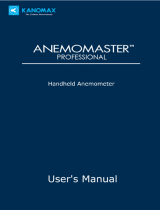Page is loading ...

Ventilation Testing/Balancing
Model 8715
DP-CALCTM Micromanometer and
Model 8380 ACCUBALANCE®
Modular Air Balancing Tool
Operation and Service Manual
Model 8380 ACCUBALANCE Model 8715 DP-CALC Micromanometer
Modular Air Balancing Tool (shown with standard and optional accessories)
ENERGY AND COMFORT
www.netzerotools.com

LIMITATION OF WARRANTY AND LIABILITY
Copyright©
TSI Incorporated / 2012 / All rights reserved.
Part Number
6005723 Rev A / May 2012
LIMITATION OF WARRANTY AND LIABILITY (effective June 2011)
Seller warrants the goods sold hereunder, under normal use and service as described in the operator's manual, shall be
free from defects in workmanship and material for 24 months, or if less, the length of time specified in the operator's
manual, from the date of shipment to the customer. This warranty period is inclusive of any statutory warranty. This limited
warranty is subject to the following exclusions and exceptions:
a. Hot-wire or hot-film sensors used with research anemometers, and certain other components when indicated in
specifications, are warranted for 90 days from the date of shipment;
b. Pumps are warranted for hours of operation a
c. Parts repaired or replaced as a result of repair services are warranted to be free from defects in workmanship and
material, under normal use, for 90 days from the date of shipment;
d. Seller does not provide any warranty on finished goods manufactured by others or on any fuses, batteries or other
consumable materials. Only the original manufacturer's warranty applies;
e. Unless specifically authorized in a separate writing by Seller, Seller makes no warranty with respect to, and shall have
no liability in connection with, goods which are incorporated into other products or equipment, or which are modified by
any person other than Seller.
The foregoing is IN LIEU OF all other warranties and is subject to the LIMITATIONS stated herein. NO OTHER
EXPRESS OR IMPLIED WARRANTY OF FITNESS FOR PARTICULAR PURPOSE OR MERCHANTABILITY IS
MADE. WITH RESPECT TO SELLER’S BREACH OF THE IMPLIED WARRANTY AGAINST INFRINGEMENT, SAID
WARRANTY IS LIMITED TO CLAIMS OF DIRECT INFRINGEMENT AND EXCLUDES CLAIMS OF CONTRIBUTORY
OR INDUCED INFRINGEMENTS. BUYER’S EXCLUSIVE REMEDY SHALL BE THE RETURN OF THE PURCHASE
PRICE DISCOUNTED FOR REASONABLE WEAR AND TEAR OR AT SELLER’S OPTION REPLACEMENT OF THE
GOODS WITH NON-INFRINGING GOODS.
TO THE EXTENT PERMITTED BY LAW, THE EXCLUSIVE REMEDY OF THE USER OR BUYER, AND THE LIMIT OF
SELLER'S LIABILITY FOR ANY AND ALL LOSSES, INJURIES, OR DAMAGES CONCERNING THE GOODS
(INCLUDING CLAIMS BASED ON CONTRACT, NEGLIGENCE, TORT, STRICT LIABILITY OR OTHERWISE) SHALL
BE THE RETURN OF GOODS TO SELLER AND THE REFUND OF THE PURCHASE PRICE, OR, AT THE OPTION
OF SELLER, THE REPAIR OR REPLACEMENT OF THE GOODS. IN THE CASE OF SOFTWARE, SELLER WILL
REPAIR OR REPLACE DEFECTIVE SOFTWARE OR IF UNABLE TO DO SO, WILL REFUND THE PURCHASE
PRICE OF THE SOFTWARE. IN NO EVENT SHALL SELLER BE LIABLE FOR LOST PROFITS OR ANY SPECIAL,
CONSEQUENTIAL OR INCIDENTAL DAMAGES. SELLER SHALL NOT BE RESPONSIBLE FOR INSTALLATION,
DISMANTLING OR REINSTALLATION COSTS OR CHARGES. No Action, regardless of form, may be brought against
Seller more than 12 months after a cause of action has accrued. The goods returned under warranty to Seller's factory
shall be at Buyer's risk of loss, and will be returned, if at all, at Seller's risk of loss.
Buyer and all users are deemed to have accepted this LIMITATION OF WARRANTY AND LIABILITY, which contains the
complete and exclusive limited warranty of Seller. This LIMITATION OF WARRANTY AND LIABILITY may not be
amended, modified or its terms waived, except by writing signed by an Officer of Seller.
Trademarks
TSI®, TSI logo, LogDat-CH, are trademarks of TSI Incorporated.
.
www.netzerotools.com
www.netzerotools.com

iii
CONTENTS
About This Manual ...................................................................................................................... v
Formatting and Typography .................................................................................................... v
Technical AssistanceHelp! .................................................................................................. v
Chapter 1. Introduction .............................................................................................................. 1
Instrument Description ............................................................................................................ 1
Micromanometer ............................................................................................................... 2
Micromanometer ..................................................................................................................... 3
Standard Tools ........................................................................................................................ 4
Pitot Tube .......................................................................................................................... 4
Static Pressure Probe ....................................................................................................... 4
Balometer® Capture Hoods ............................................................................................... 4
Optional Tools ......................................................................................................................... 4
Velocity Matrix ................................................................................................................... 4
Air Flow Probe ................................................................................................................... 4
Temperature/Humidity Probe ............................................................................................ 4
Thermoanemometer Probes ............................................................................................. 5
Chapter 2. Unpacking and Setting Up ....................................................................................... 7
Unpacking ............................................................................................................................... 7
Preparing the Instrument for Use ............................................................................................ 8
Power the Micromanometer with the AC Adapter ............................................................. 8
Power the Micromanometer with Batteries........................................................................ 8
Using the Pressure Ports ...................................................................................................... 10
Connecting a Pitot Tube .................................................................................................. 11
Connecting the Static Pressure Port to the Micromanometer ............................................... 12
Attaching the Micromanometer to the Capture Hood Base ................................................... 12
Connecting the Velocity Matrix to the Micromanometer .................................................. 13
Connecting the Air Flow Probe to the Micromanometer ....................................................... 14
Connecting the Base Temperature Probe, Temperature and Humidity Probe or
Thermoanemometer Probe to the Micromanometer ....................................................... 15
Using the Telescoping Thermoanemometer Probes or Temperature and Humidity Probe .. 15
Extending the Probe ........................................................................................................ 15
Retracting the Probe ....................................................................................................... 16
Chapter 3. Getting Started ....................................................................................................... 17
Keypad Functions ................................................................................................................. 17
Common Terms .................................................................................................................... 18
Chapter 4. Menu Setup and Navigation .................................................................................. 21
Menus ................................................................................................................................... 21
Pressure Tool .................................................................................................................. 21
Display Setup .................................................................................................................. 23
Flow Setup [Pitot Tube, AF Probe (straight pitot tube) or Thermoanemometer Probe] .. 24
Actual/Standard Setup .................................................................................................... 25
Settings ........................................................................................................................... 26
Data Logging ................................................................................................................... 27
Bluetooth Functions ........................................................................................................ 37
Applications ..................................................................................................................... 38
www.netzerotools.com
www.netzerotools.com

iv
Calibration Factor (Cf) Selection ..................................................................................... 40
Calibration ....................................................................................................................... 40
Printing Data Using the Portable Printer ............................................................................... 41
LogDat-CHDownloading Software .................................................................................... 41
Chapter 5. Changing Capture Hoods ...................................................................................... 43
Capture Hood Parts Identification ......................................................................................... 43
Capture Hood Assembly ....................................................................................................... 43
Alternate Hood Installation .............................................................................................. 44
Direct Inflow Measurement Hood for Biological Safety Cabinets .................................... 49
Chapter 6. Flow Measurements Using the Capture Hood ..................................................... 55
Single Reading Measurements ............................................................................................. 55
Running Average Measurements .......................................................................................... 56
Capture Hood Measurements (non-backpressure compensated) ........................................ 56
Backpressure Compensated Measurements ........................................................................ 56
.................................................................................................................. 57
Chapter 7. Maintenance and Troubleshooting ....................................................................... 59
Fabric Hood........................................................................................................................... 59
Micromanometer ................................................................................................................... 59
Manifold................................................................................................................................. 59
Cases .............................................................................................................................. 59
Calibration ............................................................................................................................. 59
Appendix A. Back Pressure ..................................................................................................... 61
Verifying Flow Measurements ............................................................................................... 61
Appendix B. Traversing a Duct to Determine Average Air Velocity or Volume .................. 63
Where to Take the Measurement .......................................................................................... 63
Traversing a Round Duct ...................................................................................................... 63
Traversing a Square Duct ..................................................................................................... 64
Appendix C. Swirl X Flow Conditioner for TSI Model 8380 ACCUBALANCE® Air Capture
Hood ........................................................................................................................................... 67
Description ............................................................................................................................ 67
Performance Data ................................................................................................................. 68
Installation and Usage .......................................................................................................... 69
www.netzerotools.com
www.netzerotools.com

v
About This Manual
This manual explains how to set up, operate and maintain the TSI® Model 8715 DP-CALC
Micromanometer and Model 8380 ACCUBALANCE Air Balancing Tool. Please read it thoroughly before
using the instrument.
Formatting and Typography
Step-by-step instructions are numbered in boldface type: 1, 2, 3, etc., set flush-left against the
margin.
References to keys on the micromanometer and the instrument's displayed readout are represented by
a typeface called Arial. In addition to the different typeface, displayed messages appear in quotes.
When reference is made to other sections of the manual, the section title is italicized.
www.netzerotools.com
www.netzerotools.com

1
Chapter 1. Introduction
The Model 8715 DP-CALC Micromanometer and 8380 ACCUBALANCE Air Balancing Tool are
lightweight and easy-to-use instruments packaged with a variety of accessories for measuring pressure,
temperature, humidity, air velocity, and air volume. Features of the micromanometer include:
Single-function keys for ease of use
Auto-zero for pressure measurements, auto-density correction, and back-pressure compensation when
used with a capture hood
User-selectable English and metric units
Conversions between actual and standard flow
Discrete or continuous display and data logging capabilities
Output port for downloading to a printer or a PC
Bi-directional Bluetooth communications to 8934 printer or PC
Powered by AC adapter or batteries (rechargeable NiMH or alkaline)
Full field calibration
Designed for:
Test and balance professionals
Mechanical contractors
Industrial hygienists
Plant engineers and facilities maintenance personnel
Applications include:
Test, balance, or commission HVAC systems
Test clean rooms and biological safety cabinets
Measure fume hood or filter face velocity
Measure pressure, temperature, relative humidity, air velocity, or air flow
C A U T I O N
WHILE USING THE ACCUBALANCE® AIR BALANCING INSTRUMENT TO TEST AIR
FLOW IN DUCTS, YOU MAY COME INTO CONTACT WITH OR BE EXPOSED TO
DUST, POLLEN, MOLD, FUNGUS, OR OTHER AIRBORNE CONTAMINANTS. IF YOU
ARE OR MAY BE SENSITIVE TO DUST, POLLEN, MOLD, FUNGUS, OR OTHER
AIRBORNE CONTAMINANTS, ALWAYS USE AN APPROPRIATE MASK OR
RESPIRATOR WHILE EMPLOYING THE ACCUBALANCE® AIR BALANCING
INSTRUMENT.
Instrument Description
The basic Model 8715 includes a micromanometer, carrying case, 18 in. (46 cm) pitot tube, (2) static
pressure probes, (2) 8 ft (2.4 m) Norprene® tubing, user manual, LogDat-CH for Windows® data
®Norprene is a registered trademark of Norton Performance Plastics, Akron, Ohio, USA.
®Windows is a registered trademark of Microsoft Corporation.
www.netzerotools.com
www.netzerotools.com

2 Model 8715 DP-CALC Micromanometer and Model 8380 ACCUBALANCE® Air Balancing Tool
downloading software and RS232 interface cable, neck strap, internal NiMH battery charger, (4) AA
NiMH batteries, AC adapter, and NIST traceable certificate.
The basic Model 8380 contains all of the Model 8715 components plus 2 ft 2 ft (610 mm 610 mm) air
capture hood, frame, base and Swirl-X flow conditioner. A variety of optional tools (see below) are also
available to meet your measurement needs.
The following paragraphs provide brief descriptions of the micromanometer and the various standard and
optional tools for use with the micromanometer Refer to Chapters 3 and 4 for more detailed information
on using the micromanometer and taking measurements with various sensors and probes.
Micromanometer
Figures 1 and 2 show the features of the micromanometer used in the Model 8715/8380.
Keypad
AC Adapter
Connection
Display
Headphone
Connection
USB Port Probe Connector
RS-232 Port
(factory use
only)
Figure 1: Features of the Model 8715/8380 Micromanometer, Front View
Differential
Pressure Ports
Battery Compartment
Figure 2: Features of the Model 8715/8380 Micromanometer, Back View
www.netzerotools.com
www.netzerotools.com

Chapter 1: Introduction 3
Figures 3 and 4 show the features of the ACCUBALANCE® Capture Hood.
Removable
Center Handle
Backpressure
Flap Actuator
Switch to pause a
reading or to
initiate
backpressure
compensation
Base Handle
Figure 3: Features of the Model 8380 Base, Side View
Flow Manifold Backpressure Flap
Temperature
Sensor
Mount for Hood
Support Pole (4)
Figure 4: Features of the Model 8380 Base, Inside View
Micromanometer
The micromanometer is a multifunction instrument used to measure air velocity, air flow, absolute and
differential pressure, temperature, and humidity measurements when used with the tools listed below. The
lightweight micromanometer incorporates auto-zeroing for high-accuracy, low pressure measurements.
Measurements can be stored to memory for later recall or downloaded to a PC using the LogDat-CH
software and USB cable or with Bluetooth communications.
www.netzerotools.com
www.netzerotools.com

4 Model 8715 DP-CALC Micromanometer and Model 8380 ACCUBALANCE® Air Balancing Tool
Standard Tools
This section gives a brief description of standard tools for the micromanometer.
Pitot Tube
The pitot tube is primarily used to obtain air velocity, air volume, and velocity pressure measurements
within ductwork. An 18 in. (46 cm) pitot tube is included with the Model 8315 or Model 8380 kits.
Alternate sizes are available.
Static Pressure Probe
The static pressure probe is primarily used to obtain static pressure measurements within ductwork.
Differential pressure measurements across a filter or coil can also be performed by placing one probe
upstream and the other downstream of the filter or coil.
Balometer® Capture Hoods
Capture hoods are used to obtain volumetric air flow measurements through diffusers, registers and
grilles. Capture hoods are available in a kit with one 2 ft 2 ft (610 mm 610 mm) fabric hood, frame,
and base assembly. Alternate hood sizes are available. Descriptions and part numbers can be found in
Table 2 of Chapter 2 of this manual.
Optional Tools
This section gives a brief description of optional tools for the micromanometer.
Velocity Matrix
The velocity matrix is used to obtain area-averaged multi-point air velocity measurements useful in
laboratory hood face velocity testing, filter face velocity testing, and other applications such as kitchen
exhaust.
Air Flow Probe
The air flow probe model 800187 is an 18” (46 cm) straight pitot tube used to obtain single point air
velocity or air volume measurements in ductwork.
Temperature/Humidity Probe
The temperature/humidity probe is used to obtain temperature measurements over the range of 14 to
140°F (-10 to 60°C), humidity measurements over the range of 5 to 95% RH, along with calculated wet
bulb temperature of 40 to 140°F (4 to 60°C) and dewpoint temperature of 5 to 120°F (-15 to 49°C).
www.netzerotools.com
www.netzerotools.com

Chapter 1: Introduction 5
Thermoanemometer Probes
Thermoanemometer probes can be used to measure air temperature, air velocities or air volume
measurements in ductwork as well as lower velocity applications such as face velocity measurements of
chemical fume hoods, biological safety cabinets and filtration systems. Four models are available in
straight or articulating construction, and with or without a relative humidity sensor. Models with a relative
humidity sensor can also calculate wet bulb and dewpoint temperature.
Thermoanemometer Probes
Model
Description
960
Air Velocity and Temperature, Straight Probe
962
Air Velocity and Temperature, Articulating Probe
964
Air Velocity, Temperature, and Humidity, Straight Probe
966
Air Velocity, Temperature, and Humidity, Articulating Probe
www.netzerotools.com
www.netzerotools.com

7
Chapter 2. Unpacking and Setting Up
This chapter describes unpacking and setting up (preparing) the capture hood and micromanometer.
Unpacking
As you unpack the instrument and accessories, check the components against your packing list. If any
parts are missing or damaged, notify us immediately. Tables 1 and 2 list available standard and optional
components.
Table 1: List of Standard and Optional Components
Item
Part No.
Model 8715 Micromanometer Kit
Model 8380 AccuBalance Capture Hood Kit
8715
8380
Carrying case, Model 8715
1319378
Carrying case, wheeled hood kit, Model 8380
1319379
AA-size NiMH battery, four required
1208048
Two battery holders for four AA batteries
1801157
AC adapter
2182003
CONN AC EURO/IEC320
1302014
CONN AC AUST/IEC320
1302025
CONN AC UK/IEC320
1302015
Carry strap-tether
2913011
534534001
Two static pressure probes
3002017
16 ft (4.8 m) Neoprene tubing
3900031
Swirl X Flow Conditioner
801213
LogDat-CH software
N/A
USB cable
1303754
Operation and Service Manual
6005725
Calibration certificate
N/A
Velocity Matrix Add On Kit
801090
Air Flow Probe -
800187
Temperature and Humidity Probe
800220
Air Velocity and Temperature, Straight Probe
960
Air Velocity and Temperature, Articulating Probe
962
Air Velocity, Temperature, and Humidity, Straight Probe
964
Air Velocity, Temperature, and Humidity, Articulating Probe
966
Wireless Bluetooth printer
8934
www.netzerotools.com
www.netzerotools.com

8 Model 8715 DP-CALC Micromanometer and Model 8380 ACCUBALANCE® Air Balancing Tool
Table 2: List of Optional Hood and Frame Kits
Item
Part No.
1 ft 4 ft (305 mm 1220 mm) fabric hood and frame kit
801200
2 ft 4 ft (610 mm 1220 mm) fabric hood and frame kit
801201
1 ft 5 ft (305 mm 1525 mm) fabric hood and frame kit
801202
3 ft 3 ft (915 mm 915 mm) fabric hood and frame kit
801203
16 in. 16 in. (406 mm 406 mm) fabric hood and frame kit
801209
5.25 in. 4 ft (133 mm 1220 mm) fabric hood and frame kit
801210
28 in. 28 in. (710 mm 710 mm) fabric hood and frame kit
801211
28 in. 50 in. (710 mm 1270 mm) fabric hood and frame kit
801212
1 ft 4 ft (305 mm 1220 mm) and 2 ft 4 ft (610 mm 1220 mm) fabric hood
and frame kit
801206
1 ft 5 ft (305 mm 1525 mm) and 3 ft 3 ft (915 mm 915 mm) fabric hood
and frame kit
801207
8 in. 22 in. (205 mm 560 mm) BSC fabric hood, frame, poles, and stand kit
801204
10 in. 22 in. (255 mm 560 mm) BSC fabric hood, frame, poles, and stand kit
801205
The BSC hood kits are used to certify Class II bio-safety cabinets by taking direct in-flow measurements
for NSF compliance.
Please complete the registration card included with this product and mail it promptly. The card allows us
to inform you of product updates. If you prefer, register through the
Preparing the Instrument for Use
Before you can use the Modular Balancing Tool, you must decide on a power source.
Power the Micromanometer with the AC Adapter
The AC adapter can be used to power the instrument or to charge the NiMH batteries when the DIP
switch in the battery compartment is set to NiMH. If the DIP switch is set to Alkaline, and the AC power
adapter is connected then the batteries will be bypassed and the meter will be powered by the AC adapter.
Be sure to provide the correct voltage and frequency, which is marked on the back of the AC adapter.
Power the Micromanometer with Batteries
The micromanometer is designed to operate with either alkaline or NiMH rechargeable batteries. Battery
life will be shorter if NiMH batteries are used. For your convenience, four NiMH batteries are included
with the instrument. If NiMH batteries are used the DIP switch will need to be changed. Refer to the next
section on setting the battery selection switch.
Note
Carbon-zinc batteries are not recommended due to the danger of battery acid leakage.
www.netzerotools.com
www.netzerotools.com

Chapter 2: Unpacking and Setting Up 9
To select the type of batteries you are using:
1. Turn the unit off and locate the battery cover on the back of the micromanometer (see Figure 5).
Figure 5: Battery Cover Removal
2. Press down on the compartment cover and slide it down. (The cover slides off.)
3. Remove the battery holder by pulling up on the bottom (to loosen it) and then pulling the battery
holder free.
4. Refer to Figure 6 and set the battery selection switch to indicate the type of batteries you are using.
Battery Selection Switch
Figure 6: Location of Battery Type Selector Switch
5. Reinstall the battery holder and replace the battery compartment cover.
To install replacement batteries:
1. Turn the unit off and locate the battery cover on the back of the micromanometer (see Figure 5).
2. Press down on the compartment cover and slide it down. (The cover slides off.)
www.netzerotools.com
www.netzerotools.com

10 Model 8715 DP-CALC Micromanometer and Model 8380 ACCUBALANCE® Air Balancing Tool
3. Remove the battery holder by pulling up on the bottom (to loosen it) and then remove the battery
holder.
4. Remove the old batteries and replace with fresh batteries (alkaline or rechargeable NiMH). Make
certain batteries are correctly oriented.
5. Verify the battery selection switch is correctly set (see Figure 5).
6. Reinstall the battery holder and replace the compartment cover.
Note
Make sure the battery holder is oriented so that its terminals make contact with the spring contacts in
the battery compartment.
If fresh, new alkaline batteries are used, the battery indicator will show four (4) bars when first turned
on. With NiMH batteries, the indicator may show a lower value even when they are fully charged.
Caution
The percent power remaining will not be accurate for NiMH batteries because their voltage does not
decrease linearly with power use.
Due to the danger of battery leakage, remove batteries from the battery compartment before storage.
Never mix battery types.
The NiMH batteries should only be charged at room temperature. Starting with batteries that are too
cold or too warm can cause the charge cycle to stop early.
Using the Pressure Ports
The differential pressure ports are used to connect the micromanometer to various pressure based tools
including the ACCUBALANCE® Capture hood, Pitot tubes, Air Flow probe (straight pitot probe), Velocity
Matrix and static pressure probes. Tubing is used to connect the ports on the micromanometer to the
probes
Positive (+)
Pressure Port Negative ()
Pressure Port
Figure 7. Pressure Ports
www.netzerotools.com
www.netzerotools.com

Chapter 2: Unpacking and Setting Up 11
Connecting a Pitot Tube
When the micromanometer is connected to a pitot tube, air velocity or air volume measurements can be
taken. The pitot tube is connected to the (+) and (–) pressure ports on the micromanometer using two
pieces of tubing of equal length. The total pressure port of the probe connects to the (+) port on the meter,
and the static pressure port of the probe connects to the (–) port on the meter.
Total Pressure
Port (+) Static Pressure
Port ()
Figure 8: Pitot Tube
Note
The pitot velocity needs a valid temperature to perform the standard or actual velocity correction. This
temperature must
Probe, and no probe is connected, dashes (------) will appear on the display.
For more information on entering the temperature manually, refer to the Actual/Standard Setup
section of this manual.
C A U T I O N
Do not use the instrument or probes near hazardous voltage sources since
serious injury could result.
www.netzerotools.com
www.netzerotools.com

12 Model 8715 DP-CALC Micromanometer and Model 8380 ACCUBALANCE® Air Balancing Tool
Connecting the Static Pressure Port to the Micromanometer
The static pressure port on the static pressure probe will be connected to the (+) port on the
micromanometer. The (-) port on the micromanometer will be open to atmosphere (see Figure 9). The
Static Pressure probe is used to measure the duct static pressure and features a magnet which holds the
probe to the ductwork.
Magnet
Static Pressure Port
Figure 9: Static Pressure Probe
Attaching the Micromanometer to the Capture Hood Base
1. Tilt the meter forward and align the tabs in the base of the meter with the two matching slots in the
bottom of the recessed area at the front of the base (see Figure 10).
2. When the tabs are engaged in the slots, press firmly on the face of the meter above the display until
the tab in the top center of the meter “clicks” into the bent metal retaining clip in the base.
3. Attach the temperature cable and the back pressure flap switch cable to the right side of the meter.
4. To remove the meter from the base, first disconnect the temperature cable and the back pressure flap
switch cable, then press upward on the metal retaining clip to release the meter from the base.
Figure 10: Attaching the Meter to the Capture Hood Base
www.netzerotools.com
www.netzerotools.com

Chapter 2: Unpacking and Setting Up 13
Connecting the Velocity Matrix to the Micromanometer
The positive port (+) is located on the side of the Velocity Matrix that is opposite the handle assembly.
The positive port (+) on the Velocity Matrix will be connected to the (+) port on the micromanometer,
and the negative port (–) on the Velocity Matrix is connected to the (–) port on the micromanometer.
Standoffs can be screwed together to make different lengths and are used to maintain a fixed and level
orientation away from a filter. The standoffs are attached to the positive (+) side of the velocity matrix.
The handle assembly is attached to the downstream or negative (–) side in the center of the velocity
matrix (see Figure 11).
Positive Port (+) Standoffs
Negative Port ()
Handle
Figure 11: Velocity Matrix
Note
The Velocity Matrix needs a valid temperature to perform the standard or actual velocity correction.
Probe, and no probe is connected, dashes (------) will appear on the display.
For more information on entering the temperature manually, refer to the Actual/Standard Setup
section of this manual.
www.netzerotools.com
www.netzerotools.com

14 Model 8715 DP-CALC Micromanometer and Model 8380 ACCUBALANCE® Air Balancing Tool
Connecting the Air Flow Probe to the Micromanometer
When the micromanometer is connected to the Air Flow probe (straight pitot probe), air velocity or air
volume measurements can be taken. The Air Flow probe is connected to the (+) and (–) pressure ports on
the micromanometer using two pieces of tubing of equal length. The total pressure port of the probe
connects to the (+) port on the meter, and the static pressure port of the probe connects to the (–) port on
the meter (see Figure 12).
Note
Observe the arrow indicator on the Air Flow Probe (straight pitot probe) when taking air velocity or air
volume measurements.
Total Pressure Port (+)
Static Pressure Port ()
Figure 12: Air Flow Probe
Note
The pitot velocity needs a valid temperature to perform the standard or actual velocity correction. This
temperature (plug
in probe) is connected, the
Probe, and no probe is connected, dashes (------) will appear on the display.
For more information on entering the temperature manually, refer to the Actual/Standard Setup
section of this manual.
www.netzerotools.com
www.netzerotools.com

Chapter 2: Unpacking and Setting Up 15
Connecting the Base Temperature Probe, Temperature and Humidity
Probe or Thermoanemometer Probe to the Micromanometer
These probes have a “D” shape overmolding on the mini-DIN connector which must align with the
connector on the right hand side of the micromanometer (see Figure 13). This will ensure the probe is
properly connected and remains so during use. Once connected and turned on, refer to the DISPLAY
SETUP for displaying the desired measurements.
-DIN
Connector
Figure 13: Connector for the Base Temperature Probe,
Temperature/Humidity Probe or Thermoanemometer Probes
Using the Telescoping Thermoanemometer Probes or Temperature
and Humidity Probe
The telescoping thermoanemometer probe contains the velocity, temperature, and humidity sensors.
When using the probe, make sure the sensor window is fully exposed and the orientation dimple is facing
upstream.
The telescopic temperature and humidity probe contains the temperature and humidity sensors. This probe
is ideally suited for in-duct measurements and provides calculations for wet bulb or dewpoint
temperature.
Note
For temperature and humidity measurements, make sure that at least 3 inches (7.5 cm) of the
probe is in the flow to allow the temperature and humidity sensors to be in the air stream.
Extending the Probe
To extend the probe, hold the handle in one hand while pulling on the probe tip with the other hand. Do
not hold the cable while extending the probe as this prevents the probe from extending.
www.netzerotools.com
www.netzerotools.com

16 Model 8715 DP-CALC Micromanometer and Model 8380 ACCUBALANCE® Air Balancing Tool
Retracting the Probe
To retract the probe, hold the handle in one hand while gently pulling the probe cable until the smallest
antenna section is retracted.
C A U T I O N
Do not use the instrument or probes near hazardous voltage sources since
serious injury could result.
www.netzerotools.com
www.netzerotools.com
/