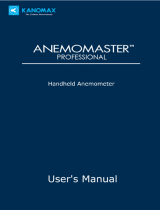Page is loading ...

TABmaster Mini
Model 6750
User's Manual

2
Overview
TABmaster Mini (Model 6750) is a portable airflow meter for measuring airflow at the
intake and exhaust points of a HVAC system.
The size of the provided hood is 355×355 mm (approximately 14” x 14”). The edge of
the hood, that touches walls or other surfaces, is hemmed with a dust- and stain-
repellent urethane material. This aids in the creation of an airtight seal and prevents air
leaks due to an uneven surface.
Transparent material is used for the hood, so you can easily align it to ventilation
openings.
The support poles are made of strong, lightweight fiber rods.
This instrument uses a 16-point detection method to achieve high accuracy and
maintain measurement repeatability. Airflow is detected by the 16 individual pressure
sensors, and then the average result is displayed.
You can also set the atmospheric pressure manually to minimize differences due to
changes in atmospheric pressure at the time of measurement.
List of Components
■Standard
Item name Composition Model Quantity
TABmaster Mini
Main Body, Indicator, Indicator fixing jig,
Extension rod, Carrying case, Hood, USB
cable, Main Body to Indicator cable,
Batteries, Measuring software, User's
Manual, Test Sheet & Calibration Certificate
6750 1
■Optional Extras
Item name Specification Model
Spare hood For replacement 6750-01
Spare hood fabric For replacement 6750-04
Spare Support poles For replacement (4 poles) 6750-07
USB communication cable Spare cable 6750-09
Printer DPU-S245
Printer roll paper 1 roll for Portable Printer TP-5RLPK
Printer cable 6750-10
AC adaptor 3887-01
International Plug Adapter 301ADAPT

3
Important Safety Information
The symbols for the warnings in this manual are defined as below:
Classifications
Danger: To Prevent Serious Injury or Death
Warnings in this classification indicate a danger that may result in
serious injury or death if not observed.
Caution: To Prevent Damage to the Product
Warnings in this classification indicate risk of damage to the
Product that may void the product warranty if not observed.
Description of Symbols
△This symbol indicates a condition that requires caution (including
danger). The subject of each caution is illustrated inside the
triangle (e.g. the high temperature caution symbol is shown on the
left).
This symbol indicates a prohibition. Do not take the prohibited
action shown inside of or near this symbol (e.g. the disassembly
prohibition symbol is shown on the left).
●This symbol indicates a mandatory action. A specific action is
given near the symbol.
Danger
Never bring the instrument to a flammable gas atmosphere.
The heated instrument may cause a fire or explosion.
Use the instrument properly by carefully following the
directions in this manual.
Misuse of the instrument may result in an electric shock, fire or
instrument malfunction.
If abnormal noises, smells and/or smoke occur, or if liquid
enters the instrument, turn off the instrument immediately
and remove the batteries or unplug the power supply.
There is a possibility of electric shock, and/or fire or malfunction of
the instrument. Contact your distributor for repair service.
Forbidden
Handle
properly
Caution

4
Caution
Always unplug the instrument from the electrical outlet when
it is not in use.
Failure to do this may cause an electric shock, fire or circuit damage.
Do not expose the instrument to rain or water drops.
Otherwise, it may cause an electric shock, fire or circuit damage.
Never drop the unit or place heavy objects on it.
Otherwise, it may cause damage or malfunction to the instrument.
Never disassemble, modify or repair the product.
Failure to observe the above may cause a short circuit and/or other
failures that will affect the performance.
Use only the provided AC adaptor.
Using a commercially available AC adaptor will cause a malfunction.
Do not use or leave the instrument in a high temperature, high
humidity or dusty environment. Do not leave this instrument
under direct sunlight for a prolonged period.
The instrument may not function properly out of the specified
operating conditions.
Remove the batteries from the battery compartment when
storing the instrument for a long period. Do not leave
exhausted batteries in the battery compartment. When
inserting batteries, be sure to insert batteries with the polarity
facing the correct direction.
Failure to do this may cause battery leakage or malfunction.
Do not wipe the instrument with a volatile solvent.
The instrument body may deform or deteriorate. Use a soft dry
cloth to remove stains. If stains persist, soak the soft cloth in a
neutral detergent and wipe the instrument with the soft cloth.
Never use volatile solvents such as thinner or benzene.
Discharge any built-up static electricity from your body before
touching the instrument.
The built-up static electricity may influence the reading and cause
damage to the circuit.
Forbidden
Handle
properly
Forbidden
Handle
properly
Forbidden
Forbidden
Handle
properly
Disassembly
prohibition
Charging
caution
Forbidden

5
Do not move this instrument from a cold place to a warm place
quickly. It will cause condensation.
Even when used in an environment within the specified operating
temperature and humidity, a sudden temperature change may
cause condensation. Condensation generated on the sensor may
cause inaccurate measurements. Condensation on metal part may
cause rusting and lead to a malfunction.
Do not touch the LCD screen with a sharp-pointed object or
with excessive pressure.
It may cause distortion of the screen or a malfunction. A rapid
temperature change may cause a malfunction of the screen.
When storing the instrument, put the instrument in the
carrying case and keep it in a place with an ambient
temperature of -10 to 50℃ and no condensation.
Do not dispose of the instrument as household waste.
Please note that the disposal of the instrument and the batteries
should be in line with your local or national legislation. For details,
please contact your local distributor.
Forbidden
Forbidden
Forbidden
Handle
properly

6
Table of Contents
Overview ............................................................................................................... 2
List of Components ................................................................................................ 2
Important Safety Information ............................................................................... 3
Chapter 1 Part Names and Functions ................................................................... 7
Main Body ........................................................................................................ 7
Indicator ......................................................................................................... 8
Hood ................................................................................................................ 8
Extension Rod ................................................................................................. 8
Chapter 2 Installing and Assembling the Hood ..................................................... 9
Installing the Hood .......................................................................................... 9
Assembling the Hood and Frame ..................................................................... 9
Adjusting the Extension Rod............................................................................ 9
Assembling the Indicator and Jig .................................................................. 10
Connecting the Main Body and Indicator ....................................................... 10
Chapter 3 Operation Procedure .......................................................................... 11
AC-powered Operation .................................................................................. 11
Battery-powered Operation ........................................................................... 11
Turning the Power ON/OFF ........................................................................... 12
Operating the Instrument ............................................................................. 13
Chapter 4 Taking a Measurement ....................................................................... 14
Main Screen ................................................................................................... 14
Taking a Measurement and Storing the Data ................................................. 14
Chapter 5 Menu Operation ................................................................................. 16
Displaying the Menu Screen .......................................................................... 16
IDset(ID Setting) ........................................................................................ 16
Display(Read) ............................................................................................. 17
Delete(Delete) ............................................................................................ 18
UPlink(Send) .............................................................................................. 19
Print Settings ........................................................... Error! Bookmark not defined.
Chapter 6 Other Settings ................................................................................... 23
Settings Screen ............................................................................................. 23
Setting and Storing the Airflow Unit .............................................................. 23
Setting and Storing the Temperature Unit ..................................................... 24
Setting and Storing the Atmospheric Pressure Unit ....................................... 24
Setting and Storing the K-Factor ................................................................... 24
Chapter 7 Main Specifications ............................................................................ 26
Chapter 8 Troubleshooting ................................................................................. 27
Chapter 9 Warranty and After-sales Services ..................................................... 28
Contact Information ............................................................................................ 29

7 Error! Use the Home tab to apply 見出し 1 to the
text that you want to appear here.
Chapter 1 Part Names and Functions
Main Body
■External structure
■Internal structure
■Sampling Tube Matrix
Measures airflow at 16 measuring points.
Main body
Indicator
Hood
Support pole
Rectifying
honeycomb
Pole mounting
hole
Airflow
detecting port
Indicator
connector
Extension rod
fixing screw
Airflow measuring point
Extension rod
Main body-indicator
cable

8
Indicator
■Front
■Back
■Top
Hood
Extension Rod
Liquid crystal
display
Operation
button
Battery Cover
Cover Lock
Main body
connector
[POWER]
Button
Frame
Support
Pole
Clear
hood
Hood edge
urethane rubber
Extension rod
Indicator
Fixing jig
Grip
Power supply
terminal
[POWER] button

9
Chapter 2 Installing and Assembling the Hood
Installing the Hood
Match the stitching lines of the fabric hood to the corners of the
main body to install the hood.
If the hood is twisted, it cannot be installed properly.
Assembling the Hood and Frame
●Insert the tip of the support pole into the pole mounting hole (see
Fig. ①).
●Insert the other end of the support pole into the corner of the
frame
(See Fig. ②).
●Refer to Fig. ③ for the position of the other 3 poles and repeat the
above steps.
The support poles must be assembled crosswise.
●To remove a support pole, reverse the assembly steps.
Adjusting the Extension Rod
●Release the screw lock of the extension rod. Extend the length
of the rod as required and tighten the screw to fix it in place.
③
①
②
Tighten the screw to
lock the rod.
Extend the rod.

10
●Connect the tip of the extension rod to the extension rod
connecting base. Adjust the angle as required and lock it.
When storing the instrument in the carrying case, remove the
hood and extension rod so as not to damage the carrying case.
Assembling the Indicator and Jig
●Open the turn knob of the indicator fixing jig and attach the jig to
the extension rod. Then tighten the knob to fix the jig in place.
●Affix the indicator to the jig as shown below:
●Loosen the nut to adjust the angle of the indicator. Set the
desired angle and tighten the nut to fix it in place.
Connecting the Main Body and Indicator
●Insert the Main Body-Indicator cable to the indicator connector of
the main body and to the main body connector of the indicator.
Extension rod connecting base
Turn lock
Turn knob
The turn knob is opened.
The jig is fixed to the rod.
Screw
Screw
Nut
Kno
b

11
Chapter 3 Operation Procedure
AC-powered Operation
With batteries installed, Connect the AC Adaptor (optional item) to
the instrument to supply power from the AC adaptor.
Specification of the AC Adaptor
Input: AC 110 to 240V, 50/60 HZ Output: DC 5V/ 2A
AC-powered operation is available.
Battery-powered Operation
Use four (4) AA batteries for battery-powered operation.
●Hold down the battery cover lock (Fig.①) on the indicator and slide
open the battery cover.
●Insert four (4) AA batteries as shown in the battery compartment.
New alkaline batteries or rechargeable nickel-hydrogen batteries
can be used.
Do not use different types of batteries at the same time.
It will cause a battery leak and possible malfunction.
●When the battery cover is slid back to the original position (Fig.②),
it will automatically lock.
When the power is supplied using batteries, the remaining battery
life is displayed in the upper right corner of the screen. As the
remaining battery life falls, the battery life indicator will change as
shown below. If the indicator says the remaining battery life is low,
replace the batteries with new ones.
If the battery life lowers…
①
Stop
②
①

12
A new measurement cannot be started.
The current measurement might be interrupted.
Setting operations for various functions might be interrupted
Do not use a new (fully charged) batteries and low-charged
batteries at the same time.
Turning the Power ON/OFF
Turning the Power On
Hold down the [POWER] button
at the top of the indicator. The
atmospheric pressure setting
screen will automatically be
displayed.
Start Screen
Atmospheric Pressure
Setting Screen
Main measurement screen
Turning the Power OFF
In any mode, holding down the [POWER] button for more than
2 seconds will turn the power off.
The screen is automatically displayed.
Press
Atmospheric Pressure
1 atmospheric pressure is
equivalent to 1013 hPa
(101.3 kPa).

13
Operating the Instrument
Use the operation button on the indicator to operate the instrument.
Grayed-out functions shown on the LCD screen are inactive ones.
The mark on the LCD screen means pressing the operation button
once; the mark means holding down the operation button
for more than 2 seconds.
Definition of the Operation Button on the Indicator
︓Starts a measurement on the measurement main screen;
Stops the measurement on the measurement main screen;
Cancels the current measurement;
Moves back to the previous screen.
︓Stores the setting;
Moves to the setting menu of the current item;
Moves to the main menu from the main measurement menu
(by holding down the button for 2 seconds).
▲︓Changes the value of the current setting item;
Stores the measurement value.
▼︓Changes the value of the current setting item.

14
a.
b
d
e
Chapter 4 Measurement
Main Screen
After turning the power ON, the screen will automatically move to
the
atmospheric pressure manual setting screen and the current set
value of atmospheric pressure will be displayed. Pressing ▲ or ▼
will set the atmospheric pressure value. Pressing will store the
setting and move to the main screen for measurement.
a.Airflow Graph Area
b.Airflow and Temperature Display Area: displays the measured
data of airflow and temperature.
c.Power Supply Mode: displays the current power supply mode.
(AC adaptor or battery mark)
d. ID No.: displays the ID number to store airflow measurement
data and the data n u m b e r.
e. Operation button: displays the contents of the button
operations.
Measurement and Storing the Data
Press the "Start" button to start a measurement.
For a few seconds after pressing the start button, the airflow display
c

15
says - - - . After a certain period of time, the measured value will be
displayed.(The measured value is updated once a second.)
Note: The displayed airflow value is an
instantaneous value of every second.
To interrupt the ongoing measurement,
press the [停止] button ( ).
The final measurement value will be
displayed.
To store the value of the interrupted
measurement, press the [保存] button
(▲).
When the data is saved, the Data
Number is automatically increased by
1.

16
Chapter 5 Menu Operation
Displaying the Menu Screen
Hold down on the measurement
main screen for more than 2 seconds
to display the menu screen.
On the menu screen, the following
Five (6) items can be set:
1. ID Set (ID Setting)
2. Display (Read data)
3. Delete (Delete data)
4. UPlink (Send data)
5. Print (Print data
6. Set (Bluetooth)
ID Set(ID Setting)
Up to 60 IDs can be set. In a single ID, up to 100 measuring data
can be saved.
On the menu screen, press or to
select [ID setting] and tap to move
on the [ID Setting] screen.
When [1. ID Setting] is selected,
tap or to change the ID value.
Select [1.ID setting]

17
Select [2. 新規 ID (New ID)] to set a
new ID.
Press to add a new ID, and tap
to cancel to add a new ID.
If no measurement data is stored in
a new ID, an additional new ID cannot
be created.
Display(Read data)
Press or on the menu screen and
select [display(Read)].
Press to move on the data reading
screen.
Tap to go back to the menu screen.
“±” of the airflow value means airflow
direction.
Press to select an item.
Press or to change the values of
ID and/or No.
Select [2. New ID]
Hold down
No data is stored in a new ID
Ta p

18
Press to go back to the previous
screen.
Delete (Delete data)
Select [Delete] on the menu screen.
[Delete All], [Delect by ID] and [Delete
by No.] are available.
Tap to go back to the [Delete]
screen.
Tap to go back to the menu screen.
Delete(Delete All)
This function deletes all IDs and measurement data under the all IDs.
Press or to select [1. 全削除(Delete All)]. Hold down for
2 seconds to display the confirmation message.
Press to delete all. Press to cancel [Delete All].
Press

19
Delete by Data No. Entry
This function deletes a selected data.
Press or to select [3.Data to
Delete (Delete data]. Make selection
by pressing .
Press or to select the ID number
to be deleted.
Press or to select the Data
number to be deleted.
Hold down for 2 seconds to display
the confirmation message.
Press to delete the selected data.
Press to cancel to delete.
UPlink(Send data)
In prior to this setting, be sure to confirm the connection of the
communication cable and the PC and to execute the provided
Measuring Software (Model 6750-40).

20
The indicator is connected to the PC.
With the menu screen displayed, press or to select [ 転送
(Send)]. Press to move to the 転送 (Send) screen.
Press to start the connection.
Press to cancel the connection.
Press to start the connection
between the main body and the PC.
If an error occurs in a process of
connection, the Error [Connect Error]
as shown lower left will be displayed.
Print Setting
In prior to printing, confirm the following points:
●Be sure to use the designated printer and printer cable.
(For details, refer to the user's manual "DPU-S245
Printer".)
●Make sure that the baud rate of the printer is set to 19200.
Connecting!
/