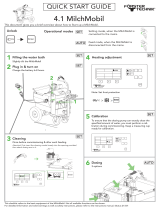Page is loading ...

Products Solutions Services
BA01435C/07/EN/01.15
71289109
Valid as of:
Softwareversion 01.05.03
Operating Instructions
Liquiline System CA80PH
Molybdate vanadate method


Endress+Hauser
Liquiline System CA80PH
Table of contents
1 Document information . . . . . . . 5
1.1 Warnings . . . . . . . . . . . . . . . . . . . . . . . . . . 5
1.2 Symbols used . . . . . . . . . . . . . . . . . . . . . . . 5
1.3 Documentation . . . . . . . . . . . . . . . . . . . . . 6
2 Basic safety instructions . . . . . . 7
2.1 Requirements for personnel . . . . . . . . . . . 7
2.2 Designated use . . . . . . . . . . . . . . . . . . . . . . 7
2.3 Occupational safety . . . . . . . . . . . . . . . . . . 7
2.4 Operational safety . . . . . . . . . . . . . . . . . . . 8
2.5 Product safety . . . . . . . . . . . . . . . . . . . . . . 8
3 Device description . . . . . . . . . . . 9
3.1 Device design . . . . . . . . . . . . . . . . . . . . . . . 9
3.2 Measuring system . . . . . . . . . . . . . . . . . . 10
3.3 Device architecture . . . . . . . . . . . . . . . . . 14
4 Incoming acceptance and
product identification . . . . . . . 16
4.1 Incoming acceptance . . . . . . . . . . . . . . . . 16
4.2 Product identification . . . . . . . . . . . . . . . 17
4.3 Scope of delivery . . . . . . . . . . . . . . . . . . . 17
4.4 Certificates and approvals . . . . . . . . . . . 17
5 Installation . . . . . . . . . . . . . . . . 18
5.1 Installation conditions . . . . . . . . . . . . . . 19
5.2 Post-installation check . . . . . . . . . . . . . . 27
6 Electrical connection . . . . . . . . 28
6.1 Connection conditions . . . . . . . . . . . . . . 28
6.2 Connecting the analyzer . . . . . . . . . . . . . 30
6.3 Connecting sample preparation . . . . . . . 33
6.4 Connection compartment in the controller
housing . . . . . . . . . . . . . . . . . . . . . . . . . . . 36
6.5 Connecting the sensors . . . . . . . . . . . . . . 38
6.6 Optional sensor inputs, current outputs and
relays . . . . . . . . . . . . . . . . . . . . . . . . . . . . . 39
6.7 Connecting communication . . . . . . . . . . 43
6.8 Hardware settings . . . . . . . . . . . . . . . . . . 46
6.9 Guaranteeing the degree of protection . 47
6.10 Post-connection check . . . . . . . . . . . . . . 48
7 System integration. . . . . . . . . . 49
7.1 Web server . . . . . . . . . . . . . . . . . . . . . . . . 49
7.2 Service interface . . . . . . . . . . . . . . . . . . . . 51
7.3 Fieldbuses . . . . . . . . . . . . . . . . . . . . . . . . . 52
8 Operation options . . . . . . . . . . 53
8.1 Overview . . . . . . . . . . . . . . . . . . . . . . . . . . 53
8.2 Access to the operating menu via the local
display . . . . . . . . . . . . . . . . . . . . . . . . . . . . 54
8.3 Access to the operating menu via the Web
browser . . . . . . . . . . . . . . . . . . . . . . . . . . . 56
8.4 Configuration options . . . . . . . . . . . . . . . 57
9 Commissioning . . . . . . . . . . . . . 60
9.1 Function check . . . . . . . . . . . . . . . . . . . . . 60
9.2 Switching on the measuring device . . . . 60
9.3 Setting the operating language . . . . . . . 60
9.4 Configuring the measuring device . . . . . 61
9.5 Display . . . . . . . . . . . . . . . . . . . . . . . . . . . . 68
9.6 Operation . . . . . . . . . . . . . . . . . . . . . . . . . . 70
10 Operation. . . . . . . . . . . . . . . . . . 71
10.1 General settings . . . . . . . . . . . . . . . . . . . . 71
10.2 Analyzer . . . . . . . . . . . . . . . . . . . . . . . . . . . 85
10.3 Sample preparation . . . . . . . . . . . . . . . . . 91
10.4 Current inputs . . . . . . . . . . . . . . . . . . . . . . 95
10.5 Binary inputs and outputs . . . . . . . . . . . . 96
10.6 Outputs . . . . . . . . . . . . . . . . . . . . . . . . . 104
10.7 Additional functions . . . . . . . . . . . . . . . 113

Liquiline System CA80PH
4
11 Diagnostics and
troubleshooting . . . . . . . . . . . 139
11.1 General troubleshooting . . . . . . . . . . . 139
11.2 Diagnostic information on local
display . . . . . . . . . . . . . . . . . . . . . . . . . . 141
11.3 Diagnostic information via web
browser . . . . . . . . . . . . . . . . . . . . . . . . . 141
11.4 Diagnostic information via fieldbus . . 141
11.5 Adjusting diagnostic information . . . . 141
11.6 Overview of diagnostic information . . 144
11.7 Pending diagnostic messages . . . . . . . 153
11.8 Diagnostics list . . . . . . . . . . . . . . . . . . . 153
11.9 Logbooks . . . . . . . . . . . . . . . . . . . . . . . . 154
11.10 System information . . . . . . . . . . . . . . . 159
11.11 Sensor information . . . . . . . . . . . . . . . 161
11.12 Simulation . . . . . . . . . . . . . . . . . . . . . . 162
11.13 Systemtest . . . . . . . . . . . . . . . . . . . . . . 163
11.14 Reset . . . . . . . . . . . . . . . . . . . . . . . . . . . 163
11.15 Operating time information . . . . . . . . 164
11.16 Firmware history . . . . . . . . . . . . . . . . . 165
12 Maintenance. . . . . . . . . . . . . . 166
12.1 Cleaning . . . . . . . . . . . . . . . . . . . . . . . . . 167
12.2 Replacing reagents and standard . . . . 169
12.3 Zero point calibration . . . . . . . . . . . . . . 170
12.4 Changing the hose . . . . . . . . . . . . . . . . 171
12.5 Changing the filter mats . . . . . . . . . . . 172
12.6 Changing the dispensers . . . . . . . . . . . 172
12.7 Changing the liquid manager . . . . . . . 174
12.8 Decommissioning . . . . . . . . . . . . . . . . . 175
13 Repair. . . . . . . . . . . . . . . . . . . . 176
13.1 Spare parts . . . . . . . . . . . . . . . . . . . . . . . 176
13.2 Return . . . . . . . . . . . . . . . . . . . . . . . . . . . 180
13.3 Disposal . . . . . . . . . . . . . . . . . . . . . . . . . 180
14 Accessories . . . . . . . . . . . . . . . 181
14.1 Sample preparation . . . . . . . . . . . . . . . . 181
14.2 Consumables for CA80PH . . . . . . . . . . 181
14.3 Maintenance kit CAV800 . . . . . . . . . . . 182
14.4 Cleaner for hoses CY820 . . . . . . . . . . . . 182
14.5 Upgrade kits CAZ800 . . . . . . . . . . . . . . 182
14.6 Measuring cable . . . . . . . . . . . . . . . . . . . 183
14.7 Sensors . . . . . . . . . . . . . . . . . . . . . . . . . . 183
14.8 Additional functionality . . . . . . . . . . . . 188
14.9 Software . . . . . . . . . . . . . . . . . . . . . . . . . 190
14.10 Other accessories . . . . . . . . . . . . . . . . . 190
15 Technical data . . . . . . . . . . . . 191
15.1 Input . . . . . . . . . . . . . . . . . . . . . . . . . . . . 191
15.2 Output . . . . . . . . . . . . . . . . . . . . . . . . . . . 192
15.3 Current outputs, active . . . . . . . . . . . . . 193
15.4 Relay outputs . . . . . . . . . . . . . . . . . . . . . 194
15.5 Protocol-specific data . . . . . . . . . . . . . . 195
15.6 Power supply . . . . . . . . . . . . . . . . . . . . . 197
15.7 Performance characteristics . . . . . . . . . 198
15.8 Environment . . . . . . . . . . . . . . . . . . . . . . 199
15.9 Process . . . . . . . . . . . . . . . . . . . . . . . . . . 200
15.10 Mechanical construction . . . . . . . . . . . 200
Index . . . . . . . . . . . . . . . . . . . . 202

Liquiline System CA80PH Document information
Endress+Hauser 5
1 Document information
1.1 Warnings
The structure, signal words and color coding of the warning information comply with the
specifications of ANSI Z535.6 ("Product safety information in product manuals, instructions and
other collateral materials").
1.2 Symbols used
Safety message structure Meaning
DANGER
!
Cause (/consequences)
Consequences if safety
message is not heeded
‣Corrective action
This symbol alerts you to a dangerous situation.
Failure to avoid the situation will result in a fatal or serious
injury.
WARNING
!
Cause (/consequences)
Consequences if safety
message is not heeded
‣Corrective action
This symbol alerts you to a dangerous situation.
Failure to avoid the situation can result in a fatal or serious
injury.
CAUTION
!
Cause (/consequences)
Consequences if safety
message is not heeded
‣Corrective action
This symbol alerts you to a dangerous situation.
Failure to avoid this situation can result in minor or medium
injury.
NOTICE
Cause/situation
Consequences if safety
message is not heeded
‣Action/note
This symbol alerts you to situations that can result in damage
to property and equipment.
Additional information, tips
Permitted or recommended
Forbidden or not recommended
Read the Operating Instructions

Document information Liquiline System CA80PH
6Endress+Hauser
1.3 Documentation
The following instructions complement these Operating Instructions and are available on the
product pages on the internet:
• Brief Operating Instructions Liquiline System CA80PH, KA01186C
• Operating Instructions Memosens, BA01245C
– Software description for Memosens inputs
– Calibration of Memosens sensors
– Sensor-specific diagnostics and troubleshooting
• Guidelines for communication via fieldbus and web server
– Modbus, SD01189C
– Web server, SD01190C
– EtherNet/IP, SD01293C

Liquiline System CA80PH Basic safety instructions
Endress+Hauser 7
2 Basic safety instructions
2.1 Requirements for personnel
‣Installation, commissioning, operation and maintenance of the measuring system must only
be carried out by specially trained technical personnel.
‣Trained personnel must be authorized for the specified activities by the system operator.
‣Electrical connection must only be carried out by a certified electrician.
‣Technical personnel must have read and understood these Operating Instructions and must
adhere to them.
‣Measuring point faults may only be rectified by authorized and specially trained personnel.
Repairs not described in the enclosed Operating Instructions may only be carried out
directly at the manufacturer’s or by the service organization.
2.2 Designated use
Liquiline System CA80PH is a wet-chemical analyzer for the almost continuous determination
of the concentration of orthophosphate in liquid media.
The analyzer is designed for use in the following applications:
• Monitoring and optimization of the cleaning capacity of municipal and industrial wastewater
treatment plants
• Monitoring and optimization of activated sludge basins
• Monitoring of the wastewater treatment plant outlet for documentation purposes
• Control of precipitant dosage
• Monitoring of cooling water circuits
Any other use than the one described here compromises the safety of persons and the entire
measuring system and is not permitted.
The manufacturer is not liable for damage caused by improper or non-designated use.
2.3 Occupational safety
As the user, you are responsible for complying with the following safety conditions:
• Installation instructions
• Local prevailing standards and regulations.
Electromagnetic compatibility
The product has been tested for electromagnetic compatibility in accordance with the applicable
European standards for industrial applications.
The electromagnetic compatibility indicated only applies to a product that has been connected
in accordance with the instructions in these
Operating Instructions.

Basic safety instructions Liquiline System CA80PH
8Endress+Hauser
2.4 Operational safety
‣Before commissioning the entire measuring point, check all the connections. Ensure that
electrical cables and hose connections are not damaged.
‣Do not operate damaged products and secure them against unintentional commissioning.
Mark the damaged product as being defective.
‣If faults can not be rectified, the products must be taken out of service and secured against
unintentional commissioning.
CAUTION
!
Analyzer in operation during maintenance activities
Risk of injury due to medium or reagents
‣Before hoses are released make sure that no action, such as the pumping of sample, is
currently running or is due to start soon.
‣Wear protective clothing, goggles and gloves or take other suitable measures to protect
yourself.
2.5 Product safety
2.5.1 State of the art
The product is designed to meet state-of-the-art safety requirements, has been tested and left
the factory in a condition in which it is safe to operate.
Relevant regulations and European standards have been observed.
Equipment connected to the analyzer shall be in compliance with the relevant safety standards.
2.5.2 IT security
We only provide a warranty if the device is installed and used as described in the Operating
Instructions. The device is equipped with security mechanisms to protect it against any
inadvertent changes to the device settings.
IT security measures in line with operators' security standards and designed to provide
additional protection for the device and device data transfer must be implemented by the
operators themselves.

Liquiline System CA80PH Device description
Endress+Hauser 9
3Device description
3.1 Device design
a0022320
Fig. 1: Example of Liquiline System CA80 with cooling module
1
2
3
4
5
6
7
Collecting vessel (optional)
Window
Air vent for cooling
Bottle tray for reagents and standard
Reagent insulation box (optional)
Photometer
Controller

Device description Liquiline System CA80PH
10 Endress+Hauser
3.2 Measuring system
A complete measuring system consists of:
• Liquiline System CA80PH analyzer in the configuration ordered
• Reagents and standard solutions (to be ordered separately)
• Liquiline System CAT8x0 sample conditioning (optional)
a0023120
Fig. 2: Measuring system with Liquiline System CAT810
a0023080
Fig. 3: Measuring system with Liquiline System CAT810 and
cleaning valve
1Overflow 1Overflow
2 Liquiline System CA80 2 Liquiline System CA80
3 Collecting vessel overflow 3 Collecting vessel overflow
4Sample 4Sample
5 Pressurized sample 5 Cleaning valve
6 Filter unit 6 Pressurized sample
7 Filter unit
8 Rinse connection (compressed air or water)

Liquiline System CA80PH Device description
Endress+Hauser 11
a0021106
Fig. 4: Measuring system with Liquiline System CAT820
a0021105
Fig. 5: Measuring system with Liquiline System CAT860
1
2
3
4
5
6
7
Pump
Liquiline System CA80
Collecting vessel
Collecting vessel overflow
Sample
Filter (ceramic)
Medium
1
2
3
4
5
6
7
8
9
Pump
Valve
Liquiline System CA80
Sample
Valve
Compressed air
Cleaning solution
Filter (ceramic)
Medium

Device description Liquiline System CA80PH
12 Endress+Hauser
a0021111
Fig. 6: Measuring system with two Liquiline System CAT820 units
1
2
3
4
5
6
Filter (ceramic)
Pump
Liquiline System CA80
Sample
Valve
Medium
12 3
4
5
6

Liquiline System CA80PH Device description
Endress+Hauser 13
a0021104
Fig. 7: Measuring system with Liquiline System CA80, Liquiline System CAT820 and a second analyzer
1
2
3
4
Backflushing with compressed air (optional)
Valve (optional)
Pump
Liquiline System CA80
5
6
7
8
9
Sample
Second analyzer
Sample to second analyzer
Filter (ceramic)
Medium
1234
5
6
7
8
9

Device description Liquiline System CA80PH
14 Endress+Hauser
3.3 Device architecture
3.3.1 Slot and port assignment
The electronic configuration follows a modular concept:
• Several slots are available for electronics modules. These are referred to as "slots".
• These slots are numbered consecutively in the housing. Slots 0 and 1 are always reserved for
the basic module.
Slot 2 is the analyzer interface module if no other modules are present.
• Each electronics module has one or more inputs and outputs or relays. Here they are all
collectively known as "ports".
• Ports are consecutively numbered per electronics module and are recognized automatically by
the software.
a0021498-de
Fig. 8: Slot and port assignment of hardware and on-screen display

Liquiline System CA80PH Device description
Endress+Hauser 15
• The outputs and relays are named after their function, e.g. "Current output", and are displayed
in ascending order with the slot and port numbers
Example, å8:
– "Current output 2:1" shown on the display means:
Slot 2 (e.g. AOR module) : port 1 (current output 1 of the AOR module)
• Inputs are assigned to measuring channels in ascending order "Slot:Port number"
Example:
– "SP1: Ortho-P" shown on the display means:
Sampling point SP1 is assigned to analyzer measuring channel 1.
– "CH1: 1:1 pH glass" shown on the display for sensors means:
Channel 1 (CH1) is slot 1 (basic module) : port 1 (input 1) and a pH glass sensor is
connected to the port
3.3.2 Terminal diagram
The unique terminal name (for sensors) is derived from the following:
Slot No. : Port No. : Terminal
Example, NO contact of a relay:
Device with 4 inputs for digital sensors, 4 current outputs and 4 relays
• Basic module BASE-E (contains 2 sensor inputs, 2 current outputs)
• Module 2DS (2 sensor inputs)
• Module 2AO (2 current outputs)
•Module 4R (4 relays)
a0015979
Fig. 9: Creating a terminal diagram taking the example of the NO contact (terminal 41) of a relay

Incoming acceptance and product identification Liquiline System CA80PH
16 Endress+Hauser
4 Incoming acceptance and product identification
4.1 Incoming acceptance
1. Make sure the packaging is undamaged.
Inform the supplier about any damage to the packaging.
Keep the damaged packaging until the matter has been settled.
2. Make sure the contents are undamaged.
Inform the supplier about damage to the contents.
Keep the damaged products until the matter has been settled.
3. Check that the delivery is complete and nothing is missing.
Compare the scope of delivery against the delivery papers and your order.
4. Pack the product in such a way as to protect it reliably against impact and moisture for
storage and transportation.
The original packaging offers the best protection.
Keep to the approved ambient conditions (see "Technical data").
If you have any questions, contact your supplier or your local sales center.
NOTICE
Incorrect transportation can damage the analyzer
‣Always use a lifting truck or a fork-lift to transport the analyzer.

Liquiline System CA80PH Incoming acceptance and product identification
Endress+Hauser 17
4.2 Product identification
4.2.1 Nameplate
Nameplates can be found:
• On the inside of the door on the bottom right, or on the front in the bottom right-hand corner.
• On the packaging (adhesive label, portrait format)
The nameplate provides you with the following information on your device:
• Manufacturer ID
•Order code
• Extended order code
• Serial number
•Firmware version
• Input and output variables
• Measuring range
•Environment
• Activation codes
• Safety notices and warnings
Compare the data on the nameplate with your order.
4.2.2 Identifying the product
The order code and serial number of your device can be found in the following locations:
• On the nameplate
• In the delivery papers
To establish your device version, enter the order code from the nameplate in the search
field at the following address:
www.endress.com/order-ident
4.3 Scope of delivery
The scope of delivery comprises:
• 1 analyzer in the version ordered and optional hardware
• 1 Brief Operating Instructions (hard copy)
• 1 Maintenance Manual
• Optional accessories
If you have any questions, contact your supplier or your local sales center.
4.4 Certificates and approvals
Declaration of Conformity
The product meets the requirements of the harmonized European standards.
As such, it complies with the legal specifications of the EC directives.
The manufacturer confirms successful testing of the product by affixing to it the 4 mark.

Installation Liquiline System CA80PH
18 Endress+Hauser
5Installation
CAUTION
!
Incorrect transportation or installation can cause injury and damage the device
‣Always use a lifting truck or a fork-lift to transport the analyzer. Two people are needed for
the installation.
‣Lift the device by the recessed grips.
‣In the case of the version with the analyzer stand, make sure that the housing is fixed to the
floor.
‣Check that the analyzer is fully hooked into the wall holder unit at the top and bottom and
secure the analyzer to the upper wall holder unit using the securing screw.

Liquiline System CA80PH Installation
Endress+Hauser 19
5.1 Installation conditions
5.1.1 Dimensions
a0020696
Fig. 10: Liquiline System CA80 without/with base, dimensions in mm (inch)

Installation Liquiline System CA80PH
20 Endress+Hauser
5.1.2 Holder unit
Mounting materials for securing the device to the wall (screws, wall plugs) are not included
in the delivery and must be provided by the client.
a0021955
Fig. 11: Holder unit dimensions. Engineering unit mm (in).
a0021967
Fig. 12: Securing the holder unit on the housing
/