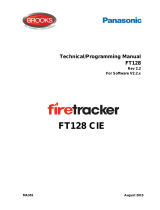Page is loading ...

SYSTEM MANUAL
FT1-SB
Single Zone
Fire Alarm System

FT1-SB System Manual
MA370 Iss. 2
1
DOCUMENT HISTORY
Issue Date Description Written By
Checked
By
Draft 0 2/9/2008 Original Document. A. Shenouda C. Orr
Issue 1 4/11/11 Update drawing in figure 7 A. Shenouda A. Shenouda
Issue 2 18/11/19 Change Brooks addresses, logo and add some corrections to Iss 1 A. Shenouda

FT1-SB System Manual
MA370 Iss. 2
2
INDEX
1 INTRODUCTION ......................................................................................................................................................... 4
1.1 IMPORTANT INFORMATION......................................................................................................................... 4
1.2 SYSTEM OVERVIEW .................................................................................................................................. 4
1.3 SPECIFICATIONS ....................................................................................................................................... 5
1.4 FEATURES ................................................................................................................................................ 5
2 SYSTEM COMPONENTS .......................................................................................................................................... 6
2.1 FRONT DISPLAY MODULE ......................................................................................................................... 6
2.2 TERMINATION AND CONTROL MODULE ...................................................................................................... 7
2.3 POWER SUPPLY ....................................................................................................................................... 8
3 CONTROLS AND INDICATIONS ........................................................................................................................... 9
3.1 LED FLASH FUNCTIONS ............................................................................................................................ 9
3.2 BUZZER INDICATING PATTERN .................................................................................................................. 9
3.3 CONTROL FUNCTIONS ............................................................................................................................ 10
3.4 CONTROL OUTPUTS ............................................................................................................................... 10
3.4.1 Non-supervised outputs ............................................................................................................... 10
3.4.2 Supervised Output........................................................................................................................ 11
3.5 ZONE INPUT ............................................................................................................................................ 11
4 INSTALLATION AND COMMISSIONING ......................................................................................................... 13
4.1 INSTALLATION ......................................................................................................................................... 13
4.1.1 FT1-SB Installation ....................................................................................................................... 13
4.1.2 Wiring ............................................................................................................................................ 15
4.1.3 Visual inspection ........................................................................................................................... 15
4.2 COMMISSIONING ..................................................................................................................................... 15
4.2.1 Power ON ..................................................................................................................................... 15
4.2.2 Alarm & Fault Test (Test controls) ............................................................................................... 15
4.2.3 Actual Test .................................................................................................................................... 16
5 PRODUCT GUARANTEE ........................................................................................................................................ 17

FT1-SB System Manual
MA370 Iss. 2
3
FIGURE LIST
Figure 1 FT1-SB Display ....................................................................................................................................... 6
Figure 2 FT1-SB Termination & Control Module .................................................................................................. 7
Figure 3 Din rail Power supply............................................................................................................................... 8
Figure 4 Typical Relay or Sounder Control Circuit ............................................................................................. 11
Figure 5 Zone Input Circuit .................................................................................................................................. 12
Figure 6 FT1-SB Block Wiring Diagram ............................................................................................................. 13
Figure 7 Control / Termination Module & Power Supply mounting ................................................................... 14
Figure 8 FT1-SB Front Display typical mounting ............................................................................................... 14
TABLE LIST
Table 1 FT1-SB Specifications .............................................................................................................................. 5
Table 2 FT1-SB LED Indicating Patterns.............................................................................................................. 9
Table 3 FT1-SB Buzzer Indicating Pattern ........................................................................................................... 9
Table 4 FT1-SB Control Buttons ......................................................................................................................... 10
Table 5 Zone Input Circuit Specifications ........................................................................................................... 11
Table 6 Compatible Actuating Devices ............................................................................................................... 12

FT1-SB System Manual
MA370 Iss. 2
4
1 Introduction
1.1 Important Information
The Brooks Firetracker FT1-SB is a customised single zone conventional fire alarm panel designed
to protect switch boards. In conjunction with compatible smoke and/or heat detectors and auxiliary
devices, FT1-SB provides a complete single zone automatic fire detection and alarm system. FT1-
SB is designed to meet the requirements of the Australian standard AS7240.2 and for specific use
in non-critical switchboard applications such as main switch boards and motor control panels.
FT1-SB consists of 3 basic modules:
1. Display Module: includes all controls and indicators and provides the user interface to
control and monitor the FT1-SB system. The display module is designed to be mounted on
the front door of a switch board and fits into the standard square cut-out 90 x 90 mm in any
switch board door cabinet. This provides full control of the system without the requirements
to enter the panel and avoid exposure to live parts
2. Termination & Control Module: housed in a DIN rail enclosure and mounted on the
equipment gear tray inside the switch board cabinet. The termination of all detectors and
auxiliary outputs are available on the termination module. The termination module is
interfaced to the display module via RS232. Only 4 wires are required to connect the front
display module to the termination module allowing flexibility of mounting location within the
switchboard cabinet.
3. Power supply: DIN rail switch mode power supply mounted on the equipment gear tray
next to the termination and control module.
1.2 System Overview
Brooks FT1-SB is specifically designed for use in switchboard applications where fire detection is
required within the switchboard cabinet itself rather than protecting the room within which the
switchboard is located. The modular design of FT1-SB allows for easy mounting utilising the same
techniques as originally used in the switchboard design, i.e. standard meter case format and DIN
rail mounting.
The system continually monitors the zone circuit for normal, alarm and fault (short or open circuit)
conditions. The system provides alarm, fault and disable (isolate) voltage free contacts and a fully
supervised 24V
DC switched output to initiate external ancillary devices or as an input to local system
monitoring such as a building management system.
FT1-SB system utilises a non-battery backed 24V
DC power supply. The DIN rail switch mode power
supply has a wide range of mains input voltages and an adjustable 24V
DC output.

FT1-SB System Manual
MA370 Iss. 2
5
1.3 Specifications
Table 1 FT1-SB Specifications
Feature Specification
Mains Power Supply
Input: 85-264V
AC
Output: 24V
DC adjustable +/- 10%, 1 Amp
Current Consumption
Quiescent 50 mA
Alarm 150 mA
Cable Length
(between display & Term.)
Up to 3 metres
Operating Temperature 0°C to +50°C.
Operating Humidity 5-95%, non-condensing.
IP Rating IP31
End of Line Resistor
Zone Circuit 3k9
Supervised Output 47k
Alarm Voltage Output 24VDC supervised output limited to 0.5 Amp
Alarm Relay Output
Change over alarm contact 230V
AC @ 5 Amp
Change over alarm relay contact 24V
DC @ 0.5 Amp
Fault Relay Output 2 x Change over fault relay contact 30V @ 0.5 Amp
Disable Relay Output Changeover zone disable relay contact 30V @ 0.5 Amp
Dimensions
Display Module - 96mm x 96mm x 72mm (H/W/D)
Termination Module - 90mm x 106mm x 58mm (H/W/D)
Power Supply – 90mm x 22mm x 100mm (H/W/D)
1.4 Features
The Brooks FT1-SB system is designed to utilise state of the art technology:
• Microprocessor based system for both display and termination/control modules.
• Easy to install, standard meter enclosure DIN rail termination module and power supply
• Intuitive indication and controls, high intensity LED indicators and pushbutton switches.
• Transparent protective cover for the display module.
• Fully supervised single zone detector circuit.
• Modular design for ease of mounting.
• Audible buzzer with different patterns for alarm and fault warning
• Universal 230V
AC input DIN rail switch mode power supply, output 24VDC @ 1Amp

FT1-SB System Manual
MA370 Iss. 2
6
2 System Components
2.1 Front Display Module
The front display of Brooks FT1-SB is shown in Figure 1.
Figure 1 FT1-SB Display
The front display of FT1SB compromises indicators and controls for the system functions as shown
Figure 1 above. The alarm zone facility is segregated and includes a separate controls and LED
indicators for each function, i.e. alarm test, fault test and disable (isolate).
A ‘Power ON’ and ‘Common Fault’ indicators are provided to indicate that the mains power is applied
and to identify if a system fault is present (see Table 2 page 9)
FT1-SB provides a mute facility to silence the panel buzzer. Any new event, alarm or fault, will re-
activate the buzzer.
A reset control is also provided to reset any latched alarm or fault condition.

FT1-SB System Manual
MA370 Iss. 2
7
2.2 Termination and Control Module
The Termination & Control Module of Brooks FT1-SB is shown in Figure 2 below.
Figure 2 FT1-SB Termination & Control Module
The termination and control module to be mounted on a DIN rail at a convenient location within
the switchboard cabinet. The module as shown in Figure 2 above provides the termination point
for all the field wiring and power supply . It is connected to the front display user interface module
via 4 wires, two used to supply 24V
DC (0V & 24V) and two for communications via RS232 (Rx &
Tx).

FT1-SB System Manual
MA370 Iss. 2
8
2.3 Power Supply
Brooks FT1-SB is powered by a DIN rail switch mode power supply as shown in Figure 3 below
Figure 3 Din rail Power supply
Features:
• Universal AC input
• Short circuit / Overload / Over voltage Protections
• Can be installed on a 35mm DIN rail
• LED indicator for power on
• No load power consumption
• Current Range 0-1A
• +/-10% voltage adjustment
• 84% efficiency
• AC current consumption 0.35A @ 240V
• Complies with safety, EMS immunity and EMI standards

FT1-SB System Manual
MA370 Iss. 2
9
3 Controls and Indications
Except the “Power ON” indicator, the default state of the LED indicators and the buzzer are OFF.
3.1 LED flash functions
The FT1-SB LED indicators use the following flash pattern to signal the system conditions.
Table 2 FT1-SB LED Indicating Patterns
Indicators Pattern Function
Power On Steady On Power On
Zone Alarm
Flashing
Steady on
Alarm Test
True Alarm
Zone Fault
Flashing
Steady
Fault Test
Open or short circuit fault
Zone Disable Steady Zone outputs disabled
Common Fault Steady on
Memory Fault
Communication Fault
Supervised Output Fault
Zone Wiring Fault
3.2 Buzzer Indicating Pattern
Table 3 FT1-SB Buzzer Indicating Pattern
Function Pattern
Alarm Continuous sound
Fault Pulsing one pulse every 3 seconds
Mute One pulse only to silence the buzzer
Any Key One pulse for every button pressed

FT1-SB System Manual
MA370 Iss. 2
10
3.3 Control Functions
Table 4 FT1-SB Control Buttons
Control Condition Description
Buzzer Mute Buzzer Off
Silences the panel buzzer until a new fault
or alarm occurs
Reset System resetting
Reset active alarm or fault
Disable active test mode.
Note: If alarm or fault condition still active,
the alarm or fault will re-activate
Alarm Test
Alarm LED flashes once
every second.
All alarm outputs active
Perform zone alarm test. It takes
approximately 3 seconds for the alarm
condition to be detected and verified before
the alarm relays and buzzer become active
Fault Test
Fault LED flashes once
every second
Fault relay activate
Perform zone fault test. It takes
approximately 3 seconds for the fault
condition to be detected and verified before
the fault relay and buzzer become active
Disable Disable LED Steady on
Disable all alarm or fault outputs
Energise disable relay
Zone alarm or fault LED remains
illuminating
3.4 Control Outputs
3.4.1 Non-supervised outputs
The non-supervised outputs include the following.
• Alarm condition relay output, 2 sets of changeover relay contacts
• Fault condition relay output, 2 sets of changeover relay contacts
• Disable condition relay output. 1 set of changeover relay contacts

FT1-SB System Manual
MA370 Iss. 2
11
3.4.2 Supervised Output
FT1-SB provides one supervised voltage output protected with 1 Amp fuse. External relays,
sounders, or strobes, shall be connected as shown in Figure 4
.
Figure 4 Typical Relay or Sounder Control Circuit
If the supervised output is not used, the EOL resistor must be installed on the output terminals on
the control / termination module. The EOL resistor type is 47K, 1/2W or 1W, 1%, metal film.
3.5 Zone Input
The zone input specifications and compatible devices are listed in Table 5 and Table 6.
Table 5 Zone Input Circuit Specifications
Item Description
Number of detectors per zone 0 – 40, including MCPs if any
Number of detectors in alarm state
Up to 2 detectors including MCPs, heat and
smoke detectors.
Zone current limit 42mA
Typical Zone quiescent current per zone 6mA
Typical zone input resistance in alarm
conditions per zone
560 Ohm

FT1-SB System Manual
MA370 Iss. 2
12
Table 6 Compatible Actuating Devices
Part No. Manufacturer Description
4452 Panasonic Conventional photoelectric smoke detector
4375 Panasonic Conventional heat detector 60⁰ C
4376 Panasonic Conventional heat detector 80⁰ C
6295 Panasonic Conventional enclosed heat detector 60 degrees
6296 Panasonic Conventional enclosed heat detector 80 degrees
6297 Panasonic Conventional enclosed heat detector 100 degrees
6298 Panasonic Conventional enclosed heat detector 120 degrees
MRCSRR Menvier
Red MCP complete with 470 / 680 Ohm alarm
resistance.
The typical zone input circuit is shown in Figure 5
.
Figure 5 Zone Input Circuit
If the zone input is not used, an EOL resistor must be installed on the zone input terminals, otherwise
a fault condition will be generated. The zone EOL resistor type is 3k9, 1W, 1%, metal film.

FT1-SB System Manual
MA370 Iss. 2
13
4 INSTALLATION AND COMMISSIONING
This chapter provides the installation and commissioning guidelines. The installation and the
commissioning of Brooks FT1-SB shall be carried out in accordance of AS3000. The block wiring
diagram of FT1-SB is shown in Figure 6 below.
I
+
47K
+
-
DET.
C
680
DET.
POWER SUPPLY
24V / 1A
A
N
V+
V-
POWER
MCP
EOL
3K9
24V
0V
24V24V
0V0V
TXTX
RX
RX
DISPLAY
DETECTOR
SUB930
SUB931/931S/932
FT1 - SB
DISPLAY MODULE
FT1 - SB
CONTROL MODULE
240V AC
NO
NC
COM
NO
NC
COM
NO
COM
NC
NO
COM
NC
NO
COM
NC
DISABLE
CONTACT RATING
0.5A @ 24V DC
24VDC / 0.5 Amp
SUPERVISED
CONTACT RATING
0.5A @ 24V DC
CONTACT RATING
0.5A @ 24V DC
CONTACT RATING
0.5A @ 24V DC
CONTACT RATING
5A @ 24VDC / 240VAC
ALARM
OUTPUTS
FAULT
OUTPUTS
N
Figure 6 FT1-SB Block Wiring Diagram
4.1 Installation
4.1.1 FT1-SB Installation
1. The control / termination module and the power supply are designed to be DIN rail mounted.
It can be installed at a convenient location within the switchboard cabinet and connected to
the display module via 4 core cable as sown in Figure
7.
2. The display module is to be mounted via a standard 90x90mm square cut out on the
front door of a switch board. Please refer to the mechanical drawing of the system
cabinet as shown in Figure 8.
3. Before the installation is completed, check and secure all the electrical connections.

FT1-SB System Manual
MA370 Iss. 2
14
Figure 7 Control / Termination Module & Power Supply mounting
Rear Front
Figure 8 FT1-SB Front Display typical mounting

FT1-SB System Manual
MA370 Iss. 2
15
4.1.2 Wiring
The wiring of FT1-SB must be carries out according to the block wiring diagram shown in
Figure 6, page 13.
4.1.3 Visual inspection
Full functional testing and visual check is carried out in the factory for FT1-SB before delivery. Upon
completion of installation and prior to applying power, a visual inspection should be carried out to
ensure:
• All detectors are connected with the correct polarity.
• End of Line resistor 3K9 is fitted in the last detector or MCP in the zone circuit.
• Where the supervised output is used, the end of line resistor 47K is fitted on the last device
in the output circuit as shown in Figure 4.
• The connection of mains power to the power supply is correctly terminated.
4.2 Commissioning
4.2.1 Power ON
The Power ON Procedures to be carried out during on-site commissioning as follow:
1. Turn ON the circuit breaker that connects mains power to FT1-SB power supply. Check that
the green mains “Power ON” LED on the power supply module is illuminated.
2. On the front Display, check that only the green ‘Power ON” LED is illuminated, all other LED
indicators should be extinguished
3. Measure the DC voltage on the power supply output between +V and -V. The voltage should
be 24Vdc +/- 0.2V. If the voltage requires adjustment, locate the “+V ADJ” trim pot on the
front of the power supply module and adjust the voltage to be within tolerance.
4.2.2 Alarm & Fault Test (Test controls)
FT1-SB front display provides 3 controls for the zone circuit; alarm test, fault test and disable. The
alarm test and fault test procedures may be carried out as shown below:
1. Press the alarm test control button, check:
• Alarm LED flashing
• Buzzer is On
• Alarm relays and supervised output activated.
2. Press the Silence Buzzer control, the buzzer stops sounding.
3. Press Disable, all alarm outputs de-activate, the alarm LED remains flashing
4. Press the “Reset” button, alarm relays de-energise and the alarm LED turns off.
5. Re-Press the ‘Disable” control to reenable the system.
6. Press the fault test button and check the following:
• Fault LED is flashing
• Buzzer is On
• Fault relay is de-energised (normally energised)

FT1-SB System Manual
MA370 Iss. 2
16
4.2.3 Actual Test
Alarm Test
1. Using an aerosol smoke can, spray each smoke detector in turn and check the following:
• Alarm LED illuminates steady
• Buzzer is steady On
• Alarm relays on the Control / Termination Module are energised
• Supervised alarm output is active (24V on the terminals)
2. Press “Silence Buzzer” control, buzzer will silence.
3. Press “Reset” control, alarm relays de-energise and the alarm LED turns off
Fault Test
1. Remove the last detector in the circuit (EOL) to simulated zone open circuit and check
the following:
• Zone fault LED and common fault LED Illuminate steady
• Buzzer is pulsing once every 3 seconds
• Fault relay on the Control / Termination Module is de-energized
2. Press “Silence Buzzer” control, buzzer will silence.
3. Re-mount the detector, check that the fault LED remains illuminated.
4. Press “Reset” control, fault LED turns off
Disable Test
1. Press disable control, ensure disable LED illuminates
2. Carry out an ALARM TEST as shown above, ensure the alarm LED illuminates but the
alarm outputs do not function.
3. Carry out a FAULT TEST as shown above, ensure the fault LED illuminates but the
fault outputs do not function.
4. Re press the disable control to re-enable the system.

FT1-SB System Manual
MA370 Iss. 2
17
5 PRODUCT GUARANTEE
Brooks guarantees the FT1-SB control and indicating panel for a period of either fifteen (15)
months from the date of purchase or twelve (12) months from the date of installation, whichever
is the lesser. If a product has any defect due to faulty workmanship or material it will upon return
to Brooks be repaired or replaced free of charge.
If FT1-SB panel, any smoke/heat detectors or any other equipment supplied by Brooks should
become defective within the guarantee period, it must be returned to Brooks, with proof of purchase,
carefully packaged, with the problem clearly stated. Brooks shall at its discretion repair or replace
the faulty unit. If returning the complete product all accessories and documentation MUST be
returned.
This guarantee only applies to normal conditions of use and service, and does not cover damage
caused to the product or its components as a result of an accident, neglect, misuse, unauthorized
dismantling, or contamination howsoever caused, incorrect installation, careless handling or where
repairs have been made or attempted by others. Onsite warranty repairs are not part of this
guarantee. This guarantee excludes incidental and consequential damage. This guarantee does
not cover costs associated with the removal and/or installation of equipment
No other guarantees written or verbal are authorised to be made on behalf of Brooks. All other
conditions and warranties whether expressed or implied are, to the extent permitted by law,
hereby excluded.
As Brooks has no control over the system's design, installation to the relevant Australian Standard
or maintenance, the company and its agents take no responsibility for any damage, financial loss
or injury caused to any equipment, property or persons resulting from the use of the FT1-SB
system
Do not interfere with any components of FT1-SB system or attempt to tamper with it. This will
invalidate the guarantee, but more importantly may expose the user to shock or fire hazards. This
guarantee is in addition to your statutory rights as a consumer.

FT1-SB System Manual
MA370 Iss. 2
18
NSW - Head Office
P.O. Box 7050 Silverwater NSW 1811
4 Pike Street Rydalmere NSW 2116
Ph: 02 9684 1466
Website: www.Brooks.com.au
VIC
9/71 Victoria Crescent, Abbotsford VIC 3067
Ph: 03 9879 5294
SA
P.O. Box 101 Woodville SA 5011
729A Port Road, Woodville, SA 5011
Ph: 08 8347 0000
QLD
P.O. Box 511 Archerfield QLD 4108
2/49 Boyland Ave Coopers Plains, QLD 4108
Ph: 07 3373 8222
WA
P.O. Box 2114, Midland DC W.A. 6936
6/91 Leach Highway, Kewdale WA 6105
Ph: 08 6262 8095
Or National Australian Sales Number: 1300 78 FIRE (3473)
For the cost of local call.
/