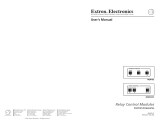Page is loading ...

www.extr on.com
MediaLink
➤ Universal display control
➤ Discrete ON and OFF display power
controls
➤ Volume control using buttons or
integrated volume control knob
➤ Configurable, backlit, easy-to-label
buttons
➤ Three easy ways to configure:
IR learning, preconfigured display
drivers, and IR beaming
➤ Inactivity timer for display shutoff
➤ Front panel security lockout
➤ Designed to mount in a 47 mm deep
MK junction box for UK, Singapore,
Hong Kong and other markets that
use MK-type junction boxes
➤ Available with white or brushed
aluminum faceplate
MediaLink
®
Controllers for
MK Junction Boxes
MLC 52 RS MK
MLC 52 RS VC MK
Simply take control of
your A/V system

Introduction
MLC 52
Extron MLC 52 RS MK and MLC 52 RS VC MK
MediaLink Controllers are economical control
panels ideally suited for conference room or
classroom A/V systems. Each model fits in a
standard MK wall or junction box and offers
IR control and unidirectional RS-232 control. The
MLC 52 RS VC MK adds an integrated volume
control knob for use with any Extron power amplifier
or preamplifier with a remote volume control port.
By providing easy input selection, power, and
volume control, these controllers make classroom
A/V operations simple. Both models are available in
a white or brushed aluminum finish to complement
a wide range of environments.
Consistent A/V Control in Every Room
Each MLC 52 controller acts as an extended
remote control panel, providing user-friendly
control for a display’s power, volume, and
input selection. Because the MLC 52 offers a
central point of control for a display device’s
key functions, it eliminates the need for the
display’s handheld IR remote control, making
operations much more efficient. With the
MLC 52, there are no misplaced remotes to
search for, no confusing menus to navigate
through, and no dead batteries to replace.
No matter what brand of display is installed
in each presentation venue, the MLC 52
MediaLink Controllers always provide a
consistent control method from room to room.
Presenters with little or no training can walk
into any MediaLink equipped classroom and
operate the A/V system with ease.
Confi gurable Buttons for Flexible
Control Options
The MLC 52 MediaLink Controllers are easy to
confi gure and no programming is required to
make them work. Each MLC 52 has six buttons
that can be confi gured to control almost any
function of the projector, such as selecting an
input, controlling the volume, muting the picture
or switching it on and off. Using the intuitive
setup software provided, these buttons can
be confi gured to send out any IR or RS-232
command supported by the projector, making
it easy to customize the controller to meet the
needs of single-display A/V systems.
Each button can store up to four separate
commands, providing additional fl exibility to
meet the specifi c control requirements for most
display devices. When a button is confi gured
for Macro mode, all of the stored commands
associated with that button can be sent with
the press of a single button. In Toggle mode,
the button steps through a series of two, three,
or four commands, issuing a single command
with each press of the button.
Free Projector Drivers
Extron creates and administers a wide selection
of commonly used projector control drivers.
These IR and serial RS-232 drivers allow
MediaLink Controllers to communicate with
a display device. They enable control of basic
projector functions such as power, input selection,
and volume adjustment. Go to the Extron Web
site at www.extron.com to download drivers for
the latest and most popular projectors.
Three Easy Ways to Confi gure
The MLC 52 enables integrators to choose
any of three methods when configuring the
controllers. When used with the supplied
Windows
®
-based configuration software,
installation files can be saved and used to
duplicate additional MLC 52 models. The files
can also be archived for later use.
Simple configuration wizard• - Experience
fast and simple setup within minutes using the
front panel configuration port, supplied software,
and the PC’s RS-232 port. Quickly allocate
a function to a button just by dragging the
command to the desired button.
IR learning• - Set up the MLC 52 directly by
beaming commands from the IR remote to the
MLC 52, without the need for software and a PC.
IR beaming• - Setting up multiple controllers
with the same configuration is made easy
with IR beaming. Simply beam the complete
configuration from one MLC 52 controller to
another controller, without using any cable or
software.
Convenient MK size
The MLC 52 RS MK Series controllers
were designed to fit the standard 1-gang
(MLC 52 RS MK)
or 2-gang
(MLC 52 RS VC MK)
MK Electric size boxes. This gives maximum
flexibility to the installer to mount the controller
in either MK size junction boxes, surface mount
boxes, or cable channels.
MLC 52 RS MK
MediaLink Controller

MLC 52
MLC 52
Back Panel
Overview
MLC 52 RS MK
Front Panel
MLC 52 RS MK
Back Panel
Display ON/OFF
Clearly labeled buttons make it easy
and convenient to turn the display on
and off, eliminating the need for an
external display remote
Volume Control
Provides level control of a display’s
speaker or variable line level output.
If control is not required or additional
source switching is needed, these
buttons can be configured for input
selection, display mute, auto-image,
or other commands
Volume Control Knob
The MLC 52 RS VC MK features
an integrated volume control
knob for use with any Extron
amplifier or preamplifier with a
remote volume control port
White or Brushed Aluminum
Available in white or brushed
aluminum finish to complement a
wide range of environments
Configuration Port
Allows for configuration of the
MLC 52 via the front panel
Multiple Memories
Each button can store up to four IR
or serial RS-232 commands
Backlit Buttons
Illuminated buttons can be
custom-labeled with supplied
label insert sheets for easy
identification. These buttons
are helpful for presenters in
low-light environments
MK Standard Size
MLC 52 RS MK Series controllers
fit conveniently in standard
MK size junction boxes
Built-In IR Emitter/Receiver
Enables IR learning of commands from
the display’s handheld remote. Also
provides IR beaming for controller-
to-controller configuration without
software
IR Learning Indicators
LEDs that provide visual
feedback of memory block
status and learning mode
Display Control Port
Provides serial RS-232 and
IR universal display control
IR Remote Control Input Port
Hardwired IR input for control with
optional handheld remote and signal
repeater
Inactivity Timer for Display
Shut-off
Adjustable timer controls
automatic shutdown to conserve
energy, prevent plasma burn-in, or
extend projector lamp life
MLC 52 RS VC MK in brushed aluminum finish

POWER
12V
3A MAX.
OUTPUTS
4/8 Ohms SPEAKERS
INPUTS
L
R
L
R
REMOTE
10V
VOL/MUTE
L
MPA 122
R
VOLUME
MLC 52
OFF
ON
PC
DVD
VCR
Projector
PC
VGA with
Audio
DVD/VCR Combo
S-video and
Composite Video
with Audio
Audio Output
Extron
MPA 122
Mini Power Amplier
Volume
Control
Extron
MLC 52 RS VC MK
Basic MediaLink
®
Controller
with IR, RS-232, and
Volume Control
RS-232
Projector
Control
Extron
SI 26X
Ceiling Speakers
Extron EMEA
+800.3987.6673
Inside Europe Only
+31.33.453.4040
+31.33.453.4050 FAX
Extron USA - West
Headquarters
+800.633.9876
Inside USA / Canada Only
+1.714.491.1500
+1.714.491.1517 FAX
Extron USA - East
+800.633.9876
Inside USA / Canada Only
+1.919.863.1794
+1.919.863.1797 FAX
Extron Asia
+800.7339.8766
Inside Asia Only
+65.6383.4400
+65.6383.4664 FAX
Extron Japan
+81.3.3511.7655
+81.3.3511.7656 FAX
Extron China
+400.883.1568
Inside China Only
+86.21.3760.1568
+86.21.3760.1566 FAX
Extron Middle East
+971.4.2991800
+971.4.2991880 FAX
09-01
68-1672-01
REV. A
specifications
Specifi cations are subject to change without notice.
© 2009 Extron Electronics. All rights reserved. All trademarks mentioned are the property of their respective owners.
MLC 52
Application Diagram and Specifi cations
CONTROL — HOST PORTS
Serial control port ............................................... 1 bidirectional RS-232 front panel 2.5 mm mini stereo jack
Baud rate and protocol ....................................... 9600 baud, 8 data bits, 1 stop bit, no parity
Serial control pin confi gurations ......................... Mini stereo jack: tip = TX, ring = RX, sleeve = GND
Program control ................................................. Extron’s confi guration program for Windows
®
Extron’s Simple Instruction Set (SIS
™
)
IR learning frequencies ....................................... 30 kHz to 62 kHz
IR learning distance ............................................ 4" (10 cm) to 14" (36 cm) from the front panel
CONTROL — SERIAL PORT
Display control port ............................................ (1) 3.5 mm captive screw connector, 6 pole for unidirectional
RS-232 control (±5 V) (connector is shared with IR control
port and power input)
Baud rate and protocol (RS-232) ......................... 57600 to 1200 (9600 default) baud (confi gurable);
8 (default) or 7 data bits;
1 stop bit; no parity (default), or even or odd parity
CONTROL — PROJECTOR/PLASMA (IR PORT)
IR control port .................................................... (1) 3.5 mm captive screw connector,
6 pole for IR (port is shared with power input);
TTL level (0 to 5 V) modulated infrared control from 30 kHz
up to 60 kHz
CONTROL — REMOTE VOLUME (VC MODELS ONLY)
Volume control port ........................................ (1) 3.5 mm direct insertion captive screw connector, 3 pole
Pin confi guration ............................................ 1 = +10 VDC, 50 mA (max); 2 = volume (variable voltage);
3 = GND
Volume control voltage range ..........................0 V (mute) to 10 V (maximum volume)
GENERAL
External power supply......................................... 100 VAC to 240 VAC, 50/60 Hz, external; to 12 VDC, 2 A,
regulated
Power input requirements ................................... 12 VDC, 0.15 A
Mounting
MLC 52 RS MK, MLC 52 RS VC MK ................ Mounts to a standard 47 mm deep MK electric type British
standard wall box
Enclosure type ................................................... Metal
Enclosure dimensions
MLC 52 RS MK
Faceplate .................................................. 3.4" H x 3.4" W x 0.1" D
8.5 cm H x 8.5 cm W x 0.3 cm D
(1-gang MK electric type British Standard wall box frame size)
GENERAL (CONT.)
Device ........................................................... 2.7" H x 1.7" W x 1.4" D
(6.8 cm H x 4.3 cm W x 3.5 cm D)
(Overall rear dimensions, including connectors. Allow at
least 1.85" [4.7 cm] depth in the wall or furniture for device
and cable clearance.)
MLC 52 RS VC MK
Faceplate ...................................................... 3.4" H x 5.7" W x 0.1" D
8.5 cm H x 14.6 cm W x 0.3 cm D
(2-gang MK electric type British Standard wall box frame size)
Device ........................................................... 2.7" H x 3.3" W x 1.4" D
(6.8 cm H x 8.4 cm W x 3.5 cm D)
(Overall rear dimensions, including connectors. Allow at
least 1.85" [4.7 cm] depth in the junction box for device and
cable clearance.)
Product weight ................................................... MLC 52 RS MK 0.2 lb (0.1 kg)
MLC 52 RS VC MK 0.3 lb
Shipping weight ................................................. 3 lbs (2 kg)
Vibration ............................................................ ISTA 1A in carton (International Safe Transit Association)
Regulatory compliance
Safety ......................................................... CE, CUL, UL
EMI/EMC .................................................... CE, C-tick, FCC Class A, ICES, Section 508 of the
Rehabilitation Act (29U.S.C.794d), VCCI Class A
MTBF ................................................................ 30,000 hours
Warranty ............................................................ 3 years parts and labor
NOTE: All nominal levels are at ±10%
Model Version Description Part Number
Two-Gang
MLC 52 RS MK White Faceplate ............................................................................ 60-744-23
MLC 52 RS MK Brushed Aluminum Faceplate ........................................................ 60-744-24
Two-Gang with Integrated Volume Control Knob
MLC 52 RS VC MK White Faceplate ............................................................................ 60-745-23
MLC 52 RS VC MK Brushed Aluminum Faceplate ........................................................ 60-745-24
Optional Accessories
CFG Cable 9 DB Female-2.5 mm TRS Confi g Cable - RS Version Only ................ 70-335-01
IPL T S2 Two Serial Port IP Link Ethernet Control Interface .............................. 60-544-01
IR Link Wall-Mountable IR Signal Repeater .................................................. 60-404-02
IR Sensor Remote IR Receiver ......................................................................... 70-223-01
Included Accessories
EPS 1210B 100-240VAC, 50/60Hz, to 12VDC,2A, wire ...................................... 70-055-01
MLC 52 Series
Button Labels Text and Icon Labels ....................................................................... 33-1262-01
International Labels MediaLink International Faceplate Labels ......................................... 33-1167-0X
IR Emitter and Shield Kit IR Emitter Kits ................................................................................. 70-283-01
/