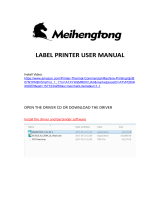Page is loading ...

1
Fastmark PT1 User’s Guide
Fastmark PT1
Direct Thermal Portable Printer
User’s Guide
Document No. 140107 Rev-A
March 2011

2
Fastmark PT1 User’s Guide
Table of Contents
Table of Contents ................................................................................................................... 2
Proprietary Statement ............................................................................................................ 4
Safety ...................................................................................................................................... 5
Getting Started ....................................................................................................................... 6
Unpacking Printer ................................................................................................................. 6
Printer Overview ................................................................................................................... 8
Battery .................................................................................................................................. 9
Installing the Battery ......................................................................................................... 9
Charging the Battery ........................................................................................................ 11
Battery & Power Notifications ......................................................................................... 12
Loading Media .................................................................................................................... 13
Wearing Belt Strap.............................................................................................................. 16
Controls & Connections ...................................................................................................... 19
Self-Test before Connecting ............................................................................................... 19
Printer Controls and Indicators ........................................................................................... 20
Smart Battery Power Management .................................................................................... 21
Connecting the Printer ........................................................................................................ 22
Drivers & Software .............................................................................................................. 23
Troubleshooting ................................................................................................................... 24
Printer Status Indications .................................................................................................... 24
Performing Calibration ........................................................................................................ 25
Printing a Configuration Report .......................................................................................... 26

3
Fastmark PT1 User’s Guide
Table of Contents
Printer Maintenance ............................................................................................................. 28
Print Head Maintenance Guide .......................................................................................... 28
Cleaning the Media Sensor: ............................................................................................... 28
Specifications ....................................................................................................................... 29
Interface Specifications....................................................................................................... 31
Serial Interface: ............................................................................................................... 31
USB Interface: ................................................................................................................ 32
Bluetooth Interface: ......................................................................................................... 32
IrDA (Infrared) Interface: ................................................................................................. 32

4
Fastmark PT1 User’s Guide
Proprietary Statement
This manual contains proprietary information of AMT Datasouth Corporation. It is intended solely for
the information and use of parties operating and maintaining the equipment described herein. Such
proprietary information may not be used, reproduced, or disclosed to any other parties for any other
purpose without the expressed written permission of AMT Datasouth Corporation.
Product Improvements
Continuous improvement of products is a policy of AMT Datasouth Corporation. All specifications and
signs are subject to change without notice.
FCC Compliance Statement
This equipment has been tested and found to comply with the limits for a Class A digital device,
pursuant to Part 15 of the FCC Rules. These limits are designed to provide reasonable protection
against harmful interference in a residential installation. This equipment generates, uses, and can
radiate radio frequency energy and, if not installed and used in accordance with the instructions, may
cause harmful interference to radio communications. However, there is no guarantee that the
interference will not occur in a particular installation. If this equipment does cause harmful interference
to radio or television reception, which can be determined by turning the equipment off and on, the user
is encouraged to try to correct the interference by the following measures:
Reorient or relocate the receiving antenna.
Increase the separation between the equipment and the receiver.
Connect the equipment into a different outlet on a different circuit.
Consult the dealer or an experienced Radio/TV technician for help.
This unit was tested with shielded cables on the peripheral devices. Shielded cables must be used with
the unit to insure compliance. The user is cautioned that any changes or modifications not expressly
approved by AMT Datasouth Corporation could void the user’s authority to operate the equipment.
Liability Disclaimer
AMT Datasouth Corporation takes steps to assure that the company’s published engineering
specifications and manuals are correct; however, errors do occur. AMT Datasouth Corporation
reserves the right to correct any such errors and disclaims any resulting liability. In no event shall AMT
Datasouth Corporation, or anyone else involved in the creation, production, or delivery of the
accompanying product (including hardware and software) be liable for any damages whatsoever
(including, without limitation, damages for loss of business profits, business interruption, loss of
business information, or other pecuniary loss) arising out of the use of or the results of use of or
inability to use such product, even if AMT Datasouth Corporation has been advised of the possibility of
such damages.
RF exposure warning
·
The equipment complies with FCC RF exposure limits set forth for an uncontrolled environment.
The equipment must not be co-located or operated in conjunction with any other antenna or transmitter.
CAUTION:
Any changes or modifications not expressly approved by the party responsible for compliance could
void the user's authority to operate the equipment.

5
Fastmark PT1 User’s Guide
Safety
Supplemental Information: This device complies with the
requirement of FCC Part 15 Rules. Operation is subject to
the following two Conditions: (1) This device may not cause
harmful interference, and (2) this device must accept any
interference received, including interference that may cause
undesired operation.
Please only use adapters with the following electrical
characteristics and certified by current legislation. Using
other adapters may damage the device and void the
warranty, and pose risks to the user.
Specifications Input: 100-240VAC, 50-60Hz, 1.0 A
Features Output: 9VDC, 1.56A
The manufacturer declares under sole responsibility that this
product conforms to the following standards or other
normative documents:
EMC: EN 55022:2006+A1:2007, class A
EN 55024:1998+A1:2001+A2:2003
EN 301489-1/-17
EN 300328
The user is cautioned that any changes or modifications, which are not
recommended by AMT DATASOUTH CORPORATION, could result in the
loss of the user's authority to operate the equipment. To ensure
compliance, the users must use accessories and peripherals approved by
AMT Datasouth Corporation.

6
Fastmark PT1 User’s Guide
Getting Started
Congratulations on choosing FASTMARK PT1 portable printer, AMT Datasouth Corporation, a
leader in the barcode industry. FASTMARK PT1 is ideally designed to bring more efficiency to
your business. This manual will help you get to know your new printer and provide you with the
required information.
Unpacking Printer
After receiving your printer, please check for any shipping damage.
Inspect the outside of both the box and the printer for possible damage.
1. Open the top cover of the printer to check that the media compartment is in order.
2. Check whether you have received the following accessories together with the printer.
If there are any items missing, please contact your local dealer.
Note: If shipping damage is discovered, contact your
shipping company immediately to file a claim.

7
Fastmark PT1 User’s Guide
Package Contents:
1. Printer
2. Power Supply
3. Battery
4. Belt Strap & Screw
5. Sample Media
6. Media Shield
7. CD-ROM
8. Print head Cleaning Pen
9. Quick Installation Guide
1
2
3
4
5
6
9
8
7

8
Fastmark PT1 User’s Guide
Printer Overview
Media Cover
Platen Roller
Media Shield
Latch Release Button
Communication LED
IrDA Window
Power Button
Feed Button
Power LED
Battery LED
Media LED
USB/RS232 Port
Power Input Jack
Print Head
Media Sensor

9
Fastmark PT1 User’s Guide
Battery
Each printer package contains one battery pack. The battery must be installed for the
printer to work, even if the Power Supply is connected. You must fully charge the battery
before using the printer for the first time.
Installing the Battery
1. To release the Battery Cover, rotate the Battery Cover Latch 90° to the right as shown
below:
Note: We recommend using a coin to rotate the latch.
Battery Cover
Battery Cover Latch
90°

10
Fastmark PT1 User’s Guide
2. Remove the Battery Cover and install the Battery Pack into the printer:
3. Replace the Battery Cover and rotate the Battery Cover Latch 90° to the left to lock in
place:
90°

11
Fastmark PT1 User’s Guide
Charging the Battery
1. After installing the Battery Pack, connect the Power Supply into the printer’s Power Input
Jack.
2. Then plug the Power Supply into the AC wall receptacle. The printer’s Battery LED will
remain yellow during charging.
3. The battery is designed for fast-charge; after about 3.5 hours (210 minutes), the Battery
LED will turn off, signifying that the battery is fully charged and ready for use.
Power Input Jack
Power Supply
Note: Operating the printer when charging will increase
charging time. Wait until battery is fully charged to
operate the printer.

12
Fastmark PT1 User’s Guide
Battery & Power Notifications
1. Do not disassemble the Battery Pack in case of malfunction.
2. Keep the Battery Pack and printer away from fire, liquids, and conductive material, for
your own safety and to avoid possible damage.
3. Be sure only to use the Power Supply and Battery Pack provided or approved by
AMT Datasouth.
4. Any damage caused by abnormal use will void the warranty.
5. When the battery is not used for a long period, maintain a 50% power level
(stored at -4 ~ 77 ° F).

13
Fastmark PT1 User’s Guide
Loading Media
1. Press the Latch Release Button on printer to automatically open the Media Cover:
2. Place the media supply roll into the Media Compartment. Make sure the media supply
unwinds near Print Head, as in the direction shown below:
Latch Release Button
Media
Compartment
Print Head
Print Surface

14
Fastmark PT1 User’s Guide
3. For media supply rolls with width less than 3 inches:
Load media supply first, and then align the media roll to the right end for correct
detection by the Media Sensor:
4. Install the Media Shield into Media Compartment, and position it closely against the
media supply roll:
Media Sensor
Media Shield

15
Fastmark PT1 User’s Guide
5. Pull a short length of media out of the printer. Close the Media Cover and press until
you hear a click, to properly latch:
6. Tearing Media:
To tear media, pull the media edge against the Tear Bar as in the direction below:
Media Cover
Tear Direction
Tear Bar

16
Fastmark PT1 User’s Guide
Wearing Belt Strap
The convenient Belt Strap design, a standard feature of AMT Datasouth FASTMARK PT1
and, is easy to use and quick to install:
1. Prepare the Belt Strap and the Thumb Screw.
Locate the Knob on the underside of the printer, right below the Battery Cover latch:
Thumb Screw
Belt Strap
Knob
Latch

17
Fastmark PT1 User’s Guide
2. Attach the Belt Strap onto the Knob.
Note that the exterior surface of the Belt Strap should face toward you:
3. Insert the Thumb Screw onto the Knob, through the Belt Strap, and tighten clockwise
until it is fully secured:
Knob
Belt Strap

18
Fastmark PT1 User’s Guide
4. With the Belt Strap attached to the printer, place the top of the Belt Strap over your belt:
5. Pull down the top of the Belt Strap to attach the Snap:
Snap

19
Fastmark PT1 User’s Guide
Controls & Connections
Self-Test before Connecting
After the Battery is charged and media is loaded, before connecting the printer to a computer or a
portable data terminal, perform a printer self-test label to verify that the printer works properly:
Printing a Self-Test Label
Verify the printer Power is turned off.
Make sure the Battery is installed, and media is loaded.
Press and hold the FEED button, and then press the POWER button to turn on the printer.
After the printer starts to print, release the FEED button.
Wait until the printer finishes printing, press the POWER button or FEED button to resume
normal printing mode.
Note: For more information on self-test printouts, see
Page 26. Troubleshooting – Printing a Configuration Report

20
Fastmark PT1 User’s Guide
Printer Controls and Indicators
The printer’s controls and indicators are shown in the diagram below:
Feed Button:
1. Pressing this button during printing will make printer pause.
2. To feed a blank label.
Power Button: Turn the printer ON/OFF.
Communication
LED
Power Button
Feed Button
Power LED
Battery LED
Media LED
/