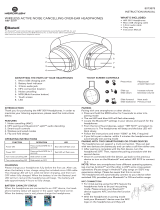Page is loading ...

USER MANUALJB. 5486-b / Made in China. © KitSound™ 2017. Christchurch, Dorset, BH23 4FL, UK
All trademarks are acknowledged as the property of their respective owners.
Unless otherwise stated their use does not imply that the trademark owner is aliated
with KitSound or endorses the products herein.
Warning: To prevent possible hearing damage, do not listen at high volume levels for long periods.
For your own safety, please be aware of your surroundings when using these earphones.
Not suitable for children.
NASHVILLE
WIRELESS
HEADPHONES
kitsound.co.uk

2 3
Please read this manual carefully before use.
Box contents
• KS Nashville Wireless Headphones
• Micro USB charging cable
• 3.5 mm to micro USB audio cable
• Carry pouch
• User manual
Functions
1. Microphone
2. Micro USB charging port
3. ON/OFF button
4. Multi-function button (MFB)
5. LED indicator
Instructions for use
Charging the battery
1. Connect the micro USB end of the charging cable to the Micro USB charging
port (2) and the standard USB end to a PC, Mac, or laptop USB port or USB
mains charger
2. The LED indicator (5) will ash red whilst charging. It will turn o after around
2-3 hours. The battery is now fully charged
3. If the LED indicator (5) ashes red twice every 30 seconds while using the
Nashville, this means the battery is running low. Once this happens you
have about 5-10 minutes of use before the Nashville powers o automatically
3
1
4
2
5

4 5
Wireless
1. Start by holding the ON/OFF button (3) down for 2 seconds, and the LED
indicator (5) will ash red and blue
2. Turn your iOS, Android, or Windows device’s Bluetooth ON and search for
new devices
3. Select ‘KS Nashville’ from the list of the found devices. If asked for a pass
code, enter ‘0000’ and the headphones will then be connected to your device
4. The next time the headphones are switched on, they will automatically search
for and attempt to connect to the last paired device. If no device is found, the
headphones will automatically go into pairing mode
Note: ‘Bluetooth’ is a trademark of Bluetooth SIG, Inc. This product is in no way
aliated with or endorsed by Bluetooth SIG Inc.
Functionality
Power on Hold the ON/OFF button (3) down for 2 seconds
Power OFF Hold the ON/OFF button (3) down for 4 seconds
To answer a call Press the MFB (4) inwards and immediately release
To end call Press the MFB (4) inwards and immediately release
To reject a call Press and hold the MFB (4) inwards for 2 seconds
and then release
Voice control When connected with no music playing, press and
hold the MFB (4) (not supported by all devices)
Redial Press the MFB (4) twice quickly to redial your most
recent call
[continued...]

6 7
Volume + Push the MFB (4) forwards and hold to
increase volume
Volume – Push the MFB (4) backwards and hold to
decrease volume
Previous track Push the MFB (4) backwards and
immediately release
Next track Push the MFB (4) forwards and immediately release
Play/Pause Press the MFB (4) inwards and immediately release
LED indicator status
LED indication The KS Nashville is . . .
Solid blue light for 2 seconds Turning on
Solid red light for 2 seconds Turning o
Red and blue ashing alternately Pairing mode
Blue ashing once every 10 seconds Connected standby mode
Red ashing twice every 30 seconds Low battery warning
Solid red light Charging
Red LED turns out whilst charging Fully charged
[...continued] Functionality

8 9
Care for your Nashville
Please DON’T:
• Get the Nashville wet
• Drop the Nashville as this will invalidate your warranty
• Open up the Nashville as there are no user serviceable parts inside
• Expose the Nashville to extreme temperatures or rapid changes of hot
to cold or vice versa
Please DO:
• Clean the Nashville with a soft dry cloth and no detergents
Specications
Wireless connectivity type V4.1
Wireless connectivity distance up to 10 m
Frequency 20 Hz – 20 kHz
Play time up to 30 hours
Battery type LiPo, rechargeable

10 11
Troubleshooting
If you cannot connect the headphones to your device, please try the following:
• Ensure that the headphones are charged, switched on, paired with, and
connected to your device
• Check the headphones are within 10 metres (30 feet) of your device and that
there are no obstructions (such as walls or other electronic devices) between
the headphones and the device
• Only one device may be paired to these headphones at a time, so please ensure
there are no conicting wireless devices trying to connect to the headphones
• If the headphones will not switch o, they can be reset back to normal by
putting them on charge
• If you receive an intermittent signal, please ensure the headphones are fully
charged before continuing use
• If you do not use the headphones for longer than 5.5 minutes whilst not
connected to a device, they will automatically power o to conserve power
We hope you’ve now got all the information you need to get started, but
if you’re having problems with anything, please feel free to contact us at:
‘Hereby, Kondor Ltd declares that the radio equipment type,
KSNAS Nashville Wireless Headphones, is in compliance with Directive 2014/53/EU.
The full text of the EU declaration of conformity is available at the following
internet address: http://kondor.co.uk/product-documents.’
Please do not attempt to open this product. There are no user serviceable parts inside, in particular
if your product has an embedded, non-replaceable battery, do not attempt to access or remove the
battery as this may cause personal injury and will damage the product.
Making any attempt to open the product or carry out repair voids any and all warranties.
We apologise for any inconvenience caused by minor inconsistencies in these instructions, which may
occur as a result of product improvement and development.
/