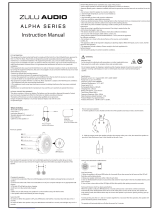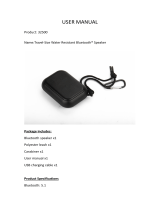Page is loading ...

USER MANUAL
WATERPROOF
BLUETOOTH
®
SPEAKER
JB. 6709-a / KSHIV2O / REG00 / Made in China. © KitSound is a trademark
of Kondor Limited, 2019. Christchurch, Dorset, BH23 4FL, UK
The Bluetooth® word mark and logos are registered trademarks owned by the
Bluetooth SIG, Inc. and any use of such marks by Kondor Ltd. is under license.
Other trademarks and trade names are those of their respective owners.
All trademarks are acknowledged as the property of their respective owners.
Unless otherwise stated their use does not imply that the trademark owner
is aliated with KitSound or endorses the products herein.
Products showing the ‘Crossed Through’ wheelie bin symbol must be recycled
separately from household waste at the end of their useful life. Please DO NOT
dispose of this appliance in normal household waste. Your local appliance retailer
may operate a ‘take-back’ scheme when you are ready to purchase a replacement
product, alternatively contact your local government authority for further help and
advice on where to take your appliance for recycling.
Please recycle this packaging responsibly.
kitsound.co.uk

32
Please read this manual carefully before use.
Warning:
• Please don’t get the product wet
• Please don’t take the product apart. There are no user serviceable
parts inside
• Please don’t modify or alter the product or accessories
• Please don’t expose the product to extreme temperatures
or rapid changes of hot to cold or vice versa
• Please don’t use damaged cables or plugs, or loose electrical
sockets
• Please don’t touch the device, cables, plugs, or the electrical
socket with wet hands or other wet body parts
• Please don’t pull the cable excessively when disconnecting
it if the cable is not xed
• Please don’t bend or damage the cable
• Please don’t drop or cause an impact to the product or the
device
• Please don’t place naked ame sources, such as lighted
candles, on the product
Battery Information
• Batteries may malfunction if they are not used for
extended periods
• Over time, unused devices will discharge and must be
recharged before use
• Disconnect the charger from power sources when not in use
• Use the batteries only for their intended purposes
• Follow all instructions in this manual to ensure the longest
lifespan of your device and battery. Damages or poor
performance caused by failure to follow warnings and
instructions can void your manufacturer’s warranty
• Batteries (battery pack or batteries installed) shall not be
exposed to excessive heat such as sunshine, re or the like

54
IP67
The speaker is rated IP67. This means it protects from water
immersion at up to 1 metre in depth for 30 minutes. Please do
not submerge the speaker beneath 1 metre, and for more than
30 minutes.
• To ensure that the KS Hive2o speaker is waterproof, please
remove all cable connections and tightly close the cap.
Exposing the KS Hive2o speaker to liquids without doing so
may result in permanent damage to the speaker
• Do not expose the KS Hive2o speaker to water while charging.
This is very dangerous as doing so may result in personal
injury and permanent damage to the speaker or power source
• IP67 waterproof is dened as: Ingress of water in harmful
quality shall not be possible when the enclosure is immersed
in water under dened conditions of pressure and time (up to
1 metre of submersion).
Box contents
• Hive2o Waterproof Bluetooth Speaker
• Micro USB charging cable
• User manual

76
Functions
1. MFB (Multi-Function Button)
2. Aux in Port
3. Microphone
4. Micro USB Charging Port
5. LED Indicator
15
4
2
3
Instructions for use
Getting started
Charging the battery
Give the speaker a full charge before its rst use:
1. Connect the supplied USB charging cable to the Micro USB
Charging Port (4) and plug into power
2. The LED Indicator (5) will be solid red whilst charging which
will take up to 4 hours
3. Once fully charged the LED Indicator (5) will turn o
Note: Allow up to 5 hours for the rst charge. You can play
your speaker whilst it is being charged, but this will aect the
charging time.

98
Battery protection mode
• If you haven’t used the speaker for 90 days, the speaker will
switch to battery protection mode automatically. To cancel the
battery protection mode, connect the Hive2o to power, see
point 1 of Charging the battery
• To keep the rechargeable battery in good condition, please
discharge and recharge speaker every 3 months, even if you
use it or not
Note: For best sound quality when the battery is below 30%,
it is best to charge the Hive2o.
Pairing the Hive2o to your device
1. Long press MFB (1) to turn the speaker on and it will
automatically enter pairing mode and the LED Indicator (5)
with ash white
2. Turn your iOS, Android, or Windows device’s Bluetooth ON
and search for new devices
3. Select ‘KS Hive2o’. If asked for a passcode, enter ‘0000’,
and the device will pair
4. Once connected an audio tone will sound and the LED
Indicator (5) will turn solid white
Re-pairing or pairing new devices
1. Turn Bluetooth connectivity o on any previously paired devices
OR
2. Long press the MFB (1) to re-enter pairing mode
3. Follow the ‘Pairing the Hive2o to your device’ instructions
Note: If a previously paired device is not present within the
Bluetooth connectivity range then the speaker will re-enter
pairing mode.

1110
Playing music on your speaker
Bluetooth
When connected via Bluetooth, play music on your device and
the sound will play through the speaker. Some devices may
require you to select the audio output. The LED Indicator (5)
will slowly ash white while playing music.
Auxiliary
1. Plug the Aux cable into the speaker’s Aux-in Port (2) and your
device using the supplied cable
2. The LED Indicator (5) will ash white twice every 3 seconds
Once connected to the Hive2o either wired or by Bluetooth,
please follow the instructions on next page:
Function Bluetooth mode Auxiliary mode
Play/Pause Track Short press MFB (1) N/A
Turn O/On Hold MFB (1) for
2 seconds
Hold MFB (1) for
2 seconds
Please note: Your device will have an internal amplier and if it is
playing digital les like MP3s it will also have an integrated DAC
(Digital Audio Converter). If you turn the volume up to 100%,
your device will be sending a distorted signal. To avoid this,
and to get the best quality from the speaker, we recommend
that you do not run your device any higher than 95% volume.
Some devices output higher than others, so you may need to
reduce the volume if you experience distortion.
Call handling
Answer Call Short press MFB (1) upon incoming call
End Call Short press MFB (1) during call
Reject Call Double press MFB (1) upon incoming call
Note: This feature is only available in Bluetooth mode.
Note: When using the speaker for call handling, please ensure
you are facing the microphone, no less than 1 metre away for
best results.

1312
TWS (True Wireless Stereo) for stereo sound*
1. Both Hive2o speakers must be turned on and in pairing mode
(make sure your device isn’t connected to either while trying
to pair for TWS)
2. Double press MFB (1) on both speakers and the LED Indicator (5)
will ash white and blue on both speakers
3. The master speaker will automatically nd the other speaker,
the slave will become solid white and the master will then
ash quickly
4. Turn your iOS, Android, or Windows device’s Bluetooth ON
and search for new devices
5. Select ‘KS Hive2o’. If asked for a passcode, enter ‘0000’, and
the device will pair
6. Once connected, the LED Indicator (5) will be a solid white if
playing audio or slowly ashing white if not playing audio
Note: To cancel the TWS on both, double press MFB (1) on both
speakers and they will disconnect. The second speaker will
re-enter pairing mode while the master will continue to be paired
to your device.
*Second Hive2o sold separately
Specications
Bluetooth
®
technology v4.2
Bluetooth connectivity distance up to 10 m
Bluetooth connectivity distance
between Hive2os in TWS mode
up to 10 m
Frequency band 2402 – 2480 MHz
Transmission power 2-4 dBM (conducted)
S/N 80 dB
Frequency response 20 Hz – 20 kHz
Drivers 1 x 45 mm
Output RMS 5 W
[continued...]

1514
‘Hereby, Kondor Ltd declares that the radio equipment type,
KSHIV2O, is in compliance with Directive 2014/53/EU.
The full text of the EU declaration of conformity is available
at the following internet address:
http://kondor.co.uk/product-documents.’
Please do not attempt to open this product. There are no user serviceable parts
inside, in particular if your product has an embedded, non-replaceable battery,
do not attempt to access or remove the battery as this may cause personal injury
and will damage the product.
Making any attempt to open the product or carry out repair voids any and all warranties.
We apologise for any inconvenience caused by minor inconsistencies in these
instructions, which may occur as a result of product improvement and development.
Battery LiPo
Play time up to 4 hours
Charging time up to 8 hours
IP ratings IP67
Working temperature -10°C ~ + 40°C
Dimensions (mm) H91 x W76 x D73
Weight 210 kg
Troubleshooting
We hope you’ve now got all the information you need to get started,
but if you’re having problems with anything, please feel free to
contact us at: [email protected].uk
/