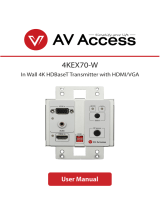Introduction
Introduction
Overview
4KEX100-KVM is a 4K HDBaseT 2.0 extender set, which offers extension
of uncompressed 4K@60Hz UHD video, analog Stereo, power, RS232
and USB 2.0 up to 100m/330ft over a single Cat 6 or above cable.
With USB 2.0 pass-through and USB Host connector in TX, and USB
Device connectors in RX, it provides remote source PC control with
keyboard and mouse, interactive display operation, data transmission
and USB streaming over distances up to 100m. Additional features
include bi-directional 3.5mm stereo pass through and one-way PoH.
Features
Via Cat 6/6a/7 cables, 4Kx2K@60Hz output up to 100m/330ft,
1080P@60Hz up to 100m/330ft.
Via Cat 5e cable, 4Kx2K@60Hz output up to 90m/300ft, 1080P@60Hz
up to 100m/330ft.
HDMI 1.4 with 4K@60Hz (chroma sub-sampling 4:2:0 8-bit only) and
HDBT 2.0 compliance.
One-way POH, TX (PSE) with PSU to power both TX and RX (PD).
USB 2.0 pass through, USB-Host connector built in TX and 4 x
USB-Device connector built in RX.
High-speed USB 2.0, up to 480Mbps, pass through over HDBaseT up
to 100m/330ft.
Bi-directional analog stereo and RS232 pass-through over HDBaseT.
Independent DIP switch for EDID management.
Package Contents
Before you start the installation of the product, please check the
package contents:
Transmitter 4KEX100-KVM x 1
Receiver 4KEX100-KVM x 1
DC12V 2A Power Adapter x 1
Phoenix Male Connector (3.5 mm, 3 Pins) x 2
USB 2.0 Type-B to Type-A Cable (L=1.5m) x 1
Mounting Brackets (with Screws) x 4
User Manual x 1