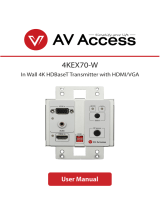Introduction
Introduction
Overview
This product is a 100m 4K DisplayPort over HDBT extender with USB 2.0 and
audio pass-through. It offers the distribution of uncompressed 4K@30Hz
UHD video, audio, power, RS232 and USB 2.0 together up to 100m/330ft
over a single Cat X cable.
With USB 2.0 pass-through, it allows users to control or monitor a remote
server from a harsh environment, or operate a physically inaccessible PC,
server or workstation remotely. Bi-directional audio pass-through allows for
audio distribution in both directions.
With 48V PoE integrated inside, a single power adapter connected to the
transmitter powers both units. Its 12V power adapter is secured with a
screw-on connector to prevent the power being accidentally disconnected.
LED indicators for power supply to units and signal status show established
connection between connected devices.
Features
Slim appearance and space saving.
One-way PoE, transmitter supplies the power for receiver.
Via Cat 6a/7 cable, 4Kx2K@30Hz or 1080P@60Hz output up to 100m.
Via Cat 5e/6 cable, 4Kx2K@30Hz output up to 90m, 1080P@60Hz up to
100m.
DP 1.2 supported, up to 4k@30Hz and HDCP 1.4 compliance.
Supports Bi-directional stereo audio, RS232 and EDID pass through
over HDBaseT.
USB 2.0 pass through over HDBaseT, with USB-HOST built in transmitter
and USB-DEVICE built in receiver.
All connectors in one side for easy installation.
Package Contents
Before you start the installation of the product, please check the package
contents:
Transmitter x 1
Receiver x 1
Power Adapter (DC 12V 2A) x 1
Phoenix Male Connector (3.5mm 3 Pin) x 2
USB 2.0 Type-B to Type-A Cable (L=1.5m) x 1
Mounting Bracket (with Mounting Screws) x 4
User Manual x 1