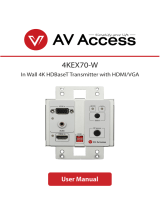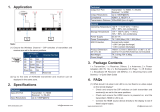AV Access 4KEX100-H2 is a slim HDBT transmitter receiver set with HDCP 2.2 compatibility. It supports resolutions up to 4K@60Hz 4:4:4 8bit, extending 4K signal up to 70m/230ft and 1080P signal up to 100m/330ft over a Cat 5e/6 cable. It features bi-directional PoC. It also supports bi-directional IR and RS232 pass-through.
Here are some of the things you can do with the AV Access 4KEX100-H2:
- Extend 4K@60Hz 4:4:4 8bit signal up to 70m/230ft over a Cat 5e/6 cable.
- Extend 1080P signal up to
AV Access 4KEX100-H2 is a slim HDBT transmitter receiver set with HDCP 2.2 compatibility. It supports resolutions up to 4K@60Hz 4:4:4 8bit, extending 4K signal up to 70m/230ft and 1080P signal up to 100m/330ft over a Cat 5e/6 cable. It features bi-directional PoC. It also supports bi-directional IR and RS232 pass-through.
Here are some of the things you can do with the AV Access 4KEX100-H2:
- Extend 4K@60Hz 4:4:4 8bit signal up to 70m/230ft over a Cat 5e/6 cable.
- Extend 1080P signal up to



















-
 1
1
-
 2
2
-
 3
3
-
 4
4
-
 5
5
-
 6
6
-
 7
7
-
 8
8
-
 9
9
-
 10
10
-
 11
11
-
 12
12
-
 13
13
-
 14
14
-
 15
15
-
 16
16
-
 17
17
-
 18
18
-
 19
19
-
 20
20
AV Access 4KEX100-H2 is a slim HDBT transmitter receiver set with HDCP 2.2 compatibility. It supports resolutions up to 4K@60Hz 4:4:4 8bit, extending 4K signal up to 70m/230ft and 1080P signal up to 100m/330ft over a Cat 5e/6 cable. It features bi-directional PoC. It also supports bi-directional IR and RS232 pass-through.
Here are some of the things you can do with the AV Access 4KEX100-H2:
- Extend 4K@60Hz 4:4:4 8bit signal up to 70m/230ft over a Cat 5e/6 cable.
- Extend 1080P signal up to
Ask a question and I''ll find the answer in the document
Finding information in a document is now easier with AI
Related papers
-
 AV Access 4KEX100-KVM-H2 User manual
AV Access 4KEX100-KVM-H2 User manual
-
AV Access HDIP120RX User manual
-
AV Access 4KEX70-H2 User manual
-
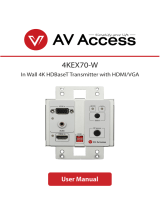 AV Access 4KEX70-W User manual
AV Access 4KEX70-W User manual
-
 AV Access 4KSP14-D User manual
AV Access 4KSP14-D User manual
-
 AV Access 4KEX70-R-PSE User manual
AV Access 4KEX70-R-PSE User manual
-
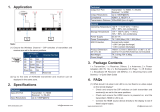 AV Access HDW200 User manual
AV Access HDW200 User manual
-
 AV Access 4KVC00 User manual
AV Access 4KVC00 User manual
-
AV Access U2EX50 User manual
-
AV Access 4KEX40-eARC User manual
Other documents
-
 AC Access eShare C30 Hybrid Conference System User manual
AC Access eShare C30 Hybrid Conference System User manual
-
Binary B-660-EXT-444-100AS Installation guide
-
Binary B-660-EXT-444-100AS Installation guide
-
Binary B-660-EXT-444-100A Installation guide
-
Binary B-660-EXT-444-100A Installation guide
-
 AVPro Edge AC-EX40-444-PLUS-T AVPro Edge Ultra Slim User manual
AVPro Edge AC-EX40-444-PLUS-T AVPro Edge Ultra Slim User manual
-
Vanco EVEXHDB2 User manual
-
 MuxLab 4K60 Multimedia 16x16 Matrix Switch Operating instructions
MuxLab 4K60 Multimedia 16x16 Matrix Switch Operating instructions
-
DVDO Xtend-Pair40 User manual
-
 Link EXT70-4KUHDE User manual
Link EXT70-4KUHDE User manual