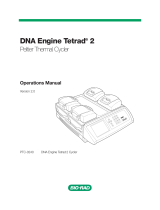Page is loading ...

MARS 6 Synthesis
Parallel & Scale-Up Microwave Synthesizer
Manual

THIS PAGE INTENTIONALLY LEFT BLANK

Contents
Safety
Safety Notations 1
Introduction
About the Instrument 2
Important Safeguards
Solvent Chart 3
Microwave Safeguards 3
Instrument Safeguards 4
Instrument Overview
Front and Side View 5
Back and Side View 6
Cavity 7
Software Overview
Software Icons 8
Home Screen 9
Methods Screen (One Touch and Classic) 9
System Menu 10
System Installation
Unboxing 13
System Setup 15
Vessels
GlassChem 20 19
EasyPrep & EasyPrep Plus 19
Open Vessel/Beaker 19
Methods
Create a Classic Method 20
Create a One Touch Method 22
Edit Method 22
Delete Method 22
Export Method 23
Import Method 24
Users
Edit/Delete User 26
Auto Login 26
Password Conguration 27
Data Management
View, Print, and Export Data 28
Activity Log 29
Calibrations
Fiber Optic Probe 30
Pressure Control 30
Temperature Verication (IR Sensors) 30
Temperature Calibration (IR Sensors) 31
Pressure Calibration 32
Power Test
Power Test 33
Printer (Optional)
Internal Printer 34
Fiber Optic Temperature Control
Fiber Optic Installation 35
Fiber Optic Temperature Verication 36
Fiber Optic Care 37
Software Update
How to Update Software 38
Routine Maintenance
After Every use 39
Daily 39
Weekly 39
Annually 39
As Needed 39
Troubleshooting
Problems and Possible Solutions 40
System Specifications
Location Requirements 41
Electrical Requirements 41
Environmental Requirements 41

Warranty
Limited Warranty Information 42
Appendix A: GlassChem 20 Vessels
Vessel Components 44
Operating Parameters 45
New Cap and Vent Plug Conditioning 46
Perform a Reaction 47
Vessel Cleaning 53
Appendix B: EasyPrep and EasyPrep Plus Vessels
Vessel Components 54
Operating Parameters 55
New Liner and Cover Conditioning 55
Perform a Reaction 56
Vessel Cleaning 65
Appendix C: Open Vessel Reactions
Vessel Components 67
Operating Parameters 67
Perform a Reaction 68
Glossary
Glossary 71
Technical Assistance
Applications Support 72
Technical Support 72
Contact Information
CEM Corporation Headquarters 73
CEM International Subsidiaries 73
CEM Distributors 74

1
Safety
Safety
Safety Notations
This manual uses three safety alert words at points in the documentation where the user should be aware of
potential hazards. The safety alerts are shown in color-coded boxes. The three words – NOTE, CAUTION, and
WARNING – indicate differing levels of observation or action as described below:
NOTE
A NOTE is intended to provide emphasis on procedures that may be misinterpreted or overlooked, or to
clarify confusing situations.
CAUTION
A CAUTION is intended to provide essential information and to emphasize procedures that, if not strictly
followed, may result in improper instrument operation.
WARNING
A WARNING is intended to emphasize dangerous or hazardous conditions that may result in personal
injury to the user and/or damage or destruction of the instrument.

2Introduction
Introduction
About the Instrument
The MARS™ 6 Synthesis is a multi-mode microwave system that provides parallel reaction processing, under
uniform conditions. The power output on this particular system is programmable up to 1800 watts and uses an
advanced feedback system to monitor and control the rate of heating of the sample(s) in the cavity. The MARS 6
Synthesis Open Vessel Option includes an I/O Port located in the top center of the microwave cavity. This opening
permits the attachment of a reux condenser to the reaction vessel inside the microwave cavity. Any type of round
bottom ask may be used with the system with volumes ranging from 250 mL to 5 L. The sample stirrer is a
rotating magnetic eld in the bottom of the instrument which works in conjunction with stirring bars placed in the
vessel liners to ensure a homogeneous sample.
The MARS 6 Synthesis is designed to be operated in accordance with the guidelines outlined in this manual.
The GlassChem, EasyPrep™, and EasyPrep Plus™ are the only approved sealed vessels designed for synthetic
pressurized reactions performed in this system. Conventional laboratory glassware can only be used for microwave
reactions at atmospheric pressure.
This manual refers to MARS 6 software version 1.50 for all software information, including screenshots and
technical information.
This manual contains proprietary information which shall not be reproduced or transferred to other documents or
disclosed to others without prior written permission from CEM Corporation.
Read and fully understand all documentation before operating the instrument.

3
Important Safeguards
Important Safeguards
General guidelines for safe operation of the MARS 6 Synthesis system are presented below and all specic safety
messages are located throughout the manual.
Proper precautions must be taken to avoid contact with reagents or reagent vapors. Protective gear should be worn
as outlined in the user’s safety program for hazardous materials and the reagent manufacturer’s safety data sheet.
Refer to these guidelines for proper handling and disposal of the reagents. Dispose of all waste in accordance with
all applicable local, state, and federal health and safety recommendations.
Solvent Chart
The below chart provides some representative examples of microwave absorptive properties for a variety of
common synthetic solvents. For solvents not included in this chart, contact your CEM representative.
Microwave Absorbency Solvent
High DMSO, EtOH, MeOH, Propanols, Nitrobenzene, Formic Acid, Ethylene Glycol
Medium Water, DMF, NMP, Butanols, Acetonitrile, HMPA, Methyl Ethyl Ketone, Acetone and other ketones,
o-Dicholorbenzene, 1,2-Dichloroethane, 2-Methoxyethanol, Acetic Acid, Triuoroacetic Acid
Low Chloroform, Dichloromethane, Carbon Tetrachloride, 1,4-Dioxane, THF, Glyme, and other ethers, Ethyl
Acetate, Pyridine, Triethylamine, Toluene, Benzene, Chlorobenzene, Xylenes, Pentane, Hexane and other
hydrocarbons
Minimum Cavity Load
A minimum cavity load must be met before running a microwave method. The minimum cavity load is determined
by the solvent, number of vessels, and vessel type: GlassChem 20, EasyPrep, EasyPrep Plus, and Open Vessel.
Microwave Absorbency GlassChem 20 EasyPrep Plus Open Vessel
Low 50 mL 50 mL 100 mL
Medium 50 mL 50 mL 100 mL
High 10 mL 20 mL 100 mL
Microwave Safeguards
• Never heat liquids in a sealed vessel or container that is not equipped with a pressure relief device.
• Cover all solids in the reaction vessel with liquid
• Metal catalysts can be used, but ensure they are wetted or in solution
• Finely divided (powder) metals are safer than bulk metals for heterogeneous catalysis
• Solid state reactions should not be performed in a Mars 6
• Never exceed the maximum working volume of the vessel
• Always use a stir bar that adequately mixes the reaction contents in the microwave
• When transitioning a conventional, open vessel reaction to a closed vessel reaction, Increase reaction
temperature 25 °C above the highest boiling point solvent in vessel
• Always use the Ramp-to-Temperature control type and allow for sufcient time to heat to temperature, especially
for low absorbing solvents. This will help prolong the life of the magnetron and microwave unit.
• Start with the recommended power based on the number and type of vessels used
• Always prepare the Control (vessel with ber optic probe) the same as the Standard vessels
• The Control vessel must contain the same solvent and reagents as used in the Standard vessels
• Always distribute multiple vessels evenly around the turntable

4Important Safeguards
Instrument Safeguards
• Service can only be performed by an authorized CEM service technician. This instrument utilizes high voltages
and microwave radiation.
• DO NOT tamper with the instrument.
• DO NOT install the MARS 6 instrument inside of a fume hood. The exhaust hose must be connected and draw at
least 125 CFM at the point of connection at all times as it is essential for removing harmful gases away from the
instrument. Vapors should be vented into a fume hood by means of the exhaust hose only.
• If any damage to the instrument is noted, do not attempt instrument operation.
• Use only CEM specied consumables and accessories.
• If installed, remove the ESP-1500 Plus cable connection and clean as outlined in this manual.
• Clean the temperature sensors as outlined in this manual.

5
Instrument Overview
Instrument Overview
Front and Side View
1
2
3
4
5
6
7
8
9
Item Description
1 Touch Screen Display Shows menus, method parameters, etc. Includes 86 dB speakers
2 Door Handle Permits ease of opening instrument door
3 RTP-300 Connector Connects Fiber Optic probe
4 I/O Port Access to install condenser for open vessel reactions
5 Internal Printer (optional) Permits printing of method parameters, graphs and/or method data
6 High Voltage Cooling Fan Draws room air past the magnetron
7Communication Access Permits access to USB, Ethernet, and RS232 ports
8 Fuses Prevent electrical power overload
9 Power Switch Turns AC power on and off to the instrument

6Instrument Overview
Back and Side View
1
2
3
4
5
6
Item Description
1 Power Cord Receptacle Receives the female end of the power cord
2 Cavity Exhaust Outlet Exhausts fumes from the microwave cavity
3 Cavity Exhaust Blower Directs air from the microwave cavity to the exhaust outlet at the rate of 3.6 m3/minute (125
ft3/minute)
4 External Sensor Port Permits interface of optional instrument features
5 High Voltage Cooling Fan Draws room air past the magnetron
6 Nameplate Lists model, serial number, operating voltage, frequency, and current draw

7
Instrument Overview
Cavity
Fluoropolymer-coated microwave cavity.
1
2
3
4
5
Item Description
1 Door Seal Ensures tight t between door and interior cavity of the MARS 6 to prevent microwave
leakage
2 Waveguide Covers Evenly distribute microwaves into instrument cavity
3 Turntable Drive Lug Allows the turntable drive shaft to pass through the cavity oor and engage the
Turntable
4 Floor Mat Protects the Teon Coating on the Floor of the Mars 6 Cavity
5 Door Lock 3 door safety interlocks and an interlock monitoring system to prevent microwave emission
when the door is open
* IR Sensors (optional) Measures temperature using Infrared Sensors
* Pressure Port connector
(optional)
Provides pressure control utilizing an internal Electronic Sensor for Pressure (ESP)
* Turntable Sensor Detects type of turntable
* Vessel Counting Sensor Counts number of vessels in the turntable
* Not visible in photo.

8Software Overview
Software Overview
Software Icons
Icon Description Icon Description Icon Description
Add Stage Filter Remove Stage
Back Home Run
Blower Import Save
Delete Information System Menu
Done Infrared System Settings
DuoTemp™New Temperature
Edit Power Turntable
Export Pressure
Fiber Optic Print

9
Software Overview
Home Screen
The Home screen is the rst screen that appears when the system is turned on. Three areas are accessible from
this screen: One Touch® Methods, Classic Methods, and System Menu.
• One Touch Methods are methods created and optimized by CEM for digestion applications. These methods
should NOT be used for synthetic chemistry applications
• Classic Methods are created by the user and can be edited at any time. These methods are intended for MARS 6
Synthesis users. Classic can be imported from another instrument.
• The System Menu icon provides access to any functionality that does not directly involve creating or running a
method.
Methods Screen (One Touch and Classic)
After choosing either the One Touch Methods (left) or Classic Methods (right), the method library will appear.
NOTE
A blue avatar will appear for user-created methods.

10 Software Overview
System Menu
The following is a basic review of each section of the System Menu to be used as a quick guide for locating
software items and instrument functions.
• Tools: Calibration and Diagnostic tools to ensure proper system functionality and software update when a new
version is released
• Settings: Adjustable system settings necessary prior to running samples, system information including serial
number, software version, contact information, etc., and users
• Video: Visual display to ensure proper system handling and usage
• Logout: Protects the current user’s access or prevent unauthorized actions on the current login session
Tools
• System: Views hardware stats
• Diagnostics: A listing of real-time readings directly related to unit functionality and the option to manually
maneuver commonly used hardware
• Power: Allows user to verify power output
• IR: Temperature sensor calibration
• Pressure: Zeros false pressure
• Turntable: Allows user to determine alignment
• Activity Log: Audit trail for tracking user movement within software, including system and method editing
• Update Manager: Used for updating software when a new version is released

11
Software Overview
Settings
• General: Views system information, service records and CEM information
• System: Instrument settings for the audio and visual selections for the individual user
• Localization: Regional adjustments, including language and the preferred date and time format
• Date/Time: Location for setting the correct date and time
• Users: Manage users and passwords and log-in preferences
• Run: Adjustments to settings specic to each sample run including: data output, vessel cool down, and turntable
positioning
• Method: Parameter increments for method programming
• Sensors: Calibrations and readings for sensors and exhaust sensor selection
• Printing: Install and view printer
• Networking: Connect instrument to network
Video
• Videos to help with system operation

12 Software Overview
Logout
• Displays the Logout screen

13
System Installation
System Installation
Unboxing
1. View the Site Preparation Guide (P/N FM0050) and select a location that meets requirements before installing
the MARS 6 Synthesis instrument.
2. Carefully inspect the shipping carton, the instrument and accessories for any damage that may have occurred
during shipping. If the instrument or accessories have damage, contact the freight carrier to report the damage
and le a damage report. Contact your CEM representative to request service information.
WARNING
If any damage to the instrument is noted, do not attempt instrument operation.
3. Pull plastic tab, swing handle open and remove the plastic assembly from box. Repeat process on the remain-
ing handles.
4. Use top handles to pull up and remove outer box.
5. Carefully cut the tape on both sides of the inner box.

14 System Installation
6. Lay the sides of the box at and remove the foam from the top of the system.
7. Lift the system, from the sides, onto bench top near exhaust service (two people required). Do not place the
system in a fume hood.
8. Remove the plastic and discard. Do not leave the plastic under the system.

15
System Installation
remove plastic & lifting
device before using
9. Remove the box from inside of the system cavity. Write down the serial number located on the nameplate on
the back left side of the system.
10. Retain all packing material for use if returning the instrument to the manufacturer for service.
System Setup
1. Connect the exhaust hose to back of the system.
2. Connect the opposite end of the exhaust hose to a fume hood that pulls a minimum of 125 CFM at point of
connection.
3. Plug power cord into the system and a dedicated, grounded outlet. The instrument is supplied with a power
cord, but an adequately rated power cord may be used.

16 System Installation
4. Position the instrument so the door is facing forward and so there is open space to access the power switch.
5. Locate the power switch on the right side of the instrument, and position it in the ON position.
6. When the system is rst powered on during the install, a “Line Voltage” message will appear.
7. Determine the line voltage from outlet:
• 60 Hz, 208 V or 230 V
• 50 Hz, 200 V, 220 V, or 240 V
8. Set the line voltage.
8.1. Select the System Menu icon in the bottom right corner of the screen.
8.2. Select Settings.
8.3. Select System.
/