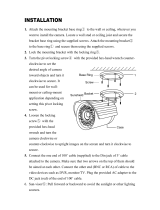Page is loading ...

®
IQinVision
IQeye Sentinel Series
Indoor/Outdoor Camera
Installation and Operating Instructions
When you can’t afford to miss a thing.

Important Safeguards
This label may appear on the bottom of the unit due to space limitations.
The lightning flash with an arrowhead symbol within an equilateral triangle is intended to
alert the user to the presence of uninsulated “dangerous voltage” within the product’s enclosure
that may be of sufficient magnitude to constitute a risk of electric shock to persons.
The exclamation point within an equilateral triangle is intended to alert the user to
presence of important operating and maintenance (servicing) instructions in the literature
accompanying the appliance.
WARNING: TO PREVENT FIRE OR SHOCK HAZARD,
DO NOT EXPOSE UNITS TO RAIN OR MOISTURE.
Attention: Installation should be performed by qualified service personnel only in accordance
with the National Electrical Code or applicable local codes.
CAUTION: BEWARE OF RISK OF ELECTRICAL SHOCK.
REFER SERVICING TO QUALIFIED SERVICE PERSONNEL.
2

1. Unpacking
Unpack carefully. This is an electromechanical device and should be handled
carefully. Check to ensure the following items are included:
• Integrated Sentinel Camera/Housing unit
• 3mm Allen wrench
• Wall Mount template
2. Service
If the unit needs repair service or parts, the customer should contact
IQinVision for authorization to return, as well as shipping instructions.
IQinVision
33122 Valle Road
San Juan Capistrano, CA 92675-4853 USA
Phone: +1-949-369-8100 or 1-877-850-0805 (toll-free in U.S.)
Fax: +1-949-369-8105
1 UNPACKING . . . . . . . . . . . . . . . . . . . . . . . . . . . . . . . . . . . . . .3
2 SERVICE . . . . . . . . . . . . . . . . . . . . . . . . . . . . . . . . . .3
3 DESCRIPTION . . . . . . . . . . . . . . . . . . . . . . . . . . . . . . . . . .4
4 INSTALLATION . . . . . . . . . . . . . . . . . . . . . . . . . . . . . . . . . . . .4
5 PARTS LIST . . . . . . . . . . . . . . . . . . . . . . . . . . . . . . . . . .5
6 MOUNTING OPTIONS . . . . . . . . . . . . . . . . . . . . . . . . . . . . .5
7 CAMERA/ARM REMOVAL AND ADJUSTMENT . . . . . . . . . . . . . .5
8 MOUNTING THE POWER/DATA BACK BOX . . . . . . . . . . . . . . .6
9 TERMINATING POWER AND DATA CABLING INSIDE THE BACK BOX . . . . .7
10 CAMERA/ARM INSTALLATION . . . . . . . . . . . . . . . . . . . . . .9
11 ADJUSTING/REMOVING THE SUNSHIELD . . . . . . . . . . . . . . . .11
12 CAMERA/LENS ADJUSTMENT . . . . . . . . . . . . . . . . . . . . .12
11 PC CONFIGURATION . . . . . . . . . . . . . . . . . . . . . . . . . . . .14
Contents
3
• Punch down tool
• Mounting hardware
• CD-ROM

3. Description
The IQeye Sentinel Series is an All-Weather Megapixel Network Camera that is
entirely Power-over-Ethernet with an integrated, vandal and tamper-resistant
design. Sentinel’s exclusive pivoting arm allows you to use the same camera for
wall, ceiling or parapet mounting with no additional hardware. The entire unit
is designed to withstand the harshest weather conditions, including hot, cold
and wet environments.
The IQeye Sentinel series comes in multiple resolution options from 1.3 to 5
megapixels, and is available in both standard and day/night configurations.
A wide variety of high quality lenses are available so Sentinel can deliver superb
images in any application.
Camera construction is cast aluminum and ABS with powdercoat finish.
4. Installation
NOTE: This manual describes how to install the Sentinel series camera
system, and details the wall, ceiling and parapet mounting options.
Installations should be performed by qualified service personnel only
in accordance with local codes.
4

5. Parts List
The following depicts the parts included:
1
Indoor/Outdoor Camera and
Lens Module
2
Wall, Ceiling & Parapet Arm
3
Power/Data Back Box
Tools required:
3mm Allen wrench (supplied)
Small straight-blade screw driver
Punch down tool (supplied)
6. Mounting Options
Wall Mount Ceiling Mount Parapet Mount
7. Camera/Arm Removal & Adjustment
Note: The camera/arm needs to be removed from the back box to allow the back
box to be mounted to the designated mounting wall, ceiling, or parapet surface.
1. Using the Allen wrench (supplied) loosen the 4 screws located on the
corners of the power/data back box.
2. Unplug the two camera-side connections from the back box.
5
Figure 1
Figure 2
1
2
3

3. Remove the camera/arm module
from the back box.
4. Once installation is complete,
replace the camera-side connec-
tions and cover. Then tighten the
retaining screws securely.
8. Mounting the Power/Data Back Box
Before mounting the power/data back box, deter-
mine if camera installation will be wall, ceiling,
or parapet and if the wiring will pass through the
compression fittings in the back or the ½” NPT
conduit mount on the bottom of the back box.
NOTE: If using the ½” hole on the bottom of
the junction box, a ½” (15mm) NPT compres-
sion fitting can also be used. Heyco P/N 3200 is also appropriate.
1. As the arrows in Figure 4 indicate, use the supplied wall mount template
to locate the four mounting holes for the power/data back box.
2. Drill four (4) holes for the mounting screws using the included mounting
template as a guide. If installing outdoor, apply a weatherproof sealant
around each hole at the mounting surface.
3. Provided are four (4) #14 x 2" flanged (approximately 10 mm head x
50.1 mm in length), hex head screws that can be used to install into a
variety of wood and metal substrates. If mounting into wooden studs, it is
recommended that a 1/8" (3mm) wide by 2" (4.8cm) deep pilot hole be
drilled prior to installing the screws. Alternatively, the installer can provide
screws with a head diameter less than #14 (3/8" or 10mm) in size so that
they can fit into the junction box opening.
Figure 3
6
Figure 4

NOTE: It is recommended that each screw and the material it is being
installed into be able to bear a minimum of 50 pounds (22 kilograms)
of pull force.
4. Pass the power & data cables through the back box, then install the power/
data back box on the mounting surface.
9. Terminating Power and Data Cabling
Inside the Back Box
Power and data cabling must be routed to the right side (wall-side) of the back
box. Cut all cables with sufficient slack to reach the connector terminals in the
back box but not long enough to be pinched or obstruct the arm installation.
Camera-Side Terminations
Wall-Side Terminations
- RJ-45
- Punch Down Terminal
Screw Terminal
- Direct Power -
12-24VDC or 24VAC
- Trigger In
- Relay Out
1. CONNECTING POWER:
The IQeye Sentinel can be power via Ethernet using an IEEE 802.3af power
source, or powered directly.
- Powered via PoE: Input from conforming IEEE 802.3af Power-Over-
Ethernet (PoE) power injector or switch.
- Powered Directly: Input voltage is 12-24VDC or 24VAC. IQeye Sentinel
camera/housing modules include built-in bridge rectifier circuitry, so
power wiring polarity can be installed with the + or - on either terminal
without risk of damaging the camera or affecting performance.
Figure 5
7

NOTE: Using a power source with specifications other than those defined
herein may result in errant functionality or damage to the camera, and
will void the product warranty.
2. CONNECTING DATA (ETHERNET) CABLE:
Route and connect the Ethernet cable to the Ethernet connections (RJ-45 or
Punch Terminal) labeled wall-side in the back box.
The two most common schemes for wiring CAT5 cables are 568A & 568B.
The 568B wiring scheme is widely used in the US, and for off the shelf CAT5
cables. New installations should use the 568A CAT5 wiring scheme. Either
wiring standard will work but you need to ensure that the standard you select
matches the building wiring.
8
Figure 7
Figure 6
Type 66 Punch Down Block

10. Camera/Arm Installation
The back box is provided with arm hangers on both sides to hold the
camera/arm module on the back box to facilitate installation.
NOTE: The arm hangers function perfectly at any orientation of the junc-
tion box and will firmly hold the camera and junction box cover in any
of the Wall, Ceiling or Parapet mount configurations.
1. Insert the two (2) pins into the
channel and slide the camera/arm
module down until it locks in
place on the arm hanger.
WARNING: Serious injury and/or
damage to the unit can occur
if the camera/arm module are
not fully locked in place.
2. Connect Ethernet and terminal block
cables from the camera to the left-side
(camera-side) of the junction box.
3. If I/O connections are being used, attach
them to the appropriate I/O terminals on
the center terminal block of the back box as shown in Figure 9.
4. After all connections are made in
the back box, remove the camera/
arm from the hanger and secure to
the back box by tightening the four
(4) screws with the supplied Allen
wrench.
Figure 10
9
Figure 8
Figure 9

5. If mounting the unit outdoors, please take necessary and thorough
measures to ensure the camera unit is properly sealed from inclement
weather. An example would be to use silicone sealer around the back of
the base, being sure to surround all holes with a generous bead of sealant
to the outer edge of back box surface. You should use a sealing method
you are familiar with and which conforms to any local, state, county and
country requirements and laws.
BLINK PATTERNS
Your IQeye Sentinel all-weather megapixel camera is equipped with two status
indicator LEDs that can be seen on the back of the Sentinel enclosure. During
normal operation, the following colors and patterns should be visible
If your Sentinel camera fails to power up or indicate a network connection or
show activity, please contact IQinVision technical support for assistance.
Status Left LED Right LED
Connected to the network Solid Yellow (10 base) Green 2-second
but no network activity Solid Green (100 base) blinking pattern
Connected to the network Intermittently blinking Intermittently blinking
with network activity between red/green between red/green as
as activity occurs activity occurs
Connected but no power Dark Dark
10
Figure 11

11. Adjusting/Removing the Sunshield
NOTE: For indoor applications of the Sentinel, you may wish to leave the
sunshield removed for aesthetic reasons. Though it is not required for
normal operation of the Sentinel, the following instructions detail proper
adjustment/removal/installation of this sunshield.
1. ATTACHING SUNSHIELD -- Follow these steps if you wish to attach the
sunshield to the Sentinel:
a. Be sure that the sunshield bracket is firmly attached to the
Sentinel before attempting to attach the sunshield.
b. With the fluted fins on the sunshield toward the front of the cam-
era, line up the grooves on the sunshield with the flanges on the sun-
shield bracket and gently slide the sunshield back into the bracket.
c. Once the sunshield is in the desired position, tighten the 3mm
set screw located on the top and center of the sunshield using the
supplied 3mm Allen wrench. NOTE: To properly tighten the set
screw, turn until the screw starts to become tight then turn an
additional 3/4 turn.
2. ADJUSTMENT/REMOVAL -- With the supplied 3mm Allen wrench,
loosen the single (1) hex set screw on top of the sunshield. DO NOT REMOVE
THE SET SCREW. Generally, only half a turn or less is required to sufficiently
loosen the set screw for adjustment and/or removal of the sunshield.
a. ADJUSTMENT – With the set screw loose, gently move the sun-
shield back or forth to position, then re-tighten the thumbscrew with
the supplied 3mm Allen wrench. NOTE: To properly tighten the set
screw, turn until the screw starts to become tight then turn an
additional 3/4 turn.
11
CAUTION
Your IQ Sentinel sunshield is not captive
to the camera enclosure. Please be sure you
have the sunshield firmly in hand during
adjustment, installation and/or removal.

b. REMOVAL – With the sunshield set screw loosened, gently pull
the sunshield toward you until it is free of the sunshield bracket.
c. OPTIONAL – The bracket that holds the sunshield can also be
removed if desired. To remove the sunshield bracket, loosen and
remove the two (2) 3mm countersunk screws using the supplied
3mm Allen wrench. The bracket can then be removed. Though it is
not required for the integrity of the Sentinel unit, you may wish to
re-insert and tighten the two (2) 3mm countersunk screws back
into the Sentinel casing.
12. Camera/Lens Adjustment
1. With the supplied 3mm Allen
wrench, loosen any two adjacent
screws of the four available ball pivot
screws. This should loosen the ball
enough to allow you to position
the camera to the desired orienta-
tion. Tighten the screws to secure
the camera module in place.
2. For the ceiling and parapet
mount, it may be necessary to rotate
the lower portion of the ball bracket.
This can be achieved by loosening
the two 3mm Allen screws on
the bottom of the arm elbow.
(NOTE: DO NOT REMOVE
the screws in the elbow of
the mount as they can be
very difficult to re-insert.)
Once the lower arm is rotated to the necessary position, retighten the elbow
3mm screws.
Figure 13
Figure 12
12

3. Remove the lens cap with the supplied Allen wrench to expose the lens
and IQfocus analog video port.
4. Set the iris on the lens to the 'Open' position, then lock it down with the
iris set screw.
5. The Sentinel camera/housing module can be focused using a field service
monitor. If no analog monitor is available, then focus must be performed by
using a browser to view the camera images.
6. Use the varifocal adjustment on the lens to set the field-of-view, then lock
the varifocal adjustment set screw.
7. Focus the lens using the focus adjustment on the lens, then lock the focus
adjustment set screw.
NOTE: IQinVision provides a desiccant pack for placement inside the lens
cover assembly. IQinVision recommends that you utilize this desiccant
pack to prevent fogging of the inside of the lens glass due to any moisture
that is present when you install the camera.
8. Position the supplied desiccant pack above the lens and wrap it around
the lens between the lens and the lens cover ring. NOTE: DO NOT TUCK DES-
ICCANT PACK INTO OUTER CHAMBER OF LENS COVER. Desiccant pack must
be placed next to the lens within the inner chamber of the lens cover.
9. Clean all glass surfaces, including the surface of the lens, and the inside
and outside of the lens cover using a lens polishing cloth and approved
lens/glass cleaning solution.
10. Carefully replace the lens cover, ensuring that no portion of the desiccant
pack obscures the lens or protrudes beyond the inner lens chamber.
11. When the lens adjustments are complete, reinstall the lens cover and
tighten the two (2) screws with the supplied Allen wrench. It is not necessary
to apply significant force to the tightening of the lens cover screws. Once they
are snug, turn an extra 1/2 turn beyond snug.
13

14. PC Configuration of IQeye Sentinel
PLEASE NOTE – The default user name for all IQeye devices is “root” and
the default password is “system”.
a) Insert the IQtools CD into the CD drive of the PC. The IQfinder installation
application will launch automatically.
b) Click the “Scan for IQeye cameras on my network” button to find
IQeye cameras.
14
Figure 14
Figure 15

®
IQinVision
c) The detected cameras will be displayed in the IQfinder window. Highlight
a camera from the list and click the “Assign IP” button to edit the selected
camera’s IP settings.
d) The Assign IP window allows the IP address,
Subnet, and Gateway of the camera to be
changed. It also allows the camera to be
configured to DHCP. Click the “Apply” button
after making the desired changes.
Note: Changing between a static IP address and
DHCP will require the camera to be rebooted.
e) To view a camera, double-click on a camera
entry in the list, highlight the camera and
click the “Open” button. The ‘Live’ page will be displayed.
Note: It’s also possible to open Internet Explorer, then enter the IP
address of the IQeye device in the address field of the browser.
PLEASE NOTE – The default user names for all IQeye devices is “root”
and the default password is “system”.
When you can’t afford to miss a thing.
33122 Valle Road
San Juan Capistrano, CA 92675-4853 USA
phone +1.949.369.8100
fax +1.949.369.8105
www.iqeye.com
901-0020 Rev B
15
Figure 17
Figure 16
/