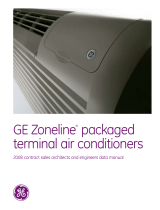Page is loading ...

IQeye Sentinel Series
TM
Product Overview

Sentinel Series
All-weather megapixel IP camera
COOL FEATURES:
• Based on the popular IQeye700 Series line
• Super easy to install
• Redundant environmental protection
• Amazingly versatile
• Unique & efficient glass de-fogging technology
• Robust. Attractive. Full-featured

Sentinel Series
Easy Installation
1. Install Junction Box
2. Make Connections
3. Close Junction Box
4. Adjust Camera Position
5. Remove Lens Cover
6. Set FOV and Focus
7. Close Lens Cover
8. DONE!
All major required tools for installation
(3mm Allen Wrench, Punch Down Tool) are included!

Sentinel Series ease-of-installation
STEP 1: INSTALL JUNCTION BOX
Determine how you want the
Junction Box mounted (
see photos):
1. Ceiling Mount
2. Wall Mount
3. Parapet Mount
a. Install the Junction Box using
supplied 2” slotted hex screws
(we even threw in a mounting
hole template in the box)
b. Hang the camera on either side
hanger
1
2
3

Sentinel Series ease-of-installation
Ethernet via RJ-45
or punch down
Twin Heyco sealed
connectors
Installation Hangers
on both sides
INSTALL JUNCTION BOX
(cont.)
c. Feed PoE CAT 5 Cable through
right side Heyco fitting
d. Use supplied punch down tool to
connect CAT 5 or crimp a CAT 5
connector onto the cable and plug
it in

Sentinel Series ease-of-installation
STEP 2: MAKE CONNECTIONS
a. Connect the pre-wired CAT 5
connector from the camera to
the labeled “camera side”
connector
b. Connect the 8 pin Aux/IO
connector from the camera to
the labeled “camera side”
connector
STEP 3: CLOSE JUNCTION BOX
Close the box using the 3mm
hex tool we include!
Both hands free to
work on camera
through 90% of
the installation

Sentinel Series ease-of-installation
STEP 4: ADJUST CAMERA POSITION
STEP 5: REMOVE LENS COVER
a. Using the 3mm hex tool, loosen
the two screws on the front of the
lens cover
b. Slide the lens cover out and let it
drop on its captive leashes
STEP 6: SET FOV AND FOCUS
Using the IQfocus port and any
analog test monitor, adjust field of
view and focus

Sentinel Series ease-of-installation
STEP 7: CLOSE LENS COVER
STEP 8: DONE!
Entire installation, including
mounting the Junction Box,
takes less than 20 minutes

Sentinel Series
TECHNICAL FEATURES
• Available from 1.3 to 5Mpix, Indoor or Day/Night
• IP66/NEMA 5 (-22°F/-30°C to +122°F/50°C)
• < 6 Watts total power, 12-24V AC or DC
• IEEE 802.3af PoE compliant
• IQfocus utility, Alarm I/O
• Supports wall, ceiling or parapet mounting methods

Sentinel Series Ordering Guide

Sentinel Series Accessories
Pole Mount Adapter - IQ800-PMA
• The only pole mount designed
exclusively for the IQinVision
Sentinel Series
• Powder coated galvanized
steel construction for weather
resistance and long-life use.
• Comes with two 48” stainless
steel straps with buckles for
mounting on pole up to 14
inches in diameter.
• Also functions as an inside
corner mount adapter.
• Requires strap tensioning tool
(not included)
• $75 MSRP

Sentinel Accessories
Pole Junction Box Cover
• Fits any Sentinel Series
Junction Box
• Allows installation of back
box days, weeks or even
months prior to actual camera
installation
• Sturdy powder-coated cast-
aluminum means cover can
be used over and over again
• Gasketed for a strong weather
seal
• Allows for coordinated
installation or replacement of
Sentinel systems
• $35 MSRP

Resources
Want More Info? Try these following helpful links
• Sentinel Data Sheet:
http://www.iqeye.com/iqeye/images/uploads/File/Sales_Datasheets/Sentinel
_Datasheet.pdf
• Sentinel Installation Guide:
http://www.iqeye.com/iqeye/images/uploads/File/Sales_Datasheets/Sentinel
-Install-Guide.pdf
• IQinVision Camera Reference Manual:
http://www.iqeye.com/iqeye/images/uploads/File/manuals/reference.pdf
• More info can be found at
www.iqeye.com/sentinelseries.html
• Sales & Technical Support
Email: [email protected]
Tech Support: Support@iqeye.com
Sales Number: +949.369.8100
Tech Support Number: +949.369.8100 Ext 3
Support Page: www.iqeye.com/support.html
/