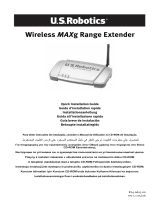Page is loading ...

1
Quick Installation Guide
Package Contents
• Broadband Router
• 9.0 VDC power adapter
• Ethernet cable
•CD-ROM
•Quick Installation Guide
Front View
LED Color - Action Function
PWR Green - Lighted Receiving Power
Status Orange - Lighted System Failure
Orange - Blinking Router is powering up, resetting, or rebooting, or
firmware is being upgraded
WAN Green - Lighted WAN link is achieved
Green - Blinking Sending or receiving WAN data
10/100 LINK/ACT
1–4
Green - Lighted LAN link is achieved
Green - Blinking Sending or receiving LAN data
3
4

2
Rear View
Port Function
Reset To reboot the Broadband Router, press in and release
the Reset button. To reset the Broadband Router to the
factory default settings, press in and hold the Reset but-
ton for seven second
LAN 1–4 RJ-45 ports to connect devices to the Local Area Network
WAN RJ-45 port to connect the router to a broadband modem
or to a WAN
7.5–9.0 VDC Power supply connection port

3
Router Installation
The Broadband Router can easily be connected to any Ethernet-based cable or DSL modem. To
verify compatibility, look at the existing connection between your modem and your computer. If
the connection is made with an RJ-45 Ethernet cable, your modem can be connected to the Broad-
band Router.
What You Need to Begin
• PC with an Ethernet adapter (NIC) installed
• A functioning Ethernet-based cable or DSL modem
• HTML 4.01-compliant Web Browser (such as Internet Explorer 5.5 or later or Netscape
7.0 or later)
• Your CD-ROM drive letter (for example, D)
• Your router product number and serial number, located on the bottom label of the
router. If you ever need to call our Technical Support department, you will need this
number to receive assistance.
Step 1: Connect your modem to the router.
1. Turn off your computer and your modem.
2. Locate the Ethernet cable that connects
your modem to your PC’s Ethernet
adapter, and disconnect it from the PC
only.
Do not disconnect the cable from your
modem.
3. Connect the free end of the Ethernet cable
to the WAN port on the rear of the router.
Product Number Serial Number
8004
PWR
RF
WAN
ENET

4
Step 2: Connect the router to your computer and power supply.
1. Connect one end of the supplied Ethernet
cable to your PC’s Ethernet adapter.
2. Connect the other end to one of the
router’s LAN ports.
3. Turn on your modem.
4. Connect the supplied power adapter to
the power jack on the router.
5. Plug the power adapter into a standard
power outlet.
UK Users: Replace the plug on the
power adapter with the UK stan-
dard plug that is supplied in your
U.S. Robotics package. Apply enough
pressure to cause a click and firmly seat
the new plug.
6. Turn on your computer.
PWR
RF
WAN
ENET
PWR
RF
WAN
ENET

5
Step 3: Configure the basic connection settings.
Windows XP and Me users: If Universal Plug and Play launches, follow the on-screen
instructions instead of steps 1 and 2 below, then start with step 3.
1. Launch your Web browser.
2. In the location or address line, type http://192.168.123.254 and press ENTER to start
the router Web User Interface.
3. Click Log in—there is no default password.
4. Select Primary Setup from the menu, and then click Change.
5. Select your WAN type. Depending on your WAN type, you may need to enter connec-
tion information. If you are unsure about any connection information required by the
setup process, contact your Internet Service Provider. When finished, click Save.
6. Verify your Internet connection by launching a Web browser and going to
www.usr.com/productreg
If your Internet connection is not successful, refer to “Troubleshooting” in this guide.
If your Internet connection is successful, register your product. U.S. Robotics also rec-
ommends that you make a backup of your new configuration settings as follows:
1) Select the Toolbox menu.
2) Click Backup Setting.
3) Your system will prompt you to save or open the file. Select Save.
4) Browse to the location at which you want the backup file saved and click
Save.
For configuration details, regulatory information, and warranty information, refer to the
User
Guide
on the U.S. Robotics CD-ROM.
Troubleshooting
I can’t connect to the router’s Web User Interface.
Possible Solution 1:
Make sure that all the Ethernet cables are properly and securely connected and that the power
cord is plugged in.
Possible Solution 2:
Make sure that you correctly performed all the steps in the “Before You Begin” section of the
User
Guide
on the U.S. Robotics CD-ROM. If your computer was configured to use a static IP address,
you must now reconfigure it to Obtain an IP address automatically.
Congratulations! The installation procedure is complete!

6
Possible Solution 3:
Make sure that your PC is using an IP address that is within the default range of 192.168.123.xxx.
Make sure the address of the subnet mask is 255.255.255.0. If necessary, the Default Gateway
should be 192.168.123.254. To verify these settings, perform the following steps:
Windows XP, 2000, or NT users:
1. Click Windows Start, and then click Run.
2. Type cmd and click OK.
3. At the DOS prompt, type ipconfig /all and press ENTER.
4. Check the IP Address, Subnet Mask, Default Gateway, and DNS server data to make
sure they are correct.
If the information is not correct:
1) Type ipconfig /release and press ENTER.
2) Type ipconfig /renew and press ENTER.
Windows Me, 98, or 95 users:
1. Click Windows Start, and then click Run.
2. Type winipcfg and click OK.
3. Check the IP Address, Subnet Mask, Default Gateway, and DNS server data to make
sure they are correct.
If the information is not correct, click Release All, and then click Renew All.
Possible Solution 4:
Follow the instructions below to verify the connection setting of your Web browser and to verify
that the HTTP Proxy feature of your Web browser is disabled. This procedure ensures that your
Web browser can read the configuration pages inside your router.
Internet Explorer users:
1. Launch Internet Explorer.
2. Click Tools, Internet Options, and select the Connections tab.
3. Select Never dial a connection and click Apply.
4. Click the LAN Settings button.
5. Clear all the check boxes and click OK.
6. Click OK.
Netscape Navigator users:
1. Launch Netscape Navigator.
2. Click Edit, Preferences.
3. In the Category window, double-click Advanced.
4. Click Proxies, click Direct connection to the Internet, and then click OK.

7
I can’t access the Internet.
Possible Solution 1:
Make sure that the power cord and both Ethernet cables are connected correctly. This includes
the cables connecting the router, the modem, and all the PCs.
Possible Solution 2:
Reboot the router by unplugging and plugging in the power supply.
I don’t know whether my IP address is static or dynamic.
Possible Solution:
If you have broadband Internet service, you probably have a dynamic IP address. However, you
should verify this information with your Internet Service Provider, because some providers assign
static IP addresses.
While trying to check my network configuration settings in Windows Me,
I can’t find the Network icon.
Possible Solution:
The default setting in Windows Me is to not show all of the icons within the Control Panel. To
change the default setting to show all icons:
1. Click Windows Start, Settings, Control Panel.
2. Within Control Panel, click View all Control Panel options on the left side of the
screen.
All the Control Panel icons should now be visible.
I don’t know how to configure the TCP/IP protocol to work with the router.
Possible Solution:
You have the TCP/IP protocol installed, but it is not configured to work with the router.
Windows XP users:
1. Click Windows Start, Control Panel.
2. Double-click the Network and Internet Connections icon.
3. Right-click the icon that represents your LAN or high-speed Internet connection, and
select Properties.
4. Click the General tab, and select the TCP/IP line that has been assigned to your net-
work card.
5. Click the Properties button.
6. Configure IP addressing:
• Preferred method—To obtain the IP address automatically through the DHCP
server:
Click the General tab, select Obtain an IP address automatically, and click OK.
Click OK again.

8
• For instructions on specifying the IP address manually, refer to the
User Guide
on
the U.S. Robotics CD-ROM.
Windows 2000 users:
1. Click Windows Start, Settings, Network and Dialup connections.
2. Double-click the Local Area Connections icon and select Properties.
3. Select the TCP/IP line that has been assigned to your network card and select Proper-
ties.
4. Configure IP addressing:
• Preferred method—To obtain the IP address automatically through the DHCP
server:
Click the IP Address tab, select Obtain an IP address automatically and click OK.
Click OK again.
• For instructions on specifying the IP address manually, refer to the
User Guide
on
the U.S. Robotics CD-ROM.
Windows Me, 98, or 95 users:
1. Click Windows Start, Settings, Control Panel.
2. Double-click the Network icon.
3. Click the Configuration tab and select the TCP/IP line that has been assigned to your
network card.
4. Click the Properties button.
5. Configure IP addressing:
• Preferred method—To obtain the IP address automatically through the DHCP
server:
Click the IP Address tab, select Obtain an IP address automatically and click OK.
Click OK again.
• For instructions on specifying the IP address manually, refer to the
User Guide
on
the U.S. Robotics Installation CD-ROM.
Windows NT users:
1. Click Windows Start, Settings, Control Panel.
2. Double-click the Network icon.
3. Click the Protocols tab and select the TCP/IP line that has been assigned to your net-
work card.
4. Click the Properties button.
5. Configure IP addressing:
• Preferred method—To obtain the IP address automatically through the DHCP
server:

9
Click the IP Address tab and select Obtain IP address from a DHCP server and
click OK. Click OK again.
• For instructions on specifying the IP address manually, refer to the
User Guide
on
the U.S. Robotics Installation CD-ROM.
You can use the ping command to verify whether your PC has successfully connected to the
router. For ping command instructions, refer to the
User Guide
on the U.S. Robotics CD-ROM.
Are You Still Having Trouble?
1. Refer to the
User Guide
on the U.S. Robotics CD-ROM.
2. Go to the Support section of the U.S. Robotics Web site at www.usr.com
The most common difficulties that users experience have been addressed in the FAQ
and Troubleshooting Web pages for your product. The product number of the Broad-
band Router is 8004. You may need to know this to obtain information from the U.S.
Robotics Web site.
3. Contact the U.S. Robotics Technical Support Department.
Technical questions about U.S. Robotics products can also be answered by our expert
team of technical support specialists.
Country Voice Webmail Support Hours
United States (888) 216-2850 http://www.usr.com/emailsupport 9:00 A.M.–6:00 P.M.
central time, M–F
Canada (888) 216-2850 http://www.usr.com/emailsupport 9:00 A.M.–6:00 P.M.
central time, M–F
Austria 07 110 900 116 http://www.usr.com/emailsupport/de 9:00A.M.–17:00P.M.,M–F
Belgium (Flemish) +32 (0)70 233 545 http://www.usr.com/emailsupport/ea 9:00A.M.–17:00P.M.,M–F
Belgium (French) +32 (0)70 233 546 http://www.usr.com/emailsupport/ea 9:00A.M.–17:00P.M.,M–F
Denmark +45 7010 4030 http://www.usr.com/emailsupport/uk 9:00A.M.–17:00P.M.,M–F
Finland +358 98 171 0015 http://www.usr.com/emailsupport/ea 10:00A.M.–18:00P.M.,M–F
France 082 507 0693 http://www.usr.com/emailsupport/fr 9:00A.M.–17:00P.M.,M–F
Germany 01805671548 http://www.usr.com/emailsupport/de 9:00A.M.–17:00P.M.,M–F
Hungary 01805671548 http://www.usr.com/emailsupport/hu 9:00A.M.–17:00P.M.,M–F
Ireland 1890-252-130 http://www.usr.com/emailsupport/uk 9:00A.M.–18:00P.M.,M–F
Italy 848 80 9903 http://www.usr.com/emailsupport/it 9:00A.M.–17:00P.M.,M–F
Luxembourg +352 342 080 8318 http://www.usr.com/emailsupport/bn 9:00A.M.–17:00P.M.,M–F
Middle East/Africa +44 870 844 4546 http://www.usr.com/emailsupport/me 9:00A.M.–17:00P.M.,M–F
Netherlands 0900 20 25 857 http://www.usr.com/emailsupport/ea 9:00A.M.–17:00P.M.,M–F
Norway +47 23 50 0097 http://www.usr.com/emailsupport/ea 9:00A.M.–17:00P.M.,M–F
Poland http://www.usr.com/emailsupport/pl 8:00A.M.–18:00P.M.,M–F
Portugal +351 (0)21 415 4034 http://www.usr.com/emailsupport/pt 9:00A.M.–17:00P.M.,M–F
Russia 8-800-200-200-1 http://www.usr.com/emailsupport/ru 10:00A.M.–18:00P.M.,M–F
Spain 902 117 964 http://www.usr.com/emailsupport/es 9:00A.M.–17:00P.M.,M–F
Sweden +46 (0) 77 128 1020 http://www.usr.com/emailsupport/ea 9:00A.M.–17:00P.M.,M–F
Switzerland +0848 840 200 http://www.usr.com/emailsupport/de 9:00A.M.–17:00P.M.,M–F
UK 0870 844 4546 http://www.usr.com/emailsupport/uk 9:00A.M.–17:00P.M.,M–F

10
For current support contact information, go to the following Web site:
http://www.usr.com/support

19
• Pour savoir comment configurer manuellement l'adresse IP, consultez le
guide de
l'utilisateur
du CD-ROM d'installation U.S. Robotics.
Vous pouvez utiliser la commande ping pour vérifier que votre ordinateur a bien établi la
connexion avec le routeur. Pour connaître les instructions relatives à la commande ping,
consultez le
guide de l'utilisateur
sur le CD-ROM U.S. Robotics.
Vos problèmes ne sont toujours pas résolus ?
1. Consultez le
guide de l'utilisateur
sur le CD-ROM U.S. Robotics.
2. Allez à la section Support du site Web d'U.S. Robotics à l'adresse suivante :
www.usr.com
Vous trouverez des réponses à la plupart des problèmes rencontrés par les utilisateurs
dans les pages Web FAQ et Dépannage consacrées à votre produit. Le numéro de
produit du Broadband Router est 8004. Vous en aurez peut-être besoin pour obtenir
des informations sur le site Web d'U.S. Robotics.
3. Contactez le service d'assistance technique d'U.S. Robotics.
Notre équipe d'experts techniques répondra à vos questions sur les produits
U.S. Robotics.
Pays Téléphone Adresse Web Horaires d'ouverture
Etats-Unis (888) 216-2850 http://www.usr.com/emailsupport de 9h à 18h,
heure du Centre, du L. au V.
Canada (888) 216-2850 http://www.usr.com/emailsupport de 9h à 18h,
heure du Centre, du L. au V.
Autriche 07 110 900 116 http://www.usr.com/emailsupport/de De 9h à 17h, du L. au V.
Belgique (Flamand) +32 (0)70 233 545 http://www.usr.com/emailsupport/ea De 9h à 17h, du L. au V.
Belgique (Français) +32 (0)70 233 546 http://www.usr.com/emailsupport/ea De 9h à 17h, du L. au V.
Danemark +45 7010 4030 http://www.usr.com/emailsupport/uk De 9h à 17h, du L. au V.
Finlande +358 98 171 0015 http://www.usr.com/emailsupport/ea De 10h à 18h, du L. au V.
France 082 507 0693 http://www.usr.com/emailsupport/fr De 9h à 17h, du L. au V.
Allemagne 01805671548 http://www.usr.com/emailsupport/de De 9h à 17h, du L. au V.
Hongrie 01805671548 http://www.usr.com/emailsupport/hu De 9h à 17h, du L. au V.
Irlande 1890-252-130 http://www.usr.com/emailsupport/uk De 9h à 18h, du L. au V.
Italie 848 80 9903 http://www.usr.com/emailsupport/it De 9h à 17h, du L. au V.
Luxembourg +352 342 080 8318 http://www.usr.com/emailsupport/bn De 9h à 17h, du L. au V.
Moyen-Orient/Afrique +44 870 844 4546 http://www.usr.com/emailsupport/me De 9h à 17h, du L. au V.
Pays-Bas 0900 20 25 857 http://www.usr.com/emailsupport/ea De 9h à 17h, du L. au V.
Norvège +47 23 50 0097 http://www.usr.com/emailsupport/ea De 9h à 17h, du L. au V.
Pologne http://www.usr.com/emailsupport/pl De 8h à 18h, du L. au V.
Portugal +351 (0) 21 415 4034 http://www.usr.com/emailsupport/pt De 9h à 17h, du L. au V.
Russie 8-800-200-200-1 http://www.usr.com/emailsupport/ru De 10h à 18h, du L. au V.
Espagne 902 117 964 http://www.usr.com/emailsupport/es De 9h à 17h, du L. au V.
Suède +46 (0) 77 128 1020 http://www.usr.com/emailsupport/ea De 9h à 17h, du L. au V.
Suisse +0848 840 200 http://www.usr.com/emailsupport/de De 9h à 17h, du L. au V.
Royaume-Uni 0870 844 4546 http://www.usr.com/emailsupport/uk De 9h à 17h, du L. au V.

29
• Eine Anleitung zur manuellen Eingabe der IP-Adresse finden Sie in der
Bedienungsanleitung
auf der U.S. Robotics Installations-CD-ROM.
Sie können den Befehl ping ausführen, um festzustellen, ob der PC erfolgreich mit dem Router
verbunden wurde. Mehr über den Befehl ping erfahren Sie in der
Bedienungsanleitung
auf der
U.S. Robotics CD-ROM.
Ist das Problem immer noch nicht gelöst?
1. Lesen Sie die
Bedienungsanleitung
auf der U.S. Robotics CD-ROM.
2. Gehen Sie unter www.usr.com zum Support-Bereich der U.S. Robotics-Website.
Die am häufigsten auftretenden Schwierigkeiten werden in den FAQ (Häufig gestellte
Fragen) und den Webseiten zur Fehlerbehebung für Ihr Produkt angesprochen. Die
Produktnummer des Broadband Routers lautet 8004. Diese Nummer benötigen Sie,
wenn Sie auf der Website von U.S. Robotics nach Informationen suchen.
3. Wenden Sie sich an den Technischen Support von U.S. Robotics.
Technische Fragen zu Produkten von U.S. Robotics werden dort von unserem
Expertenenteam beantwortet.
Land Telefon E-Mail Geschäftszeiten
USA (888) 216-2850 http://www.usr.com/emailsupport Mo – Fr, 9:00 – 18:00 Uhr,
US-Central-Zeit
Kanada (888) 216-2850 http://www.usr.com/emailsupport Mo – Fr, 9:00 – 18:00 Uhr,
US-Central-Zeit
Österreich 07 110 900 116 http://www.usr.com/emailsupport/de Mo – Fr, 9:00 – 17:00 Uhr
Belgien (Niederländ.) +32 (0)70 233 545 http://www.usr.com/emailsupport/ea Mo – Fr, 9:00 – 17:00 Uhr
Belgien (Franz.) +32 (0)70 233 546 http://www.usr.com/emailsupport/ea Mo – Fr, 9:00 – 17:00 Uhr
Dänemark +45 7010 4030 http://www.usr.com/emailsupport/uk Mo – Fr, 9:00 – 17:00 Uhr
Finnland +358 98 171 0015 http://www.usr.com/emailsupport/ea Mo – Fr, 10:00 – 18:00 Uhr Ortszeit
Frankreich +33 082 507 0693 http://www.usr.com/emailsupport/fr Mo – Fr, 9:00 – 17:00 Uhr
Deutschland 0180 5671548 http://www.usr.com/emailsupport/de Mo – Fr, 9:00 – 17:00 Uhr
Ungarn 0180 5671548 http://www.usr.com/emailsupport/hu Mo – Fr, 9:00 – 17:00 Uhr
Irland 1890-252-130 http://www.usr.com/emailsupport/uk Mo – Fr, 9:00 – 18:00 Uhr Ortszeit
Italien +39 848 80 9903 http://www.usr.com/emailsupport/it Mo – Fr, 9:00 – 17:00 Uhr
Luxemburg +352 342 080 8318 http://www.usr.com/emailsupport/bn Mo – Fr, 9:00 – 17:00 Uhr
Naher Osten/Afrika +44 870 844 4546 http://www.usr.com/emailsupport/me Mo – Fr, 9:00 – 17:00 Uhr Ortszeit
Niederlande 0900 20 25 857 http://www.usr.com/emailsupport/ea Mo – Fr, 9:00 – 17:00 Uhr
Norwegen +47 23 50 0097 http://www.usr.com/emailsupport/ea Mo – Fr, 9:00 – 17:00 Uhr
Polen http://www.usr.com/emailsupport/pl Mo – Fr, 8:00 – 18:00 Uhr
Portugal +351 (0)21 415 4034 http://www.usr.com/emailsupport/pt Mo – Fr, 9:00 – 17:00 Uhr Ortszeit
Russland 8-800-200-200-1 http://www.usr.com/emailsupport/ru Mo – Fr, 10:00 – 18:00 Uhr Ortszeit
Spanien 902 117 964 http://www.usr.com/emailsupport/es Mo – Fr, 9:00 – 17:00 Uhr
Schweden +46 (0) 77 128 1020 http://www.usr.com/emailsupport/ea Mo – Fr, 9:00 – 17:00 Uhr
Schweiz +0848 840 200 http://www.usr.com/emailsupport/de Mo – Fr, 9:00 – 17:00 Uhr
Großbritannien 0870 844 4546 http://www.usr.com/emailsupport/uk Mo – Fr, 9:00 – 17:00 Uhr Ortszeit

39
Fare clic sulla scheda Indirizzo IP e selezionare Ottieni un indirizzo IP da server
DHCP, quindi fare clic su OK. Fare nuovamente clic su OK.
• Per ulteriori informazioni sull'immissione manuale dell'indirizzo IP, è possibile
fare riferimento alla
Guida utente
sul CD-ROM di installazione di US Robotics.
È possibile utilizzare il comando ping per verificare il buon esito della connessione tra il PC e il
router. Per informazioni relative al comando ping, fare riferimento alla
Guida utente
sul CD-ROM
di installazione di US Robotics.
Si continuano a riscontrare problemi di funzionamento?
1. Consultare la
Guida utente
sul CD-ROM di installazione di U.S. Robotics.
2. Consultare la sezione Assistenza del sito Web di U.S Robotics all'indirizzo
www.usr.com.
La maggior parte dei problemi riscontrati dagli utenti sono trattati nelle pagine del sito
Web che riportano le domande frequenti (FAQ) e la risoluzione di problemi per il
prodotto in uso. Il numero del prodotto Broadband Router è 8004. Questo numero
potrebbe essere necessario per ricevere informazioni sul sito Web di U.S. Robotics.
3. Contattare l'assistenza tecnica U.S. Robotics.
Il personale addetto all'assistenza tecnica è in grado di rispondere anche a quesiti di
natura tecnica circa i prodotti U.S. Robotics.
Paese Telefono Sito Web Orario
Stati Uniti (888) 216-2850 http://www.usr.com/emailsupport 9:00 - 18:00
(fuso cen.), lun-ven
Canada (888) 216-2850 http://www.usr.com/emailsupport 9:00 - 18:00
(fuso cen.), lun-ven
Austria 07 110 900 116 http://www.usr.com/emailsupport/de 9:00 – 17:00, lun-ven
Belgio (area fiamminga) +32 (0)70 233 545 http://www.usr.com/emailsupport/ea 9:00 – 17:00, lun-ven
Belgio (area francese) +32 (0)70 233 546 http://www.usr.com/emailsupport/ea 9:00 – 17:00, lun-ven
Danimarca +45 7010 4030 http://www.usr.com/emailsupport/uk 9:00 – 17:00, lun-ven
Finlandia +358 98 171 0015 http://www.usr.com/emailsupport/ea 10:00 – 18:00, lun-ven
Francia 082 507 0693 http://www.usr.com/emailsupport/fr 9:00 – 17:00, lun-ven
Germania 01805671548 http://www.usr.com/emailsupport/de 9:00 – 17:00, lun-ven
Ungheria 01805671548 http://www.usr.com/emailsupport/hu 9:00 – 17:00, lun-ven
Irlanda 1890-252-130 http://www.usr.com/emailsupport/uk 9:00 – 18:00, lun-ven
Italia 848 80 9903 http://www.usr.com/emailsupport/it 9:00 – 17:00, lun-ven
Lussemburgo +352 342 080 8318 http://www.usr.com/emailsupport/bn 9:00 – 17:00, lun-ven
Medio Oriente e Africa +44 870 844 4546 http://www.usr.com/emailsupport/me 9:00 – 17:00, lun-ven
Paesi Bassi 0900 20 25 857 http://www.usr.com/emailsupport/ea 9:00 – 17:00, lun-ven
Norvegia +47 23 50 0097 http://www.usr.com/emailsupport/ea 9:00 – 17:00, lun-ven
Polonia http://www.usr.com/emailsupport/pl 8:00 – 18:00, lun-ven
Portogallo +351 (0)21 415 4034 http://www.usr.com/emailsupport/pt 9:00 – 17:00, lun-ven
Russia 8-800-200-200-1 http://www.usr.com/emailsupport/ru 10:00 – 18:00, lun-ven
Spagna 902 117 964 http://www.usr.com/emailsupport/es 9:00 – 17:00, lun-ven
Svezia +46 (0) 77 128 1020 http://www.usr.com/emailsupport/ea 9:00 – 17:00, lun-ven
Svizzera +0848 840 200 http://www.usr.com/emailsupport/de 9:00 – 17:00, lun-ven
Regno Unito 0870 844 4546 http://www.usr.com/emailsupport/uk 9:00 – 17:00, lun-ven

50
Actuele contactgegevens vindt u op de website:
http://www.usr.com/support

59
• Si desea obtener información sobre cómo especificar la dirección IP
manualmente, consulte la
Guía del usuario
del CD de instalación de U.S.
Robotics.
Puede ejecutar el procedimiento de ping para comprobar si su ordenador se ha conectado al
router adecuadamente. Si necesita obtener información al respecto, consulte la
Guía del usuario
del CD de U.S. Robotics.
Si sigue teniendo problemas:
1. Consulte la
Guía del usuario
del CD de U.S. Robotics.
2. Consulte el apartado de asistencia técnica del sitio Web de U.S. Robotics:
www.usr.com.
Los problemas que normalmente experimentan los usuarios aparecen en las páginas
de preguntas más frecuentes y solución de problemas del producto correspondiente.
El número de producto del Broadband Router es 8004. Deberá proporcionar este
número para obtener información del sitio Web de U.S. Robotics.
3. Llame al servicio de asistencia técnica de U.S. Robotics.
Los informáticos de nuestro servicio podrán atender las consultas técnicas sobre los
productos de U.S. Robotics.
País Teléfono Dirección del sitio Web Horario de asistencia
Estados Unidos (888) 216-2850 http://www.usr.com/emailsupport De 9:00 a 18:00,
horario de la región central de EE.UU.,
de lunes a viernes
Canadá (888) 216-2850 http://www.usr.com/emailsupport De 9:00 a 18:00,
horario de la región central, de lunes a
viernes
Austria 07 110 900 116 http://www.usr.com/emailsupport/de De 9:00 a 17:00, de lunes a viernes
Bélgica (flamenco) +32 (0)70 233 545 http://www.usr.com/emailsupport/ea De 9:00 a 17:00, de lunes a viernes
Bélgica (francés) +32 (0)70 233 546 http://www.usr.com/emailsupport/ea De 9:00 a 17:00, de lunes a viernes
Dinamarca +45 7010 4030 http://www.usr.com/emailsupport/uk De 9:00 a 17:00, de lunes a viernes
Finlandia +358 98 171 0015 http://www.usr.com/emailsupport/ea De 10:00 a 18:00, de lunes a viernes
Francia 082 507 0693 http://www.usr.com/emailsupport/fr De 9:00 a 17:00, de lunes a viernes
Alemania 01805671548 http://www.usr.com/emailsupport/de De 9:00 a 17:00, de lunes a viernes
Hungría 01805671548 http://www.usr.com/emailsupport/hu De 9:00 a 17:00, de lunes a viernes
Irlanda 1890-252-130 http://www.usr.com/emailsupport/uk De 9:00 a 18:00, de lunes a viernes
Italia 848 80 9903 http://www.usr.com/emailsupport/it De 9:00 a 17:00, de lunes a viernes
Luxemburgo +352 342 080 8318 http://www.usr.com/emailsupport/bn De 9:00 a 17:00, de lunes a viernes
Oriente Medio/
África
+44 870 844 4546 http://www.usr.com/emailsupport/me De 9:00 a 17:00, de lunes a viernes
Países Bajos 0900 20 25 857 http://www.usr.com/emailsupport/ea De 9:00 a 17:00, de lunes a viernes
Noruega +47 23 50 0097 http://www.usr.com/emailsupport/ea De 9:00 a 17:00, de lunes a viernes
Polonia http://www.usr.com/emailsupport/pl De 8:00 a 18:00, de lunes a viernes
Portugal +351 (0)21 415 4034http://www.usr.com/emailsupport/pt De 9:00 a 17:00, de lunes a viernes
Rusia 8-800-200-200-1 http://www.usr.com/emailsupport/ru De 10:00 a 18:00, de lunes a viernes
España 902 117 964 http://www.usr.com/emailsupport/es De 9:00 a 17:00, de lunes a viernes
Suecia +46 (0) 77 128 1020 http://www.usr.com/emailsupport/ea De 9:00 a 17:00, de lunes a viernes
Suiza +0848 840 200 http://www.usr.com/emailsupport/de De 9:00 a 17:00, de lunes a viernes
Reino Unido 0870 844 4546 http://www.usr.com/emailsupport/uk De 9:00 a 17:00, de lunes a viernes

69
Klepněte na kartu Adresa IP, zaškrtněte políčko Získat adresu IP ze
serveru DHCP a klepněte na tlačítko OK. Znovu klepněte na tlačítko OK.
• Pokyny k ručnímu zadání adresy IP naleznete v Uživatelské příručce na
instalačním disku CD-ROM společnosti U.S. Robotics.
Příkazem Ping můžete zkontrolovat, zda byl počítač úspěšně připojen k routeru. Informace
o příkazu ping naleznete v Uživatelské příručce na disku CD-ROM společnosti
U.S. Robotics.
Nepodařilo se potíže odstranit?
1. Informace naleznete v Uživatelské příručce na disku CD-ROM společnosti
U.S. Robotics.
2. Vyhledejte část Support (Odborná pomoc) na webovém serveru společnosti
U.S. Robotics www.usr.com.
Nejčastější potíže, se kterými se uživatelé setkávají, jsou popsány na webových
stránkách FAQ (Časté otázky) a Troubleshooting (Řešení problémů) věnovaným
konkrétnímu produktu. Číslo produktu Broadband Router je 8004. Toto číslo
budete pravděpodobně potřebovat pro získání informací z webového serveru
společnosti U.S. Robotics.
3. Obrat’te se na oddělení odborné pomoci společnosti U.S. Robotics.
Odpovědi na technické dotazy týkající se produktů společnosti U.S. Robotics
můžete také získat od našich zkušených pracovníků odborné pomoci.
Stát Hlasová služba Internetová pošta Provozní doba
Spojené státy americké (888) 216-2850 http://www.usr.com/emailsupport 9:00 - 18:00
centrální čas, Po-Pá
Kanada (888) 216-2850 http://www.usr.com/emailsupport 9:00 - 18:00
centrální čas, Po-Pá
Rakousko 07 110 900 116 http://www.usr.com/emailsupport/de 9:00 – 17:00, Po-Pá
Belgie (vlámština) +32 (0)70 233 545 http://www.usr.com/emailsupport/ea 9:00 – 17:00, Po-Pá
Belgie (francouzština) +32 (0)70 233 546 http://www.usr.com/emailsupport/ea 9:00 – 17:00, Po-Pá
Dánsko +45 7010 4030 http://www.usr.com/emailsupport/uk 9:00 – 17:00, Po-Pá
Finsko +358 98 171 0015 http://www.usr.com/emailsupport/ea 10:00 – 18:00, Po-Pá
Francie 082 507 0693 http://www.usr.com/emailsupport/fr 9:00 – 17:00, Po-Pá
Německo 01805671548 http://www.usr.com/emailsupport/de 9:00 – 17:00, Po-Pá
Maďarsko 01805671548 http://www.usr.com/emailsupport/hu 9:00 – 17:00, Po-Pá
Irsko 1890-252-130 http://www.usr.com/emailsupport/uk 9:00 – 18:00, Po-Pá
Itálie 848 80 9903 http://www.usr.com/emailsupport/it 9:00 – 17:00, Po-Pá
Lucembursko +352 342 080 8318 http://www.usr.com/emailsupport/bn 9:00 – 17:00, Po-Pá
Střední východ/Afrika +44 870 844 4546 http://www.usr.com/emailsupport/me 9:00 – 17:00, Po-Pá
Nizozemsko 0900 20 25 857 http://www.usr.com/emailsupport/ea 9:00 – 17:00, Po-Pá
Norsko +47 23 50 0097 http://www.usr.com/emailsupport/ea 9:00 – 17:00, Po-Pá
Polsko http://www.usr.com/emailsupport/pl 8:00 – 18:00, Po-Pá
Portugalsko +351 (0) 21 415 4034 http://www.usr.com/emailsupport/pt 9:00 – 17:00, Po-Pá
Rusko 8-800-200-200-1 http://www.usr.com/emailsupport/ru 10:00 – 18:00, Po-Pá
Španělsko 902 117 964 http://www.usr.com/emailsupport/es 9:00 – 17:00, Po-Pá
Švédsko +46 (0) 77 128 1020 http://www.usr.com/emailsupport/ea 9:00 – 17:00, Po-Pá
Švýcarsko +0848 840 200 http://www.usr.com/emailsupport/de 9:00 – 17:00, Po-Pá
Spojené Království 0870 844 4546 http://www.usr.com/emailsupport/uk 9:00 – 17:00, Po-Pá

79
Kliknij kartę Adres IP i wybierz opcję Uzyskaj adres IP z serwera DHCP, a
następnie kliknij przycisk OK. Ponownie kliknij przycisk OK.
• Informacje o ręcznym ustawianiu adresu IP można znaleźć w Podręczniku
użytkownika znajdującym się na płycie instalacyjnej CD-ROM firmy U.S.
Robotics.
Aby sprawdzić, czy komputer poprawnie wykrył router, użyj polecenia ping. Informacje na
temat korzystania z polecenia ping można znaleźć w Podręczniku użytkownika na płycie
CD-ROM firmy U.S. Robotics.
Czy wciąż występują problemy?
1. Przeczytaj Podręcznik użytkownika znajdujący się na płycie CD-ROM firmy U.S.
Robotics.
2. Przejdź do sekcji Support (Pomoc techniczna) na stronie internetowej firmy U.S
Robotics znajdującej się pod adresem www.usr.com.
Rozwiązania większości typowych problemów, z którymi spotykają się
użytkownicy, opisano na stronach z często zadawanymi pytaniami oraz na
stronach rozwiązywania problemów dla tego produktu. Numer produktu routera
Broadband Router to 8004. Numer ten może być niezbędny do uzyskania
informacji na stronach internetowych firmy U.S. Robotics.
3. Skontaktuj się zdziałem pomocy technicznej firmy U.S. Robotics.
Odpowiedzi na pytania techniczne dotyczące produktów firmy U.S. Robotics
można także uzyskać u naszych specjalistów z działu pomocy technicznej.
Kraj Telefon Formularz na stronie internetowej Godziny pracy
USA (888) 216-2850 http://www.usr.com/emailsupport 9:00–18:00
czasu centralnego, Pn.-Pt.
Kanada (888) 216-2850 http://www.usr.com/emailsupport 9:00–18:00
czasu centralnego, Pn.-Pt.
Austria 07 110 900 116 http://www.usr.com/emailsupport/de 9:00–17:00, Pn.-Pt.
Belgia (flamandzki) +32 (0)70 233 545 http://www.usr.com/emailsupport/ea 9:00–17:00, Pn.-Pt.
Belgia (francuski) +32 (0)70 233 546 http://www.usr.com/emailsupport/ea 9:00–17:00, Pn.-Pt.
Dania +45 7010 4030 http://www.usr.com/emailsupport/uk 9:00–17:00, Pn.-Pt.
Finlandia +358 98 171 0015 http://www.usr.com/emailsupport/ea 10:00–18:00, Pn.-Pt.
Francja 082 507 0693 http://www.usr.com/emailsupport/fr 9:00–17:00, Pn.-Pt.
Niemcy 01805671548 http://www.usr.com/emailsupport/de 9:00–17:00, Pn.-Pt.
Węgry 01805671548 http://www.usr.com/emailsupport/hu 9:00–17:00, Pn.-Pt.
Irlandia 1890-252-130 http://www.usr.com/emailsupport/uk 10:00–18:00, Pn.-Pt.
Włochy 848 80 9903 http://www.usr.com/emailsupport/it 9:00–17:00, Pn.-Pt.
Luksemburg +352 342 080 8318 http://www.usr.com/emailsupport/bn 9:00–17:00, Pn.-Pt.
Bliski Wschód/Afryka +44 870 844 4546 http://www.usr.com/emailsupport/me 9:00–17:00, Pn.-Pt.
Holandia 0900 20 25 857 http://www.usr.com/emailsupport/ea 9:00–17:00, Pn.-Pt.
Norwegia +47 23 50 0097 http://www.usr.com/emailsupport/ea 9:00–17:00, Pn.-Pt.
Polska http://www.usr.com/emailsupport/pl 8:00–18:00, Pn.-Pt.
Portugalia +351 (0) 21 415 4034http://www.usr.com/emailsupport/pt 9:00–17:00, Pn.-Pt.
Rosja 8-800-200-200-1 http://www.usr.com/emailsupport/ru 10:00–18:00, Pn.-Pt.
Hiszpania 902 117 964 http://www.usr.com/emailsupport/es 9:00–17:00, Pn.-Pt.
Szwecja +46 (0) 77 128 1020 http://www.usr.com/emailsupport/ea 9:00–17:00, Pn.-Pt.
Szwajcaria +0848 840 200 http://www.usr.com/emailsupport/de 9:00–17:00, Pn.-Pt.
Wielka Brytania 0870 844 4546 http://www.usr.com/emailsupport/uk 9:00–17:00, Pn.-Pt.

89
Az IP-cím lapon jelölje be az IP-cím kérése DHCP kiszolgálótól
választókapcsolót, és kattintson az OK gombra. Kattintson ismét az OK
gombra.
• Az IP-címek manuális beállításának módját olvassa el a U.S. Robotics
Installation CD-ROM-on található Felhasználói kézikönyvben.
A ping parancs segítségével ellenőrizheti, hogy a számítógépe sikeresen csatlakozott-e az
útválasztóhoz. A ping parancs utasításait olvassa el a U.S. Robotics Installation CD-ROM-
on található Felhasználói kézikönyvben.
Még mindig gondjai vannak?
1. Olvassa el a U.S. Robotics Installation CD-ROM-on található Felhasználói
kézikönyvet.
2. Látogasson el az U.S. Robotics honlapjának terméktámogatási oldalára, a
www.usr.com címen.
A gyakran felmerülő kérdésekkel és problémákkal kapcsolatban a
hibaelhárítással és a gyakran feltett kérdésekkel foglalkozó weboldalon talál
segítséget. A Broadband Router típusszáma 8004. Erre a számra szüksége lehet,
amikor információt keres a U.S. Robotics weboldalán.
3. Forduljon a U.S. Robotics műszaki támogatást nyújtó ügyfélszolgálatához.
A U.S. Robotics termékeit érintő műszaki kérdésekben terméktámogatási
szakértőink is szívesen állnak rendelkezésére.
Ország Telefonszám Webhely Nyitvatartási idő
Egyesült Államok (888) 216-2850 http://www.usr.com/emailsupport 9:00–18:00
központi időzóna, H–P
Kanada (888) 216-2850 http://www.usr.com/emailsupport 9:00–18:00
központi időzóna, H–P
Ausztria 07 110 900 116 http://www.usr.com/emailsupport/de 9:00–17:00, H-P
Belgium (flamand) +32 (0)70 233 545 http://www.usr.com/emailsupport/ea 9:00–17:00, H-P
Belgium (francia) +32 (0)70 233 546 http://www.usr.com/emailsupport/ea 9:00–17:00, H-P
Dánia +45 7010 4030 http://www.usr.com/emailsupport/uk 9:00–17:00, H-P
Finnország +358 98 171 0015 http://www.usr.com/emailsupport/ea 10:00–18:00, H-P
Franciaország 082 507 0693 http://www.usr.com/emailsupport/fr 9:00–17:00, H-P
Németország 01805671548 http://www.usr.com/emailsupport/de 9:00–17:00, H-P
Magyarország 01805671548 http://www.usr.com/emailsupport/hu 9:00–17:00, H-P
Írország 1890-252-130 http://www.usr.com/emailsupport/uk 9:00–18:00, H–P
Olaszország 848 80 9903 http://www.usr.com/emailsupport/it 9:00–17:00, H-P
Luxemburg +352 342 080 8318 http://www.usr.com/emailsupport/bn 9:00–17:00, H-P
Közel-Kelet és Afrika +44 870 844 4546 http://www.usr.com/emailsupport/me 9:00–17:00, H-P
Hollandia 0900 20 25 857 http://www.usr.com/emailsupport/ea 9:00–17:00, H-P
Norvégia +47 23 50 0097 http://www.usr.com/emailsupport/ea 9:00–17:00, H-P
Lengyelország http://www.usr.com/emailsupport/pl 8:00–18:00 H-P
Portugália +351 (0)21 415 4034 http://www.usr.com/emailsupport/pt 9:00–17:00, H-P
Oroszország 8-800-200-200-1 http://www.usr.com/emailsupport/ru 10:00–18:00, H-P
Spanyolország 902 117 964 http://www.usr.com/emailsupport/es 9:00–17:00, H-P
Svédország +46 (0) 77 128 1020 http://www.usr.com/emailsupport/ea 9:00–17:00, H-P
Svájc +0848 840 200 http://www.usr.com/emailsupport/de 9:00–17:00, H-P
Egyesült Királyság 0870 844 4546 http://www.usr.com/emailsupport/uk 9:00–17:00, H-P

99
IP Address (IP Adresi) sekmesini tıklatın ve bir DHCP sunucusundan
Obtain IP address (IP adresi al) seçeneğini seçin ve OK (Tamam)
düğmesini tıklatın. Tekrar OK (Tamam) düğmesini tıklatın.
• IP adresinin manuel olarak belirlenmesi hakkında bilgi için U.S. Robotics
Kurulum CD-ROM'undaki Kullanım Kılavuzu'na başvurun.
Bilgisayarınızın router'a başarıyla bağlandığında emin olmak için ping komutunu
kullanabilirsiniz. Ping komutu talimatları için U.S. Robotics CD-ROM'undaki Kullanım
Kılavuzu'na başvurun.
Sorunlarınız Devam Ediyor mu?
1. U.S. Robotics CD-ROM'undaki Kullanım Kılavuzu'na başvurun.
2. www.usr.com adresinde bulunan U.S. Robotics İnternet sitesinin Destek
bölümüne bakınız .
Ürününüzle ilgili olarak kullanıcıların en yaygın karşılaştığı sorunlar, SSS ve Sorun
Giderme İnternet sayfalarında açıklanmıştır. Broadband Router ürün numarası
8004'tür. U.S. Robotics İnternet sitesinden bilgi almak için bunu kullanmanız
gerekebilir.
3. U.S. Robotics Teknik Destek Departmanıyla temasa geçiniz.
U.S. Robotics ürünleriyle ilgili teknik sorular, teknik destek uzmanlarından oluşan
ekibimiz tarafından da yanıtlanabilir.
Ülke Telefon Internet posta adresi Destek Saatleri
Amerika Birleşik
Devletleri
(888) 216-2850 http://www.usr.com/emailsupport 09:00 - 18:00
merkezi saat, Pazartesi-Cuma
Kanada (888) 216-2850 http://www.usr.com/emailsupport 09:00 - 18:00
merkezi saat, Pazartesi-Cuma
Avusturya 07 110 900 116 http://www.usr.com/emailsupport/de 09:00 - 17:00, Pazartesi-Cuma
Belçika (Flamanca) +32 (0)70 233 545 http://www.usr.com/emailsupport/ea 09:00 - 17:00, Pazartesi-Cuma
Belçika (Fransızca) +32 (0)70 233 546 http://www.usr.com/emailsupport/ea 09:00 - 17:00, Pazartesi-Cuma
Danimarka +45 7010 4030 http://www.usr.com/emailsupport/uk 09:00 - 17:00, Pazartesi-Cuma
Finlandiya +358 98 171 0015 http://www.usr.com/emailsupport/ea 10:00 - 18:00, Pazartesi-Cuma
Fransa 082 507 0693 http://www.usr.com/emailsupport/fr 09:00 - 17:00, Pazartesi-Cuma
Almanya 01805671548 http://www.usr.com/emailsupport/de 09:00 - 17:00, Pazartesi-Cuma
Macaristan 01805671548 http://www.usr.com/emailsupport/hu 09:00 - 17:00, Pazartesi-Cuma
İrlanda 1890-252-130 http://www.usr.com/emailsupport/uk 09:00 - 18:00, Pazartesi-Cuma
İtalya 848 80 9903 http://www.usr.com/emailsupport/it 09:00 - 17:00, Pazartesi-Cuma
Lüksembourg +352 342 080 8318 http://www.usr.com/emailsupport/bn 09:00 - 17:00, Pazartesi-Cuma
Orta Doğu/Afrika +44 870 844 4546 http://www.usr.com/emailsupport/me 09:00 - 17:00, Pazartesi-Cuma
Hollanda 0900 20 25 857 http://www.usr.com/emailsupport/ea 09:00 - 17:00, Pazartesi-Cuma
Norveç +47 23 50 0097 http://www.usr.com/emailsupport/ea 09:00 - 17:00, Pazartesi-Cuma
Polonya http://www.usr.com/emailsupport/pl 08:00 - 18:00, Pazartesi-Cuma
Portekiz +351 (0)21 415 4034 http://www.usr.com/emailsupport/pt 09:00 - 17:00, Pazartesi-Cuma
Rusya 8-800-200-200-1 http://www.usr.com/emailsupport/ru 10:00 - 18:00, Pazartesi-Cuma
İspanya 902 117 964 http://www.usr.com/emailsupport/es 09:00 - 17:00, Pazartesi-Cuma
İsveç +46 (0) 77 128 1020 http://www.usr.com/emailsupport/ea 09:00 - 17:00, Pazartesi-Cuma
İsviçre +0848 840 200 http://www.usr.com/emailsupport/de 09:00 - 17:00, Pazartesi-Cuma
İngiltere 0870 844 4546 http://www.usr.com/emailsupport/uk 09:00 - 17:00, Pazartesi-Cuma

Printed in Xxxxxx.
/