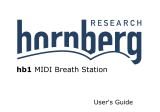Page is loading ...

ABB industrial drives
ACS580MV Quick guide

List of related manuals
You can find manuals and other product documents in PDF format on the Internet. See
http://www.abb.com/drives. For manuals not available in the Document library, contact your local
ABB representative.
For more information, please refer to ACS580 MV Hardware Manual which can be found by scanning
the QR code below.
Drive hardware manuals and guides Code (English)
ACS580MV hardware manual 2UBB004520
ACS-AP-X assistant control panels user’s manual 3AUA0000085685
ACS580MV Engineering Guideline 2UBB013672
ACS580MV Base frame & TEU layout design 2UBB020589
ACS580MV Wiring Diagram of system 0 2UBB005084
ACS580MV Wiring Diagram of system 1 2UBB005085
ACS580MV Wiring Diagram of system 2 2UBB005086
User’s manual Start-up and maintenance PC tool Drive
composer
3AUA0000094606
Drive firmware manuals and guides
ACS580MV primary control program firmware manual 3BHS811381
Option manuals and guides
Manuals and quick guides for I/O extension modules,
fieldbus adapters, etc.
APP version (IOS/Android)
Web page version

ACS580MV Quick guide
2UBB019170 E01 Rev A
EN
EFFECTIVE:2018-03-15
2018 ABB Beijing Drive Systems Com-
pany Ltd, All Rights Reserved.
Electrical installation
Table of contents
Safety instructions
Mechanical installation
Replacing the memory unit


5
Table of contents
1. Safety instructions
Contents of this chapter . . . . . . . . . . . . . . . . . . . . . . . . . . . . . . . . . . . . . . . . . . . . . . . . . . 7
2. Identifying a drive from package
Identifying a drive from package . . . . . . . . . . . . . . . . . . . . . . . . . . . . . . . . . . . . . . . . . . . . 9
3. Lifting and transportation
Safety . . . . . . . . . . . . . . . . . . . . . . . . . . . . . . . . . . . . . . . . . . . . . . . . . . . . . . . . . . . . . . . 11
4. Mechanical installation
Safety . . . . . . . . . . . . . . . . . . . . . . . . . . . . . . . . . . . . . . . . . . . . . . . . . . . . . . . . . . . . . . . 13
Examining the installation site . . . . . . . . . . . . . . . . . . . . . . . . . . . . . . . . . . . . . . . . . . . . . 13
Installation of EC fan units . . . . . . . . . . . . . . . . . . . . . . . . . . . . . . . . . . . . . . . . . . . . . . . . 14
Installation . . . . . . . . . . . . . . . . . . . . . . . . . . . . . . . . . . . . . . . . . . . . . . . . . . . . . . . . . . . . 14
Bolting together the units . . . . . . . . . . . . . . . . . . . . . . . . . . . . . . . . . . . . . . . . . . . . . . . . . 15
Location of tool kit and accessaries . . . . . . . . . . . . . . . . . . . . . . . . . . . . . . . . . . . . . . . . 16
5. Electrical installation
Safety . . . . . . . . . . . . . . . . . . . . . . . . . . . . . . . . . . . . . . . . . . . . . . . . . . . . . . . . . . . . . . . 17
Overview of installation work . . . . . . . . . . . . . . . . . . . . . . . . . . . . . . . . . . . . . . . . . . . . . . 17
Drawing of system cabling . . . . . . . . . . . . . . . . . . . . . . . . . . . . . . . . . . . . . . . . . . . . . . . 18
Cables requirements . . . . . . . . . . . . . . . . . . . . . . . . . . . . . . . . . . . . . . . . . . . . . . . . . . . . 19
Cables and PE busbar between drive and integrated transformer and drive . . . . . . . . . 19
Installing power and ground cables . . . . . . . . . . . . . . . . . . . . . . . . . . . . . . . . . . . . . . . . . 22
Installing auxiliary, control and serial communication cables . . . . . . . . . . . . . . . . . . . . . 25
Control and power supply cables for fan units . . . . . . . . . . . . . . . . . . . . . . . . . . . . . . . . 25
Sealing holes in entry plates . . . . . . . . . . . . . . . . . . . . . . . . . . . . . . . . . . . . . . . . . . . . . . 26
6. Installation checklist
Contents of this chapter . . . . . . . . . . . . . . . . . . . . . . . . . . . . . . . . . . . . . . . . . . . . . . . . . 27
Checklist . . . . . . . . . . . . . . . . . . . . . . . . . . . . . . . . . . . . . . . . . . . . . . . . . . . . . . . . . . . . . 27
7. Operation
Status indications . . . . . . . . . . . . . . . . . . . . . . . . . . . . . . . . . . . . . . . . . . . . . . . . . . . . . . 31
. . . . . . . . . . . . . . . . . . . . . . . . . . . . . . . . . . . . . . . . . . . . . . . . . . . . . . . . . . . . . . . . . . . . 31
Energizing and starting the drive . . . . . . . . . . . . . . . . . . . . . . . . . . . . . . . . . . . . . . . . . . . 32
Checks before starting the drive . . . . . . . . . . . . . . . . . . . . . . . . . . . . . . . . . . . . . . . . . 32
Starting the drive from remote . . . . . . . . . . . . . . . . . . . . . . . . . . . . . . . . . . . . . . . . . . 32
Starting the drive locally . . . . . . . . . . . . . . . . . . . . . . . . . . . . . . . . . . . . . . . . . . . . . . . 32
Stopping the drive . . . . . . . . . . . . . . . . . . . . . . . . . . . . . . . . . . . . . . . . . . . . . . . . . . . . . . 33

6
8. Fault tracing
Contents of this chapter . . . . . . . . . . . . . . . . . . . . . . . . . . . . . . . . . . . . . . . . . . . . . . . . . 35
Warning and fault messages . . . . . . . . . . . . . . . . . . . . . . . . . . . . . . . . . . . . . . . . . . . . . . 35
9. replace the memory unit and Sd card
Replacing the memory unit . . . . . . . . . . . . . . . . . . . . . . . . . . . . . . . . . . . . . . . . . . . . . . . 41
Replacing SD card . . . . . . . . . . . . . . . . . . . . . . . . . . . . . . . . . . . . . . . . . . . . . . . . . . . . . 41
Product and service inquiries . . . . . . . . . . . . . . . . . . . . . . . . . . . . . . . . . . . . . . . . . . . . . 43
Product training . . . . . . . . . . . . . . . . . . . . . . . . . . . . . . . . . . . . . . . . . . . . . . . . . . . . . . . . 43
Document library on the Internet . . . . . . . . . . . . . . . . . . . . . . . . . . . . . . . . . . . . . . . . . . . 43

Safety instructions 7
1
Safety instructions
Contents of this chapter
Safety instructions are used to highlight a potential hazard when working on the
equipment. Safety instructions must be strictly followed! Non-compliance can jeopardize
the safety of personnel, the equipment and the environment.
DANGER indicates a hazardous situation which, if not avoided, will result in
death or serious injury.
WARNING indicates a hazardous situation which, if not avoided, could result in
death or serious injury.
CAUTION indicates a hazardous situation which, if not avoided, could result in
minor or moderate injury.
NOTICE is used to address practices not related to personal injury.

8 Safety instructions

Identifying a drive from package 9
2
Identifying a drive from package
Identifying a drive from package
Read package information from the drive package list.
• Drive serial number
• Total case quantity per drive
• Detail cases numbers under the drive
• Case dimension
• Gross weight and net weight
!!
"
#$#%&' ( )*&' +
!
" " "
##
$" $"
!
" " "
##
$" $"
1
2
3 4
5
1
2
3
4
5

10 Identifying a drive from package
Check the cases number from case detail list. The detail goods description is shown. Find
all cases under the drive based on the case numbers.
Identifying a drive after unpacking
Read the babel pasted at the bottom of inverter and transformer unit. Match them by same
serial number on the main label.
!"#
! !
"
$%&%' (( ) )
#$#%&'($'%()#&%#&
()#&%#&
*+(&

Lifting and transportation 11
3
Lifting and transportation
Safety
• The drive must only be handled by personnel who are skilled and experienced in
unpacking and transporting heavy equipment.
• All work must be carried out by qualified personnel according to the site and
equipment.
• Choose the load capacity and find the center of gravity from ACS580MV outline
drawing.
Using a crane or forklift
• Verify that the slope angle (1 in figure below) corresponds to the weight of the cabinet.
• Only transport the cabinet with the long side facing the driving direction.
• Use forks with sufficient length to ensure stable transportation and to prevent tipping.
• The fork must be at least as long as the cabinet.
• Insert the fork fully into the cabinet’s forklift pockets.

12 Lifting and transportation

Mechanical installation 13
4
Mechanical installation
Safety
All installation work must be carried out by qualified personnel according to the site and
equipment requirements and in compliance with the local regulations.
Examining the installation site
The installation site is sufficiently ventilated or cooled to transfer away the drive losses.
The maximum heat losses and cooling air flow are listed in ACS580MV outline drawing.
The ambient conditions of the drive shall not be higher than 40°C during operation of the
drive. In case the temperature out of the scope, contact ABB to get support.
ACS580MV can be installed using one of the four following cooling solutions:
• Air conditioner solution (Recommanded)
• Air duct solution
• Fresh air circulation solution
• Air-to-water heat exchanger solution

14 Mechanical installation
Attention:
• The wall behind the unit is of non-flammable material.
• The floor that the unit is installed on is of non-flammable material.
• The maximum allowed floor flatness deviation from the surface level is 5mm in every 5
meters.
• Drive minimal distances to the walls:
• Front side: 1600 mm
• Rear side: 100 mm
• Top side: 850 mm
• Left side: 100 mm
• Right side: 100 mm
Installation of EC fan units
AC fans are already mounted when delivered from works.
EC fans need to be installed with fan box in the field.
For information on the number of fan units to be installed, see ACS580MV Outline
Drawing.
Installation
1. Lift the fan unit onto the cabinet roof by means of a forklift or a crane (if using a crane,
empty the lifting eyes in the fan roof).
• ~70 kg for EC500 fan units
• ~90 kg for EC560 fan units
NOTICE
The mounting position can be identified by the cutouts in the drive roof.

Mechanical installation 15
2. Use the supplied screws to fasten the fan units to the cabinet roof.
Bolting together the units
Required bolts are attached to the drive unit side wall adjoining the transformer unit. Align
the units. Then bolt the units together using the 12 hexagonal bolts (see figure below).
Floor fixings are not supplied. 16 anchor bolts as illustrated in figure below, or screws, nuts
and washers of size M16 are recommended (diameter of holes in base frame: 18 mm). It is
prohibited to solder the drive to the foundation.

16 Mechanical installation
Fixing the base to the floor
Location of tool kit and accessaries
Open the box, you can find all the tools and accessories for future use. A description of all
the items in the kit is delivered alongside. Please pay attention to the screw driver which is
used for open the transformer cabinet is in this box, it should be kept by authorized
person, actions without authorization are dangerous.
1. COU Key
Key for control unit fix on the door of COU.
2. Combination screws
Screws for combining converter and transformer are fixed on the door of control unit.
3. Tool Kit
You can find the tool kit by open the door of control unit. It is on the bottom of the
cabinet.
A
B

Electrical installation 17
5
Electrical installation
Safety
Overview of installation work
The electrical installation includes the following wire and cable connections:
• Cables between integrated transformer and drive
• Power cables, ground cables, equipotential cable...
• Auxiliary power, control and serial communication cables
• Power supply and signal cables for fans (EC and AC)
• Sealing holes in entry plates
• Default control connections for the factory macro
WARNING Hazardous voltage!
Improper work could lead to life-threatening injury or death.
The electrical installation must be carried out by qualified personnel according to the
site and equipment requirements, and the relevant electrical codes.
When the electrical installation is completed, the main and auxiliary power supply to the
drive must not be switched on without the consent of the ABB commissioning
personnel.
Take appropriate measures to prevent main and auxiliary power supply from being
switched on during installation.

18 Electrical installation
Drawing of system cabling
1
2
3
4
5
6
7
8
4
4
5
1 Input transformer (TRU)
2 Drive
3Motor
4 Earth electrode
5 Ground cable
6 Cable screen
7 Cable shield
8 Equipotential bonding conductor
1
2
3
7
6
5
4
4
4
5
8

Electrical installation 19
Cables requirements
In additional to below requirements, all electrical installations must comply with local
standards and regulations, and the cable installation must be in line with the installation
guidelines of the cable manufacture.
• Feeder cable requirements
No special requirements from converter point of view.
• Motor cable requirements
The table summarizes the requirements to the motor cable coming from the operation with
an ACS580MV.
In case single-phase cables are used, they need to be installed in a triangle (trefoil)
configuration.
If the overall cross section of the screen of the 3-phase system is >50% of the phase
conductor cross section, no further precautions are have to be considered.
If the overall cross section is <50%, an additional equiptential bonding conductor is
recommended in order to prevent overloading of the screen in case of potential differences
in the plant. The minimum cross section of this conductor depends on the cable length:
• ≥ 50 mm
2
, for cable length < 300 m
• ≥ 95 mm
2
, for cable length > 300 m
The converter must be connected to system ground at one point. The ground point inside
the converter is referred to as Protective Earth (PE).
The cross section of the ground cable must be ≥ 150 mm
2
.
The connection to system ground has to be established in compliance with local
regulations.
Cables and PE busbar between drive and integrated
transformer and drive
Cables and PE busbar between drive and integrated transformer includes the following
connections:
• Transformer primary and secondary cables.
Converter type Multi-level converter isolated from ground
Motor rated voltage (fundamental) 6.0kV/6.3kV/6.6kV/10.0kV/10.5kV/11kV
Cable insulation U0/U(Um), based on
IEC60502-2, Categories A and B
Motor voltage 6/6.3/6.6kV:
3.6/6(7.2)
Motor voltage 10/10.5/11kV:
6/10(12)
Max. cable length 600 m
Max. number of parallel cables 2 (limited by terminals)
Special derating factors For operation above 100 Hz, please consult reference
[3] for skin effect
Derating due to converter operation 1.0
1

20 Electrical installation
• Temperature sensor cables
• Three-phase power supply cable to each of the transformer fan units
or
• Auxiliary supply from internal main transformer (option)
• Heating cable (option)
• PE busbar between drive and integrated transformer
NOTICE
The required tightening torque for the internal transformer terminal connections
is 15 Nm. Use a torque wrench.
2
3
/