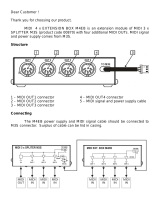Page is loading ...

hb1 MIDI Breath Station
User's Guide

1. Introduction .............................................................. .....
2. Scope of delivery ............................................................
3. Minimum system requirements ..........................................
4. Hardware detail. ..............................................................
5. hb1 parameters ..............................................................
6. Set up
6.1 Applicable for all operation modes ............................
6.2 Connecting diagram for operation modes .............................
6.3 Set up of operation modes .....................................
7. hb1 operation ..................................................................
7.1 Selecting parameters .............................................
7.2 Modifying parameter values ....................................
7.3 Modifying presets ...................................................
7.4 Resetting parameters ..............................................
7.5 Saving parameters .................................................
7.6 Moving parameters ................................................
8. Parameters description .....................................................
9. Care/maintenance ..........................................................
10. Technical data .................................................................
11. Declaration of conformity ..................................................
12. Safety instructions ...........................................................
13. Warranty .........................................................................
14. Appendix ........................................................................
15. Additional information ......................................................
Contents:
1
2
3
3
4
6
7
9
10
12
14
14
16
16
16
17
18
23
23
24
25
27
28
29

Thank you for your purchase of the hb1 MIDI Breath Station produced by Hornberg Research.
Our goal was to develop a new generation of MIDI controllers. The hb1 MIDI Breath Station enables
breath-generated MIDI control of every electronic musical instrument or peripheral device with a MIDI or
USB MIDI interface. Our special wooden mouthpieces with a built-in precision sensor combined with
a MIDI Merger, an integrated MIDI interface and innovative Attack, Boost Attack, Release and
Boost Release parameters allow you to achieve precise, sensitive live and studio performances.
In multi mode you can use up to four hb1 presets simultaneously and with this feature it is possible to
control up to four MIDI CCs streams independently. This state-of-the-art concept goes far beyond what’s
possible with other breath-controllers on the market. Thanks to storable parameters and the integration
of standard MIDI and USB interfaces, hb1 can be
used with or without a computer.
The hb1 is handcrafted in Germany with a passion for detail and strong focus on sustainability.
Please read the safety instructions on page 24 and the section on the USB power supply unit on
page 25 of the Quick Start guide. Read the operating instructions to get an overview of hb1
functions. Keep this manual in a safe place for further reference.
1. INTRODUCTION:
2

3
- Controller unit
- Pressure sensor unit
- Two interchangeable mouthpieces /
one stainless steel tube with an adjustable air intake valve
- hb1 Neck Set
- Silicone hose - 2 m sensor cable (4-pole)
- 1.8 m USB cable
- 5V USB power supply unit
- Cleaning swab for the mouthpiece
- Wool felt carrying case
2. SCOPE OF DELIVERY:
- 1x USB 2.0 port
- Works with any standard operating system
- Recommendation: use current operating systems
- No driver installation necessary (Plug &Play)
3. MINIMUM SYSTEM REQUIREMENTS:

4
4. HARDWARE DETAIL:
Built using high-quality materials
Control unit made
of stainless steel
and wood from the
wild service tree
Pressure sensor unit
made of stainless
steel and wood from
the wild service tree
Mouthpiece made of wood from the wild service tree,
a stainless-steel tube with an innitely-adjustable
air intake valve
Sensor cable
Silicone hose
Leather neck strap
USB cable
Display
button 1 (T1)
button 2 / Rotary encoder (T2)

5
Compared to plastics, the high-quality wood minimizes salivation and
has antibacterial and anti-fungal qualities.
Two mouthpieces are supplied in different sizes so that the most
comfortable can be chosen for use.
Note:
Connections:
1. USB connection for a computer or USB adapter (5V, min. 100mA)
2. MIDI OUT 2 (MIDI-inferface)
3. MIDI OUT
4. MIDI IN
5. Connection for the sensor unit
1
2 3 4
5

6
5. hb1 PARAMETERS:
Preset 1 – 25
Drive -10 - +10
Offset 0 – 126
Attack 0 – 40
Boost Attack 0 - 5
Release 0 – 40
Boost Release 0 - 5
Limit 1 - 127
Data Reduction 0 – 20
Continuous Controller 0 – 127
MIDI Channel 1 – 16
Combined Preset 1 - 25
Preset storage
Pressure sensor sensitivity control
Default output value
Rising behavior
Boost Attack control
Decreasing behavior
Boost Release control
Maximum output value
Real-time data reduction
Midi Continuous controller
MIDI Channel
Combine Presets in multi mode

Push one end of the silicone hose over the hose connector of the mouthpiece. Connect the other end of
the silicone hose to the hose connector on the pressure sensor unit in the same manner.
Connect the sensor unit to the sensor connector of the hb1 controller unit via the connector cable inclu-
ded (3.5 mm jack, 4-pin) (see illustrations).
Hang the leather strap with the connected pressure sensor unit around your neck.
6.1 Applicable for all operation modes:
6. SET UP:
If a sensor cable is not connected or defective,
the following message code will be displayed:
7

6.1 Applicable for all operation modes:
8
The hb1 includes a Neck Set which enables the mouthpiece to be set in a xed position in front of the
mouth. This is particularly helpful for live performances. The hb1 Neck Set is made from a exible but
robust metal tube which can be easily shaped and adapted for the musician‘s comfort and musical needs.
hb1 Neck Set front view side view

9
6.2 Connecting diagram for operation modes:
1
2
3
4
5
6

Using the hb1 on stage (using the MERGE function without a computer):
First connect the hb1 with the included USB power supply using the USB cable. You can connect the hb1
with any MIDI OUT instrument (piano,master keyboard, synthesizer, MIDI guitar, etc.) (see )
Using a MIDI cable, connect the MIDI OUT of your instrument to the MIDI IN of the hb1.
Next connect the MIDI OUT of the hb1 to the MIDI IN of your sound equipment (MIDI-interface,
synthesizer, expander, etc.). The merged signals of the hb1 and your instrument are sent to the
MIDI OUT on the hb1. It is possible to send hb1 data to any MIDI channel. In this case, the MIDI OUT2
of the hb1 is irrelevant.
The hb1 can also be used without the MERGE function. (see )
10
6.3 Set up of operation modes:
Code: see wiring diagram on page 8
1
4

11
6.3 Set up of operation modes:
Using the hb1 on stage or in the studio (using the MERGE function on a computer):
First connect the hb1 with your computer via the USB cable. (see )
As described above, you can connect any MIDI OUT instrument (piano, master keyboard, synthesizer,
MIDI guitar, etc.) to the hb1; simply connect the MIDI OUT of your instrument to the MIDI IN of the hb1
using a MIDI cable.
Hb1 appears as a MIDI device in your recording software and can be routed as usual.
(no driver installation necessary)
You can record the data compositely on a track in your sequencer. In order to record the hb1
data separately on another track, set hb1 to another MIDI channel and set the sequencer to multirecord
(if necessary).
Make sure to route the output device of the recorded hb1 track to the same “sound target”.
In this operation mode, the MIDI OUT2 of the hb1 can also be used as a routable MIDI Output and
appears as „hb1“ (Ch1-16) (MIDI interface function) in your MIDI output device list (see and ).
The hb1 can also be used without the MERGE function. (see )
2
36
5

Pool-Parameter
Pr (Preset)
dr (Drive)
oF (Offset)
At (Attack)
ba (Boost Attack)
rL (Release)
br (Boost Release)
LI (Limit)
rd (Data Reduction)
CC (Continuous Controller)
Ch (MIDI Channel)
CP (Combined Preset)
T1 (Pool 1) T2 (Pool 2)
Pr
At
ba
rL
br
LI
rd
CC
Ch
CP
dr
oF
The hb1 has 12 parameters. Their corresponding values may be freely set and selected on either
T1 or T2 (button/rotary encoder). Up to 25 presets may be stored.
The following description assumes that the hb1 is in its original factory setting.
7. hb1 OPERATION:
12

13
Wire hb1 according to the instructions in this manual.
Connect the USB cable to your computer or the power supply included.
The hb1 will now start up in the preset (Pr) that was last used, in this case Pr1.
The display will then indicate the current value of the pressure sensor (breath value). A dot in the upper
left hand corner (before the rst digit) indicates that the „breath value display unit“ is active.
If you briey press button 1 (T1) or button 2 (T2) , the following display sequence appears:
Selected parameter name parameter value breath value display (BVD)
7. hb1 OPERATION:
Example:
1) Briey press T1:
2) Briey press T2:
Parameter Value BVD
Parameter Value BVD
0.75 sec 1.5 sec

14
There are two ways to select parameters:
1) Briey press either T1 or T2 . You can access Pool 1 parameters via T1; you can access Pool 2
parameters via T2 (see pool splitting factory setting).
2) Hold down T1 (for example by pressing down with your thumb) and immediately turn T2 to the left
or right. This provides quick access to all pool parameters.
7.1 Selecting parameters:
To modify the value of a parameter, select the desired parameter as described above.
The parameter remains active in the background until another parameter is selected.
The value of the parameter can be modied by turning T2 and will appear in the display.
The change in value is indicated by a dot illuminated before the third digit (shown in the parameter and
parameter value display).
7.2 Modifying parameter values:
If you turn T2 slightly to the left or right with active BVD (breath value display),
the active parameter will be displayed briey.

15
Example: At = selected parameter
1. briey press T1 (because At in Pool 1) turn T2
example (At value with dot)
2. To check: briey press T1 again
7.2 Modifying parameter values:
When you now move to another parameter by briey pressing T1, a dot before the second digit indicates
that changes have been made previously to another parameter.
In the example above, changes in At were made.
Both dots disappear as soon as you reset or save the modied parameters. In order to see which
parameter is active or to call up the modied value of the active parameters, briey press the respective
key of the pool in which the parameter is located. The display sequence described above appears.
IMPORTANT:

16
There are two ways to reset the value of a modied parameter.
1. By turning T2 to the original value, identiable by the disappearance of the dot before the third digit.
2. Select another preset and go back.
7.4 Resetting parameters:
7.5 Saving parameters:
Modied parameters can be stored in the current preset by pressing and holding T1 or T2
(at least 2.5 sec). The parameters have been stored when the two dots described above disappear.
It is also possible to store the modied parameters in another preset. Switch to Pr.
The current preset number will be displayed. Turn T2 until you reach the desired preset for storing the
parameter (display blinks). Press and hold T2 or T1 (at least 2.5 sec) until the dot before the last digit
disappears.
If you modify the number of the preset, the hb1 does not revert to the breath value display until
you conrm the changes (the display blinks) by briey pressing either T1 or T2. This is particularly
helpful for live performances.
7.3 Modifying presets:

17
To move a parameter between pools, rst choose the respective parameter. Wait until the breath value
is displayed. Press and hold the button of the source pool for this parameter and then quickly press
the button of the target pool (less than 2.5 sec, otherwise it will be stored).
The selected parameter has now been moved.
7.6 Moving parameters:
Press and hold T1 + briey press T2
Example: rd has been moved.
Note:
1) If you place all parameters in one pool, the following display will appear if the empty pool is selected.:
2) The order of the parameters within a pool cannot be changed.
Pr
At
ba
rL
br
LI
rd
CC
Ch
CP
Pool 1 Pool 2
dr
oF
Pr
At
ba
rL
br
LI
CC
Ch
CP
dr
oF
rd
Pool 1 Pool 2

18
8. PARAMETERS DESCRIPTION:
Presets (1-25)
There are 25 presets that can be individually set according to your requirements.
Drive (-10 - +10)
Drive controls the sensitivity of the pressure sensor, i.e. you can adjust the hb1 to your breathing
pressure. The larger the value, the more sensitively the hb1 will react to your breathing.
If Drive 0 the pressure sensor unit will be switched off. The display shows off.
For a negative drive value, the output signal and the values of all parameters are inverted (except
Pr, rd, CC and Ch). In principle, exhaling will turn into inhaling; in other words, exhaling decreases the
output value while inhaling increases the output.
At the same time, some parameters are mirrored and must be set accordingly.

19
oF: Is Offset at 0 it is now at127. To start from volume „0“, reset oF to 0.
At: Attack is active with an increase in pressure (when you breathe into the device).
In this case, when volume/timbre/etc. decreases.
rL: Release is active with a decrease of pressure (when you stop breathing into the device or you
breathe in air). In this case, when volume/timbre/etc. increases.
LI: Was LIat127 it is now at 0, limited downwards (reduces to 0) and no longer upwards.
As you can see everything is mirrored. Therefore, you can customize the settings according to
your personal requirements.
For example, this feature is very useful when „ducking“.
Drive (-10 - +10)
8. PARAMETERS DESCRIPTION:
/