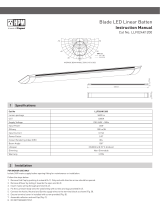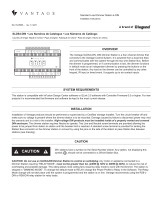Page is loading ...

Wattstopper
®
/Vantage
®
Electronic Universal Dimmer Module
Installation Instructions • Instructions d’Installation • Instrucciones de Instalación
No: IS-0597 – 09/19 rev. 3
UDM08-EM • Les Numéros de Catalogue • Los Números de Catálogo:
Country of Origin: Made in China • Pays d’origine: Fabriqué en Chine • País de origen: Hecho en China
OVERVIEW
The UDM08-EM (UDM) Universal Dimmer Module provides control of up to eight dimming loads.
Each load can be independently set for forward or reverse phase load operation. Four line feeds
provide added reliability with AFCI circuit breakers by reducing each breaker feed’s overall load.
The modules have current sensing built-in allowing conditional programming in Design Center and
increased support of Energy Management scenarios. UDM modules provide exceptional support
of LED, CFL, and other low wattage lighting. High wattage lighting is also supported with 10amp
capacity per individual load and 32 amp total module capacity. Legrand’s easy plug-in and unplug
installation, without removing any screws or wires, is now even easier with new locking handles
on both sides of the module. The UDM module is compatible with standard and LCAP enclosures
using TUDM-KIT AC terminal boards specic to this module, (See MODULE and ENCLOSURE
EXAMPLES later in this document).
MODULE FEATURE SUMMARY
• Reverse-phase or forward-phase dimming, selectable each load, WARNING: do not mix different load types on same output
channel
• Dimming Conguration option in Design Center – Auto or Manual
• Advanced built-in circuitry protection and reporting via LEDs
• Automatic shutdown when over-temperature, overcurrent, and other incorrect load conditions are detected
• Locking mechanism - insert/release handles
- Locks module in enclosure and allows the module to be securely held when inserting and removing
• Each of the 4 line feeds has a replaceable fuse to help protect the module’s main circuitry from critical damage; replacement
fuses available, part # VCI-0038
• Supports up to 8 loads
- Two loads per linefeed reduces false tripping when connected to AFCI circuit breakers
• Separate AC termination boards eliminate direct wiring to the module - “plug and go” installation
• Step-free ramping and dimming operation
• Support for LED lighting, (See LED Dimming pg 8)
• Status LED indicators;
- Line Power (1 per feed), Fuse Status (1 per fuse), Load Power (1 per load), Over Temperature, Overcurrent,
Manual Override, and Microprocessor Status
• Self-powered - remembers load levels if controller is temporarily not connected with controller
• Pre-program loads to any level when in override
• Load handling - IGBT dimming
• Power consumption is measured for each individual load
• Firmware is eld upgradeable
Models Specication
UDM08-EM Electronic Universal Dimmer Module
TUDM-KIT One TUDM-L (4 Load, AC Terminal Board left in KIT)
One TUDM-R (4 Load, AV Terminal Board right in KIT)
Individual Models Description
TUDM-L One 4 load, AC Terminal Board left
TUDM-R One 4 load, AC Terminal Board right
UDM MODULE AND RELATED PARTS
1 2 3 4 5 6 7 8 9 10 11 12 13 14 15 16

2
Description Specication
Dimensions, HWD (at wall surface) 7.63” x 9.44” x 3.75” (194mm x 240mm x 95mm)
Dimensions, HWD (overall) 4.9” x 3.44” x 1.1” (124mm x 87mm x 28mm)
Weight 4.95 lbs -or- 2.25 kg
Voltage 120V/230V/277V ~ 60/50Hz
Max Amps per Module 32A (3,840W@120V) ● 32A (7,360W@230V) ● 32A (8,864W@277V)
Max Amps per Linefeed 16A (1920W@120V) ● 16A (3680W@230V) ● 16A (4432W@277V)
Reverse Phase Max Amps per individual LED load 10A (1200W@120V) ● 10A (2300W@230V) ● 10A (2770W@277V)
Reverse Phase Max Amps per individual LED load 6A (720W@120V) ● 6A (1380W@230V) ● 6A (1662W@277V)
(SEE: LED Dimming pg. 8)
Forward Phase Max Amps per individual LED load 2A (240W@120V) ● 2A (460W@230V) ● 2A (554W@277V)
(SEE: LED Dimming pg. 8)
Max. Transformer (magnetic)* load per linefeed 1000VA@120V ● 1916VA@230V ● 2300VA@277V
Minimum Load 2W@120V ● 4W@230V ● 5W@ 277V
Linefeeds 4 (4, 20A breakers maximum)
Loads 8 (2 loads per linefeed)
Reverse/Forward Phase Dimming Load by load selectable via dip-switches on module
WARNING: Do not mix different load types on same output channel
Load Types
NOTE: Magnetic transformers in conjunction with
LED lamps are not capable with this module
Incandescent; LED; dimmable CFL; dimmable ballasts; magnetic low voltage; neon/cold
cathode (lpf); uorescent (relay mode only); constant-speed motors (relay mode only)
SCCR Rating 65kA
Built-in Protection • Module, Overcurrent auto shutdown
• Load, Overcurrent auto shutdown of individual loads
• Load, Short Circuit auto shutdown of loads
• Load, Correct Load Type Protection
• Load, irregular load conduction Protection
• MOV Surge
• Fuse protection per line feed
• Module, Thermal shutdown
• Lightning Surge Protection High-voltage - IEEE C62.41; (6000V and 3000A)
• Lightning Surge Protection Low-voltage - ITU-T K.20
Module and Load LED Status Indicators • Line Power: 1 green per feed
• Fuse Status: 1 green per fuse
• Load Power: 1 red/blue/purple per load
• RED for forward phase
• BLUE for reverse phase
• PURPLE for auto mode
• Over Temperature: 1 amber
• Overcurrent: 1 amber
• Manual Override: 1 amber
• Microprocessor Status:** 1 red
LED Load Error Status
(Blinks patterns are only in red or blue, it depends
on the last load type the module tried)
• 1 – blink pattern: Load is wrong load type
• 2 – blink pattern: Load has a short circuit
• 3 – blink pattern: Load is overcurrent
• 4 – blink pattern: Irregular load conduction,
(i.e., saturated transformer)
NOTE: - Red LED blink pattern for Forward Phase loads
- Blue LED blink pattern for Reverse Phase loads
NOTE: Blink pattern is 1 second off, then number of quick blinks
Dimming Conguration set to MANUAL
(default = manual)
Module’s dip switch position sets load type
Dimming Conguration is set to MANUAL (default) in Design Center
Each load on the module has a dip-switch for load phase control.
• Forward phase, switch up and reverse phase, switch down
• If the connected load is not compatible with the dip-switch setting the module will initiate
a 1-blink pattern, wrong load type. Correct by changing the dip-switch.
Dimming Conguration set to AUTO
Module’s dip switch position is ignored
Dimming Conguration is set to AUTO in Design Center
The module’s load indicator will be purple and the module will automatically select the
correct load phase. NOTE: If the load is physically changed to a different phase the
module may initiate a 1-blink pattern, wrong load type. Reset the module to correct – see
reset module, page 2, or re-programming the system will also correct the problem.
SPECIFICATIONS

3
Description Specication
Manual Override Load by Load selectable – dip switches
Cooling Convection must maintain 36” front clearance
Ambient Operating Temperature / Humidity 32 - 104°F -or- 0 - 40°C
Maximum 90%, non-condensing
Compliance UL / CUL
SPECIFICATIONS (continued)
Blink Pattern Description
Steady Blinking Normal / Communicating with controller
Fast Blinking No communication to controller
• Module not seated correctly
• Controller not powered
• Controller in service mode
• Incorrect Wiring Harness
Status LED Rapid Pulses & Manual Override LED Blinks Firmware upgrade
• Toward the end of the rmware upgrade the Manual Override LED stays off
and the status LED blinks in rapid pulses with a short delay between. This
happens eight times indicating the processor for each load is being initialized
with new rmware
OFF Module not powered or Line A not powered
MICROPROCESSOR STATUS LED
IMPORTANT MAGNETIC LOAD INFORMATION
• Connecting unloaded magnetic transformers should be avoided
• Magnetic transformers should be appropriately sized
• Magnetic transformers should not be over loaded or under loaded and should be operated near the rated capacity with an
appropriate safety margin
• Magnetic transformers should be overcurrent protected on the low voltage side (fused or circuit breaker protection type)
• For transformers that have dual secondary coils, each secondary should be equally loaded (e.g., Model EREA E212SC300SK
transformer or similar)
MODULE OPERATION
The UDM08-EM is designed for installation into standard, LCAP, and LT2VA(s) enclosures. Please note the following operational
features:
• The module has a built-in 5W power supply; module remains powered and retains the last level for each load if the InFusion
Controller is off line.
• Primary Linefeed (Line A) must be connected.
• The large heat sink on the front is for heat dissipation; National Electrical Code requires that a minimum of 36 inches of
clearance be maintained in front of the module enclosure.
• Over Temperature LED shutdown and indicator. If internal temperature reaches 105° C (221° F) the module shuts down and
will not turn back on until the temperature has dropped to 90° C (194° F). If a module shuts down due to an over-temperature
condition, it may be due to one or more of the following reasons:
a.) The enclosure is blocked from allowing air to move through it (36” front clearance required)
b.) The total wattage on one or more of the linefeeds exceeds the maximum allowed, which would potentially overheat the
module, and / or
c.) The ambient room temperature is too high
• Overcurrent LED: An overcurrent condition can exist at the individual load level or at the entire module level. If the module
overcurrent status LED is on or the individual load status LED is a 3-blink pattern, locate and x the problem immediately.
RESET MODULE: When problems are xed, cycle power to “Line A” or in Design Center right click on the module and select Reset
Module – loads will cycle on reset. Turning individual loads OFF and ON will also reset loads or turning all loads on module OFF and
ON will reset module.
• See module / load LED information in Specications table

4
FRONT MODULE LABEL / STATUS LED DESCRIPTION
Line Feeds: A/B
Fuses: A/B
1 2 3 4 5 6 7 8
1 2 3 4 5 6 7 8
1 2 3 4 5 6 7 8
87654321
1
10
9 10
Blue or Red LEDs
for loads 1-4
2
5 6
3 4
9
Line Feeds: A/B
Fuses: A/B
Blue or Red LEDs
for loads 1-4
Forward/Reverse phase dip
switches for loads 1-8
forward = up / reverse = down
Manual Override dip switches for loads 1-8
on in override = up
off in override = down
Amber LED for
over temperature
Amber LED for
over current
1 2 3 4 5 6 7 8
7 8
Amber LED for Manual Override
Red blinking LED for module
processor status
• Green - Normal Operation for line feed power
• Red/Blue/Purple - On/Off status for loads
• Red = Forward Phase - Switch up
• Blue = Reverse Phase - Switch down
• Purple = Auto Dimming - Set in Design Center
• If load LED is blinking, the load needs attention. The blink pattern is 1 second off followed by 1 to 4 quick blinks. For
example, a wrong load type error would have one short blink every second. See the Specications table, Auto-detect LED
Load Error Status for all patterns.
• Amber - Problem - attention when ON for numbers 3-overtemp and 4-overcurrent, (see Module Operation above). If LED
number 7 is ON and Manual Override was not intentionally enabled, please check the InFusion Controller/wiring to correct
problem.
INSTALLATION
Installation and maintenance of high-voltage devices should only be performed by licensed, qualied, and competent personnel
having appropriate training and experience.
Before Module is Plugged In
All AC wiring must be terminated into AC screw terminal connectors - TUDM-L | TUDM-R. It is recommended to install MJTB jumper
boards to pre-test* the wiring and to allow the module to be installed after construction is complete; this eliminates the chance of a
module being damaged during the testing and construction phase.
*Pre-Test: Not testing with the MJTB jumper could void the module’s warranty (Please see the Testing and Pre-Installation of Module
section, below, in this document).
CAUTION: Turn Breakers OFF and Check that no power is ON at the AC Terminal Boards
when working in the enclosure or working on lighting fixtures connected
to the Module’s Loads, etc. Do not allow trimmed wire cuttings to fall
into enclosure components as they may cause damage when power
is restored. Damage from this type of short will void the warranty.

5
Testing and Pre-Installation of Module
CAUTION: Turn line feed breakers OFF before installing MJTB jumper boards! Using a reliable meter, verify that the power is OFF!
The MJTB jumper should be used to test all loads for shorts before modules are plugged in. The jumper may also be used during
construction providing control of loads via circuit breakers.
Torque - Ensure the proper torque on all AC connections:
LOCKING MECHANISM - MODULE INSERTION AND EXTRACTION PROCESS:
STOP! Always turn breakers OFF when inserting or extracting any
module! Verify power is off with a reliable meter before proceeding!
Connector Torque Wire Range *Must Match Breaker Wire Gauge / Copper Wire only - Mini-
mum 80° C Insulation
Module Terminal 20 Inch Pounds 14-10 AWG* Must Match Breaker Wire Gauge / Copper Wire only
Minimum 80° C Insulation
Controller Power 20 Inch Pounds 14-10 AWG*
Neutrals
Run a separate NEUTRAL for each load connected to dimming devices. Failure to do this may cause static loads to slightly icker
while other loads, sharing the same neutral, are ramping or fading.
INSTALLATION (continued)
1. Turn all breakers off to the module’s line feeds - verify!
2. Be sure the handles are fully spread out/apart
3. Grip the handles and carefully line up the module with AC terminal boards
4. Push module into enclosure by applying pressure to the heat sink with your
palms and at the same time allowing the handles to swing in toward the
module
5. When the module is fully seated, make sure the handles are fully pressed
into the module sides to properly lock
1. Turn all breakers off to the module’s line feeds - verify!
2. Grip the handles and spread apart. The locking handles are designed to lift
the module free
3. When the handles are fully spread apart, the module has been extracted
from the AC terminals and is free - securely hold both handles until the
module is set aside
INSERTION STEPS
EXTRACTION STEPS
TOP VIEW
SWING IN
PUSH IN PUSH IN
FRONT VIEW
4 - 120/230/277V line feeds 50/60Hz
20A maximum breaker size
8 (2 per line feed)
32A maximum
10A maximum
10A maximum
Incandescent • Magnetic Transformers
Electronic Ballast • Standard Ballast
Inputs
Number of Outputs
Total Load per Module
Total Load per Line Feed
Individual Load
Load Types
MODULE RATINGS
CAUTION
CLEAR ALL LOADS OF SHORTS BEFORE
INSTALLING MODULE SEE INSTRUCTION
MANUAL BEFORE PARALLELING LOADS
COMMERCIAL DIMMERS
2K21
UDM08-EM
120V/230V/277V UNIVERSAL DIMMING MODULE
WITH ENERGY MANAGEMENT
1 2 3 4 5 6 7 8 1 2 3 4 5 6 7 8
TOP VIEW
PULL OUT PULL OUT
FRONT VIEW
4 - 120/230/277V line feeds 50/60Hz
20A maximum breaker size
8 (2 per line feed)
32A maximum
10A maximum
10A maximum
Incandescent • Magnetic Transformers
Electronic Ballast • Standard Ballast
Inputs
Number of Outputs
Total Load per Module
Total Load per Line Feed
Individual Load
Load Types
MODULE RATINGS
CAUTION
CLEAR ALL LOADS OF SHORTS BEFORE
INSTALLING MODULE SEE INSTRUCTION
MANUAL BEFORE PARALLELING LOADS
COMMERCIAL DIMMERS
2K21
UDM08-EM
120V/230V/277V UNIVERSAL DIMMING MODULE
WITH ENERGY MANAGEMENT
1 2 3 4 5 6 7 8 1 2 3 4 5 6 7 8
Fuse LED indicator is ON when the fuse is working. See: Front Module Label /
Panel Description previous page.
CAUTION:
• Turn breakers off!
• Verify power is off with meter!
• Remove module from the AC panels by pulling the locking handles apart to
raise module (see Locking Mechanism – Module Insertion and Extraction
Process above).
Carefully follow the steps below to replace the bad fuse with a replacement
fuse. Note the location of fuse holders on the back of module. Spare fuses may
be ordered from Legrand. Module design allows for one working and one spare
fuse at each fuse location of the module.
FUSE REPLACEMENT

6
1. Use a wide, at blade screw driver or pliers to carefully lift/pull the fuse holder
component out of the module. Use caution to avoid damage to the fuse holder and/or
module. Remove the old fuse and insert a new one.
2. With the new fuse installed into the fuse holder, carefully reinsert the fuse holder,
using care that it is securely inserted making a solid connection.
3. After Fuse Replacement and Before Applying Power:
• Make sure fuse is secure and centered top to bottom in the fuse clamps.
The metal fuse ends must fully line up with the fuse clamps for maximum
surface contact between clamps and fuse end conductors.
• Make sure fuse clamps in module are not bent allowing the fuse to be loose.
• If fuse clamps are loose,
- DO NOT PLUG MODULE IN,
- Remove fuse holder again.
• Carefully squeeze fuse clamps closer together (not too hard) so fuse holds
tight. Do not over squeeze.
• Reinsert fuse assuring maximum surface contact.
1
2
FUSE REPLACEMENT (continued)
With new enclosures the AC terminal boards are installed in the eld unless it is an LCAP series enclosure. Carefully follow the steps
below to replace the bad fuse with a replacement fuse. Note the location of fuse holders on the back of module. Spare fuses may
be ordered from Legrand, part # VCI-0038. Module design allows for one working and one spare fuse at each fuse location of the
module.
IMPORTANT: The LEFT AC terminal board, TUDM-L is the module’s only ground source. Make sure the center screw is properly
connected and grounded.
AC TERMINAL BOARDS ASSEMBLY - STANDARD / LCAP ENCLOSURES
EXAMPLE 1: UDM INTO ENCLOSURE
Enclosure AC panel board assembly for UDM module.
1. Insert AC terminal boards– TUDM-L left and TUDM-R right to panel
board and secure using 1, VHD-0082, #6-32 X 7/8” PHILLIPS PAN
HEAD THREAD FORMING screws (TYPE-F) on each board.
2. Left board is also the ground connection for the UDM module – it must
connect to the enclosure – be careful not to strip self-tapping threads
or damage AC terminal board.
3. Place module load labels on left and right sides of the AC panel board
using care to align with screw terminals.
4. Enclosure section is now ready for wiring.
**Mixed installations with
new and old modules next
to each other in an older
enclosure. The interlock
key on the old plastic
standoffs will not allow the
new plastic screw panel
103160-1 to t properly
and must be trimmed.
Please note that this inter-
lock key is typically on the
top of the plastic standoffs
for left-hand side and on
the bottom for the right
hand side.
8 LOAD WIRING -
UDM08-EM - NEW
ENCLOSURE
EXAMPLE 2

7
EXAMPLE 2: NEW UDM MODULE INTO OLD ENCLOSURE - RETROFIT
When adding a UDM module to an old enclosure remember to order kit, part number: TUDM-KIT. The kit includes the Left: TUDM-L
and Right: TUDM-R terminal boards. The new module must also have four linefeeds; two Linefeeds A & B on the left side terminal
board and two Linefeeds C & D on the right side terminal board. If the old enclosure has the clear plastic standoffs it will also be
necessary to order a new panel board, part number 103160-1.
1. Remove old AC terminal boards and plastic standoffs*.
2. Install new screw panel board – inserted upside down. If placing next to an old module, it will be necessary to trim the clear plastic
inter-lock** sections of the old plastic panels in the enclosure to make room for the new 103160-1, panel board. This will need to
be done at any location where the new panel board is next to an old module. See illustration (Example 2). *NOTE: If the enclosure
pre-dates the plastic standoffs (enclosures shipped before February 2005) and uses pem-studs instead (metal standoffs), the new
panel, part #103160-1, is not needed. Simply remove the old AC terminal boards and metal spring clips. Replace with the new AC
terminal boards, using all three screws from old AC boards.
3. Insert AC terminal boards - Left: TUDM-L and Right: TUDM-R to panel board and secure using, VHD-0082, #6-32 X 7/8”
PHILLIPS PAN HEAD THREAD FORMING screw (TYPE-F) on each board.
4. Place module load labels on left and right sides of the AC panel board using care to align with screw terminals (labels are not
used with pem-stud type enclosures).
5. IMPORTANT: Make sure the left center screw is securely grounded to the metal enclosure. This is the module’s only ground point.
6. Enclosure section is now ready for wiring. Left board is also the ground connection for the UDM module – it must connect to the
enclosure – be careful not to strip self-tapping threads or damage AC terminal board. Place module load labels on left and right
sides of the AC panel board using care to align with screw terminals. Enclosure section is now ready for wiring.
ENERGY MANAGEMENT AND SENSORS
FIRMWARE UPDATE
Each module has power/current sensing built into each of the eight loads. Design Center can monitor and report each load’s
measurement in AMPS and/or WATTS. This information may be used in energy management scenarios to conserve the amount of
energy used at any given time.
From Design Center, click on System : Update Firmware : Update UDM
Firmware. Place a check mark on a controller or enclosure for all modules
of the same type to be updated or place individual check marks for each
individual module to be updated. The rmware le is automatically selected
by Design Center, however a Browse, button is available for manually
selecting the rmware. Click Start, and the Firmware Update utility will
automatically update every module that has a check mark – one at a time.
A conrmation check mark is placed in front of each module successfully
updated or a red X if the update failed.
Power/Current Sensor Tracking
In Design Center, notice when the module is selected in Enclosure View the
Object Editor displays each of the power and current sensors separately.
This allows the programmer to place a checkmark in the Track checkbox
which allows live, continuous tracking of the linefeed’s power consumption
or it is still possible to program energy management scenarios without the
sensors having the Track checkbox, checked.
It is also possible (although not as accurate) to program energy
management scenarios using load on percentages. Any combination of
power/current sensor and load percentages may be used to shed loads for
power shedding requirements.
NOTE: Create load shedding tasks by using “IF” logic to compare AMPS
and/or WATTS to specic levels.
LED DIMMING
Legrand is leading the way in LED lighting control through innovations of new hardware and software products; however, industry
standards are still undefined for dimming LED lamps and fixtures. Dimming performance of LED lighting cannot be guaranteed,
even when applying the correct dimming technology specified by the LED manufacturer. While Legrand may be consulted when
performance issues are present, Legrand will not be liable for on-site performance issues.
• There are many factors that may contribute to unsatisfactory results within a specific installation, including, but not limited to:
- Line noise originating from electrical equipment within the premises
- Line noise from the source (particularly with local generators or inverters)
- Interference between dimmed LED products
- Wiring conditions (i.e. shared neutrals, loose neutrals, incorrectly bonded neutral, or grounding issues)
- LED product variances, including: Unintended batch-related variances and/or product revisions

800.879.8585
www.legrand.us/wattstopper
No. IS-0597 – rev. 3
© Copyright 2019 Legrand All Rights Reserved.
© Copyright 2019 Tous droits réservés Legrand.
© Copyright 2019 Legrand Todos los derechos reservados.
Wattstopper/Vantage warranties its products to
be free of defects in materials and workmanship
for a period of five (5) years. There are no
obligations or liabilities on the part of Wattstopper
for consequential damages arising out of, or in
connection with, the use or performance of this
product or other indirect damages with respect
to loss of property, revenue or profit, or cost of
removal, installation or reinstallation.
Wattstopper/Vantage garantit que ses produits
sont exempts de défauts de matériaux et de
fabrication pour une période de cinq (5) ans.
Wattstopper ne peut être tenu responsable de tout
dommage consécutif causé par ou lié à l’utilisation
ou à la performance de ce produit ou tout autre
dommage indirect lié à la perte de propriété, de
revenus, ou de profits, ou aux coûts d’enlèvement,
d’installation ou de réinstallation.
Wattstopper/Vantage garantiza que sus productos
están libres de defectos en materiales y mano
de obra por un período de cinco (5) años. No
existen obligaciones ni responsabilidades por
parte de Wattstopper por daños consecuentes
que se deriven o estén relacionados con el
uso o el rendimiento de este producto u otros
daños indirectos con respecto a la pérdida
de propiedad, renta o ganancias, o al costo
de extracción, instalación o reinstalación.
WARRANTY INFORMATION INFORMATIONS RELATIVES À LA GARANTIE INFORMACIÓN DE LA GARANTÍA
MULTI-VIEW LINE DRAWING
ADDITIONAL PRODUCT DRAWINGS
1 2 3 4 5 6 7 8 1 2 3 4 5 6 7 8
7.63”
9.44”
FRONT VIEW SIDE VIEW BOTTOM VIEW
TOP VIEW
3.75”
4 - 120/230/277V line feeds 50/60Hz
20A maximum breaker size
8 (2 per line feed)
32A maximum
10A maximum
10A maximum
Incandescent • Magnetic Transformers
Electronic Ballast • Standard Ballast
Inputs
Number of Outputs
Total Load per Module
Total Load per Line Feed
Individual Load
Load Types
MODULE RATINGS
CAUTION
CLEAR ALL LOADS OF SHORTS BEFORE
INSTALLING MODULE SEE INSTRUCTION
MANUAL BEFORE PARALLELING LOADS
COMMERCIAL DIMMERS
2K21
UDM08-EM
120V/230V/277V UNIVERSAL DIMMING MODULE
WITH ENERGY MANAGEMENT
Neutral B Neutral ALoad 4 Load 3 Line B Load 2 Load 1 Line A
Line C Neutral CLoad 5 Load 6 Line D Load 7 Load 8 Neutral D
UDM8 TERMINAL BOARD - LEFT
104604-01 Rev B
UDM8 TERMINAL BOARD - RIGHT
104346-01 Rev B
Serial Number
PANEL BOARD TUDM-KIT
/