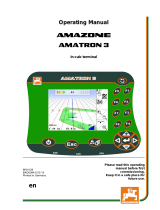Page is loading ...

www.topconpositioning.com
X Family
Displays
Horizon Operator’s Manual


X Family Displays
Horizon Operator Manual
Part Number: 1046492-01
Revision B
For use with Software Version 5.02
© Copyright Topcon Precision Agriculture
January 2022
All contents in this manual are copyrighted by Topcon. All rights reserved. The information
contained herein may not be used, accessed, copied, stored, displayed, sold, modified,
published or distributed, or otherwise reproduced without express written consent from
Topcon.

ii
This manual provides information about operating and maintaining this
Topcon Precision Agriculture product. Correct use and servicing is
important for safe and reliable operation of the product.
It is very important that you take the time to read this manual before
using the product.
Information in this manual is current at the time of publication. A system
may vary slightly. The manufacturer reserves the right to redesign and
change the system as necessary without notification.
Technical documentation and utility software
On the myTopcon NOW! support website
(mytopconnow.topconpositioning.com) or myTopcon NOW! app you
can access the following support material:
lFirmware and software updates
lProduct manuals
lProduct quick guides
lTraining videos
lSystem layouts
Register for a free account today to access this material.

iii
Table of contents
Chapter 1 – Display Overview 1
1.1. Introduction 1
1.1.1. What's new in 5.02 1
1.2. Using Topcon Agriculture Platform (TAP) 3
1.2.1. Logging in to TAP on the display 3
1.2.2. Viewing optional features via Marketplace 4
1.3. Icon descriptions 6
1.3.1. Guidance toolbar 6
1.3.2. Menu icons 6
1.3.3. Navigation bar icons 9
1.3.4. View controls 10
1.3.5. Other icons 11
1.4. Starting the display 12
1.4.1. Display power LED (X35 only) 13
1.5. Shutting down or restarting the display 14
1.6. Using the display toolbar 15
Chapter 2 – User Interface Description 17
2.1. Switch between setup and operation screen 17
2.2. Setup screen controls 18
2.3. Operation screen controls 20
2.3.1. Implement color indicators 21
Chapter 3 – Quick Setup Guide 22
3.1. Firmware / software update instructions 22
3.2. Getting started 24
Chapter 4 – Regional and User Settings 26
4.1. Setting the region 27
4.1.1. Language setup 27
4.1.2. Time/date setup 27
4.1.3. Units setup 28
4.2. Setting up the lightbar 31
4.3. Setting up environment 33
4.4. Setting up map options 35
4.5. Setting access level 37

iv
4.6. Setting user controls 38
4.7. Setting up remote support 40
4.7.1. Setting up support 40
4.7.2. Requesting support 41
Chapter 5 – System Setup 43
5.1. Setting system settings 44
5.2. Setting features 46
5.2.1. Licenses setup 46
5.2.2. Console setup 47
5.2.3. Guidance setup 50
5.2.4. Implement setup 51
5.2.5. XTEND setup 53
5.2.6. VDC setup 57
5.3. Setting up GPS 59
5.3.1. Receiver setup 59
5.3.2. Correction setup 61
5.3.3. Output setup (X25/X35 only) 67
5.3.4. Radar setup (X25/X35 only) 68
5.4. Setting up serial ports (X25/X35 only) 69
5.5. Setting up alarms 70
5.5.1. Alarm window description 72
5.5.2. Alarms list 72
5.6. Setting up flag points 81
5.7. Setting up ISOBUS / universal terminal 82
5.7.1. File server setup 82
5.7.2. Task controller setup 83
5.7.3. Universal terminal setup 83
5.7.4. Auxiliary control setup 85
5.8. Setting up utilities 89
5.8.1. Display software upgrade (X25/X35) 89
5.8.2. Display software upgrade (XD/XD+) 89
5.9. Setting up Wi-Fi 90
5.9.1. Ethernet radio modem (CL-55) 90
5.9.2. USB Wi-Fi 90

v
Chapter 6 – Vehicle Setup 94
6.1. Selecting a vehicle 95
6.2. Creating a new vehicle 96
6.2.1. Customizing a vehicle 97
6.3. Setting the vehicle geometry 99
6.4. Setting up the steering controller 101
6.5. Selecting the vehicle antenna 103
6.6. Setting up GPS speed emulation 104
Chapter 7 – Implement Setup 105
7.1. Selecting an implement 110
7.2. Setting up a new implement 112
7.3. Setting the implement geometry 115
7.4. Setting up section control 117
7.4.1. Setting timing 118
7.4.2. Setting up the section switch 119
7.5. Setting up the master switch 121
Chapter 8 – Product Setup 123
8.1. Setting up the product database 123
Chapter 9 – Operation Basics 125
9.1. Using mini-views 125
9.2. Viewing system information 127
9.3. Viewing guidance 128
9.3.1. Guidance color scheme 128
9.3.2. Using view controls 129
9.3.3. Select mode 130
9.3.4. Map layers 130
9.4. Viewing GPS details 135
9.5. Viewing diagnostics 138
9.6. Viewing task information 140
9.7. Monitoring on the dashboard 142
9.7.1. Customizing the dashboard 142
9.8. Recognizing color and working status 145
9.9. Understanding default file names 146

vi
Chapter 10 – Steering Calibrations 147
10.1. Calibrating the compass 148
10.2. Calibrating the wheel angle sensor 149
10.3. Calibrating the mounting bias 151
10.4. Dealing with calibration errors/alarms 156
Chapter 11 – Task Button 158
Chapter 12 – Field Menu 161
12.1. Selecting a field 161
12.2. Creating a field 163
12.3. Unloading a field 164
12.4. Setting flag points 165
12.4.1. Working with flag points 166
12.5. Setting a new boundary 168
12.5.1. Creating a boundary from coverage 170
12.5.2. Creating a boundary from a shapefile 171
12.5.3. Editing a boundary 172
12.5.4. Removing a boundary 173
12.6. Setting up a working headland 174
Chapter 13 – Task Menu 178
13.1. Selecting an existing task 178
13.2. Creating a new task 179
13.3. Configuring task regions 180
13.4. Clearing a task 182
13.5. Configuring variable rate control 183
13.5.1. Source options 184
Chapter 14 – Guideline Menu 187
14.1. Selecting an existing guideline 189
14.2. Using straight lines guidelines 190
14.2.1. Setting AB lines manually 191
14.3. Using identical curve guidelines 193
14.4. Using center pivot guidelines 194
14.5. Using guidelock guidance mode 195
14.6. Using boundary steering 196

vii
14.7. Using project lines 198
14.7.1. Generating as-driven lines 198
14.7.2. Splitting existing project lines 199
14.7.3. Add offset lines for existing project lines 200
14.8. Setting up tramlines 203
14.9. Configure headland turns 206
14.9.1. Turn radius 207
14.9.2. Turn line location 209
14.9.3. Pattern 210
14.9.4. Select pattern 210
14.9.5. Headland turn alarm 212
Chapter 15 – Guideline Groups 214
15.1. Selecting an existing guideline group 216
15.2. Importing existing guidelines 217
15.2.1. Import guidelines from USB 217
15.2.2. Import guidelines from TAP 218
15.2.3. Copy guidelines 218
Chapter 16 – Auto Steering 219
16.1. Auto steer status 219
16.1.1. Auto steer troubleshooting 220
16.2. Tuning auto steer 224
16.3. Engaging auto steer 226
16.4. Disengaging auto steer 228
Chapter 17 – Nudge Menu 229
17.1. Using nudge options 229
17.2. Compensating for GPS drift 231
17.2.1. Compensating correctly for GPS drift 232
17.2.2. High accuracy correction sources 233
Chapter 18 – Enabled Additional Features 234
18.1. Using auto section control 234
18.1.1. Boom control 235
18.2. Using universal terminal (ISOBUS) 237
18.3. Using weather station 239

viii
18.3.1. Calibrating weather station 239
18.4. Using NORAC Boom Height Control 241
18.5. Using plot planter 243
18.5.1. Creating a plot planter implement 243
18.5.2. Plot planter user interface 244
Chapter 19 – Inventory Manager 248
19.1. Exporting tasks / task data / task reports 252
19.1.1. Exporting tasks to a USB 252
19.1.2. Exporting task reports to a USB 254
19.1.3. Exporting a task data set to a USB 254
19.1.4. Exporting a task data set to TAP 256
19.2. Importing tasks and task data 257
19.2.1. Importing tasks from a USB 257
19.2.2. Importing a task data selection from a USB 257
19.2.3. Importing legacy Horizon 3 or 4 data from a USB 257
19.2.4. Importing a task data set from a USB 258
19.2.5. Importing a task data selection from TAP 258
Chapter 20 – Troubleshooting Guide 260
20.1. Common error messages 260
20.2. Internet connection issues 265
Chapter 21 – Glossary 266
Chapter 22 – Index 271
Chapter 23 – Regulatory and Safety Warnings 274
23.1. Topcon Positioning Systems, Inc. End User License Agreement 283

1
Chapter 1 – Display Overview
1.1. Introduction
The display is a vehicle-mounted electronic display with LCD display
and touchscreen. It allows operators to work with auto steering,
guidance and other control functions from the display. The display is
designed to interact with GPS and Electronic Control Units (ECUs),
centralizing the ability to communicate, record, store and display data
for agricultural uses.
Note: Before using guidance and auto steering, please read the safety
instructions and learn about the controls by reading this manual
carefully. Contact your dealer if assistance is required with setting up or
operating the display.
The display is a touchscreen. To select something on the screen, touch
the area with the tip of a finger.
The display serial number is located on a sticker on the rear of the
display. Record the serial number for future reference.
Serial Number:...................................................
1.1.1. What's new in 5.02
lA free trial license is available for Horizon features (see Licenses
setup, page 46).
lMultiple implements can be used at the same time (see Implement
Setup, page 105).
lISOBUS implement profiles are generated automatically (see
Implement Setup, page 105).
lThe use of guideline groups is optional (see Guideline Groups, page
214).
lScreen capture video is available (see Using the display toolbar,
page 15).

1.1. Introduction
2
lThere is a restart option for the display (see Shutting down or
restarting the display, page 14).
lPlot planter functionality has been added (see Using plot planter,
page 243).
lCustom flag point perimeters and warnings (see Setting flag points,
page 165).
lThere is a new 'wayline selection aggressiveness' option when
tuning steering (see Tuning auto steer, page 224).

Chapter 1 – Display Overview
3
1.2. Using Topcon Agriculture Platform (TAP)
TAP is Topcon's IoT platform that provides connectivity and allows the
user to import/export agricultural operational data, share data, create
prescriptions, monitor fleet telematics, and conduct remote support.
TAPis seamlessly integrated with Horizon software to provide wireless
data transfer and telematics to a TAP equipped X Display.
From the display you can export and import task data sets via TAP. See
Exporting tasks / task data / task reports, page 252 and Importing tasks
and task data, page 257.
When logged into the TAP account for first time, your existing display
data is automatically uploaded to your TAP account.
When a task is stopped it is automatically uploaded to your TAP
account.
Purchased optional features may also be displayed via Marketplace.
See Viewing optional features via Marketplace, page 4.
The TAP website is tap.topconagriculture.com.
Note: Contact your dealer to set up a login for TAP.
1.2.1. Logging in to TAP on the display
Note: A wireless internet connection is required. See Setting up Wi-Fi,
page 90.
1. To enable TAP on the display, select System /Features /
Console /Cloud Based Services and select TAP- Topcon
Agriculture Platform.
2. Select the TAP button on the left of the operation screen or go to the
System setup page to login to TAP.

1.2. Using Topcon Agriculture Platform (TAP)
4
Once the display is logged into TAP, it will establish communication
whenever a TAPoperation is required and internet is available.
1.2.2. Viewing optional features via Marketplace
The display is supplied with a range of features that are provided as
standard. There are also optional features that can be accessed via
subscription.
Once you are logged into TAP, Horizon Marketplace is accessible by
selecting the TAP button on the left of the screen.

1.3. Icon descriptions
6
1.3. Icon descriptions
1.3.1. Guidance toolbar
Task button, 158
Field menu, 161
Task menu, 178
Guideline menu, 187
Guideline group menu, 214
Steering options menu, 219
Auto steer calibration (if Auto Steer is disabled, XD only), 147
Nudge menu, 229
1.3.2. Menu icons
Field menu
Field menu, 161
Select field, 161
New field, 163
Unload field, 164
Set flag point, 165

Chapter 1 – Display Overview
7
Record field boundary, 168
Complete field boundary recording, 168
Boundary recording offset, 168
Configure headland, 174
Clear field boundary, 173
Create boundary from shapefile, 171
Create boundary from coverage, 170
Task menu
Task menu, 178
Select task, 178
Join task (using MachineLink), 51
Create new task, 179
Configure task regions, 180
Clear task data, 182
Configure VRC, 183
Guideline menu
Guideline menu, 187

1.3. Icon descriptions
8
Select guideline, 189
Cycle guidance mode, 187
Cycle guideline, 189
Create guideline, 190
Record ABline, 190
Record identical curve, 193
Record pivot, 194
Open manual AB line entry window, 191
New project lines, 198
Configure tramlines, 203
Configure headland turns, 206
Guideline group menu
Select guideline group, 216
Create new guideline group, 214
Import existing guideline, 217
Steering options menu
Steering options menu, 219
Auto steer status, 219

Chapter 1 – Display Overview
9
Auto steer tuning parameters, 224
Auto steer calibration, 147
Nudge menu
Nudge menu, 229
Open nudge options, 229
Nudge guideline to the right, 229
Nudge guideline to the left, 229
Nudge guideline to the vehicle's position, 230
Save nudged guideline group, 229
GPS drift compensation, 231
1.3.3. Navigation bar icons
System information, 127
Guidance, 128
GPS information, 135
System diagnostics, 138
Task information, 140

1.3. Icon descriptions
10
Auto section control, 234
Switch box, 119
ISOBUS universal terminal, 237
Cameras, 47
Yield monitor
Weather station, 239
Norac boom height control, 53
Plotplanter, 243
Sprayer, Seeder
Spreader, Scraper
TAP, 3
Inventory manager, 248
Setup screen, 17
1.3.4. View controls
Select mode, 128
Display headland turn alarm, 212
/