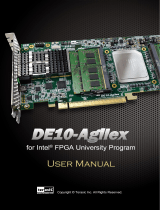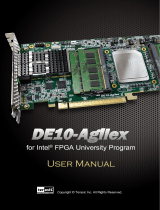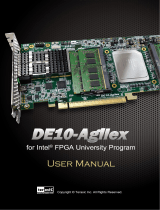Command Code
(Hex)
Command
Length (1)
Response
Length (1)
Description
RSU_NOTIFY 5D 1 0 Clears all error information in the RSU_STATUS response and resets
the retry counter. The one-word argument has the following fields:
• 0x00050000: Clear current reset retry counter. Resetting the
current retry counter sets the counter back to zero, as if the
current image was successfully loaded for the first time.
• 0x00060000: Clear error status information.
• All other values are reserved.
This command is not available before version 19.3 of the Intel
Quartus Prime Pro Edition software.
QSPI_OPEN 32 0 0 Requests exclusive access to the quad SPI. You issue this request
before any other QSPI requests. The SDM accepts the request if the
quad SPI is not in use and the SDM is not configuring the device.
Returns OK if the SDM grants access.
The SDM grants exclusive access to the client using this mailbox.
Other clients cannot access the quad SPI until the active client
relinquishes access using the QSPI_CLOSE command.
Access to the quad SPI flash memory devices via any mailbox client
IP is not available by default in designs that include the HPS, unless
you disable the QSPI in HPS software configuration.
Important: When resetting quad SPI, you must follow instructions
specified in Resetting Quad SPI Flash on page 9.
QSPI_CLOSE 33 0 0 Closes the exclusive access to the quad SPI interface.
Important: When resetting quad SPI, you must follow instructions
specified in Resetting Quad SPI Flash on page 9.
QSPI_SET_CS 34 1 0 Specifies one of the attached quad SPI devices via the chip select
lines. Takes a one-word argument as described below:
• Bits[31:28]: Flash device to select. Refer to information below for
the value that corresponds to the nCSO[0:3] pins.
—Value 4'h0000 selects the flash that corresponds to
nCSO[0].
—Value 4'h0001 selects the flash that corresponds to
nCSO[1].
—Value 4'h0002 selects the flash that corresponds to
nCSO[2].
—Value 4'h0003 selects the flash that corresponds to
nCSO[3].
• Bits[27:0]: Reserved (write as 0).
Note: Intel Agilex or Intel Stratix® 10 devices support one AS x4
flash memory device for AS configuration from quad SPI
device connected to nCSO[0]. Once the device entered user
mode, you can use up to four AS x4 flash memories for use
with Mailbox Client IP or HPS as data storage. TheMailbox
Client IP or HPS can use nCSO[3:0] to access quad SPI
devices.
This command is optional for the AS x4 configuration scheme, the
chip select line follows the last executed QSPI_SET_CS command or
defaults to nCSO[0] after the AS x4 configuration. The JTAG
configuration scheme requires executing this command to access the
QSPI flash that connects the SDM_IO pins.
Access to the QSPI flash memory devices using SDM_IO pins is only
available for the AS x4 configuration scheme, JTAG configuration,
and a design compiled for AS x4 configuration. For the Avalon
streaming interface (Avalon ST) configuration scheme, you must
connect QSPI flash memories to GPIO pins.
continued...
(1) This number does not include the command or response header.
1. Mailbox Client with Avalon® Streaming Interface Intel FPGA IP Overview
683510 | 2022.09.26
Mailbox Client with Avalon® Streaming Interface Intel® FPGA IP User Guide Send Feedback
14