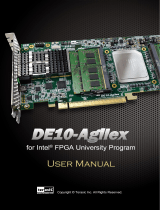Page is loading ...

Contents
1. Design Example Description............................................................................................3
1.1. Functional Description for the Programmed Input/Output (PIO) Design Example............ 3
1.2. Functional Description for the Single Root I/O Virtualization (SR-IOV) Design Example.... 4
1.3. Serial Data Signals ............................................................................................... 5
1.4. Registers..............................................................................................................6
2. Quick Start Guide............................................................................................................ 7
2.1. Directory Structure................................................................................................ 8
2.2. Generating the Design Example...............................................................................9
2.3. Simulating the Design Example..............................................................................10
2.4. Compiling the Design Example...............................................................................11
2.5. Installing the Linux Kernel Driver........................................................................... 12
2.6. Running the Design Example Application................................................................. 13
A. Document Revision History for the Intel P-Tile Avalon-ST Hard IP for PCIe Design
Example User Guide.................................................................................................15
A.1. Intel P-Tile Avalon Streaming (Avalon-ST) IP for PCIe Design Example User Guide
Revision History................................................................................................15
Contents
Intel® FPGA P-Tile Avalon® Streaming (Avalon-ST) IP for PCI Express* Design
Example User Guide Send Feedback
2

1. Design Example Description
1.1. Functional Description for the Programmed Input/Output
(PIO) Design Example
The PIO design example performs memory transfers from a host processor to a target
device. In this example, the host processor requests single-dword MemRd and MemWr
TLPs.
The PIO design example automatically creates the files necessary to simulate and
compile in the Intel® Quartus® Prime software. The design example covers a wide
range of parameters. However, it does not cover all possible parameterizations of the
P-Tile Hard IP for PCIe.
This design example includes the following components:
• The generated P-Tile Avalon-ST Hard IP Endpoint variant (DUT) with the
parameters you specified. This component drives TLP data received to the PIO
application.
• The PIO Application (APPS) component, which performs the necessary translation
between the PCI Express TLPs and simple Avalon-MM writes and reads to the on-
chip memory.
• An on-chip memory (MEM) component.
The simulation testbench instantiates the PIO design example and a Root Port BFM to
interface with the target Endpoint.
Figure 1. Block Diagram for the Platform Designer PIO Design Example Simulation
Testbench
Avalon-ST
data
Generated PCIe
Endpoint
Variant (DUT)
On-Chip
Memory
(MEM)
PCIe PIO Example Design
PIO Application
(APPS)
hip_serial
Root Port
BFM
(RP_BFM)
PCIe Example Design Simulation Testbench
Avalon-MM
data
The test program writes to and reads back data from the same location in the on-chip
memory. It compares the data read to the expected result. The test reports,
"Simulation stopped due to successful completion" if no errors occur.
The P-Tile Avalon®-ST design example supports the following configurations:
UG-20234 | 2019.12.16
Send Feedback
Intel Corporation. All rights reserved. Agilex, Altera, Arria, Cyclone, Enpirion, Intel, the Intel logo, MAX, Nios,
Quartus and Stratix words and logos are trademarks of Intel Corporation or its subsidiaries in the U.S. and/or
other countries. Intel warrants performance of its FPGA and semiconductor products to current specifications in
accordance with Intel's standard warranty, but reserves the right to make changes to any products and services
at any time without notice. Intel assumes no responsibility or liability arising out of the application or use of any
information, product, or service described herein except as expressly agreed to in writing by Intel. Intel
customers are advised to obtain the latest version of device specifications before relying on any published
information and before placing orders for products or services.
*Other names and brands may be claimed as the property of others.
ISO
9001:2015
Registered

• Gen4 x16 Endpoint
• Gen3 x16 Endpoint
• Gen4 x8 Endpoint
• Gen3 x8 Endpoint
Figure 2. Platform Designer System Contents for P-Tile Avalon-ST PCI Express PIO
Design Example
The Platform Designer generates this design for up to Gen4 x16 variants.
1.2. Functional Description for the Single Root I/O Virtualization
(SR-IOV) Design Example
The SR-IOV design example performs memory transfers from a host processor to a
target device. It supports up to two PFs and 32 VFs per PF.
The SR-IOV design example automatically creates the files necessary to simulate and
compile in the Intel Quartus Prime software. You can download the compiled design to
an Intel Stratix® 10 DX Development Kit.
This design example includes the following components:
• The generated P-Tile Avalon Streaming (Avalon-ST) IP Endpoint variant (DUT) with
the parameters you specified. This component drives the received TLP data to the
SR-IOV application.
• The SR-IOV Application (APPS) component, which performs the necessary
translation between the PCI Express TLPs and simple Avalon-ST writes and reads
to the on-chip memory.
• An on-chip memory (MEM) component.
The simulation testbench instantiates the SR-IOV design example and a Root Port BFM
to interface with the target Endpoint.
1. Design Example Description
UG-20234 | 2019.12.16
Intel® FPGA P-Tile Avalon® Streaming (Avalon-ST) IP for PCI Express* Design
Example User Guide Send Feedback
4

Figure 3. Block Diagram for the Platform Designer SR-IOV Design Example Simulation
Testbench
Avalon-ST
data
Generated PCIe
Endpoint
Variant (DUT)
On-Chip
Memory
(MEM)
PCIe SR-IOV Example Design
SR-IOV
Application
(APPS)
hip_serial
Root Port
BFM
(RP_BFM)
PCIe SR-IOV Example Design Simulation Testbench
Avalon-MM
data
The test program writes to and reads back data from the same location in the on-chip
memory across 2 PFs and 32 VFs per PF. It compares the data read to the expected
result. The test reports, "Simulation stopped due to successful completion" if no errors
occur.
The SR-IOV design example supports the following configurations:
• Gen4 x16 Endpoint
• Gen3 x16 Endpoint
Figure 4. Platform Designer System Contents for P-Tile Avalon-ST with SR-IOV for PCI
Express Design Example
1.3. Serial Data Signals
This differential, serial interface is the physical link between a Root Port and an
Endpoint.
The P-Tile PCIe IP Core supports 4, 8, or 16 lanes. Each lane includes a TX and RX
differential pair. Data is striped across all available lanes.
1. Design Example Description
UG-20234 | 2019.12.16
Send Feedback Intel® FPGA P-Tile Avalon® Streaming (Avalon-ST) IP for PCI Express* Design
Example User Guide
5

Table 1. Serial Data Interface Signals
In the following table <n> is the number of lanes.
Signal Direction Description
tx_(p/n)_out[<n>-1:0] Output Transmit output. These signals are the serial outputs of lanes <n>-1–0.
rx_(p/n)_in[<n>-1:0] Input Receive input. These signals are the serial inputs of lanes <n>-1–0.
Refer to Pin-out Files for Intel Devices for pin-out tables for all Intel devices
in .pdf, .txt, and .xls formats.
Related Information
Pin-out Files for Intel Devices
1.4. Registers
There are no control registers for the PIO design example. The PCI Express Base
Specification 4.0 defines a comprehensive set of configuration, control, and status
registers to control and debug the design example.
1. Design Example Description
UG-20234 | 2019.12.16
Intel® FPGA P-Tile Avalon® Streaming (Avalon-ST) IP for PCI Express* Design
Example User Guide Send Feedback
6

2. Quick Start Guide
Using Intel Quartus Prime software, you can generate a programmed I/O (PIO) design
example for the Intel FPGA P-Tile Avalon-ST Hard IP for PCI Express* IP core. The
generated design example reflects the parameters that you specify. The PIO example
transfers data from a host processor to a target device. It is appropriate for low-
bandwidth applications. This design example automatically creates the files necessary
to simulate and compile in the Intel Quartus Prime software. You can download the
compiled design to your FPGA Development Board. To download to custom hardware,
update the Intel Quartus Prime Settings File (.qsf) with the correct pin assignments .
Figure 5. Development Steps for the Design Example
Design
Example
Generation
Compilation
(Simulator)
Functional
Simulation
Compilation
(Quartus Prime)
Hardware
Testing
UG-20234 | 2019.12.16
Send Feedback
Intel Corporation. All rights reserved. Agilex, Altera, Arria, Cyclone, Enpirion, Intel, the Intel logo, MAX, Nios,
Quartus and Stratix words and logos are trademarks of Intel Corporation or its subsidiaries in the U.S. and/or
other countries. Intel warrants performance of its FPGA and semiconductor products to current specifications in
accordance with Intel's standard warranty, but reserves the right to make changes to any products and services
at any time without notice. Intel assumes no responsibility or liability arising out of the application or use of any
information, product, or service described herein except as expressly agreed to in writing by Intel. Intel
customers are advised to obtain the latest version of device specifications before relying on any published
information and before placing orders for products or services.
*Other names and brands may be claimed as the property of others.
ISO
9001:2015
Registered

2.1. Directory Structure
Figure 6. Directory Structure for the Generated Design Example
intel_pcie_ptile_ast_0_example_design
pcie_ed
<top-level design files>
pcie_ed_tb
pcie_ed_tb
dut_pcie_tb_ip
<simulator>
software
user
ip
pcie_ed
<design components>.ip
<design component 1>
internal component
sim
synth
pcie_ed.qpf
pcie_ed.qsf
pcie_ed.tcl
pcie_ed.qsys
ip
sim
<simulator>
<simulation script>
pcie_ed_tb
example
intel_fpga_pcie_link_test.cpp
kernel
intel_fpga_pcie_link_test.hpp
Makefile
linux
Makefile
README
pcie_ed.sof
sim
synth
<design component version 1>
sim
<simulation script>
2. Quick Start Guide
UG-20234 | 2019.12.16
Intel® FPGA P-Tile Avalon® Streaming (Avalon-ST) IP for PCI Express* Design
Example User Guide Send Feedback
8

2.2. Generating the Design Example
Figure 7. Procedure
Start Parameter
Editor
Specify IP Variation
and Select Device
Select
Design Parameters
Initiate
Design Generation
Specify
Example Design
1. In the Intel Quartus Prime Pro Edition software, create a new project (File ➤ New
Project Wizard).
2. Specify the Directory, Name, and Top-Level Entity.
3. For Project Type, accept the default value, Empty project. Click Next.
4. For Add Files click Next.
5. For Family, Device & Board Settings under Family, select Intel Agilex™ or
Intel Stratix 10.
6. If you selected Intel Stratix 10 in the last step, select Stratix 10 DX in the
Device pull-down menu.
7. Select the Target Device for your design.
8. Click Finish.
9. In the IP Catalog locate and add the Intel P-Tile Avalon-ST Hard IP for PCI
Express.
10. In the New IP Variant dialog box, specify a name for your IP. Click Create.
11. On the Top-Level Settings and PCIe* Settings tabs, specify the parameters for
your IP variation. If you are using the SR-IOV design example, do the following
steps to enable SR-IOV:
a. On the PCIe0 Device tab under the PCIe0 PCI Express / PCI Capabilities
tab, check the box Enable multiple physical functions.
b. On the PCIe0 Multifunction and SR-IOV System Settings tab, check the
box Enable SR-IOV support and specify the number of PFs and VFs.
c. On the PCIe0 MSI-X tab under the PCIe0 PCI Express / PCI Capabilities
tab, enable the MSI-X feature as required.
d. On the PCIe0 Base Address Registers tab, enable BAR0 for both PF and VF.
12. On the Example Designs tab, make the following selections:
a. For Example Design Files, turn on the Simulation and Synthesis options.
If you do not need these simulation or synthesis files, leaving the
corresponding option(s) turned off significantly reduces the example design
generation time.
b. For Generated HDL Format, only Verilog is available in the current release.
13. Select Generate Example Design to create a design example that you can
simulate and download to hardware. If you select one of the P-Tile development
boards, the device on that board overwrites the device previously selected in the
Intel Quartus Prime project if the devices are different. When the prompt asks you
to specify the directory for your example design, you can accept the default
directory, ./intel_pcie_ptile_ast_0_example_design, or choose another
directory.
2. Quick Start Guide
UG-20234 | 2019.12.16
Send Feedback Intel® FPGA P-Tile Avalon® Streaming (Avalon-ST) IP for PCI Express* Design
Example User Guide
9

Figure 8. Example Designs Tab
14. Click Finish. You may save your .ip file when prompted, but it is not required to
be able to use the example design.
15. Open the example design project.
16. Compile the example design project to generate the .sof file for the complete
example design. This file is what you download to a board to perform hardware
verification.
17. Close your example design project.
2.3. Simulating the Design Example
Figure 9. Procedure
Change to
Testbench
Directory
Run
<Simulation Script>
Analyze
Results
1. Change to the testbench simulation directory, pcie_ed_tb.
2. Run the simulation script for the simulator of your choice. Refer to the table below.
3. Analyze the results.
2. Quick Start Guide
UG-20234 | 2019.12.16
Intel® FPGA P-Tile Avalon® Streaming (Avalon-ST) IP for PCI Express* Design
Example User Guide Send Feedback
10

Table 2. Steps to Run Simulation
Simulator Working Directory Instructions
VCS* <example_design>/pcie_ed_tb/
pcie_ed_tb/sim/synopsys/vcs
1. Type sh vcs_setup.sh
USER_DEFINED_COMPILE_OPTIONS=""
USER_DEFINED_ELAB_OPTIONS="-xlrm\
uniq_prior_final"
USER_DEFINED_SIM_OPTIONS=""
Note: The command above is a single-line
command.
2. A successful simulation ends with the following
message, "Simulation stopped due to successful
completion!"
Note: To run a simulation in interactive mode, use
this command: sh vcs_setup.sh
USER_DEFINED_COMPILE_OPTIONS="-
debug_access+all -debug_pp"
USER_DEFINED_ELAB_OPTIONS="-xlrm\
uniq_prior_final"
USER_DEFINED_SIM_OPTIONS="-gui"
This testbench simulates up to a Gen4 x16 variant.
The simulation reports, "Simulation stopped due to successful completion" if no errors
occur.
2.4. Compiling the Design Example
1. Navigate to <project_dir>/intel_pcie_ptile_ast_0_example_design/
and open pcie_ed.qpf.
2. If you are using the Intel Stratix 10 DX development kit, add the following
assignments in the .qsf file of your project for the VID feature:
• set_global_assignment -name USE_CONF_DONE SDM_IO16
• set_global_assignment -name VID_OPERATION_MODE "PMBUS MASTER"
• set_global_assignment -name USE_PWRMGT_SCL SDM_IO0
• set_global_assignment -name USE_PWRMGT_SDA SDM_IO12
• set_global_assignment -name PWRMGT_BUS_SPEED_MODE "100 KHZ"
• set_global_assignment -name PWRMGT_SLAVE_DEVICE_TYPE OTHER
• set_global_assignment -name PWRMGT_SLAVE_DEVICE0_ADDRESS 60
• set_global_assignment -name PWRMGT_SLAVE_DEVICE1_ADDRESS 00
• set_global_assignment -name PWRMGT_SLAVE_DEVICE2_ADDRESS 00
• set_global_assignment -name PWRMGT_SLAVE_DEVICE3_ADDRESS 00
• set_global_assignment -name PWRMGT_SLAVE_DEVICE4_ADDRESS 00
• set_global_assignment -name PWRMGT_SLAVE_DEVICE5_ADDRESS 00
• set_global_assignment -name PWRMGT_SLAVE_DEVICE6_ADDRESS 00
• set_global_assignment -name PWRMGT_SLAVE_DEVICE7_ADDRESS 00
• set_global_assignment -name PWRMGT_VOLTAGE_OUTPUT_FORMAT "DIRECT
FORMAT"
• set_global_assignment -name PWRMGT_DIRECT_FORMAT_COEFFICIENT_M 1
2. Quick Start Guide
UG-20234 | 2019.12.16
Send Feedback Intel® FPGA P-Tile Avalon® Streaming (Avalon-ST) IP for PCI Express* Design
Example User Guide
11

• set_global_assignment -name PWRMGT_DIRECT_FORMAT_COEFFICIENT_R 0
• set_global_assignment -name PWRMGT_TRANSLATED_VOLTAGE_VALUE_UNIT
MILLIVOLTS
• set_global_assignment -name PWRMGT_PAGE_COMMAND_ENABLE ON
3. If you are using the Intel Agilex development kit, add the following assignments in
the .qsf file of your project for the VID feature:
• set_global_assignment -name USE_CONF_DONE SDM_IO16
• set_global_assignment -name USE_INIT_DONE SDM_IO0
• set_global_assignment -name USE_CVP_CONFDONE SDM_IO15
• set_global_assignment -name VID_OPERATION_MODE "PMBUS MASTER"
• set_global_assignment -name USE_PWRMGT_SCL SDM_IO14
• set_global_assignment -name USE_PWRMGT_SDA SDM_IO11
• set_global_assignment -name PWRMGT_BUS_SPEED_MODE "100 KHZ"
• set_global_assignment -name PWRMGT_SLAVE_DEVICE_TYPE OTHER
• set_global_assignment -name PWRMGT_SLAVE_DEVICE0_ADDRESS 47
• set_global_assignment -name PWRMGT_SLAVE_DEVICE1_ADDRESS 00
• set_global_assignment -name PWRMGT_SLAVE_DEVICE2_ADDRESS 00
• set_global_assignment -name PWRMGT_SLAVE_DEVICE3_ADDRESS 00
• set_global_assignment -name PWRMGT_SLAVE_DEVICE4_ADDRESS 00
• set_global_assignment -name PWRMGT_SLAVE_DEVICE5_ADDRESS 00
• set_global_assignment -name PWRMGT_SLAVE_DEVICE6_ADDRESS 00
• set_global_assignment -name PWRMGT_SLAVE_DEVICE7_ADDRESS 00
• set_global_assignment -name PWRMGT_TRANSLATED_VOLTAGE_VALUE_UNIT
VOLTS
• set_global_assignment -name PWRMGT_PAGE_COMMAND_ENABLE ON
4. On the Processing menu, select Start Compilation.
2.5. Installing the Linux Kernel Driver
Before you can test the design example in hardware, you must install the Linux kernel
driver. You can use this driver to perform the following tests:
• A PCIe link test that performs 100 writes and reads
• Memory space DWORD(1) reads and writes
• Configuration Space DWORD reads and writes
(1) Throughout this user guide, the terms word, DWORD and QWORD have the same meaning that
they have in the PCI Express Base Specification. A word is 16 bits, a DWORD is 32 bits, and a
QWORD is 64 bits.
2. Quick Start Guide
UG-20234 | 2019.12.16
Intel® FPGA P-Tile Avalon® Streaming (Avalon-ST) IP for PCI Express* Design
Example User Guide Send Feedback
12

In addition, you can use the driver to change the value of the following parameters:
• The BAR being used
• The selects device by specifying the bus, device and function (BDF) numbers for
the required device
Complete the following steps to install the kernel driver:
1. Navigate to ./software/kernel/linux under the example design generation
directory.
2. Change the permissions on the install, load, and unload files:
$ chmod 777 install load unload
3. Install the driver:
$ sudo ./install
4. Verify the driver installation:
$ lsmod | grep intel_fpga_pcie_drv
Expected result:
intel_fpga_pcie_drv 17792 0
5. Verify that Linux recognizes the PCIe design example:
$ lspci -d 1172:000 -v | grep intel_fpga_pcie_drv
Note: If you have changed the Vendor ID, substitute the new Vendor ID for Intel's
Vendor ID in this command.
Expected result:
Kernel driver in use: intel_fpga_pcie_drv
2.6. Running the Design Example Application
1. Navigate to ./software/user/example under the design example directory.
2. Compile the design example application:
$ make
3. Run the test:
$ sudo ./intel_fpga_pcie_link_test
You can run the Intel FPGA IP PCIe link test in manual or automatic mode.
— In automatic mode, the application automatically selects the device. The test
selects the Intel PCIe device with the lowest BDF by matching the Vendor ID.
The test also selects the lowest available BAR.
— In manual mode, the test queries you for the bus, device, and function
number and BAR.
For the Intel Stratix 10 DX or Intel Agilex Development Kit, you can determine the
BDF by typing the following command:
2. Quick Start Guide
UG-20234 | 2019.12.16
Send Feedback Intel® FPGA P-Tile Avalon® Streaming (Avalon-ST) IP for PCI Express* Design
Example User Guide
13

$ lspci -d 1172
4. Here are sample transcripts for automatic and manual modes:
Intel FPGA PCIe Link Test - Automatic Mode
Version 2.0
0: Automatically select a device
1: Manually select a device
***************************************************
>0
Opened a handle to BAR 0 of a device with BDF 0x100
***************************************************
0: Link test - 100 writes and reads
1: Write memory space
2: Read memory space
3: Write configuration space
4: Read configuration space
5: Change BAR
6: Change device
7: Enable SR-IOV
8: Do a link test for every enabled virtual function
belonging to the current device
9: Perform DMA
10: Quit program
***************************************************
> 0
Doing 100 writes and 100 reads . .
Number of write errors: 0
Number of read errors: 0
Number of DWORD mismatches: 0
Intel FPGA PCIe Link Test - Manual Mode
Version 1.0
0: Automatically select a device
1: Manually select a device
***************************************************
> 1
Enter bus number:
> 1
Enter device number:
> 0
Enter function number:
> 0
BDF is 0x100
Enter BAR number (-1 for none):
> 4
Opened a handle to BAR 4 of a device with BDF 0x100
Related Information
PCIe Link Inspector Overview
Use the PCIe Link Inspector to monitor the link at the Physical, Data Link and
Transaction Layers.
2. Quick Start Guide
UG-20234 | 2019.12.16
Intel® FPGA P-Tile Avalon® Streaming (Avalon-ST) IP for PCI Express* Design
Example User Guide Send Feedback
14

A. Document Revision History for the Intel P-Tile Avalon-
ST Hard IP for PCIe Design Example User Guide
A.1. Intel P-Tile Avalon Streaming (Avalon-ST) IP for PCIe Design
Example User Guide Revision History
Document Version Intel Quartus
Prime Version
IP Version Changes
2019.12.16 19.4 1.1.0 Added SR-IOV design example description.
2019.11.13 19.3 1.0.0 Added Gen4 x8 Endpoint and Gen3 x8 Endpoint to the list
of supported configurations.
2019.05.03 19.1.1 1.0.0 Initial release.
UG-20234 | 2019.12.16
Send Feedback
Intel Corporation. All rights reserved. Agilex, Altera, Arria, Cyclone, Enpirion, Intel, the Intel logo, MAX, Nios,
Quartus and Stratix words and logos are trademarks of Intel Corporation or its subsidiaries in the U.S. and/or
other countries. Intel warrants performance of its FPGA and semiconductor products to current specifications in
accordance with Intel's standard warranty, but reserves the right to make changes to any products and services
at any time without notice. Intel assumes no responsibility or liability arising out of the application or use of any
information, product, or service described herein except as expressly agreed to in writing by Intel. Intel
customers are advised to obtain the latest version of device specifications before relying on any published
information and before placing orders for products or services.
*Other names and brands may be claimed as the property of others.
ISO
9001:2015
Registered
/