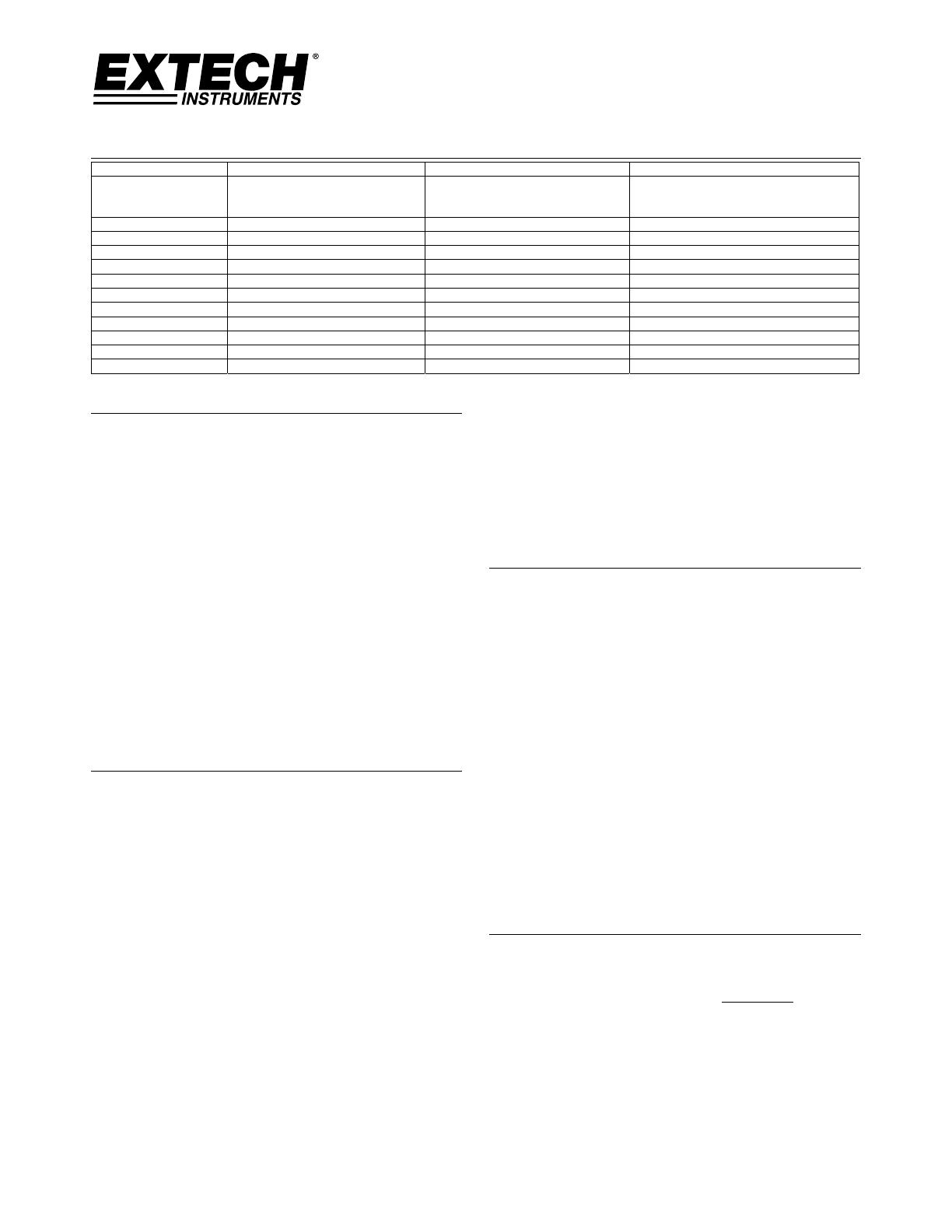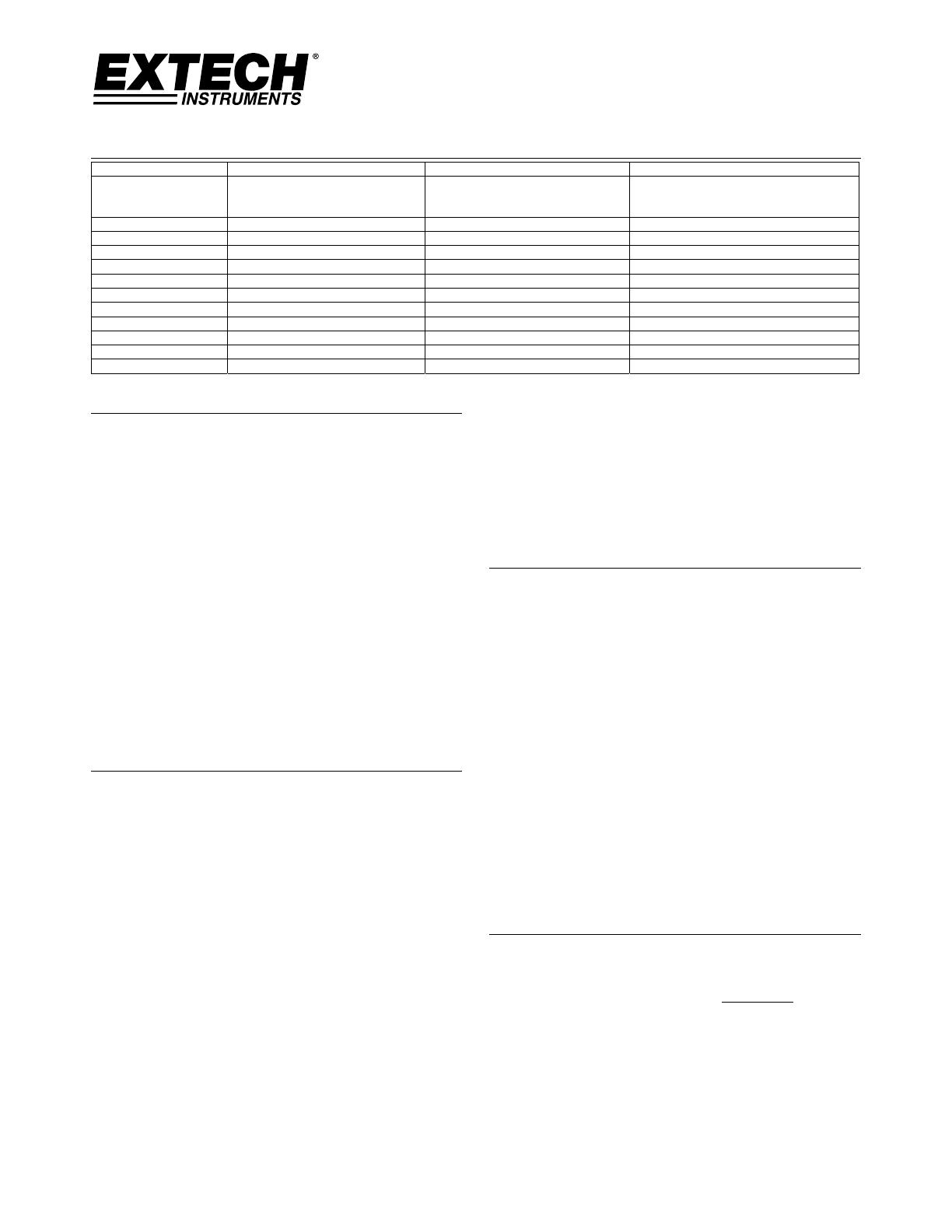
601XXX-EN V1.4 9/13
pH Electrodes Instruction Sheet
Models 601100, 601500 and 60120B
Electrode Specifications
Model number 601100 60120B 601500
Description Flat surface combination pH
electrode with gelled reference
solution
Mini combination pH electrode with
sealed gelled reference filling
solution and detachable bulb guard
General-purpose combination pH
electrode with sealed gelled reference
filling solution and detachable bulb guard
Dimensions 15 x 115 mm 10 x 126 mm 12.5 x 155 mm
Construction material Polymer housing, flat glass bulb Polymer housing, glass bulb Polymer housing, glass bulb
Measuring range 0 to 14.0 pH units 0 to 14.0 pH units 0 to 14.0 pH units
Temp. range 0-80
o
C 0-80
o
C 0-80
o
C
Reference junction Teflon Ceramic Ceramic
Reference type Ag/AgCl (silver silver chloride) Ag/AgCl (silver silver chloride) Ag/AgCl (silver silver chloride)
Isopotential point ~7.0 pH ~7.0 pH ~7.0 pH
Precision 0.02 pH units 0.02 pH units 0.02 pH units
Connector BNC BNC BNC
Cable length 1 meter (39”) 1 meter (39”) 1 meter (39”)
Storage container Bottle Cap Bottle
General Electrode Procedure
1. To avoid damage to the electrode when removing it from or
inserting it into the soaking bottle;
a) Unscrew the bottle cap.
b) Remove the electrode and cap from the bottle.
c) Slide the cap off the electrode.
d) Reverse this procedure when storing the electrode.
2. Rinse the electrode with deionized or distilled water.
3. Carefully shake electrode to ensure that any air bubbles in the
bulb or lower stem of the electrode are dislodged upwards.
4. Blot electrode with tissue.
5. Connect electrode to pH meter and follow the pH meter
manufacturer’s instruction for calibration.
Before Measurement
1. Generally, the sample should be aqueous and fall within the
range 0 – 14 pH
2. Always use fresh buffers for calibration. Choose buffers that are
no more than 3 pH units apart.
3. To obtain the maximum precision, always buffer as close as
possible to the expected measured value.
4. Between measurements, rinse electrodes with distilled water and
then with the next solution to be measured.
5. Stir all buffers and samples.
6. Avoid rubbing or wiping electrode bulb in order to reduce the
chance of error due to polarization.
pH Calibration and Measurement
Refer to the owner’s guide from the manufacturer of the pH meter
being used for detailed information regarding calibration and
temperature compensation procedures.
Two-Buffer Calibration (for high precision measurements)
1. Set up the pH meter according to the manufacturer’s instruction
manual.
2. Ensure that all buffers are at the same temperature (+/- 2
o
C.) If
samples are at varying temperatures, temperature compensation
is recommended. (See pH meter instruction manual.)
3. Select two buffers that bracket the expected pH value. The first
should be near the electrode isopotential point (pH 7) and the
second near the expected pH of the sample. (e.g., pH 4 or 10.)
4. Rinse the electrode first with distilled water and then with pH 7
buffer. Place the electrode in the pH 7 buffer.
5. Wait for a stable pH 7 reading. Set the pH meter to the pH value
of the buffer at its measured temperature.
6. Rinse the electrode first with distilled water and then with the
second buffer. Place the electrode in the second buffer.
7. Wait for a stable display. Set the pH meter to the pH value of the
buffer at its measured temperature.
8. Calibration is complete. Proceed to pH measurement
Single-Buffer Calibration (for lower precision measurements)
1. Set up the pH meter according to the manufacturer’s instruction
manual.
2. Choose a buffer that has a value close to the expected pH of the
sample.
3.
Rinse the electrode first in distilled water and then in the buffer being used
for calibration. Place the electrode in the buffer.
4. Wait for a stable display. Set the pH meter to the pH value of the buffer at
its measured temperature.
5. Proceed to pH measurement
pH Measurement
1. Calibrate the electrode as described in previous section.
2. Rinse the electrode with distilled water and then with the sample solution.
3. Place the electrode in the sample.
4. Stir the sample.
5. When the reading is stable, record the pH value.
Electrode Storage and Maintenance
Electrode Storage
1. Electrodes 601100 and 601500
Store in the soaking bottle. The soaking solution should be 22.4g
KCl dissolved in 100ml pH4 buffer solution or 25g KCl dissolved
in 100ml pure water.
2. Electrode 60120B
Store with wetting cap kept damp with pH4 buffer or, alternatively,
store in a soaking solution.
Electrode Maintenance
3. Inspect the electrode for scratches, cracks, salt crystal build-up,
or membrane/junction deposits.
4. Rinse off any salt build-up with distilled water, and remove any
membrane/junction deposits as directed in cleaning procedures
below.
5. Drain the reference chamber, flush it with fresh filling solution and
refill the chamber
Cleaning Procedures
Soak in mild detergent or dilute 0.1M HCl for 30 minutes
Electrode Reconditioning
If the electrode has been allowed to dry for any period of time it
may require reconditioning. Soak the electrode in a pH 4 buffer
solution for at least 20 minutes. Depending on the dryness of the
reference junction, this reconditioning process may require up to a
24 hour soaking period in order to obtain accurate pH readings.
Warranty
FLIRSystems,Inc.warrantsthisExtechInstrumentsbranddevicetobefreeofdefects
inpartsandworkmanshipforoneyearfromdateofshipment(asixmonthlimited
warrantyappliestosensorsandcables).Ifitshouldbecomenecessarytoreturnthe
instrumentforserviceduringorbeyondthewarranty
period,contacttheCustomer
ServiceDepartmentforauthorization.Visitthewebsitewww.extech.comforcontact
information.AReturnAuthorization(RA)numbermustbeissuedbeforeanyproductis
returned.Thesenderisresponsibleforshippingcharges,freight,insuranceandproper
packagingtopreventdamageintransit.Thiswarrantydoesnotapplytodefects
resultingfromactionoftheusersuchasmisuse,improperwiring,operationoutside
of
specification,impropermaintenanceorrepair,orunauthorizedmodification.FLIR
Systems,Inc.specificallydisclaimsanyimpliedwarrantiesormerchantabilityorfitness
foraspecificpurposeandwillnotbeliableforanydirect,indirect,incidentalor
consequentialdamages.FLIR’stotalliabilityislimitedtorepairorreplacementofthe
product.
Thewarrantysetforthaboveisinclusiveandnootherwarranty,whether
writtenororal,isexpressedorimplied.