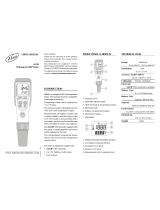PH210-en-GB_v1.3 11/14
3
GettingStarted
1. Calibratetheinstrumentoften,asdescribedinalatersection.NotethatonlyapHcalibration
isrequired;mV(ORP)iscalibratedasaby‐productofthepHcalibration.
2. Settheunitofmeasureforsolutiontemperature(
o
Cor
o
F)asdescribedintheTemperature
UnitsSelectionsectionofthisguide.
3. DetermineifAutomaticorManualtemperaturecompensationwillbeemployed.Referto
theTemperatureCompensationsectionofthisguidefordetails.
4. Followtheinstructionsandelectrodecleaning/rinsingrecommendationscloselyasslight
deviationsintestprocedurescanhave
asignificanteffectontestresults.
Calibration(pH)
CalibrationConsiderations
ThispHmeterwasfactorycalibratedbymVsignalssimulatinganidealpHElectrodeina25°C
(77°F)environment.Anidealelectrodewillproduce0.0mVatpHof7.00inidealconditions.
Electrodesareimperfecthoweverandthetemperatureatwhichtestsaretakenisnotalways
ideal.Tomaintainahighlevelofaccuracy,andtoaccommodateanygivenapplication,choosea
calibrationmethodfromtheselectionsbelow:
BasicCalibration(singlepointcalibration):pH7.00
CompleteCalibration(twopoints):pH7.00thenpH4.00orpH7.00thenpH10.00
Themetershouldbecalibratedoncepertestingsession.Calibrationisperformedusingstandard
buffersolutionsatroomtemperature25°C(77°F).Calibrationshouldalwaysbeperformedusing
thepH7.00bufferfirst,followedbyasecondcalibrationbufferifdesired.SelectthepH4.00
bufferforthesecondcalibrationiftypicalmeasurementswillbelowerthanpH7.00oruseapH
10.00bufferforthesecondcalibrationiftypicalmeasurementswillbegreaterthanpH7.00.If
thedisplayshows“ERR”,cleartheexistingcalibrationdataasdiscussedinthepHCalibration
Procedurebelow,andperformthecalibrationagain.
pHCalibrationProcedure
1. Placetheelectrodeinabuffersolution.PowerthemeterONandsimultaneouslypressand
releasetheRECandHOLDbuttons;‘CAL’appearsinthelowerleftcornerofthedisplay.
2. Usetheupanddownarrowbuttonstoscrollthroughthe4,7,and10calibrationpointsand
theClearfunction(CLr).OncethecorrectpointisselectedpresstheENTERbutton.The
readingwillflashforseveralsecondsandthenENDwillappear.Calibratetotheother
buffersinthesameway.
Note:Ifthereisadeviationofmorethan1pHunitfromthe4,7,or10pHbuffer,oriftheelectrode
slopeislow,theinstrumentwillassumeanerrorandabortthecalibration(ERRwillbedisplayed).In
thiscase,clearthecalibrationdata(seestep2
above)andperformthecalibrationagain.Ifthe
problempersists,theelectrodemayrequirereplacing.
3. Formulti‐pointcalibration,usethearrowbuttons toscrollthroughthecalibrationpointsas
describedinstep2.AlwayscalibratewithapH7bufferfirst,andthenfollowwithpH4or
pH10.Rinseelectrodeandprobewithdistilledwaterbetweencalibrationbuffers.
4. PressESCat
anytimetoabortthecalibrationandreturntothenormaloperatingmode.