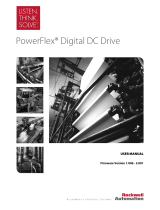Page is loading ...

59
48 70
45
45
70
48
100
10
1 • INSTALLATION
• Dimensions and cut-out; panel mounting
2 • TECHNICAL DATA
556
TIMER - COUNTER - FREQUENCY METER
Inputs
1500V isolation (only with Vac feed to logic output).
3 inputs for count, reset of Counter or Timer, Up-Down or Start/Stop,
Hold.
Maximum counting frequency with 50% duty cycle:
- type 2 inputs: fmax = 100Hz
- type 1 inputs: fmax = 1KHz
- type 0 inputs: fmax = 5KHz
Input types:
Mechanical contact: voltage-free, configured in opening/closing
Proximity switch: 2/3 wires NPN
Logic: OFF ≤ 1Vdc, 3mA; 10Vdc < ON < 50Vdc
Outputs
Relays:
With 5A/250Vac contacts at cosj = 1 (3.5 at cosj = 0,4)
Spark suppression on NO contact.
Logic (on request):
23Vdc, Rout = 470Ω (20mA, max. 12V)
pOwer supply
110/220Vac ±10% - 120/240Vac ±10%
24/48Vac ±10% - 24Vdc ±10% - 50/60Hz; 5VA max.
pOwer supply fOr sensOr
12Vdc, 30mA
AmbIent COndItIOns
Working temperature: 0…50°C
Storage temperature: -20…70°C
Relative humidity: 20…85% non-condensing
OperAtIOn
Timer
The software can be programmed to have the timer count up or down.
If the timer is used, the inputs have the following significance:
IN1: Start/Stop input
IN2: Reset input
IN3: Hold or Up/Down input
Output action after alarm is configurable. (*TN47, TVD1)
Counter
The counter can be configured to count up or down.
A prescale factor (:2, :10, :100, x2) can be inserted on the Clock.
The displayed/set value can be expressed in engineering units.
Conversion (from number of pulses to engineering units) is done by
setting two factors (MUL and DIV), which will be multiplied or divided,
respectively, by the number of pulses actually counted.
The counter inputs perform the following functions:
IN1 : Clock input (fmax. 5KHz)
IN2 : Reset input
IN3 : Hold or Up/Down input
Output action is configurable. (*CN47, CVD)
Frequency meter
The inputs perform the following functions:
IN1 : Clock input
IN2 : Reset input for max. peak or min. peak functions
IN3 : Hold input
In this configuration as well, the display and setting can be expressed
as the value converted into engineering units by means of the MOL and
DIV factors. (*DRM)
(*)Gefran instruments replaced by model described
Output funCtIOns
The output performs the following functions:
configuration as timer with countdown and input IN3 with HOLD (a) or
UP/DOWN (b) function.
In all other cases (counter and frequency meter), output functions are
unchanged.
In timer and counter mode, the max. trip delay is 1msec non-repetitive.
weIght
240g
For correct installation, follow the instructions and warnings contained in this manual.
!
Panel mounting.
Faceplate dimensions: 48x48mm./1.89”x1.89” (1/16DIN); depth: 100mm/3.94”
Cut-out dimension: 45(+0.6/-0)x45(+0.6/-0)mm/1.77” (+0.02/ -0)x1.77”(+0.02/-0)”.
To attach the instrument, insert the two brackets in the housings on the top and bottom of the case and
tighten with the screws. To mount two or more instruments in a row or column, use the clips and respect
the following cut-out dimensions:
Row: Base (48 x n) -3, (1.89”x n) -0.11” Height 92 (+0.8/ -0) /3.62” (+0.03/ -0)
Column: Base 45 (+0.6/-0)1.77”(+0.02/-0) Height (96xn)-4/(3.78”xn)0.15”
where “n” is the number of instruments.
CE MARKING:The instrument conforms to the European Directives 2004/108/CE and 2006/95/CE with
reference to the generic standards: EN 61000-6-2 (immunity in industrial environment) EN 61000-6-3 (emission
in residential environment) EN 61010-1 (safety).
MAINTENANCE: Repairs may be done only by trained and specialized personnel. Cut power to the instru-
ment before accessing internal parts. Do not clean the case with hydrocarbon-based solvents (trichloro-
ethylene, gasoline, etc.). The use of such solvents will compromise the instrument’s mechanical reliability.
Use a clean cloth moistened with ethyl alcohol or water to clean external plastic parts.
TECHNICAL SERVICE: GEFRAN has a technical service department. Defects deriving from any use not
conforming to this manual are excluded from the warranty
1
80469C_MHW_556_02-2011_ENG

3 • FACEPLATE DESCRIPTION
4 • CONNECTIONS
INPUTS
INPUT 1: Digital input from mechanical contact or logic signal between terminals
1 and 2 with following functions:
- Timer Start/Stop
- Counter input pulses.
- Frequency meter input pulses.
INPUT 2: Digital input from mechanical contact or logic signal between terminals
1 and 3 with following functions:
- Timer reset
- Counter reset
- Frequency meter reset
INPUT 3: Digital input from mechanical contact or logic signal between terminals
1 and 4 with following functions:
- Timer hold or up/down
- Counter hold or up/down
- Frequency meter hold
Sensor power supply to terminals 5(+) and 1(-): 12V/30mA.
OUTPUTS
- Logic (NPN) or relay (5A/220Vac) output;
- Available to terminals 8 (NO contact), 7 (common) and 6 (NC contact);
terminals 6 (+) and 7 (-) for logic output.
Power supply: AC Voltage is applied to terminals 9 and 10 (110/220V selected
with jumpers).
Voltages available on request: 24/48Vac - 120/240Vac - 110/220Vac - 24Vcc
With 24 Vdc, polarity is not critical. See Hardware Configuration.
A Display
Real value of current time/count/frequency. The real value is the value of the time/
count active at that time:
Time 1 (count 1) or Time 2 (count 2). Symbol of parameter set on display B during
configuration.
The decimal point on the right indicates display of Time 2 (count 2).
The appearance of the EEP message indicates an EEPROM memory fault.
B Display
Setpoint value of time/count/frequency selected.
These parameters can be set during configuration.
The decimal point on the right indicates display of set 2.
F LED signals
I1 : State of IN1 input signal.
Start/Stop in case of timer
Clock in case of counter and frequency meter
I2 : State of IN2 input signal in case of timer and frequency meter; IN3 in case of
counter;
- LED off, corresponds to input OFF
- LED on, corresponds to input ON
O : State of output relay (LED on = relay energized) - OUT.
CONTROLS
C “FUNCTION” button
Accesses display/setting of Time 2 (count 2) setpoint or hysteresis for type U4
frequency meter [see Description of Operation] (decimal point flashes on right
display).
If the F button is not pushed to confirm a change, the new value will be stored
automatically after 5 seconds.
Push the F button for 5 seconds to access the configuration phase. Scroll the
functions to be set by means of short pulses.
To quit configuration, push the F button again for 5 seconds.
NOTE: It is not necessary to press the F key to display/modify Time 1/Count 1.
E/D Raise (E) and Lower (D) buttons
These are used to raise or lower the value shown on display B in order to change
a setting or choose an option.
The speed of raising (lowering) is proportional to the time for which the key is
pressed. The operation is not cyclical.
If the automatic scale change is enabled, once the maximum (minimum) value of
any intermediate scale is reached, the raise (lower) function moves to the next
(previous) scale.
In normal operation, these buttons can be used for direct change of Time 1/Count
1 (setpoint).
E
F
A
B
DC
NC
C
NO
COM
IN1
IN2
IN3
+12Vdc
sensor
POWER SUPPLY
OUT1
(MAIN)
280469C_MHW_556_02-2011_ENG

5 • HARDWARE CONFIGURATION
6 • PROGRAMMING
POWER BOARD
CPU BOARD
Accessing the boards
To remove the electronic parts from the case, open the extraction clips.
Power board
To select the supply voltage 110/220V (24/48Vac; 120/240V):
110V (24/120V) - close two jumpers P and remove jumpers S;
220V (48/240V) - close two jumpers S and remove jumpers P;
24Vdc available on request (see order code).
CPU-inputs boards
Hardware protection of configuration.
- Configuration disabled: close jumper S9 and remove jumper S10.
- Configuration enabled: close jumper S10 and remove jumper S9.
The standard version is supplied with configuration enabled.
Digital logic input 1 “IN1”
Active when closed: close jumper S7B
Active when open: close jumper S7A
The standard version is supplied with IN1 active when closed.
Selecting hardware filter on inputs
You can insert 3 different low pass filters for each input by installing the appropriate jumpers.
IN1 IN2 IN3
Freq. S5 S6 S3 S4 S1 S2
0=5kHz Open Open Open Open Open Open
1=1kHz Closed* Open* Closed Open Closed Open
2=100Hz Open Closed Open* Closed* Open* Closed*
* Standard version
Setpoint variation can be disabled in any application by setting the software password to 1 (Pro function).
Programming the TIMER (Function Typ=0)
In normal operation, display A shows the real value of the active time. Setpoint values for Time 1 (and Time 2) are set with the raise/lower buttons. Time 1 is
changed immediately; Time 2 is selected with the F key. They are managed with the following inputs:
- IN1 START/STOP
- IN2 RESET
- IN3 HOLD or UP/DOWN (see configuration of IN3 functions).
If the function of IN3 is defined as UP/DOWN, it causes inversion of the current value of Time 1; Time 2 maintains its direction.
If the timer is configured to down (Fun=0), it loads the preset value and counts down toward zero; by closing IN3 (if configured to “active when closed”), you tempo-
rarily reverse the direction of time 1 to up until Full Scale is reached.
If the timer is configured to up (Fun=1), it starts from zero and counts to Set, closing IN3 (if configured to “active when closed”) and temporarily reversing the
change in time 1 to down. The HOLD function freezes the display only: the timer function stays active.
Programming the COUNTER (function Typ=1)
In normal operation, display A shows the real value of the active count.
The setpoints for Count 1 Time 2/Count 2 are set by pressing the Raise/Lower buttons.
Time 1 is changed immediately, Select Time 2 / Count 2 with the F key.
The Counter is managed with the following inputs:
- IN1 CLOCK (max. frequency 5KHz)
- IN2 RESET
- IN3 HOLD or UP/DOWN (see configuration of IN3 functions).
A prescaler factor can be inserted on the clock: x2, / 2, / 10, / 100.
The displayed/set value can be expressed in engineering units by setting the MUL and DIV functions.
Example 1:
By setting MUL = 1 and DIV = 60, you reset the parameter so that the display shows:
no. real pulses • MOL o. real pulses • 1 o. real pulses
=--------------------------------- = ---------------------------- = -------------------------
DIV 60 60
The setting corresponds to : Set value • DIV
------------------------------
MOL
For example, if you set 1, you get: 1 • 60
------------ = 60
1
i.e., with the counter configured up, 60 real pulses have to be counted before “1” is reached.
The count sequence displayed
0, 1, 2, …. etc., corresponds to a real count of 60 pulses
0, 60, 120, ….. etc.
3
80469C_MHW_556_02-2011_ENG

6 • PROGRAMMING
Example 2:
By setting MUL = 38 and DIV = 1, you get a parameter in engineering units. Therefore, with each pulse actually counted the display will increment as follows:
MOL 38
---------- = --------- = 38
DIV 1
Counter display in engineering units
0, 38, 76, 114, …. etc. pulses actually counted
0, 1, 2, 3, …… etc.
i.e., by setting a preset of 1000, 1000 • DIV
------------------ real pulses will have to be counted before reaching the preset
MOL
i.e., 1000 • 1
------------------ = 26
38
N.B.: Since the setting (1000) cannot be divided evenly by the MUL factor (38), the instrument automatically rounds the setting off to the closest lower value. In this
case, 1000
------------ = 26,31 . . .
38
Decimals are ignored and the setting is automatically revised to 26x38=988.
Programming the FREQUENCY METER (Function Typ=2)
In normal operation, display A shows the current frequency. Frequency setpoint and hysteresis values (for type U4 output) are set with the raise/lower buttons.
The setpoint is changed immediately; hysteresis is selected with the F key. Frequency meter operating mode is defined by parameter FP (see Configuration pro-
cedure). For values 0, 1 and 2, the instrument measures frequency in the range 0.03 - 5000 Hz, with 1/1000 precision on full scale and mobile decimal point, to
achieve the maximum precision possible with 4 figures. In this case, parameter P.d. represents the decimal point position only for the setpoint and for hysteresis.
For FP values 4, 5 and 6 after parameter P.d., parameter t.SP appears as settable sampling time, and the instrument counts the pulses arrived during this time. The
role of P.d. doe not change.
For FP values 8, 9 and 10, the instrument measures frequency as for 0, 1 and 2, but with fixed decimal point, set with P.d., which in this case represents the posi-
tion of the point not just for the setpoint and hysteresis. Values 12, 13 and 14 are with sampling time and fixed decimal point. The displayed value can be expressed
in engineering units by setting the MUL and DIV functions: displayed value = frequency *MUL/DIV.
Example 1:
You want to display the number of rpms of a wheel with 250 pulses/rev. Rpm = frequency *60/250 = frequency *6/25
Set FP = 0, MUL = 6, DIV = 25
Example 2:
You want to determine the frequency in impulses/second of a system, with a decimal figure, using a sampling time of 5 sec for greater stability. Set FP = 12, MUL =
1, DIV = 5, P.d. = 1, t.SP = 5.0.
In operation as frequency meter, the only available output functions are U1 and U4, the latter with hysteresis below the setpoint value when the relay is de-ener-
gized.
7 • SOFTWARE CONFIGURATION
Introduction
Configuration is performed in a single procedure and consists of 14 settable parameters. To access Configuration (if the hardware protection has been removed)
keep button F pressed until the CFG message appears on display A (display B = x.x n. software release). Then press the F key briefly to scroll the various functions
(parameters) to be set so that the instrument can be configured as required.
The symbol for the parameter shown on display B will appear on display A. Press the F key for about 5 seconds to quit the configuration procedure. The display
returns to the “real” time/count.
Configuration (CFG) procedure
(accessible only with jumper S10 closed)
Pro/ software protection level
0 - display and change of setpoint with saving of current count in EEPROM at shutdown (556 only)
1 - display of setpoint with saving of current count in EEPROM at shutdown (556 only)
2 - display and change of setpoint without saving
3 - display of setpoint without saving
To assure correct saving, do not change the setpoint or scale when a count is in progress.
Typ/ instrument type :
0 - Timer
1 - Counter
2 - Frequency meter
Fun/count mode and enabling of automatic scale change during setting of timer setpoints (for timer and counter)
0 - count-down with automatic change of time scale
1 - count-up with automatic change of time scale
2 - count-down without automatic change of time scale
3 - count-up without automatic change of time scale
Note : “Automatic change of time scale” regards scales in seconds only.
FP/ frequency meter operating mode.
480469C_MHW_556_02-2011_ENG

7 • SOFTWARE CONFIGURATION
0 - Normal frequency value
1 - Maximum peak value of frequency
2 - Minimum peak value of frequency
+4 - with settable sampling time
+8 - with fixed scale
In3/ input 3 function (for timer and counter)
0 - hold - freezes display
1 - up/down for count
out/ output function (see Description of output functions):
1 - U1 Standard
2 - U2 Monostable cyclical
3 - U3 Cyclical with timed Reset
4 - U4 Latch1 on output
5 - U5 Latch2 on output
6 - U6 Monostable non-cyclical
7 - U7 Double cyclical counter with overlapped counts
8 - U8 Double cyclical counter with alternating counts
(Note: U7 and U8 for Typ = 1 only)
LoG/ Logic of digital inputs
LoG IN.2 IN.3
0 Active when closed Active when closed
1 Active when open Active when closed
2 Active when closed Active when open
3 Active when open Active when open
Note: state of first input IN1 is defined by jumper (see HW Config.).
Sc.1/ Select Time 1 scale (for timer only) seconds (0.000-9.999)
0 - seconds (00.00-99.99)
1 - seconds (000.0-999.9)
2 - seconds (0000-9999)
3 - minutes/seconds (0.00-99.59)
4 - hours/minutes (0.00-99.59)
Sc.2/ Select Time 2 scale (for timer and counter)
0 - seconds (0.000-9.999)
1 - seconds (00.00-99.99)
2 - seconds (000.0-999.9)
3 - seconds (0000-9999)
4 - minutes/seconds (0.00-99.59)
5 - hours/minutes (0.00-99.59)
Ps./Select counter prescaler
0 - count : 1
1 - count : 2
2 - count : 10
3 - count : 100
4 - count x 2
Mul./Multiplier (for counter or frequency meter) 1-100
div./Divisor (for counter or frequency meter) 1-100
(see “Operation of Counter and Frequency meter”)
P.d./Decimal point position (counter and frequency meter)
0 - without decimal figures
1 - 1 decimal figure
2 - 2 decimal figures
3 - 3 decimal figures
t.SP/Frequency meter sampling time 0.0-10.0 seconds.
8 • DESCRIPTION OF OUTPUT FUNCTIONS
The figures show the Timer functions (Typ=0) with countdown (Fun=0). For counters
(Typ=1) in cases out=1...6, “Timer” and “Timer 1” become “Counter 1” and “Counter
2”. For the frequency meter (Typ=2) with out=4, there is a second setpoint for
hysteresis.
a) IN3 = 0: IN 3 with HOLD display function;
b) IN3 = 1: IN3 with UP/DOWN function
out=1 Standard U1 Function
Timing begins and proceeds until the trip point if the IN1 signal is present. The output
energizes when the set time has elapsed.
When the IN2 signal arrives, the output resets and the timer returns to its preset value.
The timer restarts when the IN1 signal is received.
In case A, IN3 does not cause changes in operation of inputs and outputs, but simply
freezes the displayed value.
In case B, if IN3 arrives when the timer count has already started but not yet finished,
it causes the count to reverse direction (up instead of down).
In this condition, the current timer value continues to increase until reaching the full
scale of the time base.
When IN3 is removed, the countdown resumes from the value reached and goes
toward the trip point.
out=2 Cyclical monostable U2 Function
If input IN1 is present, when the timer reaches the trip point it immediately reloads the
preset value and begins a new countdown (cyclical function).
The output energizes each time the setpoint is reached and stays energized for time
S.P.2.
The arrival of input IN2 resets the output and the two timers (S.P.1 and S P.2) return
to their preset values.
In case B, input IN3 reverses the count of timer 1 (S.P.1) only; therefore, timer 2 (if
started) always reaches end of time state regardless of the presence of IN3.
Function (U1) Non-cyclical single timer with reset
(Standard)
Timer
IN1
IN2
Relay
IN3
Timer
Relay
(b)
(a)
Time
Function (U2) Cyclical monostable timer with reset
Timer 1
IN1
IN2
Relay
IN3
Relay
Timer 2
Timer 1
Timer 2
(b)
(a)
Time
5
80469C_MHW_556_02-2011_ENG

8 • DESCRIPTION OF OUTPUT FUNCTIONS
out=3 Function U3 - Cyclical with timed reset
As opposed to the previous function, the timer reloads the preset value
(S.P.1) when time 2 (S.P.2) has elapsed, during which the output remained
active.
The other conditions are unchanged.
out=4 Function U4 Latch 1 on output
When the time elapses, the relay energizes but the timer continues (in this
case) to count down toward negative values.
Signal IN2 resets the elapsed time, reloads the preset and resets the output.
If input IN3 arrives when the preset has already been reached, it reverses
the direction of the count (in this case UP) and, if it passes “0,” de-energizes
the output.
out=5 Function U5 Latch 2 on output
Similar to the previous function, but the first time the timer reaches the set
time, in addition to energizing the output, it immediately reloads the preset
value and then continues as described for function U4, with the difference
that the relay remains energized even if the timer value exceeds the trip
point.
out=6 Function U6 Non-cyclical monostable with reset.
Similar to function U3, but with the difference that at the end of timings the
timer reloads the preset value only after input IN2.
out=7 Function U7 Cyclical double counter with superimposed counts.
Similar to U2, but instead of Timer 1 and Timer 2 there are Counter 1 and
Counter 2 with IN1 clock input.
out=8 Function U8 Cyclical double counter with alternating counts
Similar to U3, but instead of Timer 1 and Timer 2 there are Counter 1 and
Counter 2 with IN1 clock input.
Function (U3) Cyclical timer with timed reset
(b)
(a)
Timer 1
IN1
IN2
Relay
IN3
Relay
Timer 2
Timer 1
Timer 2
Time
Function (U4) Timer with Output 1 memory
(b)
(a)
Timer
IN1
IN2
Relay
IN3
Timer
Relay
Time
Function (U5) Timer with Output 2 memory
(b)
(a)
Timer
IN1
IN2
Relay
IN3
Timer
Relay
Time
Function (U6) Non-cyclical monostable timer with reset
(b)
(a)
Timer 1
IN1
IN2
Relay
IN3
Relay
Timer 2
Timer
Timer 2
Time
680469C_MHW_556_02-2011_ENG

ORDER CODE
• WARNINGS
Read the following warnings before installing, connecting or using the device:
• follow instructions precisely when connecting the device.
• always use cables that are suitable for the voltage and current levels indicated in the technical specifications.
• the device has no ON/OFF switch: it switches on immediately when power is turned on. For safety reasons, devices permanently connected to the power
supply require a two-phase disconnecting switch with proper marking. Such switch must be located near the device and must be easily reachable by the
user. A single switch can control several units.
• if the device is connected to electrically NON-ISOLATED equipment (e.g. thermocouples), a grounding wire must be applied to assure that this connec-
tion is not made directly through the machine structure.
• if the device is used in applications where there is risk of injury to persons and/or damage to machines or materials, it MUST be used with auxiliary alarm
units. You should be able to check the correct operation of such units during normal operation of the device.
• before using the device, the user must check that all device parameters are correctly set in order to avoid injury to persons and/or damage to property.
• the device must NOT be used in inflammable or explosive environments. It may be connected to units operating in such environments only by means of
suitable interfaces in conformity to local safety regulations.
• the device contains components that are sensitive to static electrical discharges. Therefore, take appropriate precautions when handling electronic circuit
boards in order to prevent permanent damage to these components.
Installation: installation category II, pollution level 2, double isolation
• power supply lines must be separated from device input and output lines; always check that the supply voltage matches the voltage indicated on the
device label.
• install the instrumentation separately from the relays and power switching devices
• do not install high-power remote switches, contactors, relays, thyristor power units (particularly if “phase angle” type), motors, etc... in the same cabinet.
• avoid dust, humidity, corrosive gases and heat sources.
• do not close the ventilation holes; working temperature must be in the range of 0...50°C.
If the device has faston terminals, they must be protected and isolated; if the device has screw terminals, wires should be attached at least in pairs.
• Power: supplied from a disconnecting switch with fuse for the device section; path of wires from switch to devices should be as straight as possible; the
same supply should not be used to power relays, contactors, solenoid valves, etc.; if the voltage waveform is strongly distorted by thyristor switching units
or by electric motors, it is recommended that an isolation transformer be used only for the devices, connecting the screen to ground; it is important for the
electrical system to have a good ground connection; voltage between neutral and ground must not exceed 1V and resistance must be less than 6Ohm; if
the supply voltage is highly variable, use a voltage stabilizer for the device; use line filters in the vicinity of high frequency generators or arc welders; power
supply lines must be separated from device input and output lines; always check that the supply voltage matches the voltage indicated on the device label.
• Input and output connections: external connected circuits must have double insulation; to connect analog inputs (TC, RTD) you have to: physically sepa-
rate input wiring from power supply wiring, from output wiring, and from power connections; use twisted and screened cables, with screen connected to
ground at only one point; to connect adjustment and alarm outputs (contactors, solenoid valves, motors, fans, etc.), install RC groups (resistor and capaci-
tor in series) in parallel with inductive loads that work in AC (Note: all capacitors must conform to VDE standards (class x2) and support at least 220 VAC.
Resistors must be at least 2W); fit a 1N4007 diode in parallel with the coil of inductive loads that operate in DC.
GEFRAN spa will not be held liable for any injury to persons and/or damage to property deriving from tampering, from any incorrect or errone-
ous use, or from any use not conforming to the device specifications.
!WARNING: this symbol indicates danger.
It is placed near the power supply circuit and near high-voltage relay contacts.
0
1*
2
IN1
5KHz
1KHz
100Hz
0
1
2*
IN2
5KHz
1KHz
100Hz
0
1
2*
IN3
5KHz
1KHz
100Hz
120Vac 6
240Vac
24Vac
48Vac
3
4
5
POWER SUPPLY
24Vdc 0
(*) Positions marked with asterisk indicate standard model
110Vac
220Vac
1
2*
INPUT CONFIGURATION
MODEL
Timer / Counter / Frequency meter 556
Please, contact GEFRAN sales people for the codes availability.
7
80469C_MHW_556_02-2011_ENG
/