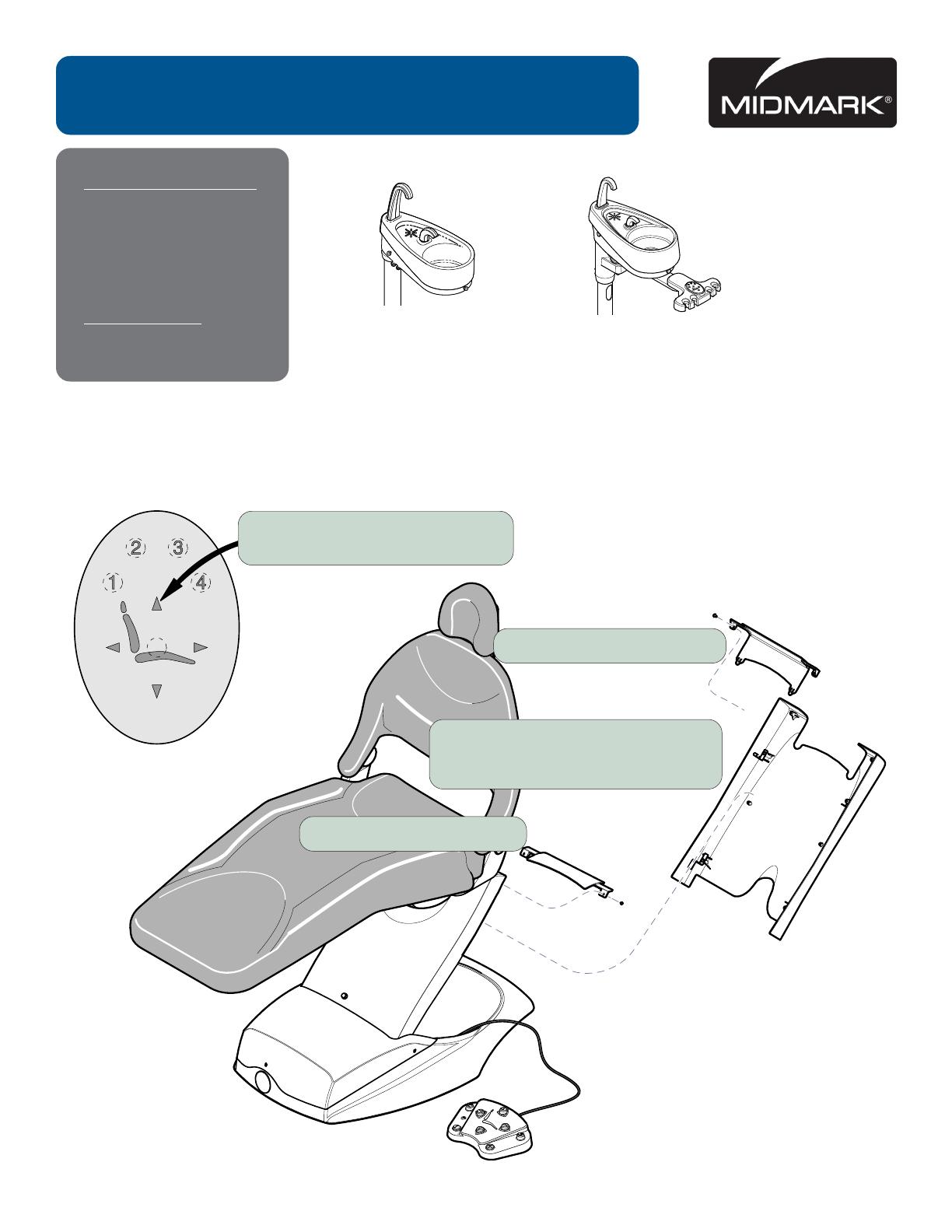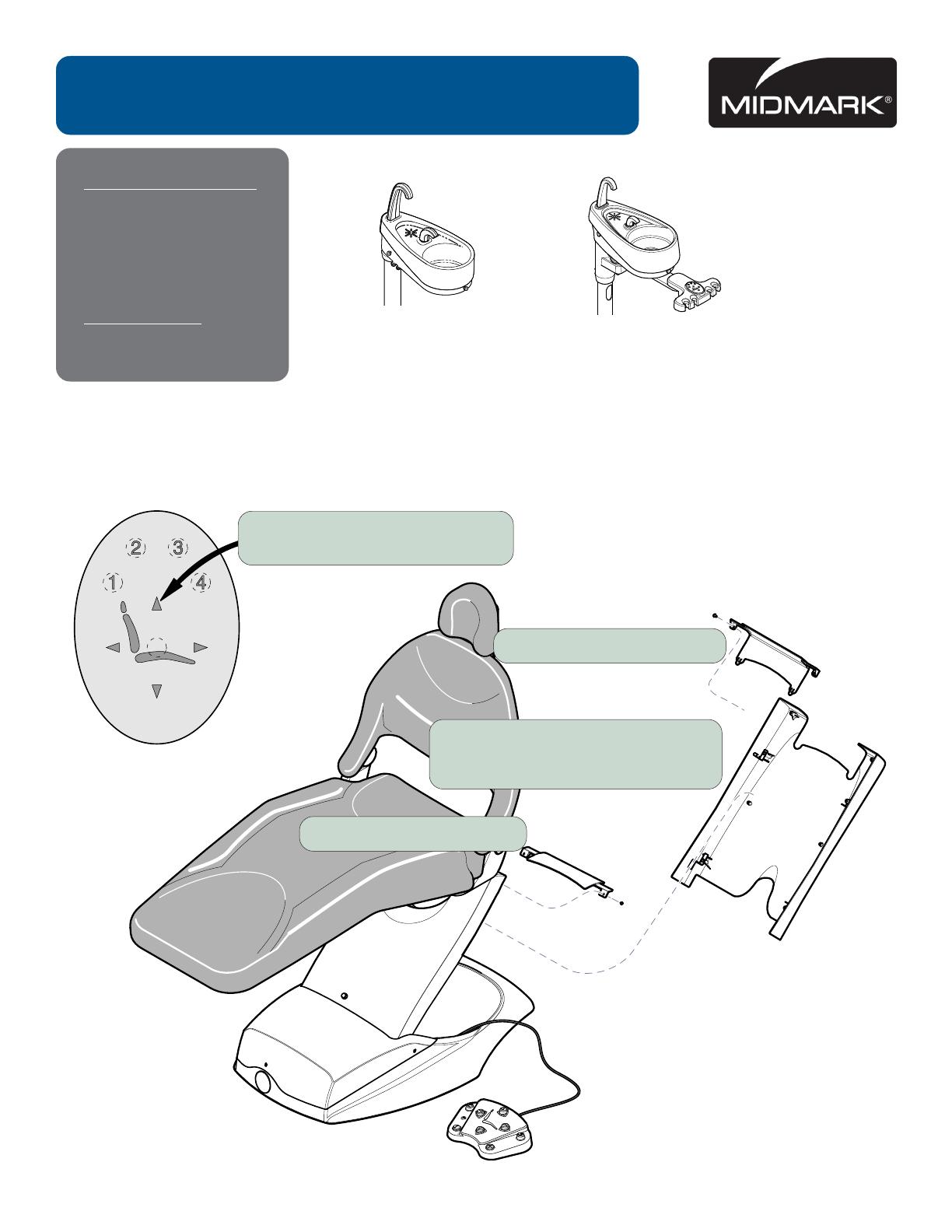
1
© Midmark Corporation 2003 SF-1663
DA134500i
Step 2: Remove safety bail cover.
Tip: Push cover IN & DOWN,
then pull cover OUT & UP.
Step 3: Remove small cover.
Step 4: Remove end cover.
003-1151-00 Rev. AA1 (7/7/2017)
Parts Bag Contents
T-Fitting w/tubing ........ 1
Screw ......................... 2
Lockwasher ................ 2
Cable Tie .................... 2
Clamp ......................... 1
Special Tools
Level
Procenter Cuspidor LR Mtd. Installation
Step 1: Raise chair all the way up;
then unplug the chair.
Standard
Cuspidor
Cuspidor / Asst’s Unit
Combo