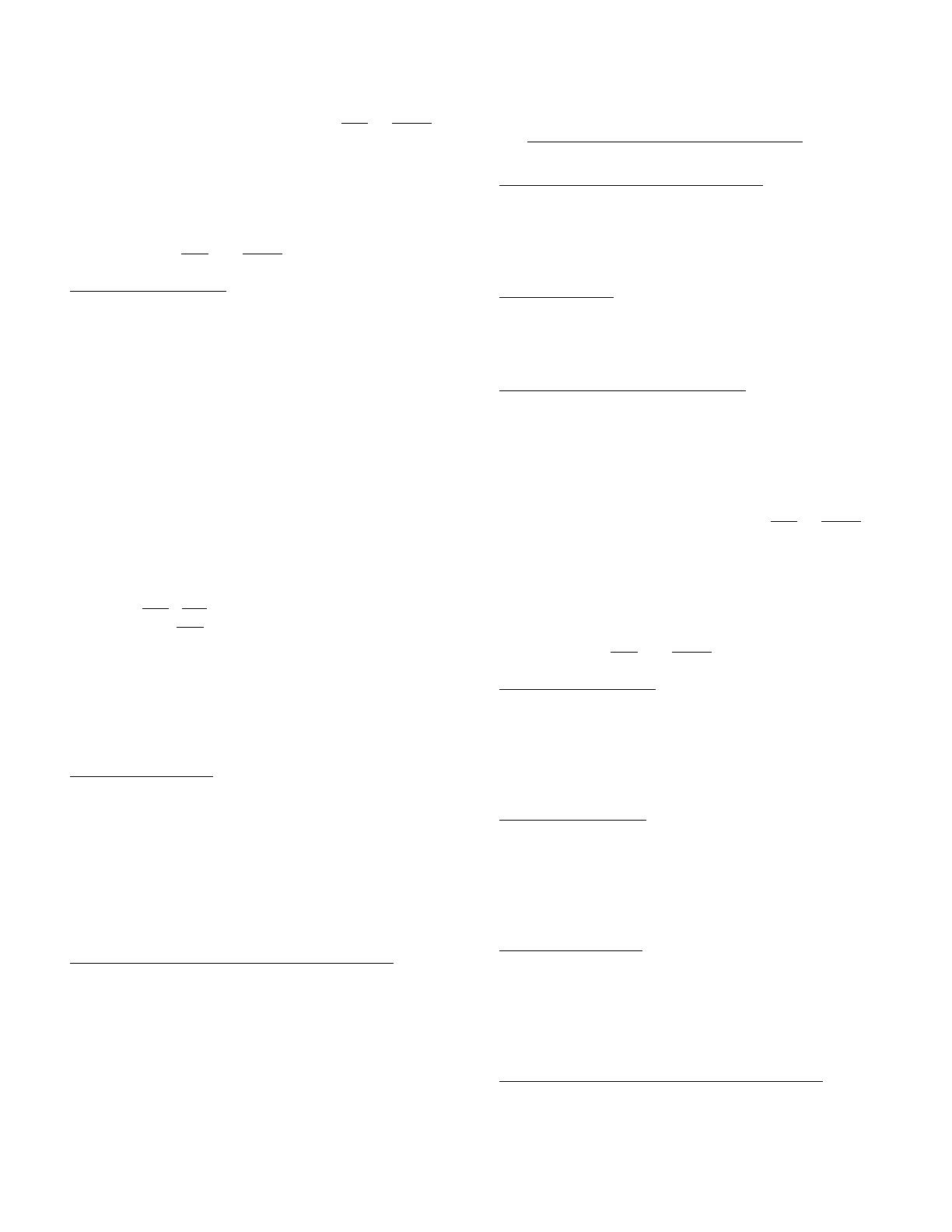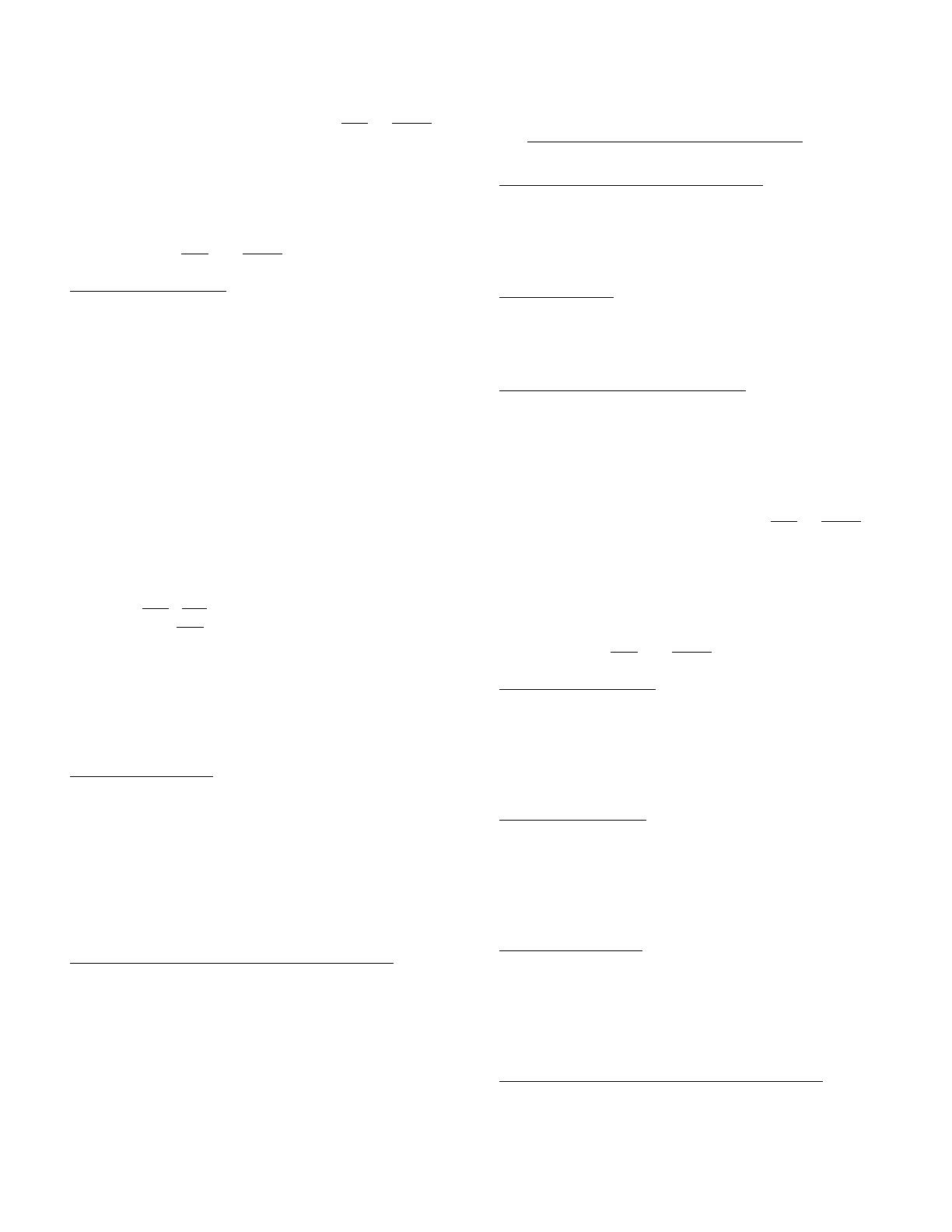
SECTION I
GENERAL INFORMATION
© Midmark Corporation 2000 SF-1621 Page 1-3 Printed in U.S.A.
With the selector valve toggle switch in City or Bottle
position, [city water or distilled water] flows thru the
selector valve to the water supply manifold [thru 1/8 in.
blue tubing]. The water supply manifold directs the flow
of water to the syringe adjustment valve and the hand-
piece adjustment valves [thru 1/8 in. blue tubing].
NOTE: The outgoing water line from the selector valve
is used for both City
and Bottle water.
Foot Control Assembly
When the foot control pedal is depressed, the throttle
valve [in foot control] opens, and supplies drive air and
coolant air for the handpieces.
Drive air is supplied to the handpiece supply drive air
manifold [thru 1/4 in. clear tubing]. The handpiece sup-
ply drive air manifold directs the flow of air to the hand-
piece drive air adjustment valves [thru 1/4 in. clear
tubing]. The drive air is regulated by the adjustment
valves then directed to the kink valves [thru 1/4 in. clear
tubing]. Coolant air is supplied to the handpiece coolant
air adjustment valve [thru 1/8 in. green tubing]. The
coolant air is regulated by the adjustment valve then
directed to the kink valves [thru 1/8 in. green tubing].
When the Wet
/ Dry toggle valve [on foot control] is
switched to the Wet
position, pilot air for coolant water is
supplied to the kink valve manifolds [thru
1/8 in. orange tubing]. The kink valve manifolds direct
the pilot air to the coolant water adjustment valves [thru
1/8 in. white tubing]. The pilot air opens the coolant
water adjustment valves, allowing water to flow to the
kink valves [thru 1/8 in. blue tubing].
Kink Valve Assembly
When a handpiece is removed from holder, the activa-
tion lever is released. This causes the (normally closed)
handpiece holder valve to stop the airflow to the kink
valve manifold [thru 1/8 in. purple tubing] and allows the
kink valve to open. When the kink valve opens, coolant
air, drive air, and coolant water flow thru the kink valve
to the handpiece.
Adjustment Knobs
(See Figure 1-1 for location)
Allow user to adjust air & water flow to instruments.
C. Basic Theory of Operation
Whip-style Delivery Units (Figure 1-1)
[Refer to Section V for diagrams]
Master ON/OFF Switch (1, Figure 1-1)
When the Master ON/OFF switch is turned ON, air
passes through the ON/OFF switch valve to the pilot
valve block.
Pilot Valve Block
The pilot valve block directs the flow of air, city water,
and self contained water throughout the system
Water Selector Valve
(2, Figure 1-1)
Distilled water is supplied to the selector valve from the
water bottle [thru 1/8 in. blue tubing]. City water is sup-
plied to the selector valve from the water regulator [thru
1/8 in. blue tubing].
With the selector valve toggle switch in City
or Bottle
position, [city water or distilled water] flows thru the
selector valve to the water supply manifold [thru 1/8 in.
blue tubing]. The water supply manifold directs the flow
of water to the syringe adjustment valve and the hand-
piece adjustment valves [thru 1/8 in. blue tubing].
NOTE: The outgoing water line from the selector valve
is used for both City
and Bottle water.
Foot Control Assembly
The foot control supplies drive air and coolant water to
handpieces. When the water ON/OFF switch is turned
ON, the coolant water valve opens allowing
coolant water to flow to handpieces.
Handpiece Operation
When a handpiece is lifted, the whip assembly pivots
causing a pilot valve to close. This action shuts off the
pilot air to the kink valve causing the valve to relax the
tubing, allowing air flow thru the kink valve tubing.
Kink Valve Assembly
When the pilot valve opens, pilot air flow shuts off to the
kink valve allowing it to relax. This allows coolant air,
drive air, and coolant water to flow through the kink
valve tubing to the handpiece.
Adjustment Knobs
(See Figure 1-1 for location)
Allow user to adjust air & water flow to instruments.
Rev. 9/08