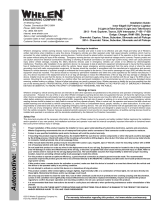Page is loading ...

Edition 13 - 10/2022 - Translation of original version
USER MANUAL
XLP 504 / XLP 506
Label printer


User manual XLP 504 / XLP 506
10/2022 3Inhalt
Content
Please note -7
General notes -7
Validity of this manual and required compliance -7
How information is represented -8
For your safety -10
Intended use -10
Safety notes -10
Product description -13
Overview -13
Intended use -13
Functionality -14
Device types -16
Options -16
Ports and connections -17
Operating controls -18
Operation panel -21
Display during startup -21
Operating controls -21
Operating principle -22
Icons overview -23
Key combinations -25
Technical data -26
Dimensions -26
Performance Data -26
Label Stock -30
Thermotransfer Ribbon -31
Connections, device data -31
Interfaces -31
Electronic Configuration -31
Specifications for dispenser -32
Ambient Conditions -32
Certificates and Markings -32
(XLP 506) Print width limitations -32
Parameter menu -34
Overview -34
Alphabetical Parameter list -37
Parameter Reference -39
Commissioning -102
Scope of delivery -102
Setting up the printer -103

User manual XLP 504 / XLP 506
10/2022 4Inhalt
Electrical connections -104
Connecting to the mains power supply -104
Connecting to a data host -105
Switching on/Off -106
Basic settings -107
The setup wizard -107
Language setting operation panel -107
Setting the realtime clock -107
Selecting a data interface -108
Switching the rewind function on/off -108
Switching the dispense function on/off -108
Setting the dispense function -109
Operation -110
Choosing the Materials -110
Label Material -110
Thermal Transfer Ribbon -111
Insertion Diagrams -112
XLP 50x standard -112
XLP 50x with internal rewinder -113
XLP 50x with internal rewinder and dispensing edge -113
Inserting Label Material -114
XLP 50x Standard -115
XLP 50x with internal rewinder -117
XLP 50x with internal rewinder and dispensing edge -118
Inserting Ribbon -119
Inserting a new ribbon roll -120
Replacing the Ribbon Roll -120
Alternating use of different sorts of ribbon -121
Setting and monitoring the printer -122
Settings in parameter menu -122
Adjusting the degree of blackness -123
Printhead support for narrow labels -125
(XLP 506) Setting the ribbon tension -126
Monitoring functions -127
Printing -129
Creating print jobs -129
Installing the printer driver -129
Transferring a print job -129
Monitoring a printjob -132
Application of external memory media -133
Applicable memory media -133
Fonts directory -133
Logos directory -134

User manual XLP 504 / XLP 506
10/2022 5Inhalt
Graphics directory -134
Formats directory -134
Logfiles directory -134
Troubleshooting -135
Print misalignment using the internal rewinder -135
Special Applications -136
Printing with temperature compensation -136
Printing with start signal -138
Application notes -138
Connecting the signal source -138
Standalone Operation -141
Requirements -141
Functional Description -141
Selecting files from a memory medium -142
Executing printjobs -145
Executing firmware files -145
Automatic file execution -145
Insert input field in printjob -145
Example application -146
Data input by interface -147
Data Transmission with Ethernet -149
Integration of Ethernet Interface -149
Setting the IP Parameters -149
Transmission with Raw Socket Interface -150
Transmission with LPD Server -150
Troubleshooting -151
Access via Web/FTP server -152
Web server -152
FTP server -156
Storing and transferring parameter settings -159
Application cases -159
Storing settings on a memory medium -159
Loading settings from a memory medium -160
Automatic setup loading -160
Malfunctions -161
Status Reports -161
General information about status reports -161
Reference of status reports -163
Cleaning & Maintenance -201
Cleaning instructions -201
Safety -201
Cleaning agents -201
Cleaning interval -201
General cleaning -202

User manual XLP 504 / XLP 506
10/2022 6Inhalt
Print head -203
Important Handling Notes -203
Finding out the print head resolution -203
Cleaning the print head -204
Changing the print head -206
Print Roller -207
Cleaning the Print Roller -207
Changing the Print Roller -208
Punch Sensor -209
Material guiding: setting the movability -210
Disposal -211
Scrapping the printer -211
Before scrapping -211
Disposal measures -211
EU Declaration of Conformity -212

User Manual XLP 504 / XLP 506
10/2022 | 06 7Please note
Please note
GENERAL NOTES
Validity of this manual and required compliance
Contents
The complete operating manual for the label printers XLP 504 and XLP 506 consists of the following
parts:
This operating manual refers exclusively to the machine type listed above. It is used for proper
operation and adjustment of the machine.
The machine must be properly installed and configured to allow for operation and settings.
For information about the required qualification, see section Qualifications required on page 10.
For information about installation and configuration, see the service manual.
For technical questions not covered in this operating manual:
Follow the instructions of the service manual
or
Request a service technician from our sales partner.
Our sales partner's customer service department is available especially for configuration settings
and malfunctions.
Technical release
Technical release: 4/2018
Software version: 7.75
Liability
NOVEXX Solutions reserves the right:
• to make changes in design, parts and software and to use equivalent parts instead of those
specified for the purpose of technological progress.
• to change information in this manual.
Any obligation to extend these changes to machines previously delivered is excluded.
Copyright
NOVEXX Solutions retains all rights to this manual and its appendices. Reproduction, reprint or any
other type of duplication, including parts of the manual, are permitted only with written approval.
Printed in Germany
Manual Target group Medium Availability
Quick reference guide,
Safety notes Operating personnel Printed Delivery with the machine
User manual
PDF file www.novexx.comService manual Service personnel
Spare parts catalog

User Manual XLP 504 / XLP 506
10/2022 | 06 8Please note
Manufacturer
Novexx Solutions GmbH
Ohmstrasse 3
D-85386 Eching, Germany
Tel.: +49-8165-925-0
Fax: +49-8165-925-231
www.novexx.com
How information is represented
Abbreviations of printer names
XLP 50x = XLP 504/XLP 506 (description counts for both printer types)
Text sections, which only count for one of the two printer types, are preceded by the printer name
in brackets.
Explanation of symbols
To enhance readability and make information easier to find, different types of information are iden-
tified:
Instruction with no order of tasks assigned
1. Numbered instructions introduced by preceding text
2. The specified order must be followed!
Special note for action that must be performed.
Explanation of an error cause in the reference of error messages.
• Enumeration of features
• Other feature
The Experts symbol identifies activities that are reserved exclusively for qualified and spe-
cially trained personnel.
The information symbol identifies notes and recommendations as well as additional infor-
mation.
Notes about hazards and risks
Important instructions that must absolutely be followed are specially highlighted:
Illustrations
Illustrations appear in the text where required. References to these illustrations are shown in
[square brackets] containing the number of the illustrations. Uppercase letters after an illustration
number, for example [12A], refer to the corresponding item within the illustration.
WARNING!
A warning symbol refers to risks that can result in severe or fatal injuries! The note contains safe-
ty measures to protect affected persons.
Instructions must be followed without exception.
CAUTION!
A caution symbol refers to risks that can result in property damage or personal injury
(minor injuries). The note contains instructions for preventing damage.
Instructions must be followed without exception.

User Manual XLP 504 / XLP 506
10/2022 | 06 9Please note
Normally the machine is shown as the right version. The left version is only shown if there is a need
to make a distinction.
Parameters
Parameters in the parameter menu are represented in the format Menu name > Parameter name in grey
type.

User Manual XLP 504 / XLP 506
10/2022 | 03 10 Please note
FOR YOUR SAFETY
Intended use
The label printers XLP504 and XLP 506 are designed for printing label material, using the thermal
or thermal transfer printing process. In addition, the dispenser version of the XLP 50x can dispense
self-adhesive labels and can rewind the remaining backing paper (ar alternatively the complete la-
bel material). It is possible to use a wide range of label materials and thermal transfer ribbons. Label
stock must be in roll shape or fan-folded. The label web can optionally be pulled-in from outside the
printer through the slots in the rear side or bottom plate.
Observe the technical specifications of the printer, see Technical data on page 26. Any other type
of or more extensive application will be considered abnormal use.
NOVEXX Solutions shall assume no liability for damage resulting from non-intended use of the ma-
chine.
Safety notes
Follow the instructions
Safe and efficient operation of the printer can only be guaranteed if you observe all necessary in-
formation.
• Before operating the printer, read the operating instructions and all other notes carefully.
• Observe the additional safety and warning notes on the printer.
Qualifications required
• Trained staff is required for inserting and changing foils and material.
• Users need to be instructed in the use of the printer so they can work safely and independently.
• Users should be able to resolve minor operational issues and faults by themselves.
• At least two users should be instructed.
Requirements for safe operation
• Only use the printer in enclosed areas with environmental conditions matching the values given
in the technical specifications!
• Only operate the printer on a plane, solid support.
• Make sure that the power supply socket for the printer is readily accessible!
• Only trained and authorized personnel should operate the printer!
• During operation, the print head can become hot! Care should be taken when touching the print
head!
• Do not make any modifications or any additional casing for the printer!
• Do not allow any liquids to enter into the printer!
• Repairs to the printer may only be performed by authorized specialists who are aware of the
risks involved!
• Lay the power supply cable, data cables and compressed air hoses (if applicable) in a way that
nobody can stumble over it.
• In case of emergency, switch off the printer and disconnect the power supply cable!
• Only use original accessories!

User Manual XLP 504 / XLP 506
10/2022 | 03 11 Please note
Protection against injuries by electrical current
• Only operate the printer using the system voltage indicated on the nameplate!
• Only connect the printer to a grounded power socket fitted to authorized standards!
• Connect only devices to the interfaces at the printer that fulfil SELV (safety extra-low voltage)
circuit requirements according to EN 60950!
Protection against injuries by mechanical action
• Only operate the printer when the cover is closed!
• Don´t wear loose long hair (if necessary, wear a hairnet).
• Keep loose jewellery, long sleeves, etc. away from rotating parts of the printer!

User Manual XLP 504 / XLP 506
10/2022 | 03 12 Please note
Warning notes on the machine
[1] Warning notes on the XLP 504.
CAUTION!
Warning notes on the printer provide important information for the operating personnel.
Do not remove warning notes.
Replace missing or illegible warning notes.
Warning note Meaning Article no.
The ´Pinch point´ warning note warns you of the danger po-
sed by the machine´s rotating parts; they can trap items and
draw them in.
A5346
The "Hot surface" symbol warns of a burn hazard if the sur-
face is touched. Allow the device to cool off before touching it. A5640
The blue label ´Read manual´ demands that operators read
the user manual. A5331
[Tab. 1] Meaning of the warning notes.

User manual XLP 504 / XLP 506
10/2022 | 05 13 Product description
Product description
OVERVIEW
Intended use
The label printers XLP504 and XLP 506 are designed for printing label material, using the thermal
or thermal transfer printing process. In addition, the dispenser version of the two printers can dis-
pense self-adhesive labels and can rewind the remaining backing paper (ar alternatively the com-
plete label material). It is possible to use a wide range of label materials and thermal transfer
ribbons. Label stock must be in roll shape or fan-folded. The label web can optionally be pulled-in
from outside the printer through the slots in the rear side or bottom plate.
Observe the technical specifications of the printer, see Technical data on page 26. Any other type
of or more extensive application will be considered abnormal use.
Intended use position: The XLP 50x is a tabletop printer. The intended use position is standing as
illustrated [2] on topo of a solid surface, e. g. a table.
[2] Intended use position of the XLP 50x on top of a solid surface.
NOVEXX Solutions shall assume no liability for damage resulting from non-intended use of the ma-
chine.

User manual XLP 504 / XLP 506
10/2022 | 05 14 Product description
Functionality
XLP 504/XLP 506 without dispenser
[3] Material and foil path inside the XLP 504/XLP 506.
APrinthead
BFoil unwind mandrel
CFoil rewind mandrel
DMaterial unwinder
EPrint roller
The printing principle is based on the thermal printhead [3A]. The core piece of the printhead, the
thermal edge, consists of a row of dot elements, which can be controlled and heated separately.
Each heated dot element leaves a black dot on the label material.
With thermo printing, the black dot results from the reaction of the thermosensitive label material.
With thermo transfer printing, the black colour is transferred from the thermotransfer foil to the label
material.
In order to add the dot lines to an image, the label material has to be passed underneath the print-
head during printing. This material feeding is accomplished by the print roller [3E], which is motor
driven. By moving the label material, it is unwound from the label roll [3C].
When using thermotransfer printing, the thermotransfer foil is fed together with the label material
underneath the printhead. The foil position is between label material and printhead, the colour side
facing the label material. The full foil roll is plugged on the foil unwinder [3B]. After passing the print-
head, the used foil is wound onto the foil rewinder [3C], which is motor driven. If the foil roll is com-
pletely rewound, a new roll has to be inserted.
Material end and foil end are detected by sensors and are displayed on the operation panel (op-
tionally by a sound signal).
The label beginning is detected by a light transmission sensor with punched label material and by
a reflex sensor (option) with endless material.
1
2
3
4
5
60
A
B
CC
E

User manual XLP 504 / XLP 506
10/2022 | 05 15 Product description
XLP 50x dispenser
The dispenser version of the printer allows freshly printed labels to be dispensed or rewound in the
printer enclosure.
• When used as a dispenser, the label material is drawn around the dispensing edge and only
the backing paper is rewound (Prerequisites: Dispensing edge + Rewinder).
• When used as a rewinder, the printed label is guided across a baffle plate and rewound togeth-
er with the backing paper (Prerequisites: Baffle plate + Rewinder).
The electronic components in the rewinder control the tensile force on the release paper so that the
same force is applied for all winding diameters. This is controlled independently of the material
width and printing speed. The controller can be set automatically or manually depending on the set-
tings in the parameter menu.
The manual setting is only necessary in special cases and may only be performed by qualified,
authorised service personnel.
After switching on the printer, the rewinder is initialised and the backing paper is tightened.
Once a print job is received, the printer searches for the first label start marking at reduced printing
speed. To do this, the label material is moved by at least the distance between the label sensor and
the printhead (70 mm). This distance is used by the rewinder controller to calculate the diameter of
the previously wound backing paper. To allow the controller to calculate the diameter even with
endless material, in this case printing also does not start until the material has moved 70 mm. The
print job is carried out at the speed that has been set in the parameter menu or as specified by the
print job.
If a fault occurs during operation, the rewinder shuts off automatically.
Once the maximum diameter of the backing paper has been reached, a message appears on the
display and the rewinder shuts off automatically.
The following operating modes are available for the dispenser:
•Dispenser mode with dispenser sensor:
The material feed ends at the dispensing edge, i.e., the label to be dispensed remains hanging
on the dispensing edge (set dispensing position). The printer waits until the label is removed
before moving the next empty label beneath the printhead and then printing and dispensing it.
•Dispenser mode with foot switch:
Pressing the foot switch releases the label for printing and dispensing. Afterwards, the next
empty label is positioned beneath the printhead.

User manual XLP 504 / XLP 506
10/2022 | 05 16 Product description
Device types
The XLP 50x is available in the following versions:
Basic
Printer equipped with serial, USB and Ethernet interface and SD card slot. Possible upgrade to „pe-
ripheral“ version.
The following options can be integrated:
• Reflex sensor (bottom side)
• I/O board (signal interface and additional serial interface)
Peripheral
Like the „basic“ version, but with capability to add the following options:
• External rewinder
•Cutter
Options
Internal Options
…should be factory-fitted or installed by a service engineer:
•Internal rewinder kit: To retrofit the internal rewinder
•Internal rewinder + dispenser kit: To retrofit the internal rewinder and the dispensing edge
•Reflex sensor kit: Light barrier fitting that apart from the transmission sensor, also contains a
reflex sensor (detects reflex marks on the material bottom side).
• (XLP 504) Label sensor for short labels. Recommended for label length < 30 mm.
•I/O board: RS- 422/485 interface, signal interface
External Options
…do not require any special alterations to the printer:
•Cutter (prerequisite: printer versioin „peripheral“)
•(External) rewinder for material rolls with 38 mm (1.5”), 75 mm (3”) or 100 mm (4”) cores (pre-
requisite: printer version „peripheral“)
•Keyboard for comfortable data input in standalone mode
•Foot switch for foot-operated single label dispensing
•Dispensing edge (prerequisite: Internal rewinder installed)
•Applicator LTSA (for XLP 504 only, requires special preparation of the printer, see operating
manual LTSA)
•Cutter-Stacker TCS (for XLP 504 only, requires special preparation of the printer, see operating
manual TCS)

User manual XLP 504 / XLP 506
10/2022 | 05 17 Product description
Ports and connections
[4] Rear side of the XLP 504 with I/O board (option) installed. The connections at the XLP 506 are identical.
AStart/stop signal input: Connections for a foot switch (signal starts printer) or stacker (signal
stops printer)
BMemory card slot: For SD cards where you can store fonts, logos, graphics, etc.
CUSB port (host): For USB sticks, keyboards, etc.
DUSB port (device): For serial transfer of printer data
ERS232 port: For serial transfer of printer data
FEthernet port: Interface for “Ethernet 10/100 Base T” network
GMains power switch: On/Off switch for printer
HMains socket: Mains socket for connection to mains using supplied cable
I(Option) Signal port: 4 inputs / 3 outputs on optionally available I/O board
J(Option) Serial port: RS232 or RS422/485 on optionally available I/O board
WARNING!
This unit operates at mains voltage! Contacting electrically live components can cause potenti-
ally lethal electrical shocks and burns.
Only connect the printer to devices that fulfill the SELV (safety extra-low voltage) circuit re-
quirements in accordance with EN 60950.
CAUTION!
Using poor quality auxiliary equipment can damage the printer.
Only connect original accessories.
A
I
J
B
C
D
E
F
G
H

User manual XLP 504 / XLP 506
10/2022 | 05 18 Product description
Operating controls
Operating controls at the XLP 504/XLP 506
[5] Outside view of XLP 504 “peripheral”.
AControl panel:
LCD screen; 4 buttons; displays operating status of printer; allows parameter menu settings.
B(Only to version “peripheral”) Connection for additional devices („Options“)
Available options see chapter Options on page 16
CFront cover:
Open this to insert material and the ribbon.
A
B
C

User manual XLP 504 / XLP 506
10/2022 | 05 19 Product description
[6] Operating controls of XLP 504 (left) and XLP 506 (right).
ARibbon unwinding mandrel: Holds the new ribbon roll
BRibbon winding mandrel: Holds the cardboard core that rewinds the spent ribbon
CConnection flange for additional devices: You can fasten either a cutter or rewinder here. To do
this, you first have to remove the plastic cover.
DPressure elements: Set the printhead contact pressure by rotating the green dial (see chapter
Printhead contact pressure on page 108).
ESetting dial for printhead support: When using narrow labeling material, the printhead has to be
supported to get a uniform printing result (see chapter Printhead support for narrow labels on
page 109).
FPressure lever: Opening the pressure lever lifts the printhead. You do this to insert material/
ribbon or to clean the printhead/print roller.
GMaterial guiding
HAdapter rings: For adapting unwinder to core diameter of material roll.
IMaterial unwinder: This is where you install the roll with the label material.
JGuiding disk: Prevents material roll from sliding out sideways.
KMaterial strain relief: Allows the label material to unroll evenly.
LQuick reference guide: Booklet with the most important operating steps, inserted into a pocket
in the cover. Insertion diagram on the front page.
M(XLP 506) Adjusting knobs for the ribbon tension.
A
B
C
D
FGH
I
J
L
E
K
A
B
C
D
FGH
I
J
L
E
K
M

User manual XLP 504 / XLP 506
10/2022 | 05 20 Product description
Operating controls at the dispenser option
[7] Additional operating controls on XLP 50x dispenser (fig. showing XLP 504).
ADispensing edge: This is where the labels are separated from the backing paper.
BPlugs: Connector for dispensing edge sensor.
CDispensing roll: This holds the material ribbon taut over the dispensing edge.
DButton for dispensing roll: Press the red button to remove the dispensing roll.
EDeflecting shaft: This deflects the backing paper.
FRewinder: This rewinds the backing paper.
Operating controls at the rewinding option
[8] Additional operating controls of XLP 50x with rewinding option (fig. showing XLP 504).
ABaffle plate: Deflects the printed labels without dispensing any of them.
BDeflecting shaft: This deflects the labels.
CRewinder: Rewinds the label web.
A
B
C
DE
F
A
B
C
/