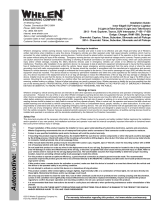Page is loading ...

USER MANUAL
XLP 514/516
Label printer
Edition 7 - 9/2023

User Manual XLP 514/516
Contents
Please note! - 5
General Notes - 5
Validity of this manual and required compliance - 5
How information is represented - 6
For your safety - 7
Intended use - 7
Safety notes - 8
Warning notes on the machine - 9
Product Description - 11
Technical Data - 12
Dimensions | Connection Data | Ambient Conditions - 12
Label Material - 13
Thermal transfer ribbon - 15
Perfomance Data - 16
Interfaces & Electronics - 20
Certificates and Markings - 20
Design Models - 21
Printer versions - 21
Options and accessories - 21
Functionality - 22
Operating components - 24
Operating Panel - 28
Operating Controls - 28
Operating Principle - 29
Icons - 31
Key Combinations - 32
Web panel - 33
Web panel - what´s that? - 33
Starting the web panel - 34
Display after the start - 34
“Notifications” view - 36
“Production” view - 38
“Machine settings” view - 39
“Administration” view - 42
Parameter menu - 43
Overview parameter menu - 43
Parameter Reference - 49
Definition of Favorites - 54
Connections - 55
Before Operation - 57
Electrical Connections - 57
Connecting to the mains power supply - 57
Connecting to a data host - 57
Edition 7 - 9/2023 2Contents

User Manual XLP 514/516
Switching on/off - 59
Basic settings with the setup wizard - 60
Operation - 62
Insertion Diagrams - 62
Inserting and removing ribbon - 64
Inserting ribbon - 64
Removing the used up ribbon - 67
Alternating use of different sorts of ribbon - 67
Inserting label material - 70
XLP 51x standard: Inserting roll material - 70
XLP 51x standard: Inserting leporello material - 73
XLP 51x with internal rewinder: Inserting roll material - 74
XLP 51x with internal rewinder and dispensing edge: Inserting roll material - 75
Setting and Monitoring - 77
Positioning the label sensor - 77
Settings in the Parameter Menu - 79
Monitoring functions - 82
Printing - 84
Creating Print Jobs - 84
Transferring a Print Job from a Host by Means of Layout Software - 84
Transferring a Print Job from a Host by Means of a Command file - 85
Starting a Print Job from an External Memory Medium - 87
Starting and Monitoring a Print Job - 89
Standalone Operation - 90
Requirements and Functions - 90
Selecting Files from an External Memory Medium - 90
Functions with external keyboard - 92
Executing Different File Types - 94
Disturbances - 96
General information about status reports - 96
Access troubleshooting instructions with your smartphone - 100
Reference of status reports - 101
Cleaning - 105
Cleaning Instructions - 105
Cleaning the print head - 106
Cleaning the print roller - 108
Cleaning the label sensor - 109
Maintenance - 111
Print roller replacement - 111
Print head replacement - 112
Material guiding: Setting the movability - 115
Appendix - 117
Label material types - 117
(XLP 516) Print width limitations - 118
Edition 7 - 9/2023 3Contents

User Manual XLP 514/516
Please note!
GENERAL NOTES
Validity of this manual and required compliance
Contents
The complete operating manual for the label printers XLP 514 and XLP 516 (also referred to in the fol-
lowing as “XLP 51x”, “machine” or “printer”) consists of the following parts:
Manual Target group Medium Availability
Quick reference guide, Safety
notes Printed Comes with machine
User manual
Operating
personnel NOVEXX Solutions web page
www.novexx.com
Service manual
Spare parts catalog
Service per-
sonnel
PDF file NOVEXX Solutions Partner Portal
www.partner.novexx.com
This user manual refers exclusively to the machine types named above. It is used for proper operation
and adjustment of the machine.
The machine must be properly installed and configured to allow for operation and settings.
• For information about the required qualification, see chapter Qualifications required on page 8.
• For information about installation and configuration, refer to the service manual.
For technical questions not covered in this user manual:
► Follow the instructions of the service manual for the machine
or
► Request a service technician from our sales partner.
Our sales partner's customer service department is available especially for configuration settings and
malfunctions.
Technical release
Technical release: 2/2023
Software version: MAR-V6.0
User manual version: 7 - 9/2023
Liability
Novexx Solutions reserves the right:
• to make changes in design, parts and software and to use equivalent parts instead of those specified
for the purpose of technological progress.
• to change information in this manual.
Any obligation to extend these changes to machines previously delivered is excluded.
Edition 7 - 9/2023 5Please note!
General Notes

User Manual XLP 514/516
Copyright
NOVEXX Solutions retains all rights to this manual and its appendices. Reproduction, reprint or any
other type of duplication, including parts of the manual, are permitted only with written approval.
Printed in Germany
Manufacturer
Novexx Solutions GmbH
Ohmstrasse 3
D -85386 Eching, Germany
Tel.: +49-8165-925-0
Fax: +49-8165-925-231
www.novexx.com
How information is represented
Explanation of symbols
To enhance readability and make information easier to find, different types of information are identified:
► Instruction with no order of tasks assigned
1. Numbered instructions introduced by preceding text
2. The specified order must be followed!
Special note for action that must be performed.
• Enumeration of features
• Other feature
EXPERTS
The Experts symbol identifies activities that are reserved exclusively for qualified and specially
trained personnel.
Warning Notes
Warning notes are specially highlighted::
WARNING!
Warning notes with the signal word WARNING refer to risks that can result in severe
or fatal injuries! The note contains safety measures to protect affected persons.
► Instructions must be followed without exception.
CAUTION!
Warning notes with the signal word CAUTION refer to risks that can result in
property damage or personal injury (minor injuries). The note contains instruc-
tions for preventing damage.
► Instructions must be followed without exception.
Edition 7 - 9/2023 6Please note!
General Notes

User Manual XLP 514/516
Illustrations
Illustrations appear in the text where required. References to the illustrations are shown in brackets, if
necessary (see table).
Reference to illustration Application
none • Only one illustration
• Reference to the illustration is obvious
• No position number in the illustration
(A) • Only one illustration
• Reference to the illustration is obvious
• Position number in the illustration
(see fig. above) • Several illustrations
• No position number in the illustration
(see fig. above, pos. A) • Several illustrations
• Position number(s) in the illustration
Table 1: Different references to illustrations.
Parameters
Parameters in the parameter menu are represented in the format Menu name > Parameter name in
grey type.
FOR YOUR SAFETY
Intended use
The label printers of the XLP 51x series are designed for printing label material, using the thermal or
thermal transfer printing process. In addition, the dispenser version of the printers can dispense self-
adhesive labels and can rewind the remaining backing paper (or alternatively the complete label ma-
terial). It is possible to use a wide range of label materials and thermal transfer ribbons. Label stock
must be in roll shape or fan-folded. The label web can optionally be pulled-in from outside the printer
through the slots in the rear side or bottom plate.
Observe the technical specifications of the printer, see chapter Technical Data on page 12. Any
other type of or more extensive application will be considered abnormal use.
Operating position: The XLP 51x is a desktop printer. The intended use position is as shown standing
on a firm, flat, horizontal surface (e.g. on a table).
Edition 7 - 9/2023 7Please note!
For your safety

User Manual XLP 514/516
Fig. 1: Operating position of the XLP 51x.
NOVEXX Solutions shall assume no liability for damage resulting from non-intended use of the ma-
chine.
Safety notes
Follow the instructions
Safe and efficient operation of the printer can only be guaranteed if you observe all necessary informa-
tion.
• Before operating the printer, read the operating instructions and all other notes carefully.
• Observe the additional safety and warning notes on the printer.
Qualifications required
• Trained staff is required for inserting and changing foils and material.
• Users need to be instructed in the use of the printer so they can work safely and independently.
• Users should be able to resolve minor operational issues and faults by themselves.
• At least two users should be instructed.
Requirements for safe operation
• Only use the printer in enclosed areas with environmental conditions matching the values given in
the technical specifications!
• Only operate the printer on a plane, solid support.
• Make sure that the power supply socket for the printer is readily accessible!
• Only trained and authorized personnel should operate the printer!
• During operation, the print head can become hot! Care should be taken when touching the print
head!
• Do not make any modifications or any additional casing for the printer!
• Do not allow any liquids to enter into the printer!
Edition 7 - 9/2023 8Please note!
For your safety

User Manual XLP 514/516
• Repairs to the printer may only be performed by authorized specialists who are aware of the risks in-
volved!
• Lay the power supply cable, data cables and compressed air hoses (if applicable) in a way that no-
body can stumble over it.
• In case of emergency, switch off the printer and disconnect the power supply cable!
• Only use original accessories!
Protection against injuries by electrical current
• Only operate the printer using the system voltage indicated on the rating plate!
• Only connect the printer to a grounded power socket fitted to authorized standards!
• Connect only devices to the interfaces at the printer that fulfil ES1 circuit requirements according to
EN 62368-1!
Protection against injuries by mechanical action
• Only operate the printer when the cover is closed!
• Don´t wear loose long hair (if necessary, wear a hairnet).
• Keep loose jewellery, long sleeves, etc. away from rotating parts of the printer!
• Be careful when sliding on/removing the ribbon rolls! There are sharp-edged clamping plates on the
ribbon mandrels. Danger of cuts!
Warning notes on the machine
CAUTION!
Warning notes on the machine provide important information for the operating
personnel.
► Do not remove warning notes.
► Replace missing or illegible warning notes.
Edition 7 - 9/2023 9Please note!
For your safety

User Manual XLP 514/516
Fig. 2: Warning notes on the XLP 51x.
Warning note Meaning Article no.
The “Pinch point” warning note warns of the danger posed by
the machine´s rotating parts; they can trap items and draw
them in.
A5346
The “Hot surface” symbol warns of a burn hazard if the
surface is touched. Allow the machine to cool off before
touching it.
A5640
The blue label “Read manual” demands that operators read
the user manual. A5331
Edition 7 - 9/2023 10 Please note!
For your safety

User Manual XLP 514/516
Product Description
Edition 7 - 9/2023 11 Product Description
For your safety

User Manual XLP 514/516
TECHNICAL DATA
Dimensions | Connection Data | Ambient Conditions
Dimensions
• Measures:
–XLP 514: 272 x 260 x 462 mm (H x B x T)
–XLP 516: 272 x 330 x 462 mm (H x B x T)
• Weight:
Printer Weight (kg)
XLP 514 basic / peripheral 12,3
XLP 514 basic dispenser / peripheral dispenser 13,3
XLP 516 basic / peripheral 14,3
XLP 516 basic dispenser / peripheral dispenser 15,4
406
(463)
57
3
98
3.50
153
12
25 315
267
(275)
191
(266)
53
6
Fig. 3: Measures of the XLP 514.
Edition 7 - 9/2023 12 Product Description
Technical Data

User Manual XLP 514/516
Connection data
Protection category I
Mains voltage 100 -240 V (AC)
Input current 3.0 - 1.5 A
Mains frequency 60 /50 Hz
Ambient conditions
Installation location • Inside buildings
• Protected from wind and spray water
• Dry
• Not in areas with potentially explosive atmosphere
Operating Temperature +5 to +40°C
Storage Temperature -20 to +70°C
Relative Humidity 20 to 85%, non-condensing
Protection category IP 20
Noise < 70 dB(A)
Sea level Operation to max. 2000 m above sea level
Label Material
Material types
Self-adhesive, card and synthetic materials, suitable for printing in thermal direct process and thermal
transfer process. Use of roll material or leporello possible.
For details refer to Appendix > “Types of label material”.
Material weight
•Self-adhesive labels: 60-160 g/m 2
•Card material (tags):
–XLP 514: max. 240 g/m 2
–XLP 516: max. 190 g/m 2
Edition 7 - 9/2023 13 Product Description
Technical Data

User Manual XLP 514/516
Material measures
Fig. 4: Material measures ( A Material width, B Label width, C Label length)
Machine Material width Label length
XLP 514 203 dpi
XLP 514 300 dpi
XLP 514 600 dpi 15-120 5-2000
5-2000
5-1000
XLP 514 Dispenser 30-500 [2]
XLP 514 Dispenser with optional label
sensor for short labels
30-110 [1] 5-200
XLP 516 300 dpi 50-185 5-2000
XLP 516 Dispenser 30-500 [2]
XLP 516 Dispenser with optional label
sensor for short labels
50-170 [1] 5-200
Table 2: Label measures.
Label roll
Standard printer max. 210 mmMax outer-Ø
Dispensing operation with
100 mm core-Ø max. 190 mm
Inner-Ø 38.1 / 76.2 / 101.6 mm (1.5 / 3 / 4“) [3]
Backing paper
Outer Ø of backing paper roll max. 120 mm
1The material passage width is limited by the dispensing sensor, which is mounted at the side. If a dispensing edge without a sensor
is applied (foot switch operation), the passage width is as large as at the standard printer.
2For label length less than 35 mm, the optional label sensor for short labels is recommended
3101.6 mm (4“) adapters are optional available.
Edition 7 - 9/2023 14 Product Description
Technical Data

User Manual XLP 514/516
Punch measures
B
B
A
C
Fig. 5: Punches at different material types ( A Punch position, B Punch length, C Punch width).
Light sensor type Position (A) Length (B) Width (C)
Light transmission (standard) 0-60 mm
Light transm. for short labels (opt.) 11 mm 0.8-14 mm min. 4 mm
Reflex (optional) 6-66 mm 4 mm (recomm.) 12 mm (recomm.)
Table 3: Dimensions and adjustment range of the punch/reflex marks.
The start of the label is considered to be the dark/light change of the reflex mark (= end of the reflex
mark).
Related concepts
Label material types on page 117
What to look for when selecting label stock for the XLP 51x.
Thermal transfer ribbon
Ribbon type
Regarding thermotransfer ribbon, the following is recommended:
• the reverse side of the ribbon must have an antistatic, friction-reducing coating (backcoating)
• ribbons must be specified for “flat head” type print heads
• ribbons should be suitable for the following print speeds:
– XLP 514: 250 mm/s (10 Inch/s)
– XLP 516: 200 mm/s (8 Inch/s)
Ribbon roll
Edition 7 - 9/2023 15 Product Description
Technical Data

User Manual XLP 514/516
Variable Dimension
Outer Ø max. 80 mm [4]
Core inside Ø 25.4 mm (1“)
Width [5] XLP 514: 25 -110 mm
XLP 516: 54 -172 mm
Winding direction Colour side facing inside or outside
Table 4: Dimensions of usable ribbon rolls.
Perfomance Data
Print head
•Print technology: Thermal direct or thermal transfer printing
•Print head type: “Flat Head”
•Print head characteristics:
Machine Resolution
(Dot/mm)
Resolution
(dpi)
Print speed
(mm/s)
Print speed
(Inch/s)
Max. print width (mm)
8.0 203 50-250 2-10 104
11.8 300 50-250 2-10 105,7
XLP 514
23.6 600 50-150 2-6 105,6
XLP 516 11.8 300 50-150 2-6 168 [6]
Impression accuracy
• In printing (y-) direction:
The impression accuracy depends on the print position. With the printout starting directly at the
punch position, the accuracy is ±0.5 mm. A distance between punch (that is label start) and print po-
sition will add ±1% of this distance to the accuracy fault (fig. below)
• X-direction: ± 0.5 mm
4Equals 450 m standard ribbon of the type Novexx 4903.
5As a general rule, the thermal transfer ribbon must overlap the label being printed on both sides by 2 mm.
6CAUTION! - Mind the print width limitations, see (XLP 516) Print width limitations on page 118.
Edition 7 - 9/2023 16 Product Description
Technical Data

User Manual XLP 514/516
+1
+2
mm
+3
-1
-2
-3
0
50 100 150 200 300 350 mm250
-4
+4
Gap
position
Print direction
Print position 1
Print position 2
Gap
Maximum deviation from the theoretical print position
Distance gap - print position
Label web
Fig. 6: Impression accuracy in printing direction, depending on the printing position.
Label sensor
• Standard: Light-transmission sensor for punched label material.
• Option: Reflex sensor for label material with black marks on the bottom side
Setting range:
Light sensor type Setting range (mm)
Transmission 0-60
Reflex 6-66
Punch position and size see chapter “Punch measures” on page 15.
Edition 7 - 9/2023 17 Product Description
Technical Data

User Manual XLP 514/516
a
b
c
Label sensor Punch Label material
Fig. 7: Adjustment range of the label sensor.
Output modes
1:1 and 100% printable.
Non-printable areas:
• 1 mm from the front label edge (1st edge in feed direction)
• 1 mm from the left band border (right border in feed direction)
Interpreter
Easy Plug, Line Printer, Hex Dump, ZPL
Character sets
• 17 character sets with fixed size (fixedfonts) including OCR-A and OCR-B
• 3 Scalable character set (speedo fonts)
• TrueType character sets are supported (in Unicode as well)
• TrueType, speedo and fixed size fonts can be optionally stored on a memory card.
Character modification
• Scaling in X/Y direction
– Fixfonts up to factor 16
– Speedo fonts up to 6000 pt
• Rotation:
– Resident fonts, bar codes, lines and graphics: 0, 90, 180, 270 degrees
– Truetype fonts: 0 to 359.9 degrees
Edition 7 - 9/2023 18 Product Description
Technical Data

User Manual XLP 514/516
Bar codes
Codabar Code 128 A, B, C
Code 128 Code 128 UPS
Code 128 Pharmacy ITF
Code 2/5 Matrix MSI
Code 2/5 Interleaved EAN 8
Code 2/5 5-line EAN 13 add-on 2
Code 2/5 Interleaved ratio 1:3 EAN 13 add-on 5
Code 2/5 Matrix ratio 1:2,5 EAN 128
Code 2/5 Matrix ratio 1:3 Postcode (guide and identity code)
Code 39 UPC A
Code 39 extended UPC E
Code 39 ratio 2,5:1 Code 93
Code 39 ratio 3:1
All bar codes scalable in 30 different width and in the height
2-dimensional bar codes
Data Matrix Code (code according to ECC200)
Maxi Code
PDF 417
Codablock F
Code 49
QR Matrix Code
GS1 Databar & CC bar codes
Reduced Space Symbology (GS1 Databar) and Composite Component (CC) bar codes:
GS1 Databar-14 UPC-A + CC-A/CC-B
GS1 Databar-14 truncated UPC-E + CC-A/CC-B
GS1 Databar-14 stacked EAN 13 + CC-A/CC-B
GS1 Databar-14 stacked omnidirectional EAN 8 + CC-A/CC-B
GS1 Databar limited UCC/EAN 128 + CC-A/CC-B
GS1 Databar expanded UCC/EAN 128 + CC-C
Edition 7 - 9/2023 19 Product Description
Technical Data

User Manual XLP 514/516
Interfaces & Electronics
Interfaces
• Data interfaces:
–Network: Ethernet 10/100
–USB host (Typ A): USB 2.0
–USB device (Typ B): USB 2.0, 2x
– Serial: RS232, DSub 9
• Signal interfaces:
–BasicIO board (optional): 3 M12 connections with 4 inputs, 4 outputs, PNP configuration, 24 VDC,
JSON configurable, 20 W max. output power
–Basic-USI board (optional): Sub-D15 connector with 4 inputs, 7 outputs, NPN configuration, 24/5
VDC, 20 W max. output power
Electronics
Characteristic Details
Processor 32-bit ARM Cortex-A9 CPU (NXP)
RAM 1 GB DDR3-RAM
eMMC 2 GB pSLC
Realtime clock Standard
Operating panel • 4 buttons
• LC graphics display with 128x64 pixels
• RGB illuminated background
Certificates and Markings
CE, TÜV-Mark, CTÜVUS -Mark, FCC
The regulation EN 55032 demands for class A devices the following text to be printed in the manual:
„WARNING: This is a class A product. In a domestic environment this product may cause radio inter-
ference in which case the user may be required to take adequate measures.“
Edition 7 - 9/2023 20 Product Description
Technical Data
/