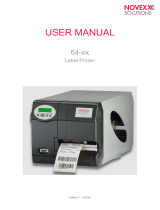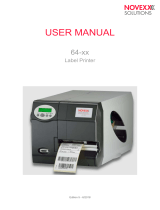Page is loading ...

EXTERNAL FLASH MEMORY
Handbook
Edition 00 - 04/2017 -

External Flash Memory Handbook
Edition 00 - 04/2017 3Using external Flash memory
Using external Flash memory
To the different Flash memories that may be connected to NOVEXX Solutions label printers, count
CompactFlash (CF) cards, Secure Digital (SD) cards and USB thumb drives.
On the Flash memory media can be stored data as e. g. print jobs, fonts, logos or firmware files.
The external Flash memory must be formatted with one of the file structures FAT16 or FAT32.
Flawless function may only be guaranteed for the memory types distributed by NOVEXX Solutions,
see chapter "Deliverable external flash memory media" on page 6.
The different data types must be stored in the respective directories on the external Flash memory
(see the following chapters). The required directories are created automatically, if the Flash memory is
used the first time with the printer.
Directories:
•Fonts
•Logos
•Graphics
•Formats
•Logfiles
FONTS DIRECTORY
External Flash memory can be used as a memory storage for fonts which are not included in the
standard font generator of the printer. To do this, create a directory \fonts on the external memory
medium into which you copy all the fonts you want to use.
Naming the fonts
A font file must be renamed as follows for it to be accessed using Easy Plug:
fontxxx.* (e. g. font260.ttf)
•xxx = number from 001 to 999; this number is entered in the relevant Easy Plug command in order
to access the font.
If possible use numbers greater than 200, because smaller numbers (100s) are sometimes as-
signed to internal fonts. If font names are repeated, the printer selects the internal font.
•.* = extension, see table:
Font type Extension Easy Plug command
TrueType *.ttf #YN
Fixsize *.aff #YT
Speedo *.spd #YN
Loading fonts onto the internal RAM disk
To increase the print speed, the following font types can be loaded from the memory card onto the in-
ternal RAM disk, while the printer is powering up – assumed they are named according to the pattern
described in the chapter above.
• All Speedo fonts (e. g. fontxxx.spd)
• TrueType fonts, if numbers from 900 to 999 are used in the font names (e.g. font900.ttf)
• Fixfonts, if numbers from 900 to 999 are used in the font names (e.g. font900.aff)

External Flash Memory Handbook
Edition 00 - 04/2017 4Using external Flash memory
For each font (here: font900.ttf) that is loaded onto RAM disk, one of the following messages is
displayed:
• Display during start up of all printers and print & apply machines, except XLP 50x:
Loading Font900
into RAM ...
• Display during start up of XLP 50x:
Important
You must reserve at least as many KBytes of memory on the RAM disk as are occupied by the
fonts which are ought to be loaded from the external memory medium. To do so use the parameter
SYSTEM PARAMETER > Font downl. area.
In order to save memory capacity, rename those fonts on the external memory medium which you
are not currently using.
The following status report shows that insufficient memory has been reserved on the RAM disk:
Status num: 8201
Font downl. full
TrueType fonts should always be loaded on RAM-disk, if
• High print performance is necessary
• Unicode fonts are ought to be used
Regarding the speed of TrueType or Speedo fonts counts the following:
Text fields using TrueType fonts are prepared slower for printing than text fields with comparable
Speedo fonts. The difference in speed is increasingly noticeable with the amount or size of text to
be printed.
LOGOS DIRECTORY
External Flash memory can be used as a memory storage for logos. To do this, create a directory
\logos on the external memory medium into which you copy all the logos you want to use.
When loading or proceeding logos, the Easy Plug commands #YK, #DK and #DC use the directory
\logos.
For details about printing logos refer to the Easy Plug manual, topic section „Special applications“,
chapter „Using logos“.
GRAPHICS DIRECTORY
External Flash memory can be used as a memory storage for graphic files. To do this, create a
directory \graphics on the external memory medium into which you copy all the graphics you want
to use.
Graphics files may be stored in an arbitrary directory on the external memory medium, if the file des-
ignation in the Easy Plug #YG command includes the complete path. If the filename in the #YG
command doesn´t include the path, the graphics file must be stored in the \graphics directory.

External Flash Memory Handbook
Edition 00 - 04/2017 5Using external Flash memory
FORMATS DIRECTORY
External Flash memory can be used as a memory storage for print jobs files and for firmware files. To
do this, create a directory \formats on the external memory medium into which you copy all the files
you want to use.
Files which are containing print jobs (*.for) and firmware files (*.s3b) must be stored in a directory
named \formats. Then, those files can be activated in standalone mode.
For details see the printers user manual, topic section “Advanced applications”, paragraph “Stand-
alone mode”.
LOGFILES DIRECTORY
For the purpose of error tracing, different log files or analysis files can be saved on external memory
medium. The \logfiles directory is generated automatically, as soon as a logfile is stored.
Overview about log functions
Switching logfile recording on/off: SPECIAL FUNCTION > EasyPl. file log
Deleting the logfiles: SPECIAL FUNCTION > Log files delete
Saving parameter settings: SPECIAL FUNCTION > Store Parameters
Saving diagnosis data: SPECIAL FUNCTION > Store diagnosis
For detailed information refer to the printer user manual, topic section „Info printouts and parameters“.

External Flash Memory Handbook
Edition 00 - 04/2017 6Deliverable external flash memory media
Deliverable external flash memory media
Memory type Capacity Article number Picture
CF card 128 MB A7681
SD card 2 GB A101465
USB thumb drive 2 GB A105325

/